Hello fellow audiophiles and music enthusiasts! I'm Aleksey Makohon, a man on a perpetual quest to extract every ounce of sound quality from audio devices. Having tinkered with the innards of various audio devices since I was a mere teenager and having graced various stages as a professional musician, I'm thrilled to be your sonic sherpa today. Let’s embark on this sonic expedition together.
Have you ever had that a-ha moment, when the opening riff of your favorite song sends shivers down your spine, and you can practically feel the pluck of guitar strings and the breath of the vocalist? It’s like a gust of fresh air for the soul. Now, imagine elevating that experience to new heights. This is precisely what optimizing the sound quality of your wireless headphones can do.
Whether you are a music enthusiast, a gamer, or a movie buff, the growing prowess of wireless headphones has undoubtedly piqued your interest. In a world that is cutting the cords, the sound quality should not be sacrificed. The absence of wires should not equate to the absence of rich, immersive audio.
I've delved into the depths of wireless audio technology to provide you with all the secrets of sound mastery - from harnessing the power of Bluetooth codecs to the art of EQ adjustments, using external DACs, and even tips on maintaining your beloved gear.
Join me as I explore this sonic adventure, unlocking the path to pristine, immersive audio that can transform your everyday listening into a concert for one. Let's get started on your journey to unrivaled audio bliss!

Tips to Improve the Sound Quality of Your Wireless Headphones
|
Tip |
Description |
|
Use the right Bluetooth codec |
Different codecs offer different levels of sound quality. LDAC is the best codec for sound quality, but it is not supported by all devices and headphones. |
|
Adjust the EQ settings |
Most wireless headphones come with an equalizer (EQ) that allows you to adjust the sound to your liking. You can use the EQ to boost or cut certain frequencies to improve the sound quality. |
|
Use an external DAC |
A digital-to-analog converter (DAC) is a device that converts digital audio signals to analog audio signals. Using an external DAC can improve the sound quality of your wireless headphones by providing a cleaner and more accurate signal. |
|
Clean your headphones |
Over time, dirt and earwax can build up on your headphones, which can negatively affect the sound quality. Make sure to clean your headphones regularly with a soft cloth or brush. |
|
Use the right eartips or earpads |
The right eartips or earpads can make a big difference in the sound quality of your wireless headphones. Make sure to use the eartips or earpads that come with your headphones or that are specifically designed for your headphones. |
Master the Sonic Language: Choosing the Right Bluetooth Codec
In our sonic expedition, the first step to elevating your wireless headphones' sound quality is getting a grip on Bluetooth codecs. Think of a codec as a translator, facilitating a meaningful conversation between your device and your headphones. This 'conversation's' richness and depth are dictated by the proficiency of the translator – the Bluetooth codec.
The key factors a codec influences are sound quality and latency, which is the speed at which the audio is transmitted from your device to your headphones. A less proficient codec might cause lag, disrupting the flow of your audio-visual experience.
Several Bluetooth codecs have risen to prominence, each with a unique blend of strengths and trade-offs. Let's delve into these:
SBC: The Universal, Yet Basic Communicator
SBC is the most basic Bluetooth codec, a lingua franca in the Bluetooth audio world. However, its universality doesn't translate into efficiency. You'll encounter subpar sound quality and noticeable latency. If you're a casual listener, SBC may suffice, but for an elevated experience, it's less than ideal.
AAC: The Balance Keeper
Stepping up the ladder, AAC offers a better balance between sound quality and latency. It's the codec of choice for most Apple devices and is embraced by a vast array of headphones. A safe bet for most users, AAC delivers a richer sonic experience than SBC.
aptX: The Quality Purveyor
Qualcomm's aptX codec is where things start getting exciting. It delivers high-quality sound while maintaining low latency. However, not all devices and headphones support aptX, despite its popularity. If your setup does, you're in for a treat!
LDAC: The Premium Conversationalist
LDAC is the cream of the crop when it comes to Bluetooth codecs. Developed by Sony, it offers the highest sound quality possible, a near lossless audio transmission. However, not all devices support LDAC. If yours does, you've hit the sonic jackpot!
If the pinnacle of audio quality is your aim, ensure your setup supports LDAC. If not, aptX is a worthy runner-up. And if your gear is stuck with SBC, it might be time for an upgrade for a better audio indulgence.
To give you a quick reference, here's a table summarizing the Bluetooth codecs:
|
Codec |
Sound Quality |
Latency |
Supported Devices |
|
SBC |
Basic |
High |
Most devices |
|
AAC |
Good |
Medium |
Most devices |
|
aptX |
High |
Low |
Many popular devices |
|
LDAC |
Best |
Medium |
Some devices |
Remember, the codec is merely the first step in this journey. There's much more to uncover in the world of wireless audio!

Personalizing Your Sonic Palette: Navigating EQ Settings
Think of the music you listen to as a sonic painting; the melody, harmony, and rhythm are the colors that create the picture. Like any great artist, you might want to tweak these colors to better express your personal tastes. This is where equalization, or EQ, comes into play.
Equalization is akin to your personal audio brush, allowing you to adjust the volume of specific frequencies within the audio spectrum. You can accentuate the bass for a more resonant sound, or reduce the treble for a softer, mellower audio experience.
A Touch of Sonic Customization
Most wireless headphones come equipped with an inbuilt equalizer. This wonderful tool allows you to tweak the audio output to match your preferences. Depending on your headphones, you'll typically have the ability to adjust the bass, treble, and mid-range frequencies.
How to Access and Adjust Your EQ Settings
Accessing the EQ settings usually involves opening the companion app that comes with your headphones or pressing a specific button on the headphones themselves. Once you've entered the world of equalization, you're free to shape the frequencies to your heart's desire.
Tips for Adjusting Your EQ Settings:
Here are some suggestions to make the process of adjusting your EQ settings more intuitive and effective:
- Familiarize Yourself: Begin by playing a song you know well. This familiarity allows you to discern the frequencies you might want to amplify or tone down.
- Go Easy: Start with subtle adjustments. Gradually increase or decrease the frequencies until you discover a sound profile that resonates with you.
- Leverage Presets: You might find that the presets provided by the headphone manufacturer or third-party apps suit your tastes. Don't shy away from using them as a starting point.
- Explore: Don't be afraid to experiment with different settings. After all, exploring various sound profiles is a part of the fun.
Unleashing Your Headphones' Potential: The Power of an External DAC
Let's take a step back for a moment and dive into the realm of digital-to-analog converters (DACs). A DAC serves as a translator, converting digital audio signals into analog audio signals, a process necessary for your headphones to play the sound from a digital source like a computer or smartphone.
The DAC within your wireless headphones handles this crucial conversion. But truth be told, it may not be the best interpreter. Some headphone DACs can't provide the peak sound quality you crave due to their average components. Enter the game-changer: an external DAC.
The Magic of External DACs
An external DAC can drastically elevate your auditory experience, offering a purer, more accurate signal. The secret lies in their construction—these devices are typically crafted with superior components compared to the built-in DAC in your headphones.
Choosing an external DAC may feel overwhelming, given the array of options in the market. Look for one compatible with both your headphones and the device you're using, and keep in mind any particular features you value, such as the number of inputs and outputs, output power, or even the DAC's size and weight.
The Advantages of Going External
The benefits of coupling your wireless headphones with an external DAC are manifold:
- Superior Sound Quality: An external DAC provides a cleaner, more accurate signal, potentially delivering a sound quality boost.
- Expanded Feature Set: External DACs often come packed with a richer feature set than built-in DACs, from multiple inputs and outputs to adjustable output power and digital filters.
- Flexible Use: With an external DAC, you gain the flexibility to pair it with different devices and headphones, opening up a world of audio possibilities.
A Note of Caution
Using an external DAC could be your ticket to achieving the pinnacle of sound quality with your wireless headphones. However, remember that a DAC is not a panacea. If your headphones are inherently of subpar quality, no external DAC can magically elevate their sound to premium levels.
In short, investing in an external DAC can be a great move, but it needs to be part of a comprehensive strategy of using quality equipment across your audio chain. This way, you can ensure that your music not only sounds as it should but feels as it should—captivating and immersive.

Unseen Impacts on Sound: The Importance of Cleaning Your Headphones
While this might not be the first thing that comes to mind when thinking about sound quality, it's a significant one - regular cleaning of your headphones. Over time, your beloved audio companions can become home to an undesirable mix of dirt, earwax, and various debris. This can hinder their performance, causing a degradation in sound quality. Let's look at how we can best maintain our headphones and keep them sounding their best.
Cleaning 101: Steps for Keeping Your Wireless Headphones in Top Shape
Here's a simple routine you can follow to keep your headphones in prime condition:
- Disconnect: Before you begin the cleaning process, ensure your headphones are turned off and disconnected from your device. Safety first!
- Wipe Down: Use a soft, damp cloth to gently wipe down the exterior of your headphones. Remember, it doesn't need to be soaking—just slightly damp will do.
- Precision Cleaning: Get into the details using a cotton swab. This can effectively clean the earcups or earpads where most debris tends to accumulate.
- Clearing the Grills: Use a toothpick to clear the speaker grills. Do this with utmost care to avoid damaging the sensitive components.
- Don't Forget the Case: If your headphones come with a charging case, give that a clean too. It's often overlooked, but it can gather debris that may later transfer to your headphones.
- Dry Time: Let your headphones air dry completely before using them again. This is crucial to avoid any moisture damage to the electronics.
The Don'ts of Cleaning Your Headphones
Cleaning your headphones is not just about what you should do, but also about what you shouldn't:
- Avoid Harsh Chemicals: Stay away from abrasive cleaners or harsh chemicals. These can potentially damage the headphone materials and lead to deterioration over time.
- No Immersion: Never submerge your headphones in water. They might be wireless, but they still have electronics that can be easily damaged by water.
- Skip the Hair Dryer: Tempting as it might be to speed up the drying process, don't use a hair dryer on your headphones. The heat can damage the delicate components.
Through regular cleaning, you can not only maintain the physical appearance of your wireless headphones, but more importantly, you can ensure their sound quality remains uncompromised, enabling you to enjoy your music as intended.
Tailored for You: The Impact of Right Eartips and Earpads
On the surface, eartips or earpads may seem like trivial components of your wireless headphones, but the truth couldn't be more different. These are critical elements when it comes to enhancing your auditory experience. They form the seal between your ears and the headphones, a crucial aspect that blocks external noise and enhances bass response.
To tap into the best possible sound quality, you must ensure that the eartips or earpads are just the right fit for you. Let's dive into this a bit deeper.
Finding Your Perfect Fit: How to Choose the Right Eartips or Earpads
The secret to aural comfort and excellent sound quality lies in finding the eartips or earpads that fit you like a glove. Here's a guide on how to get there:
- Trial and Error: Headphones usually come with eartips or earpads of different sizes. Don't be shy about trying each of them to discover the most comfortable fit that also provides a good seal.
- Material Matters: Eartips and earpads are fashioned out of various materials—silicone, foam, or memory foam. Each material offers a distinct feel and fit, so take some time to find out what works best for you.
- Shape is Key: Like materials, eartips and earpads come in diverse shapes. Some eartips fit snugly in your ear canal, while others rest on the outer ear. Experiment with different shapes to figure out your preference.
Now that we have the basics out of the way, let's delve into some tailored advice.
Special Considerations: Customizing Your Eartips and Earpads Experience
The reality is, we're all unique, and so are our ears. Some people have small ears, some have large ones, and some have sensitivity issues. Thankfully, the audio industry has kept up and offers solutions for all:
- For Small Ears: If your ears are on the smaller side, look for eartips or earpads specifically designed for smaller ears. This ensures a proper fit, enhancing both comfort and sound quality.
- For Large Ears: Those with larger ears should look out for eartips or earpads made with their needs in mind. Bigger doesn't have to mean less comfortable or lower quality sound.
- For Sensitive Ears: If your ears tend to get uncomfortable or irritated easily, consider eartips or earpads made from soft, comfortable materials to prevent unnecessary discomfort.
By paying attention to these often overlooked components of your headphones, you can significantly elevate your listening experience, ensuring comfort and sound quality in one fell swoop.
Additional tips:
- Listen in a quiet environment. Background noise can interfere with the sound quality of your wireless headphones. If you want to get the best sound quality, listen to your headphones in a quiet environment.
- Make sure your headphones are properly connected to your device.
- Update the firmware on your headphones and device.
- Use a high-quality audio source, such as a lossless file or a high-bitrate stream.
- Place your headphones in a central location in the room to avoid interference from walls or other objects.
- If you are using an external DAC, make sure it is properly connected to your device and headphones.
Amplify Your Audio Experience: The Last Word
And there you have it - your comprehensive guide on how to boost the sound quality of your wireless headphones. By paying attention to the nuances of your audio gear and applying these easy yet effective techniques, you can significantly elevate your listening experience.
From selecting the optimal Bluetooth codec to tailoring your EQ settings, investing in a high-quality external DAC, and maintaining clean headphones, every step plays a vital role. Not to forget the importance of using the right eartips or earpads that can massively contribute to enhanced sound and a comfortable fit.
I've been fine-tuning my audio experiences for years, and I can tell you with absolute certainty that these subtle tweaks can make a world of difference. So, don't wait any longer. It's time for you to start enjoying your favorite tracks on your wireless headphones with newfound clarity and immersion.
Remember, your audio journey is as personal as it is experimental. Whether it's the latest chart-topper, an engrossing audiobook, or your preferred podcast - make sure you're hearing it in the best possible way. Enjoy the journey, and happy listening!
FAQ
How do I improve the sound quality of my wireless headphones?
Well, there are several methods to improve your wireless headphone's sound quality. You can utilize the appropriate Bluetooth codec, tweak the EQ settings of your headphones, consider using an external DAC, and ensure regular cleanliness of your headphones. Selecting the right eartips or earpads is another crucial factor. Additionally, for a truly immersive audio experience, always try to listen in a serene environment.
How do I get the best possible sound quality from my wireless headphones?
In addition to the aforementioned steps, utilizing high-quality lossless audio files can significantly augment your headphone's sound quality. These files, being uncompressed, retain all of the original audio data, thereby providing a more rich and detailed audio output compared to compressed audio files.
What is the best Bluetooth codec for sound quality?
LDAC stands out as the best Bluetooth codec when it comes to sound quality. This high-quality codec offers superior audio reproduction than other available codecs. However, not all devices and headphones support LDAC. If LDAC is not an option, aptX is an excellent alternative, offering good sound quality.
How do I adjust the EQ settings on my wireless headphones?
To modify the EQ settings on your wireless headphones, you typically need to access the settings via your headphone's companion app or through a designated button on the headphones themselves.
Where can I find high-quality lossless audio files?
High-quality lossless audio files can be found at various online destinations. Music streaming services like Tidal and Qobuz offer a vast library of lossless audio files. Additionally, high-resolution audio websites such as HDtracks and Acoustic Sounds are worth exploring.
How do I avoid background noise when listening to my wireless headphones?
Minimizing background noise is essential for an immersive listening experience. For this, aim to use your wireless headphones in quiet surroundings. Furthermore, headphones with a good seal significantly aid in blocking out external noise, enhancing your overall listening experience.
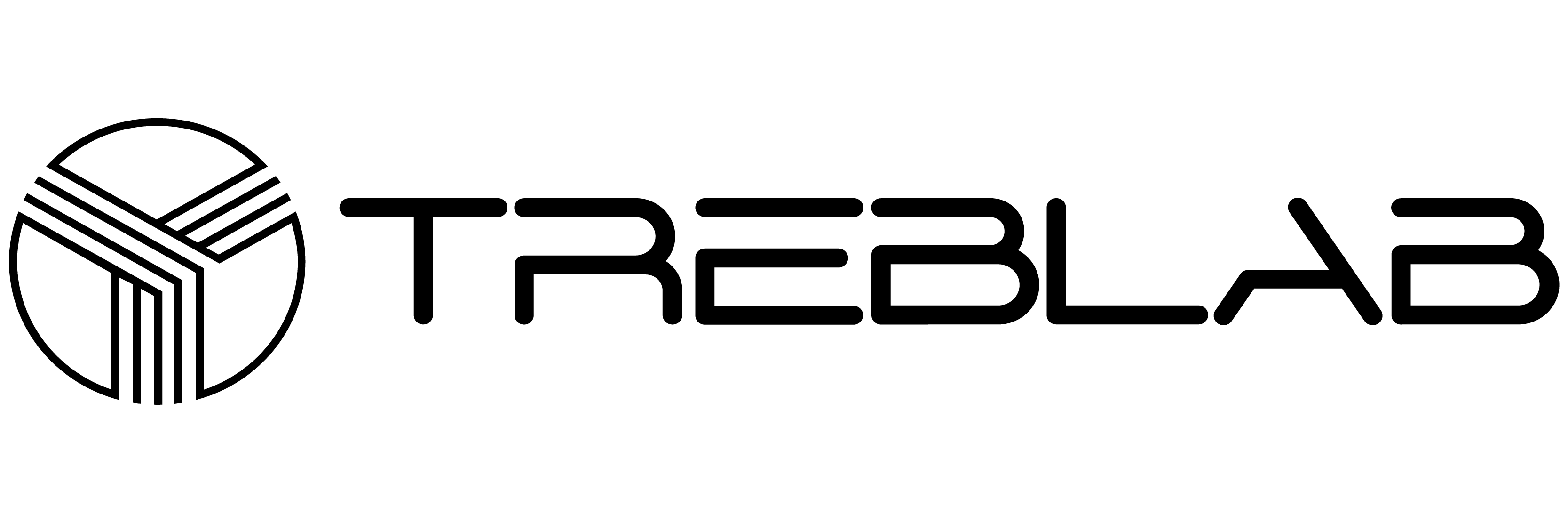


Share:
Bluetooth 5.0 vs. Bluetooth 5.1 vs. Bluetooth 5.2: The Battle of the Wireless Titans
Turn Down the Volume: The Safe Decibel Levels for Headphones Use