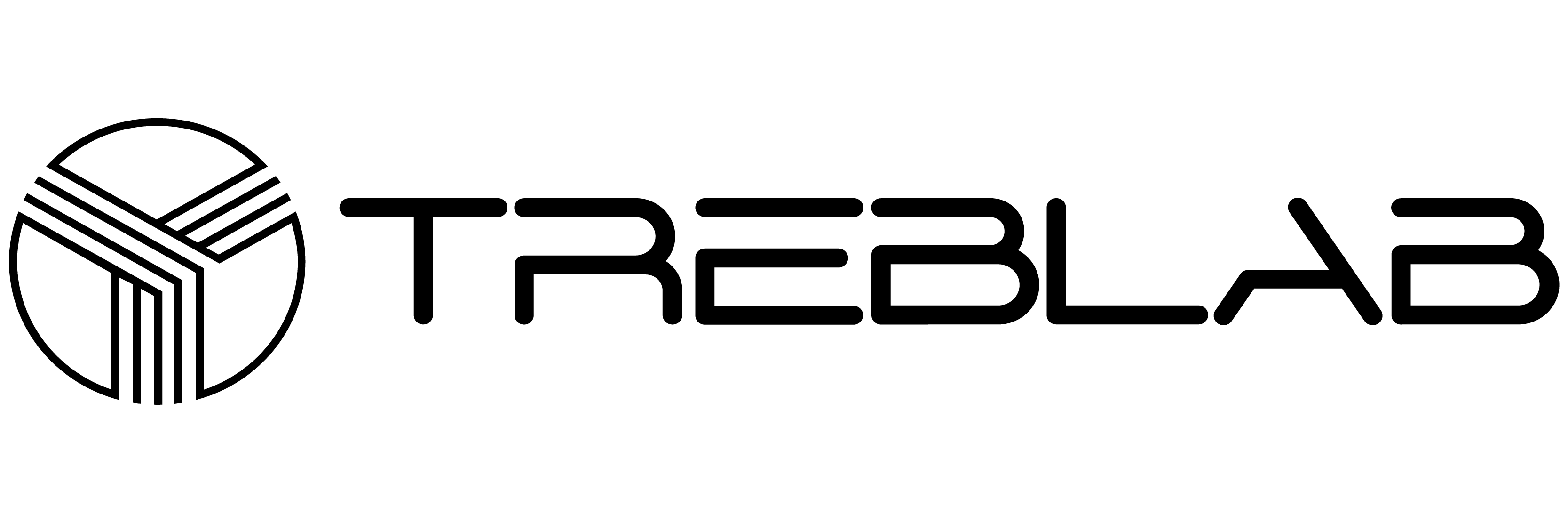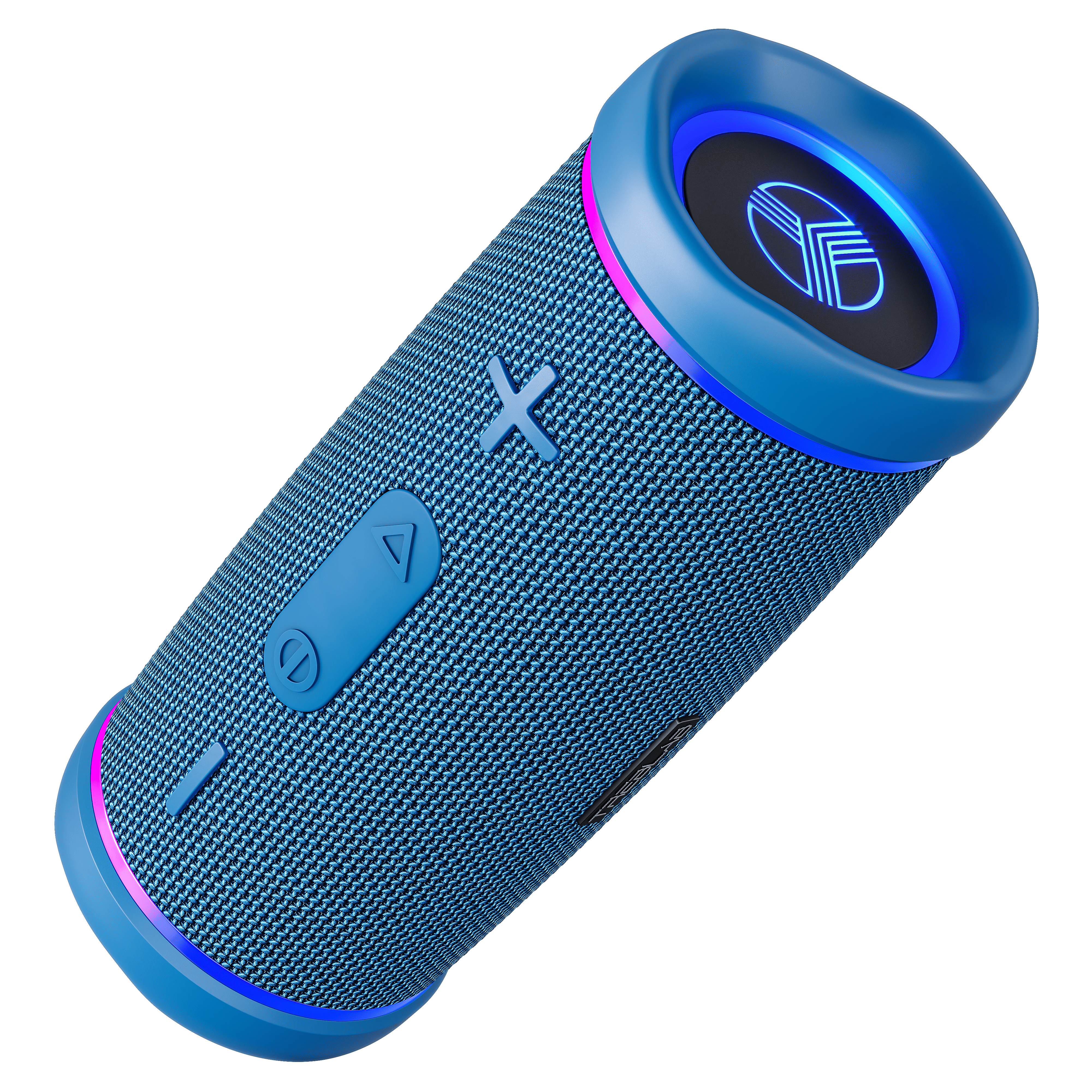








TREBLAB HD77 Wireless Speaker with 360° Sound





TREBLAB HD77 Wireless Speaker with 360° Sound
If you have any questions, you are always welcome to contact us. We'll get back to you as soon as possible, within 24 hours on weekdays.
-
Shipping Information
Use this text to answer questions in as much detail as possible for your customers.
-
Customer Support
Use this text to answer questions in as much detail as possible for your customers.
-
FAQ’s
Use this text to answer questions in as much detail as possible for your customers.
-
Contact Us
Use this text to answer questions in as much detail as possible for your customers.
Why you need it
Rich 360 HD Surround Sound
30W (25W RMS) bluetooth stereo speaker with 360 HD surround sound system; Pair with HD77 speaker through TWS mode for 60W wireless surround sound; Loud, deep bass for an enhanced playlist experience.
Durable & Rugged Body
Shockproof and impact-resistant design; IPX7 waterproof rating protects against splashes, rain, and quick dips in the pool; Enjoy uninterrupted music in any conditions.
Connectivity
Pair with Android, iOS, laptop, tablet, smart TV, and more; Bluetooth 5.0 speaker with microphone for easy call handling; Rechargeable wireless speaker for home or office.
On the Go
Portable speaker with aux input and up to 20 hours of battery life; Charge via USB-C port; Includes carabiner and strap for easy travel, bicycle, and portable use.
Important!
You will get an updated version speaker HD77 with Bluetooth 5.0., better microphone and improved battery consumption. The only important thing to keep in mind is that new Bluetooth 5.0 speakers will not be able to pair with old ones with Bluetooth 4.2 in the TWS mode. If you have an older version speaker you’d like to connect with this new one, please contact our Support team.
Benefits
Product details
Specs
|
Playtime: |
Up to 20 hours |
|
Charging Time: |
2 hours |
|
Bluetooth: |
5.0 |
|
Battery: |
Rechargeable Li-Ion Capacity: 2600 mAh 7.4V Input: 5.0 V / 0.5-2 A |
|
Signal Range: |
33 feet / 10 m |
|
Frequency Response: |
50Hz - 20KHz |
|
TWS Support: |
Yes |
|
Output Power: |
12.5 W x 2 |
|
Water Resistance: |
IPX7 |
|
Phone Calls: |
Built-in mic |
|
Color: |
Black |
|
Dimensions: |
187 x 76 x 76 mm / 7.36 x 3 x 3 in |
|
Weight: |
637 g / 21.8 oz / 1.41 lb |
|
On Device Control: |
Five Multi-functional buttons: On / Off Volume +/ Next Volume - / Previous Play/Pause Calls |
|
Warranty: |
1 Year |
In The Box
- TREBLAB HD77 Speaker
- TREBLAB HD77 Carabiner
- TREBLAB HD77 Carrying strap
- Charging cable
- 3.5mm AUX cable
- TREBLAB HD77 User Manual
- Manufacturer reserves the right to change the package contents along with the product upgrade. Due to this, you may come across customers' photo/video reviews showing products/accessories that have been already upgraded or no longer included in the package. To learn the actual information regarding the package contents, please check IN THE BOX section.
Warranty
Every TREBLAB product purchased directly from our official store is covered by limited1 year warranty for New Products and 90 days warranty for Renewed.
f the product is determined to be defectiveTREBLAB will replacethe product or its defective parts.
If you experience any issues with your TREBLAB product, our Customer Care Agents are ready to help you. Please use Contact Us form.
Delivery
- FREE Standard Shipping on contiguous US orders over $49.
- $4.95 on contiguous US orders under $49 and on all non-contiguous US orders.
- 1 year warranty
- 30 day money back guarantee
Standard Shipping:
- Within the USA – up to 3-8 business days from the date of order shipment.
- International orders - up to 15-20 business days from the date of order shipment.
- Please note that due to the COVID-19 we temporary do not provide Expedited International delivery. There may be delays in domestic and Standard International delivery as well.
Expedited shipping:
- Contiguous US – up to 2-3 business days from the date of order shipment and costs $20 per order.
- Alaska, Hawaii and Puerto Rico - up to 3-5 business days from the date of order shipment and costs $25 per order.
- International orders - up to 7 business days from the date of order shipment and costs $50 per order.
For more information, please, just click Shipping Policy. If you experience any issues with your TREBLAB product, our Customer Care Agents are ready to help you. Please use Contact Us form.
Returns
In order to return the item, please go to Support section above -> Contact Us -> Choose Product Model -> Return Product.
If any item received from TREBLAB does not meet your expectations, you may return the item within 30 days after you receive it.
If the product is determined to be defective within the warranty period due to improper materials or workmanship, TREBLAB will replace the product or its defective parts (with new or refurbished product) or refund your purchase.
For more information, please, just click Return Policy. If you experience any issues with your TREBLAB product, our Customer Care Agents are ready to help you. Please use Contact Us form.
Manual
Authorized Online Dealers
FAQs
Please read our FAQs page to find out more.
I can see the speaker in the wireless device list, but it fails to connect to the source device, what to do?
The connection between the speaker and source device is inconsistent, what should I do?
How to pair two speakers in TWS mode?
How to change/turn off the colorful lights?
Customer Reviews
- Choosing a selection results in a full page refresh.
- Opens in a new window.