Since its 1999 debut, Bluetooth has evolved from a simple wireless technology to an essential connectivity standard. Iterations from 1.0 to the current 5.3 version dramatically improved connection quality, range, and features. Multipoint emerged as a solution to the growing challenge of managing multiple devices in our increasingly connected lives.
As the average person now juggles multiple smart devices—smartphones, tablets, laptops, and smartwatches—the ability to maintain simultaneous connections has transformed from a luxury to a necessity. Multipoint addresses this modern connectivity challenge, providing seamless transitions between our digital ecosystems without cumbersome manual reconnections.
Understanding Bluetooth Multipoint

Bluetooth multipoint is a specialized feature that enables a single headset to maintain concurrently active connections with two or more source devices. Rather than disconnecting from one device to connect to another, your headphones remain paired and ready to receive audio from either source based on activity.
Multipoint functionality arrived with Bluetooth 4.0 over a decade ago, though its implementation remained inconsistent across devices. The feature represented a significant leap in connectivity management, addressing the growing problem of device switching as smartphones became ubiquitous alongside traditional computers.
Technical requirements
For proper multipoint functionality, devices must support two critical Bluetooth profiles: A2DP (Advanced Audio Distribution Profile) for high-quality audio streaming and HFP/HSP (Hands-Free Profile/Headset Profile) for handling calls. This dual-profile support creates the foundation for juggling different connection types across multiple devices.
Professional applications
Initially, multipoint targeted business professionals manage multiple work phones. The feature allowed executives and sales representatives to monitor calls across personal and company devices without carrying multiple headsets or constantly swapping connections. This professional focus explains why many early implementations appeared in business-oriented headsets.
Current adoption status in the consumer market
Despite its utility, multipoint adoption in consumer audio remains inconsistent. Premium headphones like Treblab's models often include the feature, but many manufacturers still treat it as an advanced option rather than a standard feature. Market trends suggest growing consumer demand as multi-device usage becomes the norm.
How Bluetooth Multipoint Works

How devices maintain multiple active connections
Multipoint leverages Bluetooth's piconet architecture to maintain simultaneous connections. Your headphones act as the "master" device in this small network, actively monitoring multiple "slave" devices like your phone and laptop. This creates persistent connections that remain active without requiring reconnection procedures.
Prioritization system
Headsets use intelligent priority algorithms to determine which connected device deserves attention. Typically, communication takes precedence over entertainment, so an incoming call on your phone automatically interrupts music from your laptop. Some advanced implementations allow users to customize these priority hierarchies through companion apps.
Protocol handling
Behind the scenes, your headset rapidly switches between Bluetooth profiles to handle various connection types. A2DP manages high-quality music streaming, while HFP handles calls. The headset coordinates these profiles across devices, ensuring you hear notification sounds without missing primary audio content.
When and how devices transfer active connections
When activity occurs on a secondary device (like an incoming call), your headset detects this signal and automatically switches focus. This transition happens within milliseconds, often with a subtle notification tone. Once the interruption concludes (call ends), the connection typically returns to the previously active device.
Connection capacity
Most multipoint implementations support two simultaneous connections, which covers typical phone plus computer scenarios. Premium models from brands like Treblab occasionally support three concurrent connections, which is ideal for power users with multiple smartphones or tablets alongside computers. Physical limitations in Bluetooth controllers generally prevent supporting more devices.
Types of Bluetooth Multipoint Implementations

Simple multipoint
Simple multipoint represents the entry-level implementation, allowing connection to two devices but with limited intelligence. These systems typically drop the current connection when a second device demands attention, rather than smoothly managing both. You'll experience this as abrupt audio cutoffs when switching between devices.
Advanced multipoint
Advanced multipoint delivers more sophisticated connection management, particularly for calls. When receiving a call on your secondary device while already on a call, the system places the first call on hold rather than terminating it. This professional-grade feature enables seamless call management across multiple phones.
Triple connectivity
Some premium headsets, including select Treblab models, offer triple connectivity, maintaining simultaneous connections with three separate devices. This configuration supports complex setups like personal phones, work phones, and computers, eliminating virtually all manual connection swapping for power users who regularly utilize multiple devices.
Manufacturer-specific implementations
Apple's automatic device switching ecosystem
Apple's ecosystem employs a proprietary automatic switching system rather than standard multipoint. Devices running Apple operating systems communicate through iCloud to transfer audio connections seamlessly. While elegant within the Apple ecosystem, this approach doesn't work with non-Apple devices, creating a walled garden of connectivity.
Samsung's Galaxy Buds approach
Samsung implements its version of device switching that operates similarly to Apple's approach but within the Samsung ecosystem. Galaxy Buds detect which Samsung device is playing audio and automatically switch connections. This proprietary system works efficiently within Samsung's ecosystem but lacks true device-agnostic multipoint capabilities.
Other proprietary systems and their unique features
Beyond major players, various manufacturers have developed unique approaches to multi-device connectivity. Some focus on app-based controls, others on voice commands for switching. Treblab's implementation prioritizes universal compatibility, ensuring their headphones work effectively with devices from different manufacturers rather than locking users into specific ecosystems.
Real-World Applications and Use Cases

Professional scenarios
For professionals managing separate work and personal phones, multipoint eliminates the constant device-swapping dance. Sales representatives can monitor calls across devices, IT professionals can maintain connectivity to multiple systems, and executives can seamlessly transition between devices during demanding days without communication gaps.
Work-from-home setups
The work-from-home revolution has made multipoint essential for remote workers. Maintaining connections to work computers and personal phones ensures you never miss important calls during focus time or lose track of personal matters while working. This balanced connectivity helps maintain work-life boundaries in shared spaces.
Entertainment and productivity
Multipoint transforms entertainment experiences by eliminating interruptions. Watch movies on your tablet while staying connected to your phone, or game intensely on your computer while remaining reachable. This seamless switching ensures entertainment doesn't mean becoming unreachable or missing essential communications.
Travel and commuting
For travelers, multipoint connectivity provides unmatched convenience. Connect to your phone for navigation and tablet for entertainment during flights or train journeys. When calls come in, your headphones automatically prioritize communication while keeping entertainment devices connected for immediate resumption afterward.
Gaming and multimedia
Gamers benefit tremendously from multipoint, maintaining communication in Discord on a phone while hearing game audio from a console or PC. This setup ensures players never miss team communications or real-world interruptions while immersed in gameplay, creating a safer and more connected gaming experience.
Setting Up and Using Multipoint

Most multipoint-capable headphones activate this feature automatically, but some require specific steps. Generally, you'll need to:
- Enable Bluetooth on both source devices,
- Pair your headphones with the first device normally,
- Put your headphones back in pairing mode,
- Connect to the second device.
Treblab headphones simplify this with one-touch multipoint activation.
How to pair with multiple devices
The universal approach to multipoint pairing follows a sequential process. First, pair with your primary device typically by holding the power button until pairing mode activates. Once connected, temporarily turn off Bluetooth on that device. Next, repeat the pairing process with your second device. Finally, reactivate Bluetooth on your first device.
Device-specific instructions for major brands
Treblab headphones feature an intuitive multipoint setup - After pairing with your first device, double-press the power button to enter pairing mode again, then connect your second device. Both connections will remain active simultaneously. Unlike competitors requiring companion apps or complex button combinations, Treblab prioritizes a straightforward user experience across its entire product line.
Tips for managing priorities and switching between sources
To optimize multipoint performance, designate your most-used device as the primary connection. Keep device proximity balanced – having one device significantly closer may cause connection preference issues. When choosing between multiple notifications, most headphones prioritize calls over media. For manual switching, briefly pause audio on the current device before playing from another.
Common settings and customization options in companion apps
Modern headphones often include companion apps with multipoint customization options. Look for settings like "connection priority" to designate which device takes precedence, "auto-pause" configurations that determine playback behavior during interruptions, and "notification filters" to control which alerts come through. Treblab's companion app offers intuitive multipoint management with minimal complexity.
Limitations and Challenges

Technical constraints
Multipoint functionality often restricts available Bluetooth codecs. Many headphones revert to basic SBC or AAC codecs when multipoint, sacrificing the higher quality of aptX or LDAC. This limitation stems from bandwidth constraints when maintaining multiple connections. Treblab engineers optimize their multipoint implementation to preserve audio quality despite these technical challenges.
Performance issues
Some implementations produce momentary static or crackling sounds when switching between connected devices, particularly during notification interruptions. This occurs when the headset rapidly toggles between audio streams and Bluetooth profiles. Higher-quality implementations minimize these artifacts by employing sophisticated transition algorithms and dedicated switching processors.
Audio quality compromises
Beyond codec restrictions, multipoint can impact overall audio resolution and dynamic range. The headset must allocate processing power to manage multiple connections rather than focusing exclusively on audio optimization. Premium manufacturers mitigate this by employing more powerful processors and optimized firmware to maintain audio quality across connections.
Additional power consumption
Maintaining multiple active Bluetooth connections increases power consumption by 15-30% compared to single-device connectivity. The extra energy powers both additional radio activity and the processing needed to manage connections. This impact becomes particularly noticeable during extended use sessions, potentially reducing all-day headphones to 6-7 hours of runtime.
Manufacturer implementation inconsistencies
No standardized approach to multipoint exists across the industry, creating inconsistent user experiences. Some implementations prioritize seamless transitions but limit device types, while others support diverse devices but with clunky switching. This variability makes researching specific models crucial before purchasing if multipoint functionality is a priority feature for your usage pattern.
Connection stability concerns
Multipoint connections generally exhibit less stability than single-device connections, particularly in radio-congested environments. The complexity of maintaining multiple connections increases vulnerability to interference, potentially causing momentary dropouts or connection resets. Higher-quality implementations employ advanced error correction and connection management to mitigate these stability issues.
Troubleshooting Common Multipoint Issues

Connection drops and prioritization problems
When experiencing frequent connection drops, try "forgetting" both devices and reestablishing connections in the correct sequence—the most important device first. If your headphones consistently prioritize the wrong device, power cycle the headset between connections to reset its priority logic. Ensure both devices remain within optimal range (typically 30 feet) of your headphones.
Audio artifacts and quality issues
To minimize audio artifacts during multipoint usage, ensure your headphones' firmware is updated to the latest version. Disable unnecessary Bluetooth connections competing for bandwidth, and experiment with different codec settings where available. When experiencing persistent quality issues, try reducing the distance between your headphones and the active source device.
Pairing difficulties with specific device combinations
Some device combinations exhibit compatibility challenges with multipoint. If experiencing persistent pairing difficulties, try connecting to just one problematic device first to isolate the issue. For Windows computers, navigate to Bluetooth settings and ensure your headphones are connected for both "Music" and "Calls" profiles to enable full functionality.
Battery drain troubleshooting
Disconnect unused devices when extended usage is anticipated to mitigate the multipoint's impact on battery life. Most headphones maintain device memory without active connections, allowing quick reconnection. Also, check for background applications on connected devices that send frequent audio signals, as these can prevent headphones from entering power-saving states.
Software update recommendations
Always keep your headphones' firmware and your devices' operating systems updated to the latest versions. Manufacturers regularly optimize multipoint performance through software updates. Treblab provides regular firmware updates targeting multipoint functionality improvements, which are accessible through their companion app or support website.
FAQ
Can true wireless earbuds support multipoint?
True wireless earbuds can support multipoint, though this feature appears less frequently than over-ear headphones due to size and power constraints. Treblab's wireless earbuds implement efficient multipoint solutions despite these limitations. The technology works identically to larger headphones, allowing simultaneous connections to multiple devices with automatic switching between sources.
Is Bluetooth 5.0 required for multipoint?
Bluetooth 5.0 is not required for multipoint, as the feature has existed since Bluetooth 4.0. However, newer Bluetooth versions handle multiple connections more efficiently, with improved stability and battery performance. While older headphones may offer multipoint, those with Bluetooth 5.0 or newer typically provide superior implementation with fewer connection artifacts.
How do I turn on Bluetooth multipoint?
Most headphones with multipoint capabilities enable the feature automatically or activate it through a specific button sequence during pairing. Treblab headphones typically use automatic multipoint activation – simply pair with both devices sequentially, and the headphones will maintain both connections. Check your specific model's manual for exact activation steps.
Can you connect to two devices simultaneously?
Yes, that's precisely what Bluetooth multipoint enables. Your headphones maintain active connections to multiple devices simultaneously, listening for activity on each. While typically only one device can stream audio at any moment, the headphones remain connected to both, eliminating the need to disconnect and reconnect when switching between devices manually.
Does multipoint affect audio quality?
Multipoint can affect audio quality, primarily through codec limitations. Many headphones default to the more compatible but lower-quality SBC codec rather than aptX or LDAC to manage multiple connections. The impact varies by manufacturer, with premium brands like Treblab investing in processing power to minimize quality degradation during multipoint operation.
What's the difference between multipoint and automatic device switching?
Multipoint maintains simultaneous connections to multiple devices regardless of ecosystem, while automatic device switching (like Apple's implementation) only works within specific brand ecosystems. Multipoint is device-agnostic, connecting compatible Bluetooth devices, whereas automatic switching requires devices to communicate through proprietary means, limiting compatibility to particular brands.
Which headphone brands offer the best multipoint implementation?
Treblab consistently delivers among the most reliable multipoint implementations across its product line. Its engineering team prioritizes connection stability and seamless transitions between devices while maintaining audio quality. Unlike competitors who reserve multipoint for only premium models, Treblab incorporates this technology across various price points, making it accessible to more users.
Conclusion
Bluetooth multipoint represents a significant advancement in wireless audio connectivity, addressing the fundamental challenge of managing our increasingly device-rich lives. As we continue balancing work, entertainment, and communication across multiple platforms, the ability to maintain simultaneous connections without manual switching has evolved from convenience to necessity. While implementation varies across manufacturers and challenges remain, the technology continues advancing with newer Bluetooth standards.
Treblab's commitment to optimizing multipoint functionality across its product line demonstrates the feature's growing importance in the audio market. Whether you're a professional juggling work devices, a remote employee balancing home and work communications, or simply someone who enjoys entertainment without missing important calls, multipoint functionality transforms how you interact with your connected world. As the technology matures, we can expect even more seamless integration across our digital ecosystems.
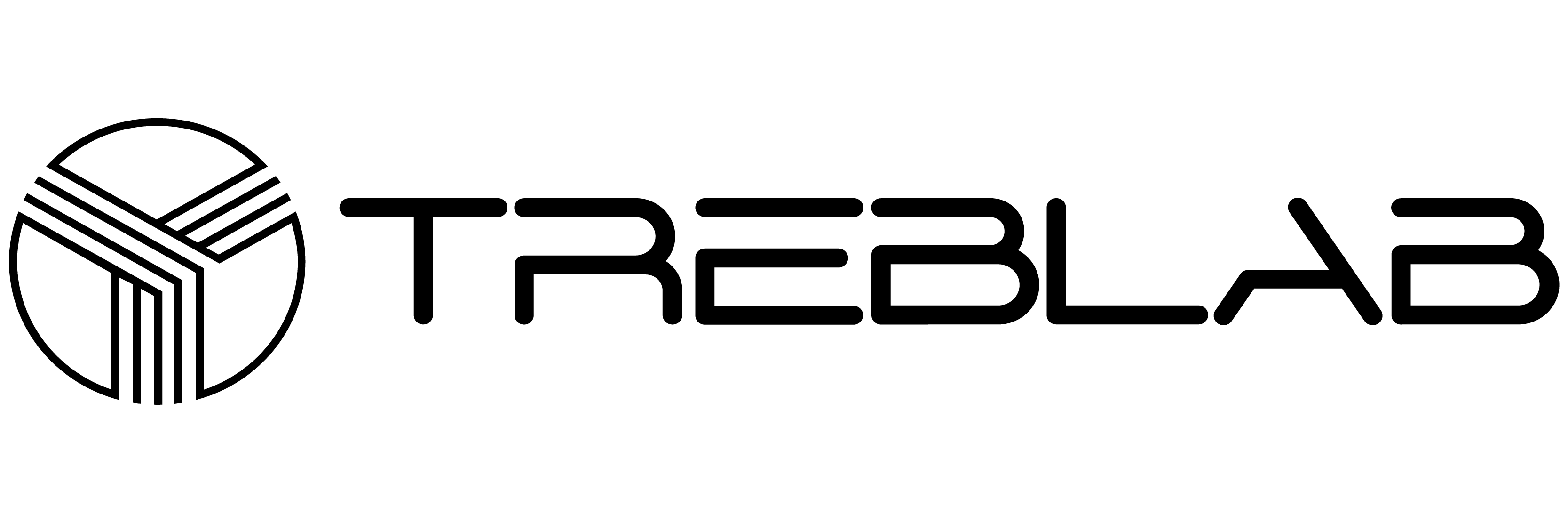


Share:
Best 10 Bluetooth Speakers Under $300 - Comprehensive Guide
The Best 10 Bluetooth Earbuds for Phone Calls - Crystal Clear Conversations Anywhere