When Apple introduced the AirPods back in 2016, they didn't just launch a product; they ignited a revolution in the world of personal audio. As a longtime audio enthusiast and product manager at TREBLAB, I've witnessed firsthand how these tiny white buds have become more than just earphones - they're a cultural icon, a status symbol, and for many, an indispensable daily companion.
But let's face it: even cultural icons have their flaws. And for many music lovers, audiophiles, and bass heads, the AirPods' Achilles' heel has always been their somewhat anemic low-end response. I remember the first time I popped a pair of AirPods into my ears. The convenience was undeniable, the connection seamless, but when that bass drop hit in my favorite EDM track, I found myself thinking, "Is that it?"
If you've ever felt that your AirPods are leaving you bass-starved, you're not alone. The lack of punchy, deep bass is perhaps the most common complaint I hear from AirPods users. But fear not, fellow audio aficionados! This guide is your ticket to transforming your AirPods from bass-lite to bass-right.
Why Your Beats Might Be Missing

To understand why your AirPods might be lacking in the bass department, we need to take a little journey into the world of acoustics and driver design. As a former technician who's torn apart more headphones than I care to count, I can tell you that creating powerful bass from tiny earbuds is no small feat.
AirPods, like all in-ear headphones, use small drivers - typically around 7-8mm in diameter. These miniature speakers are tasked with reproducing the entire frequency spectrum, from the lowest lows to the highest highs. Now, generating bass requires moving a lot of air, and that's where physics throws us a curveball. Smaller drivers simply can't move as much air as larger ones, which is why your home theater subwoofer is the size of a small refrigerator, not a pea.
Apple's engineers are wizards in their own right, employing advanced materials and clever acoustic designs to squeeze impressive performance out of these tiny drivers. But there's only so much they can do within the constraints of physics and the form factor of true wireless earbuds.
Balancing Act Gone Awry?
Another factor at play is Apple's tuning philosophy. In my years working with various headphone brands, I've seen firsthand how different companies approach sound signature. Apple has consistently aimed for a relatively balanced, neutral sound profile with their AirPods lineup. This choice caters to a wide range of music genres and listening preferences, but it can leave bass enthusiasts feeling underwhelmed.
The tuning of AirPods tends to emphasize clarity in the mids and highs, which is great for vocals, acoustic instruments, and overall detail. However, this can come at the expense of that chest-thumping bass that many listeners crave, especially in genres like hip-hop, EDM, or modern pop.
Why Fit Matters More Than You Think
Here's a little secret from the world of in-ear audio: the fit of your earbuds can make or break your bass response. I learned this lesson the hard way back in my early days as a budding audiophile. I'd invested in a pair of high-end IEMs (In-Ear Monitors), only to be thoroughly disappointed by their lackluster bass. It wasn't until a more experienced friend showed me the importance of achieving a proper seal that my mind - and ears - were blown.
The original AirPods and AirPods 3, with their one-size-fits-all design, can struggle to create a good seal in many users' ears. Without a proper seal, low frequencies literally leak out of your ear canal, robbing you of that precious bass. It's like trying to feel the beat in a club while standing outside - you might hear it, but you certainly won't feel it.
The AirPods Pro models, with their silicone ear tips, fare better in this regard. But even then, finding the right tip size and achieving a consistent seal can be challenging, especially during movement or exercise.
Software Solutions to Pump Up the Bass

Now that we understand why your AirPods might be bass-shy, let's dive into some solutions. We'll start with software tweaks - the digital magic that can help compensate for hardware limitations.
Built-in EQ
Apple Music
If you're an Apple Music user, you're in luck. The app comes with a built-in equalizer that can help you boost those lows. Here's how to access and optimize it:
- Open the Settings app on your iPhone or iPad
- Scroll down and tap on "Music"
- Tap on "EQ" under the Playback section
- Here, you'll find a list of presets. For bass boost, try these:
- "Bass Booster" is the obvious choice, significantly elevating the low end
- "Electronic" can work well for EDM and hip-hop, enhancing both bass and treble
- "Hip Hop" offers a more balanced boost to the low and mid-range
Pro Tip: While these presets are a good starting point, don't be afraid to experiment. In my experience, the "Late Night" preset, counterintuitively, can work wonders for bass response in quieter environments. It compresses the dynamic range, effectively bringing up the bass without overpowering the mids and highs.
Spotify
Spotify users, rejoice! The popular streaming platform also offers EQ settings, albeit with a bit more flexibility:
- In the Spotify app, tap the gear icon to access Settings
- Scroll down to "Playback" and tap on "Equalizer"
- Here, you'll see a customizable EQ graph along with some presets
Unlike Apple Music, Spotify allows you to manually adjust individual frequency bands. For a bass boost, try this:
- Boost the two leftmost sliders (60Hz and 150Hz) by 2-4 dB
- Slightly increase the 400Hz slider (by 1-2 dB) to add some warmth
- Consider lowering the highest frequency sliders a bit to balance the overall sound
Remember, subtlety is key. Overdoing the bass boost can lead to muddy, boomy sound that masks other frequencies.
Other Streaming Services
Don't worry if you're not on Apple Music or Spotify. Most major streaming services offer some form of EQ adjustment:
- Tidal: Known for its high-fidelity audio, Tidal offers a 5-band EQ. Access it through Settings > Playback > EQ.
- Amazon Music: Provides a basic EQ with presets. Find it in Settings > Audio Quality > Equalizer.
- YouTube Music: Offers a simple 5-band EQ. Tap your profile picture > Settings > Audio > Equalizer.
Third-Party EQ Apps
While built-in EQs are convenient, they often lack the precision and features that true bass enthusiasts crave. This is where third-party EQ apps come into play. However, it's important to note that the options and capabilities vary significantly depending on your device's operating system.
iOS
Apple's tight control over iOS means that system-wide EQ apps are, unfortunately, not available on iPhones and iPads. However, there are still some options:
- Boom: Music Player Equalizer Bass Booster: This app functions as a music player with advanced EQ features. While it can't affect system-wide audio, it's great for local music files and supports some streaming services.
- Equalizer Pro: Volume Booster: Another music player with EQ capabilities, offering 7 adjustable bands and various presets.
Pro Tip: These apps often offer free trials. I always recommend giving them a spin before committing to a purchase.
macOS
Mac users have access to some powerful system-wide EQ options:
- eqMac: This free, open-source app is my personal favorite. It offers a 10-band EQ, presets, and even device-specific profiles. The interface is intuitive, and the results can be stunning.
- Boom 3D: A premium option that goes beyond just EQ. It offers spatial audio effects, intensity control, and even a remote iOS app for control.
I've used both extensively, and while eqMac is fantastic for most users, Boom 3D can be worth the investment if you're really serious about audio customization.
Android
Android's open nature means you have a wealth of system-wide EQ options:
- Equalizer FX: A free app offering a 5-band EQ, bass boost, virtualizer, and various presets.
- Poweramp Equalizer: From the makers of the popular Poweramp music player, this app provides a 10-band EQ with additional sound effects.
- Wavelet: My top recommendation for Android users. It offers automatic EQ presets for thousands of headphone models, including AirPods, along with a manual EQ and other audio enhancements.
Remember, when using these apps with AirPods on Android, you may not get all the features you'd have on iOS, but you gain significantly more audio customization options.
In my years of tinkering with audio gear, I've found that software EQ can work wonders, especially for bass enhancement. However, it's important to use these tools judiciously. Excessive bass boost can strain your AirPods' tiny drivers and potentially lead to distortion or even damage at high volumes. Always start with subtle adjustments and fine-tune to your liking.
Hardware Hacks for Beefier Bass

While software tweaks can work wonders, sometimes you need to get your hands dirty (figuratively speaking, of course) to transform your AirPods' bass response truly. As someone who's spent countless hours modding and optimizing audio gear, I can tell you that these hardware solutions can make a world of difference.
The Perfect Fit
Remember our earlier chat about the importance of a good seal? Well, it's time to put that knowledge into action. A proper fit isn't just about comfort; it's the foundation of great bass response.
Upgrading Your AirPods Pro
If you're rocking a pair of AirPods Pro or Pro 2, you're in for a treat. Foam ear tips can be a game-changer for bass response. Here's why:
- Superior Seal: Foam tips expand to fill the unique contours of your ear canal, creating an airtight seal that keeps those precious low frequencies where they belong - in your ears.
- Improved Isolation: Better isolation means less external noise competing with your music, allowing you to hear (and feel) more bass even at lower volumes.
- Enhanced Comfort: Many users find foam tips more comfortable for extended listening sessions, which means you can enjoy that enhanced bass for longer.
My go-to recommendation is the Comply foam tips designed specifically for AirPods Pro. I've used these on various IEMs over the years, and the difference can be night and day.
Pro Tip: When installing foam tips, compress them slightly before insertion, then hold them in place for about 30 seconds as they expand. This ensures the best possible fit and seal.
Boosting Regular AirPods
Owners of the original AirPods or AirPods 3 aren't left out in the cold. While these models don't support replaceable tips, there are silicone attachments that can significantly improve fit and bass response:
- EarBuddyz 2.0: These silicone covers slip over your AirPods, adding an in-ear wing for improved stability and a better seal. I've recommended these to numerous friends, and the feedback has been overwhelmingly positive.
- AhaStyle AirPods Ear Hooks: Another great option that adds both stability and improved sound isolation. They're particularly good for active users who want better bass during workouts.
- CharJenPro AirFoams Pro Ear Hooks: These combine the benefits of foam tips with the stability of ear hooks, offering a best-of-both-worlds solution for regular AirPods.
Technique Matters
Believe it or not, how you put your AirPods in can significantly affect bass response. Here's a technique I've developed over years of IEM use:
- Gently pull your ear up and back with your opposite hand. This straightens your ear canal.
- Insert the AirPod with a slight twisting motion.
- Hold it in place for a few seconds as you release your ear.
- Gently push the AirPod to ensure it's seated properly.
This method helps create the best possible seal, maximizing bass response and overall sound quality.
Maintaining Your AirPods for Optimal Performance
Over time, earwax and debris can build up on your AirPods, affecting not just hygiene but also sound quality - especially bass response. Here's why cleaning matters and how to do it right:
The Impact of Buildup
- Blocked Sound Ports: Even a small amount of buildup can obstruct the tiny sound ports, muffling bass frequencies.
- Compromised Seal: Debris on the ear tips or body of the AirPods can prevent a proper seal, leading to bass leakage.
- Reduced Driver Efficiency: In extreme cases, buildup can even affect the movement of the driver itself, reducing overall sound quality.
Proper Cleaning Techniques
- For AirPods and AirPods Pro:
- Use a soft, dry, lint-free cloth to wipe the exterior.
- For stubborn dirt, slightly dampen the cloth with fresh water, being careful to avoid the speaker mesh.
- Use a dry cotton swab to carefully clean around the speaker mesh.
- For AirPods Pro, remove the ear tips and rinse them with water (no soap!). Dry thoroughly before reattaching.
- For AirPods Max:
- Wipe the ear cushions and headband with a soft, dry cloth.
- If needed, use a cloth slightly dampened with fresh water, then dry immediately with a dry cloth.
- Never run water directly over any part of the AirPods Max.
Pro Tip: Invest in a cleaning kit specifically designed for earbuds. These often include specialized tools like soft brushes and wax removal picks that can help maintain your AirPods without risking damage.
Tailored Tips for Your AirPods

Each AirPods model has its own unique characteristics and potential for bass enhancement. Let's break it down:
AirPods (1st, 2nd, and 3rd Generation)
These models feature an open design, which presents both challenges and opportunities for bass enhancement:
Positioning is Key
Experiment with slight adjustments in how the AirPods sit in your ears. Sometimes, a millimeter can make a massive difference in bass response.
Double-Tap to Bass Boost
On 1st and 2nd gen models, you can set a double-tap gesture to trigger your phone's built-in EQ. It's like having a bass boost button right on your ear!
Size Matters
The 3rd gen AirPods have a slightly larger driver than their predecessors, which can provide a bit more bass punch out of the box.
AirPods Pro and Pro 2
The Pro models offer more options for bass customization:
Ear Tip Fit Test
Use the built-in fit test in your iPhone's settings to ensure you're using the right size tips for optimal bass response.
Adaptive EQ
This feature automatically tunes low and mid-range frequencies based on your ear shape. Make sure it's enabled for the best bass performance.
Spatial Audio
While not directly a bass enhancer, the immersive nature of Spatial Audio can make bass frequencies feel more impactful and surrounding.
AirPods Max
The AirPods Max, with their larger drivers and over-ear design, naturally offer more robust bass. But we can still push them further:
Cushion Seal
Ensure the ear cushions create a perfect seal around your ears. Even slight gaps can lead to bass leakage.
Digital Crown for EQ
You can set the Digital Crown to control your device's built-in EQ, allowing for on-the-fly bass adjustments.
Computational Audio
The H1 chip in AirPods Max constantly analyzes and optimizes audio. Ensure your firmware is up to date to benefit from the latest optimizations.
Additional Bass-Boosting Brilliance

We've covered the major strategies, but there are a few more tricks up our sleeves to elevate your bass experience:
Noise-Cancelling
For AirPods Pro, Pro 2, and Max, Active Noise Cancellation (ANC) can be a secret weapon for better bass:
Improved Perception
By reducing ambient noise, ANC allows you to hear more detail in your music, including those low frequencies.
Lower Volumes, Better Bass
With less competing noise, you can enjoy fuller bass at lower, safer volumes.
Pressure Effect
The slight pressure change caused by ANC can sometimes enhance the perception of bass frequencies.
High-Quality Sources
The old computing adage "garbage in, garbage out" applies to audio too. Higher quality audio files often preserve bass frequencies better:
Lossless Audio
If you're an Apple Music subscriber, take advantage of their Lossless Audio feature. The improved dynamic range can make a noticeable difference in bass quality.
High Bitrate Streaming
On other services, opt for the highest quality streaming option available. The difference between 128kbps and 320kbps can be substantial, especially in the low end.
FLAC and WAV
For local files, uncompressed or losslessly compressed formats like FLAC or WAV preserve all the original bass information.
Volume Matters
Contrary to popular belief, louder isn't always better when it comes to bass:
Driver Excursion
At very high volumes, the tiny drivers in AirPods may struggle to accurately reproduce bass frequencies, leading to distortion.
The Fletcher-Munson Curve
Our ears perceive bass differently at various volumes. Experiment to find the volume where bass sounds fullest without being overwhelming.
Dynamic EQ
Some third-party EQ apps offer dynamic EQ features that adjust bass response based on volume levels. This can be a game-changer for consistent bass across different listening scenarios.
Pro Tip: Create different EQ presets for various volume levels. I have a "late-night bass" setting that emphasizes low frequencies at lower volumes, perfect for when I don't want to disturb others but still crave that bass kick.
Remember, the key to great bass isn't just about boosting low frequencies indiscriminately. It's about finding the right balance that works for your ears, your music, and your AirPods. Don't be afraid to experiment with different combinations of these techniques to find your perfect bass nirvana.
Understanding the Limitations of AirPods

Small Drivers, Big Challenges
As we dive deeper into the world of AirPods and bass, it's crucial to understand the inherent limitations we're dealing with. The very feature that makes AirPods so revolutionary - their compact, wireless design - is also what presents the biggest challenge when it comes to delivering earth-shaking bass.
At the heart of every AirPod is a tiny driver, a miniature speaker tasked with reproducing the entire spectrum of audible frequencies. To put this in perspective, imagine asking a piccolo player to hit the lowest notes of a tuba. It's a tall order, to say the least.
The laws of physics dictate that moving air is essential for creating bass frequencies. Larger drivers, like those found in over-ear headphones or home theater systems, can move more air, resulting in more powerful and deeper bass. AirPods, with their diminutive drivers, are fighting an uphill battle from the start.
This isn't to say that good bass is impossible with AirPods. Apple's engineers have worked wonders within these constraints, employing advanced materials and clever acoustic designs. But it's important to set realistic expectations. Your AirPods will never rattle your molars like a subwoofer, and that's okay.
Bass Boost vs. Sound Quality
In our quest for bigger bass, it's easy to fall into the trap of simply cranking up the low frequencies and calling it a day. However, as any seasoned audio engineer will tell you, great sound is all about balance.
Excessive bass boost can lead to a host of audio issues. It can muddy the midrange, making vocals and instruments sound unclear or distant. It can overpower subtle details in the music, robbing you of the full richness of your favorite tracks. In extreme cases, it can even lead to distortion, especially at higher volumes.
Moreover, our perception of bass isn't solely determined by the amount of low-frequency content. The interplay between bass and other frequencies plays a crucial role. Sometimes, slightly reducing certain midrange frequencies can make the bass feel more prominent without actually increasing it.
The key is to strive for a balanced sound signature that enhances bass without sacrificing overall audio quality. It's a delicate dance, one that requires patience, experimentation, and most importantly, critical listening.
Beyond AirPods - Alternatives for the Bass Enthusiasts

True Wireless Titans
While AirPods have their strengths, they may not satisfy the cravings of true bass heads. Fortunately, the true wireless earbud market has exploded in recent years, with several options catering specifically to bass lovers.
One standout in this category is the Treblab X3 Pro. These earbuds are specifically tuned to deliver powerful, punchy bass right out of the box. They manage this while still maintaining decent clarity in the mids and highs, though they definitely lean towards a bass-heavy sound signature.
Another contender worth considering is the Jabra Elite 75t. These earbuds offer a bass-forward sound profile that can be further customized through Jabra's excellent companion app. The app includes a fully adjustable EQ, allowing you to fine-tune the bass to your heart's content.
For those on a tighter budget, the Anker Soundcore Liberty Air 2 Pro presents an attractive option. These earbuds offer surprisingly robust bass for their price point, along with active noise cancellation and a comprehensive EQ in their companion app.
The Over-Ear Experience: Immersive Bass for Audiophiles
If you're willing to sacrifice some portability for a truly immersive bass experience, over-ear headphones are worth exploring. Their larger drivers and better seal around the ears naturally lend themselves to more impactful bass reproduction.
The Treblab Z7-Pro has long been a favorite among bass enthusiasts. These wireless over-ear headphones offer a rich, warm sound signature with plenty of bass punch. Their companion app provides extensive EQ options, allowing you to push the bass even further if desired.
For a more budget-friendly option, the Audio-Technica ATH-M50xBT2 delivers impressive bass response without breaking the bank. These headphones have a slightly V-shaped sound signature, emphasizing both bass and treble for an exciting listening experience.
On the high end of the spectrum, the Beyerdynamic Amiron Wireless offers a masterclass in balanced, high-quality audio with excellent bass extension. While not as bass-heavy as some other options out of the box, their precision and clarity allow for effective EQ adjustments without losing detail.
Remember, the "best" option depends on your personal preferences, budget, and how you plan to use the headphones. It's always worth trying out different options if possible before making a decision.
FAQ
Why don't my AirPods have more bass?
This is perhaps the most common question I encounter regarding AirPods and bass. As we've discussed, the primary reason lies in the physical limitations of the small drivers used in AirPods. Additionally, Apple's tuning philosophy tends to aim for a more balanced sound signature rather than emphasizing bass.
However, it's worth noting that perceived lack of bass can also be due to fit issues, especially with the non-Pro AirPods models. Ensuring a proper fit and seal can significantly improve bass response
Can I damage my AirPods by boosting the bass too much?
While it's unlikely that moderate bass boost through EQ settings will cause immediate damage, excessive bass boost, especially at high volumes, can potentially strain the drivers over time. It's always best to exercise moderation and listen at reasonable volume levels.
Moreover, extreme bass boost can lead to distortion, which, while not damaging to the AirPods themselves, certainly isn't pleasant to listen to and can be fatiguing over time.
Do AirPods Pro have better bass than regular AirPods?
Generally speaking, yes. The AirPods Pro, with their in-ear design and silicone tips, can create a better seal in the ear canal. This improved seal helps to prevent bass frequencies from leaking out, resulting in a fuller, more impactful bass response compared to the regular AirPods.
Additionally, the AirPods Pro feature Adaptive EQ, which automatically tunes the low- and mid-frequencies to the shape of your ear, potentially enhancing bass response.
Will future AirPods have better bass?
While I can't predict the future with certainty, it's a safe bet that Apple will continue to improve the audio quality, including bass response, in future AirPods models. Each generation has seen improvements in this area.
However, due to the inherent limitations of the form factor, it's unlikely that we'll see a dramatic transformation in bass response without a significant change in design or technology. Apple tends to prioritize a balanced sound signature and other features (like battery life and connectivity) over extreme bass performance.
Are there any risks to using third-party foam tips with AirPods Pro?
Using third-party foam tips with AirPods Pro is generally safe and can often improve bass response and overall sound quality. However, there are a few things to keep in mind: Ensure you're purchasing tips from a reputable brand to avoid any potential issues with fit or material quality.
Be aware that using non-Apple tips may affect the performance of features like the Ear Tip Fit Test.
Some users report that foam tips may affect the secure fit of the AirPods Pro in the charging case. Always ensure your AirPods are charging properly. Remember, while these tips can enhance your listening experience, they're not a magic solution. The fundamental capabilities of your AirPods remain the same, but optimizing fit and seal can help you get the most out of them, especially in the bass department.
Conclusion
As we wrap up our deep dive into the world of AirPods and bass enhancement, it's clear that while these iconic earbuds may not be bass monsters out of the box, there's plenty we can do to beef up their low-end performance.
From software tweaks like EQ adjustments and third-party apps to hardware solutions like foam tips and proper insertion techniques, we've explored a variety of methods to satisfy your bass cravings. Remember, the key is experimentation – what works best for one listener might not be ideal for another.
Whether you're a bass head looking to push your AirPods to their limits or a casual listener seeking a bit more oomph in your music, the techniques we've discussed should help you get more out of your Apple earbuds. Remember, great audio is subjective – find the balance that sounds best to you and enjoy your music to the fullest.
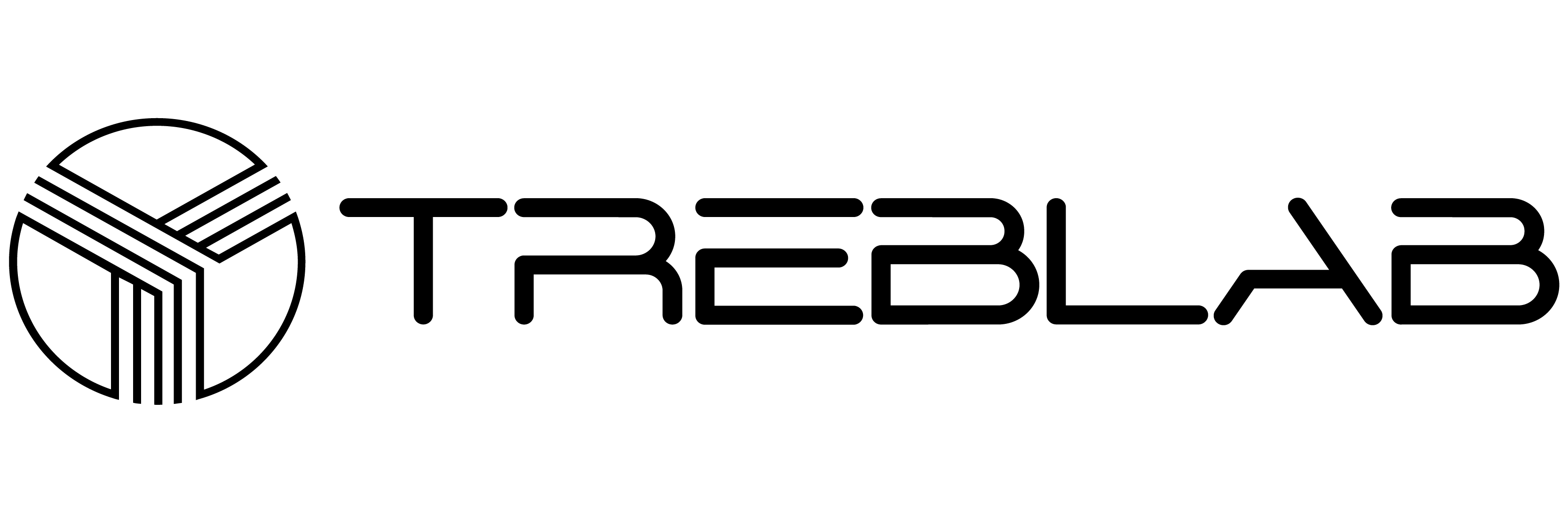


Share:
The Ultimate Guide to Bluetooth Speakers for Old Cars
Choosing the Perfect Speakers for Your Living Room - The Best 10 Picks