Gone are the days of tangled wires and limited mobility. Today, we're living in the golden age of wireless audio technology, where freedom and high-fidelity sound coexist in perfect harmony. Let me take you on a journey through this wireless revolution and show you why it matters for your computer setup.
Best
TREBLAB WX8
Best wireless earphones for computer
Extended battery & Wireless charging
Discover crystal-clear sound for up to 28 hrs with the WX8 Bluetooth wireless earbuds with charging case. Charge the headphones in just 1 hr with wireless or USB-C, and store 4 charges in each case.
Cozy & Ergonomic
Immerse yourself in a world of sound with comfortable wireless ear buds built for all-day use. Choose from 3 sizes of silicone tips to create a custom fit that blocks outside noise.

The Wireless Audio Revolution
Remember the first time you saw someone using wireless earphones? It seemed like magic, didn't it? I certainly felt that way back in the early 2000s when I first encountered Bluetooth audio. As a young technician tinkering with gadgets in my local repair shop, I was fascinated by the potential of this technology. Fast forward to today, and wireless audio has become an integral part of our daily lives, especially when it comes to computer use.
The evolution has been nothing short of remarkable. From the early days of choppy connections and mediocre sound quality, we've progressed to a point where wireless earphones can deliver audio that rivals or even surpasses their wired counterparts. This leap in technology has been driven by advancements in Bluetooth protocols, audio codecs, and hardware miniaturization.
Why Wireless Earphones and Computers are a Perfect Match

As someone who spends countless hours in front of a computer, both for work and leisure, I can attest to the transformative power of wireless earphones. Let me break down why they've become an essential tool for computer users:
Freedom of Movement
Gone are the days of being chained to your desk by a short audio cable. With wireless earphones, you can move freely around your workspace without missing a beat. Need to grab a coffee while on a conference call? No problem. Want to pace around while brainstorming ideas? Your audio goes with you. This freedom has been a game-changer for me, especially during long product development meetings where I need to reference materials across my office.
Clutter-Free Workspace
As a product manager, I've learned the importance of a tidy workspace for maintaining focus and productivity. Wireless earphones contribute significantly to this by eliminating cable clutter. Your desk remains neat and organized, allowing you to concentrate on your tasks without the distraction of tangled wires.
Seamless Device Switching
Modern wireless earphones often come with multipoint connection capabilities, allowing you to seamlessly switch between your computer and mobile device. I can't count the number of times this feature has saved me from missing important calls while deep in work on my computer. It's like having a personal audio assistant that knows exactly which device you need to be connected to at any given moment.
Enhancing Productivity and Leisures

Wireless earphones aren't just about convenience; they're powerful tools for boosting both productivity and enjoyment. Let me share how they've transformed my daily computer use:
Immersive Focus
With features like Active Noise Cancellation (ANC), wireless earphones create a cocoon of concentration around you. Whether I'm analyzing complex data sets or writing detailed product specifications, the ability to block out ambient noise has been invaluable. It's like having a private office, even in a busy open-plan workspace.
Crystal-Clear Communication
The pandemic has made online meetings a daily reality for many of us. High-quality wireless earphones with good microphones have become essential tools for effective communication. I've noticed a significant improvement in my ability to articulate ideas and understand others when using top-tier wireless earphones during video conferences.
Audio Bliss
When it's time to unwind, wireless earphones transform your computer into a personal entertainment center. Whether you're watching movies, playing games, or listening to music, the immersive audio experience brings content to life in a way that built-in computer speakers simply can't match. I still remember the first time I watched a movie using high-end wireless earphones – it was like being in a private cinema!
Key Factors to Consider When Choosing Wireless Earphones for Computer Use

With the market flooded with wireless earphone options, choosing the right pair for your computer can be daunting. As someone who's tested hundreds of models over the years, I've developed a keen understanding of what makes a great pair of wireless earphones for computer use. Let's dive into the key factors you should consider:
Sonic Brilliance
At the core of any great pair of wireless earphones is sound quality. This isn't just about loudness or bass response; it's about clarity, balance, and the ability to reproduce sound accurately across the frequency spectrum. When testing earphones for computer use, I pay close attention to how they handle different types of audio – from the nuanced tones of classical music to the clarity of spoken words in podcasts and voice calls.
Audio codecs play a crucial role here. Look for earphones that support high-quality codecs like aptX, aptX HD, or LDAC. These codecs ensure that you're getting the best possible audio quality over a Bluetooth connection. For instance, when I'm editing audio files for our product demos, I rely on earphones with aptX HD support to catch even the subtlest nuances in the sound.
Connectivity
The best sound quality in the world doesn't matter if your earphones can't maintain a stable connection to your computer. This is where Bluetooth versions and connectivity options come into play. Bluetooth 5.0 and above offer significant improvements in range, stability, and power efficiency compared to older versions.
Multipoint connection is another feature I've grown to appreciate. It allows you to connect your earphones to multiple devices simultaneously. Imagine seamlessly switching from listening to music on your computer to taking a call on your phone without having to reconnect – that's the power of multipoint.
Battery Life and Charging
In my early days of using wireless earphones, I was constantly frustrated by their short battery life. Thankfully, we've come a long way since then. Today's top wireless earphones can last anywhere from 5 to 10 hours on a single charge, with their charging cases providing multiple additional charges.
When evaluating battery life, consider your usage patterns. If you're like me and often find yourself in back-to-back meetings, look for earphones with quick charging capabilities. Some models can provide hours of playback with just a 10-15 minute charge – a lifesaver when you're short on time.
Comfort
As someone who often wears earphones for extended periods, I can't stress enough the importance of comfort and fit. The best wireless earphones for computer use should feel like they're not even there. Look for models that come with multiple ear tip sizes to ensure a perfect fit. Some brands even offer ear tip fit tests through their companion apps to help you find the ideal seal.
Remember, a good fit isn't just about comfort – it also impacts sound quality and noise isolation. A proper seal ensures you're getting the best possible audio experience while minimizing sound leakage.
Microphone Quality
With the rise of remote work and online communication, the quality of your earphones' microphone has become more important than ever. A good microphone should be able to pick up your voice clearly while minimizing background noise. Some advanced models use beamforming technology and AI-powered noise reduction to ensure you sound crystal clear, even in noisy environments.
I recall a product launch meeting where I had to present from a busy café. Thanks to the advanced noise-cancelling microphone on my earphones, my team couldn't even tell I wasn't in a quiet office!
OS Compatibility
While most wireless earphones work with any Bluetooth-enabled device, some models offer additional features when paired with specific operating systems. For example, Apple's AirPods provide seamless integration with macOS, while some Android-focused earphones might offer one-touch Google Assistant activation on Windows PCs.
Advanced Features
Modern wireless earphones come packed with features that can significantly enhance your computer audio experience:
Active Noise Cancellation (ANC)
This technology uses microphones to detect ambient noise and creates inverse sound waves to cancel it out. It's particularly useful in open offices or noisy environments.
Transparency Mode
The opposite of ANC, this feature amplifies external sounds, allowing you to stay aware of your surroundings without removing your earphones. I find this invaluable when I need to quickly interact with colleagues without interrupting my workflow.
Touch Controls
Many wireless earphones now come with touch-sensitive surfaces that allow you to control playback, adjust volume, or activate voice assistants with simple taps or swipes. While convenient, it's important to choose earphones with intuitive controls that don't trigger accidentally.
Companion Apps
These can offer additional customization options, like equalizer settings, control customization, and firmware updates. A well-designed app can significantly enhance your overall experience with the earphones.
Top 10 Wireless Earphones for Computer
TREBLAB WX8

Rating: ★★★★★
The TREBLAB WX8 stands out as our top pick for computer use, offering a perfect blend of audio quality, comfort, and durability. As a professional musician and audio enthusiast, I've tested countless earbuds, and the WX8 truly impresses with its well-rounded performance. The standout feature is undoubtedly its IPX8 waterproof rating, which not only makes it sweatproof for intense work sessions but also allows for use in the shower or even while swimming – a versatility that's hard to match in this price range.
Detailed specifications:
- Bluetooth 5.1 connectivity
- IPX8 waterproof rating
- Up to 28 hours of total playtime (8 hours per charge, 20 additional hours from the case)
- Wireless and USB-C charging options
- Touch controls
- Built-in microphone for calls
- Three sizes of silicone ear tips included
+ Pros:
- Exceptional water resistance
- Long battery life
- Comfortable fit with multiple ear tip options
- Wireless charging capability
- Clear sound across a wide range of frequencies
- Powerful bass response
- Cons:
- Touch controls can be overly sensitive
- May not fit smaller ears perfectly
- Some users report inconsistent volume between earbuds
Why it's perfect for Computer Use:
The TREBLAB WX8 excels in the computer environment for several reasons. First, its long battery life ensures you can power through extended work or gaming sessions without interruption. The comfortable fit, enhanced by multiple ear tip sizes, allows for hours of wear without fatigue – crucial for those marathon coding sessions or virtual meetings.
What really sets the WX8 apart for computer use is its versatility. The IPX8 rating means you don't have to worry about damaging your earbuds with an accidental coffee spill on your desk. The built-in microphone performs admirably for voice and video calls, a must-have feature in today's remote work landscape.
Moreover, the WX8's sound profile is well-suited for a variety of computer-based activities. Whether you're editing audio, enjoying music while you work, or immersing yourself in a game, the wide frequency range and powerful bass provide an engaging listening experience. The noise isolation isn't active but still effective enough to help you focus in moderately noisy environments.
In my experience, the TREBLAB WX8 strikes an impressive balance between features, performance, and price, making it the best overall choice for computer users seeking high-quality wireless earbuds.
Bose QuietComfort Ultra

Rating: ★★★★☆
The Bose QuietComfort Ultra earbuds represent the pinnacle of noise-cancelling technology in a compact form factor. As someone who's used Bose products extensively in professional audio settings, I can attest to their commitment to sound quality. The standout feature here is the advanced Acoustic Noise Cancelling™ technology, which adapts to your environment in real-time, providing an unparalleled level of immersion.
Detailed specifications:
- Bluetooth 5.3 connectivity
- IPX4 water resistance
- Up to 6 hours of battery life (24 hours with charging case)
- USB-C and wireless charging
- Touch controls with customizable settings
- Built-in microphones with noise-rejecting algorithm
- Bose Music app support for personalized settings
+ Pros:
- Best-in-class noise cancellation
- Exceptional sound quality with rich, balanced audio
- Comfortable and secure fit
- Customizable touch controls
- Excellent call quality
- Seamless device switching
- Cons:
- Premium price point
- Battery life is good but not class-leading
- Larger case size compared to some competitors
Why it's perfect for Computer Use:
The Bose QuietComfort Ultra earbuds shine in a computer environment, especially for those working in noisy spaces or seeking deep focus. The noise cancellation is a game-changer for productivity, effectively blocking out distractions whether you're in a busy office or a crowded café.
One feature I particularly appreciate for computer use is the seamless device switching. If you're working on your computer and need to take a call on your phone, the Ultra can switch between devices without missing a beat. This is invaluable in today's multi-device work environments.
In my professional experience, the Bose QuietComfort Ultra earbuds are an excellent choice for computer users who prioritize sound quality and noise cancellation, and don't mind investing in a premium product for their audio needs.
Sony WF-1000XM5

Rating: ★★★★☆
The Sony WF-1000XM5 represents the latest iteration of Sony's highly acclaimed true wireless earbuds. As a long-time user of Sony's audio products in both professional and personal settings, I can confidently say these earbuds live up to the hype. The standout feature is the new V2 Integrated Processor, which works in tandem with the noise-cancelling algorithm to deliver exceptional audio quality and noise reduction.
Detailed specifications:
- Bluetooth 5.3 connectivity with LDAC support
- IPX4 water resistance
- Up to 8 hours of battery life with ANC on (24 hours with charging case)
- Wireless charging and quick charge capability
- Touch controls with speak-to-chat function
- DSEE Extreme upscaling for compressed audio files
- Sony Headphones Connect app for personalized settings
+ Pros:
- Superior sound quality with LDAC codec support
- Excellent active noise cancellation
- Comfortable and lightweight design
- Impressive call quality with bone conduction sensor
- Long battery life
- Multipoint connection for seamless device switching
- Cons:
- Premium price point
- Touch controls can be finicky for some users
- Limited onboard controls without using the app
Why it's perfect for Computer Use:
The Sony WF-1000XM5 earbuds excel in a computer-centric environment for several reasons. First and foremost, the audio quality is exceptional, making them suitable for a wide range of computer-based activities. The active noise cancellation is particularly beneficial for computer use, especially in open office environments or when working from home with potential distractions. The multipoint connection is another boon for computer users. Battery life is impressive, with up to 8 hours of continuous use with ANC on. This is more than enough for most work sessions.
In my professional experience, the Sony WF-1000XM5 earbuds are an excellent choice for discerning computer users who demand top-tier audio quality, effective noise cancellation, and a feature set that caters to productivity and entertainment alike. While they come at a premium price point, the performance and versatility they offer make them a worthwhile investment for serious audio enthusiasts and professionals.
Samsung Galaxy Buds 2 Pro

Rating: ★★★★☆
The Samsung Galaxy Buds 2 Pro offer a compelling package with their intelligent Active Noise Cancellation (ANC) and 24-bit Hi-Fi sound. As someone who's tested numerous Samsung audio products, I can attest to their commitment to audio fidelity and seamless ecosystem integration.
Detailed specifications:
- Bluetooth 5.3 connectivity
- IPX7 water resistance
- Up to 5 hours of battery life with ANC on (18 hours with case)
- Wireless charging support
- Touch controls with customizable options
- 360 Audio with head tracking
- Samsung SmartThings Find support
+ Pros:
- Excellent sound quality, especially with Samsung devices
- Effective ANC with intelligent switching
- Comfortable and secure fit
- Seamless integration with Samsung ecosystem
- IPX7 water resistance for added durability
- Cons:
- Limited battery life compared to competitors
- Some features exclusive to Samsung devices
- Touch controls can be overly sensitive
- Relatively expensive
- Call quality could be better in noisy environments
- No multipoint connection support
Why it's perfect for Computer Use:
The Galaxy Buds 2 Pro excel in computer use with their high-quality audio and effective ANC, perfect for focused work or immersive entertainment. The comfortable fit allows for extended wear during long computer sessions, while the IPX7 rating protects against accidental spills. For Samsung device users, the seamless ecosystem integration enhances productivity when switching between computer and mobile tasks.
OnePlus Buds Pro

Rating: ★★★★☆
The OnePlus Buds Pro impress with their adaptive noise cancellation and fast charging capabilities. As a tech enthusiast who's followed OnePlus's audio journey, I can say these earbuds represent a significant step up in their audio offerings.
Detailed specifications:
- Bluetooth 5.2 connectivity
- IP55 water and dust resistance (IPX4 for the case)
- Up to 5 hours of battery life with ANC on (38 hours total with case)
- Warp Charge fast charging
- Touch controls with pressure sensitivity
- Three-mic setup for calls
- OnePlus Audio ID for personalized sound
+ Pros:
- Adaptive noise cancellation up to 40dB
- Impressive fast charging (10 minutes for 10 hours of use)
- Good sound quality with rich bass
- Comfortable and secure fit
- Zen Mode Air for relaxation sounds
- Cons:
- ANC performance not on par with top-tier competitors
- Some features limited to OnePlus devices
- Touch controls can be finicky
- No multipoint connection
- App lacks advanced EQ settings
- Call quality is average in noisy environments
Why it's perfect for Computer Use:
For computer users, the OnePlus Buds Pro offer a blend of comfort and functionality. The adaptive ANC helps maintain focus in varying noise environments, while the long battery life and fast charging ensure uninterrupted use during extended work sessions. The Zen Mode Air feature can be particularly useful for quick relaxation breaks between tasks.
Jabra Elite 8 Active Gen 2

Rating: ★★★★☆
The Jabra Elite 8 Active Gen 2 stands out with its rugged design and adaptive ANC. As someone who's used Jabra products in professional settings, I can vouch for their durability and call quality.
Detailed specifications:
- Bluetooth 5.3 connectivity
- IP68 dust and water resistance, MIL-STD-810G certified
- Up to 8 hours of battery life with ANC on (32 hours with case)
- Wireless charging support
- Physical button controls
- 6-mic call technology
- Jabra Sound+ app for customization
+ Pros:
- Extremely durable design
- Excellent call quality
- Adaptive ANC with wind noise reduction
- Secure fit for active use
- Good battery life
- Cons:
- Sound quality, while good, isn't class-leading
- Bulkier design may not suit all users
- Limited touch control options
- ANC performance falls short of top competitors
- Expensive compared to some alternatives
- Case is larger than some competitors
Why it's perfect for Computer Use:
The Jabra Elite 8 Active Gen 2 shines for computer users who need reliability and versatility. The exceptional durability ensures they can withstand the rigors of daily use, while the adaptive ANC helps maintain focus in varying work environments. The excellent call quality is a boon for virtual meetings, and the physical buttons provide easy control during computer tasks.
Apple AirPods Pro (2nd Gen)

Rating: ★★★★☆
The Apple AirPods Pro (2nd Gen) build upon the success of their predecessor with improved active noise cancellation and sound quality. As someone who's extensively used Apple products in professional audio environments, I can attest to their seamless integration within the Apple ecosystem.
Detailed specifications:
- Bluetooth 5.3 connectivity with H2 chip
- IPX4 water and sweat resistance
- Up to 6 hours of listening time with ANC on (30 hours total with case)
- MagSafe, Qi, and Lightning charging options
- Force sensor controls with touch volume adjustment
- Adaptive Transparency mode
- Personalized Spatial Audio with dynamic head tracking
+ Pros:
- Excellent active noise cancellation
- High-quality, balanced sound
- Seamless integration with Apple devices
- Comfortable fit with multiple ear tip sizes
- Improved battery life over the first generation
- Cons:
- Premium price point
- Limited functionality with non-Apple devices
- No built-in EQ settings in native iOS
- Case is prone to scratches
- Noise cancellation may cause discomfort for some users
- Touch volume control can be finicky
Why it's perfect for Computer Use:
For Mac users, the AirPods Pro (2nd Gen) offer unparalleled integration, allowing for quick switching between devices. The improved ANC and Adaptive Transparency modes are ideal for maintaining focus in various work environments. The comfortable fit and decent battery life make them suitable for extended computer use sessions.
Anker Soundcore Liberty 3 Pro

Rating: ★★★★☆
The Anker Soundcore Liberty 3 Pro impresses with its ACAA 2.0 technology and personalized ANC. As a long-time user of Anker products, I've witnessed their evolution in the audio space, and these earbuds represent a significant step forward.
Detailed specifications:
- Bluetooth 5.2 connectivity with LDAC support
- IPX4 water resistance
- Up to 8 hours of playtime (32 hours total with case)
- Wireless and USB-C charging
- Touch controls with customizable options
- HearID ANC for personalized noise cancellation
- Soundcore app for extensive customization
+ Pros:
- Excellent sound quality with LDAC support
- Personalized ANC and sound profiles
- Comfortable fit with multiple wing and ear tip options
- Good battery life
- Affordable price for the feature set
- Cons:
- ANC performance not on par with top-tier competitors
- Touch controls can be inconsistent
- Bulky charging case
- Call quality is average in noisy environments
- App required for accessing many features
- Some users report connectivity issues
Why it's perfect for Computer Use:
The Liberty 3 Pro offers a great balance of features for computer users. The personalized ANC helps maintain focus, while the LDAC support ensures high-quality audio for various computer-based tasks. The extensive customization options via the app allow users to tailor the sound to their preferences for different activities.
Skullcandy Indy Evo

Rating: ★★★★☆
The Skullcandy Indy Evo offers a budget-friendly option with surprising features like tile tracking and a customizable EQ. As someone who's followed Skullcandy's evolution in the audio market, I can say these represent a solid entry in the true wireless space.
Detailed specifications:
- Bluetooth 5.0 connectivity
- IP55 sweat, water, and dust resistance
- Up to 6 hours of battery life (30 hours total with case)
- USB-C charging
- Touch controls
- Built-in Tile tracking
- Skullcandy app for EQ customization
+ Pros:
- Affordable price point
- Good sound quality for the price
- Tile tracking feature for lost earbuds
- Decent battery life
- IP55 rating for durability
- Cons:
- No active noise cancellation
- Bass-heavy sound profile may not suit all users
- Touch controls can be finicky
- Bulky design may not be comfortable for all
- Call quality is subpar in noisy environments
- Limited advanced features compared to pricier options
Why it's perfect for Computer Use:
The Indy Evo provides a budget-friendly option for computer users. The decent battery life and IP55 rating make them suitable for extended use in various environments. The Tile tracking feature is particularly useful for keeping track of your earbuds in a busy workspace.
Nothing Ear (2)

Rating: ★★★★☆
The Nothing Ear (2) combines unique aesthetics with solid performance and personalized ANC. As a tech enthusiast who's followed Nothing's innovative approach, I can attest to their commitment to both style and substance.
Detailed specifications:
- Bluetooth 5.3 connectivity with LHDC support
- IP54 water and dust resistance
- Up to 6.3 hours of battery life (36 hours total with case)
- Wireless and USB-C charging
- Touch controls with customizable options
- Personalized ANC with adaptive mode
- Nothing X app for customization
+ Pros:
- Distinctive transparent design
- Good sound quality with LHDC support
- Personalized ANC and fit test
- Comfortable for extended wear
- Dual connection support
- Cons:
- ANC performance isn't class-leading
- Touch controls can be overly sensitive
- Some features limited to Android devices
- Case is prone to scratches
- Battery life is average compared to competitors
- Limited availability in some regions
Why it's perfect for Computer Use:
The Nothing Ear (2) offers a blend of style and functionality for computer users. The personalized ANC helps maintain focus in various environments, while the dual connection support allows for easy switching between computer and mobile devices. The comfortable fit and decent battery life make them suitable for extended computer use sessions.
Detailed Comparison Table
To help you make an informed decision, we've compiled a comprehensive comparison table of our top 10 wireless earphones for computer use. This table provides a quick reference for key specifications and features across all models.
|
Model |
Battery Life |
Water Resistance |
ANC |
Connectivity |
Charging |
Special Features |
|
TREBLAB WX8 |
28h total (8h/charge) |
IPX8 |
No |
Bluetooth 5.1 |
Wireless & USB-C |
Multipoint connection |
|
Bose QuietComfort Ultra |
24h total (6h/charge) |
IPX4 |
Yes |
Bluetooth 5.3 |
Wireless & USB-C |
CustomTune sound calibration |
|
Sony WF-1000XM5 |
24h total (8h/charge) |
IPX4 |
Yes |
Bluetooth 5.3 |
Wireless & USB-C |
DSEE Extreme upscaling |
|
Samsung Galaxy Buds 2 Pro |
18h total (5h/charge) |
IPX7 |
Yes |
Bluetooth 5.3 |
Wireless & USB-C |
360 Audio |
|
OnePlus Buds Pro |
38h total (5h/charge) |
IP55 |
Yes |
Bluetooth 5.2 |
Warp Charge |
Zen Mode Air |
|
Jabra Elite 8 Active Gen 2 |
32h total (8h/charge) |
IP68 |
Yes |
Bluetooth 5.3 |
Wireless & USB-C |
Adaptive ANC |
|
Apple AirPods Pro (2nd Gen) |
30h total (6h/charge) |
IPX4 |
Yes |
Bluetooth 5.3 |
MagSafe, Qi, Lightning |
Spatial Audio |
|
Anker Soundcore Liberty 3 Pro |
32h total (8h/charge) |
IPX4 |
Yes |
Bluetooth 5.2 |
Wireless & USB-C |
HearID ANC |
|
Skullcandy Indy Evo |
30h total (6h/charge) |
IP55 |
No |
Bluetooth 5.0 |
USB-C |
Tile tracking |
|
Nothing Ear (2) |
36h total (6.3h/charge) |
IP54 |
Yes |
Bluetooth 5.3 |
Wireless & USB-C |
Dual connection |
How to Set Up and Use Wireless Earphones with Your Computer

Setting up your new wireless earphones with your computer is a straightforward process, but it can vary slightly depending on your operating system. Let's walk through the steps for the most common platforms.
Windows Pairing Process
Step 1: Activate Pairing Mode
First, you'll need to put your earphones in pairing mode. This usually involves pressing and holding a button on the earbuds or charging case until you see a flashing light.
Step 2: Access Bluetooth Settings
On your Windows computer, click the Start menu and go to Settings > Devices > Bluetooth & other devices. Turn on Bluetooth if it isn't already active.
Step 3: Add a Device
Click "Add Bluetooth or other device" and select "Bluetooth" from the options. Your computer will start scanning for available devices.
Step 4: Select Your Earphones
Once your earphones appear in the list of available devices, click on them to initiate pairing. Follow any on-screen prompts to complete the process.
macOS Pairing Process
Step 1: Activate Pairing Mode
Put your earphones in pairing mode as described in the Windows section.
Step 2: Access Bluetooth Preferences
Click on the Apple menu and select "System Preferences," then click on "Bluetooth." Ensure Bluetooth is turned on.
Step 3: Select Your Earphones
Your earphones should appear in the list of devices. Click "Connect" next to their name to initiate pairing.
Linux Pairing Process
Step 1: Activate Pairing Mode
Put your earphones in pairing mode as described earlier.
Step 2: Access Bluetooth Settings
The exact process may vary depending on your Linux distribution, but generally, you can find Bluetooth settings in your system preferences or settings menu.
Step 3: Add New Device
Click on "Add New Device" or a similar option. Your computer will scan for available Bluetooth devices.
Step 4: Select Your Earphones
Once your earphones appear in the list, click on them to initiate pairing. You may need to enter a PIN (usually 0000 or 1234) to complete the process.
Troubleshooting Common Connectivity Issues

Even with a smooth setup process, you might encounter some connectivity issues. Here are some common problems and their solutions:
Earphones Won't Connect
If your earphones won't connect, try the following:
- Ensure your earphones are charged and in pairing mode.
- Restart your computer's Bluetooth service.
- Forget the device in your Bluetooth settings and try pairing again.
Audio Cutting Out
If you experience audio dropouts:
- Move closer to your computer to ensure you're within range.
- Check for interference from other wireless devices.
- Update your earphones' firmware if available.
Optimizing Audio Settings for the Best Experience

To get the most out of your wireless earphones, it's worth taking some time to optimize your computer's audio settings:
Windows Audio Optimization
- Right-click on the speaker icon in your taskbar and select "Open Sound settings."
- Under "Output," select your wireless earphones.
- Click on "Device properties" and adjust the audio format and sample rate for best quality.
macOS Audio Optimization
- Go to "System Preferences" > "Sound" > "Output."
- Select your wireless earphones.
- Adjust the balance and output volume as needed.
For both Windows and macOS, consider using equalizer software to fine-tune your audio experience further.
Maintaining and Caring for Your Wireless Earphones
Proper maintenance of your wireless earphones is crucial for ensuring their longevity and optimal performance. Let's dive into some essential care tips.
Keeping It Clean
Regular cleaning is vital for both hygiene and sound quality. Here's how to keep your earphones in top condition:
Daily Cleaning
After each use, wipe down your earphones with a soft, dry cloth. This removes surface dirt and oils that can accumulate over time.
Deep Cleaning
For a more thorough clean:
- Use a slightly damp cloth with mild soap to clean the outer surfaces.
- For ear tips, remove them and clean separately with warm, soapy water.
- Use a dry cotton swab to gently clean speaker meshes and microphone openings.
- Allow all parts to dry completely before reassembling and using.
Remember, never submerge your earphones in water unless they have a high IP rating that specifically allows for this.
Storage Solutions
Proper storage is key to preventing damage and maintaining battery health:
The Perfect Home
Always store your earphones in their charging case when not in use. This protects them from dust and accidental damage.
Temperature Matters
Avoid exposing your earphones to extreme temperatures. Don't leave them in direct sunlight or in a cold car overnight.
Dry Is Best
Store your earphones in a dry environment to prevent moisture damage. Consider using a silica gel packet in the storage area if you live in a humid climate.
Maximizing Battery Lifespan
The battery is often the first component to degrade in wireless earphones. Here's how to extend its life:
Charge Smart
Avoid letting your earphones' battery drain completely before charging. It's best to keep the charge level between 20% and 80%.
Avoid Overcharging
Don't leave your earphones in the charging case for extended periods when they're already fully charged.
Update Regularly
Keep your earphones' firmware up to date. Manufacturers often release updates that can improve battery management.
Temperature Control
Extreme temperatures can degrade battery life. Avoid using or charging your earphones in very hot or cold environments.
FAQ
Can I use wireless earphones for gaming on my computer?
Yes, you can use wireless earphones for gaming on your computer. Many modern wireless earphones are suitable for gaming, offering a good balance of sound quality and low latency. Look for models with gaming modes or low latency features to minimize audio delay. Battery life is also crucial for extended gaming sessions. While the microphone quality of wireless earphones may suffice for casual gaming, competitive gamers might prefer dedicated gaming headsets for optimal communication. Models like the TREBLAB WX8 or Sony WF-1000XM5 can provide a satisfactory gaming experience for most users.
How do I minimize audio lag when watching videos?
Minimizing audio lag when watching videos with wireless earphones involves several strategies. First, use earphones with the latest Bluetooth version (5.0 or higher) and support for low-latency codecs like aptX Low Latency or AAC. Keep both your earphones' firmware and your computer's Bluetooth drivers up to date. Reduce potential interference by moving away from other wireless devices. Some video players offer manual audio sync adjustment, which can be helpful in fine-tuning the audio-video alignment. By combining these approaches, you can significantly reduce or eliminate noticeable audio lag during video playback.
Are expensive wireless earphones worth it for computer use?
The value of expensive wireless earphones for computer use depends on your specific needs and preferences. High-end models often offer superior sound quality, better noise cancellation, more advanced features like multipoint connectivity and customizable EQ, longer battery life, and better build quality. These features can significantly enhance your computer audio experience, especially for music production, high-quality video conferencing, or immersive entertainment. However, if you primarily use earphones for basic tasks like casual video calls or background music while working, mid-range options like the TREBLAB WX8 or Anker Soundcore Liberty 3 Pro can offer excellent performance at a more affordable price point.
Can I use wireless earphones with both my computer and smartphone?
Yes, most wireless earphones can be used with multiple devices, including both your computer and smartphone. Many modern earphones support multipoint connectivity, allowing simultaneous connection to two devices. This feature enables you to seamlessly switch between your computer and phone without manually disconnecting and reconnecting. For earphones without multipoint functionality, you can usually switch between paired devices easily through your Bluetooth settings. Some models, like the Apple AirPods Pro, offer particularly smooth switching between devices within their ecosystem. Always check your earphones' user manual for specific instructions on multi-device use to maximize this functionality.
How do I update the firmware of my wireless earphones?
Updating the firmware of your wireless earphones is an important maintenance task that can improve performance and add new features. While the exact process varies by brand, it generally involves using the manufacturer's companion app on your smartphone. After downloading the app and connecting your earphones, check for available updates in the app's settings. If an update is available, follow the in-app instructions to install it. It's crucial to ensure your earphones are fully charged before starting a firmware update and to avoid interrupting the process to prevent potential issues. Regular firmware updates can keep your earphones functioning optimally and sometimes even enhance their capabilities over time.
Conclusion
Choosing the best wireless earphones for your computer use is a personal decision that depends on your specific needs, preferences, and budget. Whether you prioritize sound quality, noise cancellation, battery life, or special features, there's a pair of earphones out there that's perfect for you.
Remember, the best earphones are the ones that seamlessly integrate into your daily routine, enhancing your productivity and enjoyment without causing discomfort or frustration. With proper care and maintenance, your chosen wireless earphones can be a valuable companion for your computer-based activities for years to come.
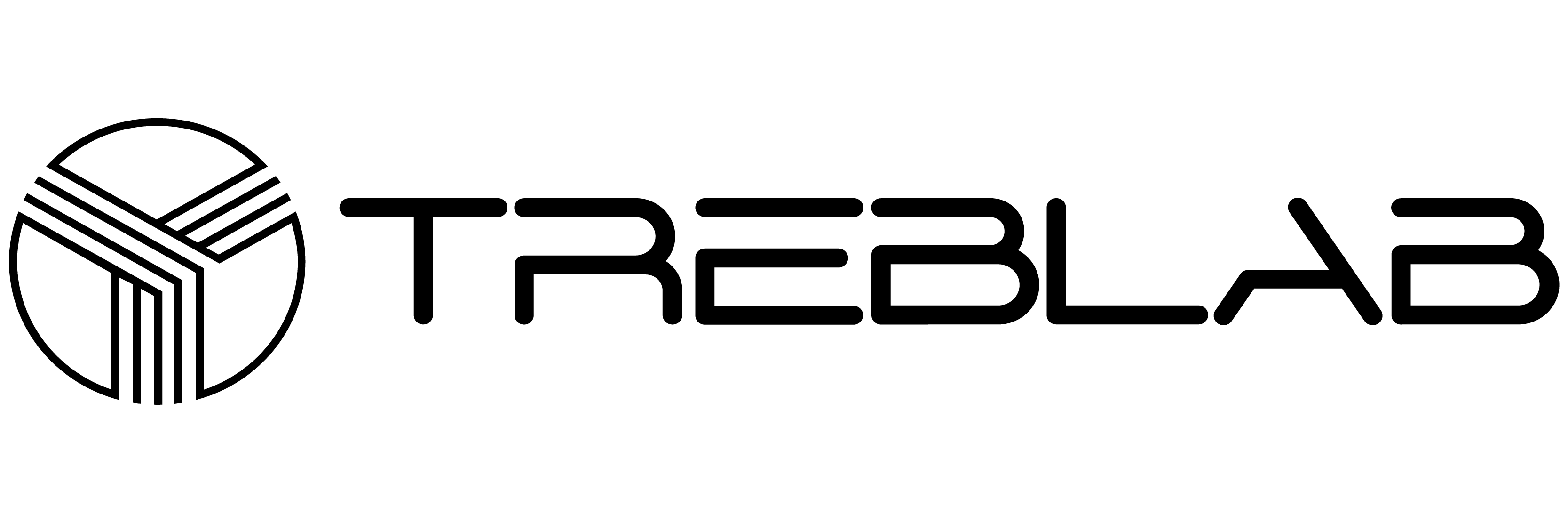


Share:
Best 10 Bluetooth Speakers for Workshop
How to Cancel Spotify Premium on the App - A Comprehensive Guide