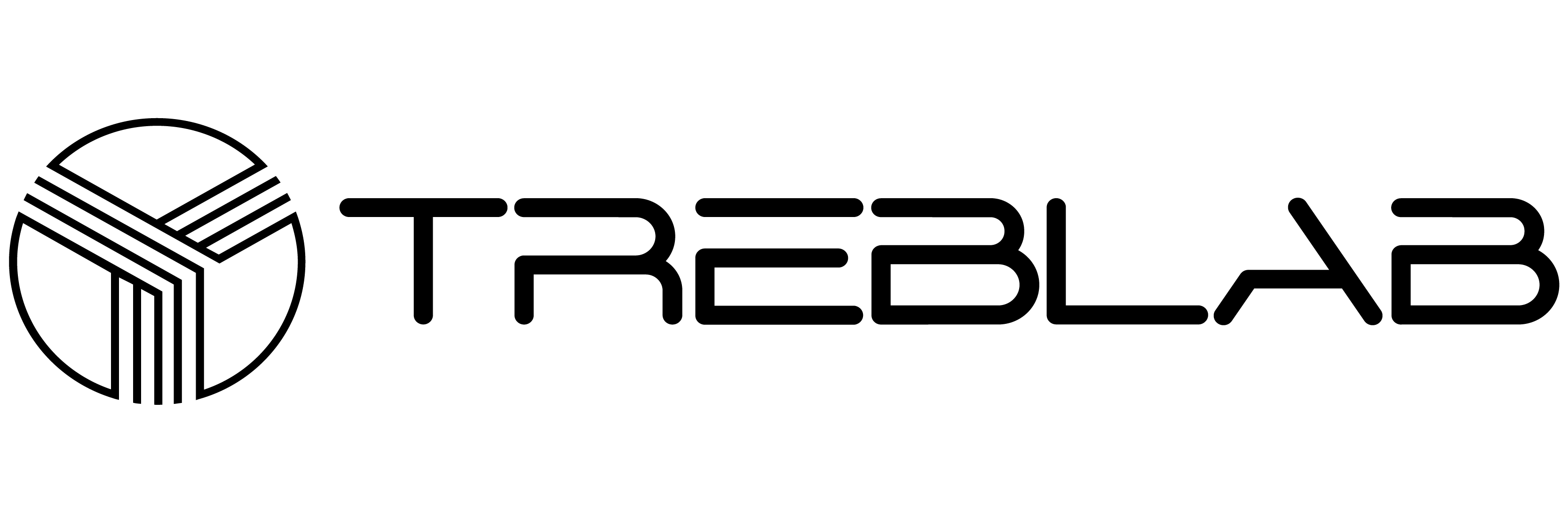TREBLAB HD-360 Pro Premium Wireless Speaker with 5 Active Drivers and 8 Passive Radiators





TREBLAB HD-360 Pro Premium Wireless Speaker with 5 Active Drivers and 8 Passive Radiators
If you have any questions, you are always welcome to contact us. We'll get back to you as soon as possible, within 24 hours on weekdays.
-
Shipping Information
Use this text to answer questions in as much detail as possible for your customers.
-
Customer Support
Use this text to answer questions in as much detail as possible for your customers.
-
FAQ’s
Use this text to answer questions in as much detail as possible for your customers.
-
Contact Us
Use this text to answer questions in as much detail as possible for your customers.
Why you need it
360° Surround Sound
Experience powerful 90 W peak audio with our portable Bluetooth speaker, featuring 5 drivers and 8 bass radiators for rich, deep sound.
22-Hour Playtime
Enjoy up to 22 hours of continuous play with this portable Bluetooth speaker, perfect for long outdoor adventures and parties.
IPX4 Waterproof Durability
Take your waterproof Bluetooth speaker anywhere; it withstands splashes and light rain, ideal for poolside or beach use.
Stable Connectivity
Effortlessly connect with Bluetooth 5.0 and NFC technology, making this Bluetooth speaker wireless and easy to pair with any device.
TWS Pairing and Touch Control
Enhance your audio experience by pairing two HD-360 Pro speakers for stereo sound; manage your music with intuitive touch controls on this wireless speaker.1-Year Warranty.
Benefits
Product details
Specs
|
Playtime: |
Up to 20 hours |
|
Charging Time: |
2 hours |
|
Bluetooth: |
5.0 |
|
Battery: |
Rechargeable Li-Ion Capacity: 12000 mAh, 3.7 V Input: 5.0 V / 0.5-2 A Output: 5.0 V / 2.1A |
|
Signal Range: |
34 feet / 10 m |
|
Frequency Response: |
20 Hz – 18 kHz |
|
TWS Support: |
Yes |
|
Output Power: |
90W Peak Power (80 RMS) |
|
Water Resistance: |
IPX4 |
|
Phone Calls: |
Built-in mic |
|
Color: |
Black |
|
Features: |
TWS pairing, NFC, 360° surround sound, touch controls |
|
Dimensions: |
5.79 x 5.79 x 7.68in |
|
Weight: |
5.72 pounds |
|
Warranty: |
1 Year |
|
Seller Warranty Description |
30-DAY RETURNS. Zero risk purchase. |
In The Box
- TREBLAB HD-360 Bluetooth Speaker;
- 3.5mm AUX cable;
- USB/Type-C Charging cable;
- User Manual
-
Warranty Card
NOTE: Manufacturer reserves the right to change the package contents along with the product upgrade. To learn the actual information regarding the package contents, please check IN THE BOX section.
Warranty
Every TREBLAB product purchased directly from our official store is covered by limited1 year warranty for New Products and 90 days warranty for Renewed.
f the product is determined to be defectiveTREBLAB will replacethe product or its defective parts.
If you experience any issues with your TREBLAB product, our Customer Care Agents are ready to help you. Please use Contact Us form.
Delivery
- FREE Standard Shipping on contiguous US orders over $49.
- $4.95 on contiguous US orders under $49 and on all non-contiguous US orders.
- 1 year warranty
- 30 day money back guarantee
Standard Shipping:
- Within the USA – up to 3-8 business days from the date of order shipment.
- International orders - up to 15-20 business days from the date of order shipment.
- Please note that due to the COVID-19 we temporary do not provide Expedited International delivery. There may be delays in domestic and Standard International delivery as well.
Expedited shipping:
- Contiguous US – up to 2-3 business days from the date of order shipment and costs $20 per order.
- Alaska, Hawaii and Puerto Rico - up to 3-5 business days from the date of order shipment and costs $25 per order.
- International orders - up to 7 business days from the date of order shipment and costs $50 per order.
For more information, please, just click Shipping Policy. If you experience any issues with your TREBLAB product, our Customer Care Agents are ready to help you. Please use Contact Us form.
Returns
In order to return the item, please go to Support section above -> Contact Us -> Choose Product Model -> Return Product.
If any item received from TREBLAB does not meet your expectations, you may return the item within 30 days after you receive it.
If the product is determined to be defective within the warranty period due to improper materials or workmanship, TREBLAB will replace the product or its defective parts (with new or refurbished product) or refund your purchase.
For more information, please, just click Return Policy. If you experience any issues with your TREBLAB product, our Customer Care Agents are ready to help you. Please use Contact Us form.
Manual
Authorized Online Dealers
FAQs
Please read our FAQs page to find out more.
The speaker cannot be found by a source device, what should I do?
I can see the speaker in the wireless device list, but it fails to connect to the source device, what to do?
The connection between the speaker and source device is inconsistent, what should I do?
How to pair two speakers in TWS mode?
Customer Reviews
- Choosing a selection results in a full page refresh.
- Opens in a new window.