There are many different ways to listen to music nowadays. Two of the most popular streaming services are YouTube and Spotify. Both have their pros and cons, so it really depends on what you're looking for in a music service. If you're mainly interested in hearing the latest hits, then YouTube is probably the better choice. You can find official music videos, live performances, and more.
Spotify, on the other hand, offers a wider range of features, including the ability to create custom playlists and listen to podcasts. It also has a large selection of non-music content, such as audiobooks and stand-up comedy. So if you're looking for a more well-rounded listening experience, Spotify is probably the better option.

What Is Spotify?
Spotify is a music streaming service that offers users access to millions of songs. It is available in both free and paid versions, with the latter offering additional features such as offline listening and higher-quality audio. Spotify also has a social component, allowing users to follow friends and artists and see what they are listening to. In addition, the service offers personalized playlists and radio stations based on users' musical taste. Spotify is available on a wide range of devices, including smartphones, tablets, computers, and connected speakers. Although it is not available in all countries, it is one of the most popular music streaming services in the world.
How to create a Spotify account
You can create a Spotify account either through the Spotify website or the Spotify app. If you're creating an account through the website, you'll need to provide your email address, date of birth, and gender. You'll also need to create a username and password. Once your account is created, you can start listening to music right away. If you're creating an account through the app, you'll be asked to log in with your Facebook account or create a new one. Once you've logged in, you can start listening to music immediately.
The difference between the free and paid versions of Spotify
The biggest difference between the free and paid versions of Spotify is that the latter offers offline listening. This means you can download songs, albums, and playlists to your device and listen to them without an internet connection. The paid version of Spotify also offers higher-quality audio and doesn't have any ads. Lastly, the paid version gives you access to exclusive content such as live performances and bonus tracks.
How to use Spotify on different devices
Spotify can be used on a wide range of devices, including smartphones, tablets, computers, and connected speakers. The Spotify app is available for both iOS and Android devices. To use Spotify on your computer, you'll need to download the Spotify software. Once it's installed, you can log in with your Spotify account and start listening to music. To use Spotify on a connected speaker, you'll need to connect your device to the speaker using Bluetooth or an audio cable.
Tips for using Spotify more effectively
Here are some tips for using Spotify more effectively:
- If you're a Premium user, take advantage of offline listening by downloading your favorite songs and playlists.
- Make use of Spotify Connect to control playback on other devices, such as speakers and TVs.
- Check out the Discover section to find new music that you might like.
- Follow friends and artists to see what they're listening to.
- Create custom playlists for different occasions.
- Take advantage of the many non-music features that Spotify offers, such as audiobooks and stand-up comedy.
Sharing music on Spotify with friends and family
Spotify makes it easy to share music with your friends and family. If you see a song, album, or playlist that you think someone would like, you can share it with them via email, Facebook, Twitter, or WhatsApp. You can also share music directly with other Spotify users. To do this, just click the "..." button next to the song or playlist and select "Share."
The future of Spotify
Spotify is one of the most popular music streaming services in the world and it shows no signs of slowing down. In the future, we can expect to see more exclusive content, improved personalization, and even more integrations with other devices and platforms. Spotify is also likely to continue expanding into new markets.
What Is Youtube Music?
YouTube Music is a streaming app for music and music videos, available on both iOS and Android devices. The app has two main sections: Songs and Videos. In the Songs section, users can browse through a library of songs and create their own playlists. The Videos section is a collection of music videos that can be either streamed or downloaded for offline viewing. YouTube Music is ad-supported, but users can also sign up for a premium subscription which removes ads and provides additional features such as offline playback and background playback. YouTube Music is just one of many streaming services available, but it stands out due to its large catalog of songs and videos.
How to use YouTube Music
YouTube Music is easy to use. Simply download the app and create a free account. Once you're signed in, you can start streaming music and videos immediately. You can also create your own playlists and listen to songs offline if you have a premium subscription.
The difference between YouTube Music and other streaming services
YouTube Music is different from other streaming services in a few ways. First, it's ad-supported, so you'll see ads while using the free version of the app. Second, YouTube Music has a large catalog of both songs and music videos. Lastly, the app offers both online and offline playback.
What are some of the benefits of using YouTube Music
There are a few benefits of using YouTube Music. First, the app is ad-supported, so you can use it for free. Second, YouTube Music has a large catalog of both songs and music videos. Lastly, the app offers both online and offline playback.
How to create a custom playlist on YouTube Music
Creating a custom playlist on YouTube Music is easy. Simply open the app and sign in with your Google account. Then, click on the "Library" tab and select "Create Playlist." Give your playlist a name and start adding songs. You can also add videos to your playlist if you have a premium subscription.
What are some of the best songs on YouTube Music right now
Some of the best songs on YouTube Music right now include "Shape of You" by Ed Sheeran, "Despacito (feat. Justin Bieber)" by Luis Fonsi, and "I Feel It Coming (feat. Daft Punk)" by The Weeknd. You can find these songs and more in the "Trending" section of the app.
How to listen to music offline with YouTube Music
Listening to music offline with YouTube Music is easy. Simply open the app and sign in with your Google account. Then, click on the "Library" tab and select "Download." You can then choose to download individual songs or entire albums for offline playback. You will need a premium subscription to listen to music offline.
Can people without a Google account use YouTube Music?
No, people without a Google account cannot use YouTube Music. You must have a Google account in order to sign into the app.
Is there a way to get rid of ads on YouTube Music?
Yes, there is a way to get rid of ads on YouTube Music. You can sign up for a premium subscription which removes ads and provides additional features such as offline playback and background playback.
Free Plan Comparison
If you're looking for a free music streaming service, you might be wondering whether to go with Youtube Music or Spotify. Both services offer a free tier with ads, but there are some important differences to consider. With Youtube Music, you can only listen to songs on demand - you can't create your own playlists or listen to them offline. In contrast, Spotify's free plan lets you create and download your own playlists, and even listen to them offline.
However, Spotify's ad placement is more intrusive than Youtube Music's, and you'll hear an ad roughly every 4-5 songs. So if you're looking for a more hands-off listening experience, Youtube Music might be the better option. But if you want more control over your playlists and don't mind hearing the odd ad, Spotify is probably the way to go.
Pricing & Plans
There are a number of factors to consider when choosing a music streaming service, and price is certainly one of them. Both YouTube Music and Spotify offer a variety of pricing options, so let's take a look at what each has to offer.

YouTube Music's basic subscription is free, but it does come with ads. For an ad-free experience, you can upgrade to YouTube Music Premium for $9.99/month. If you want the full YouTube experience, you can also sign up for YouTube Premium, which includes both Music Premium and YouTube Red (ad-free videos) for $11.99/month.

Spotify also offers a free, ad-supported option as well as two premium plans. The first is Spotify Premium, which gives you ad-free listening and costs $9.99/month. The second is Spotify Family, which allows up to six family members to have their own accounts for $14.99/month. Lastly, there's Spotify Student, which gets you all of the above plus a 50% discount on the monthly price for just $4.99/month.
As with the free plan, Spotify offers more features than Youtube Music, including the ability to listen to podcasts and use the service on multiple devices. However, Youtube Music does have one advantage over Spotify - its integration with Google's smart devices. If you have a Google Home or other Google-enabled device, you can use YouTube Music as your default music player. So if you're already invested in the Google ecosystem, YouTube Music might be the better option. Otherwise, Spotify is probably the way to go.
Who Has Better Content?
It's no secret that YouTube and Spotify are two of the most popular music streaming platforms available. Both platforms offer a vast library of songs, along with other features like artist profiles and playlists. But when it comes to content, who has the upper hand? There are a few key factors to consider.
For starters, YouTube offers a lot more than just music videos. In addition to official music videos, there are live performances, covers, and fan-made videos. This variety means that there's something for everyone on YouTube. Spotify, on the other hand, focuses primarily on music. While it does offer some video content, it's not as robust as what you'll find on YouTube. In terms of sheer quantity, YouTube also wins out. With over 1 billion active users, YouTube has a significantly larger user base than Spotify.
This means that there's a greater chance of finding the specific song or artist you're looking for. When it comes to content, YouTube is the clear winner. With a massive library of videos and a wider variety of content, YouTube is the best platform for discovering new music.
Audio Quality
There's no denying that YouTube has become one of the most popular music streaming platforms in recent years. But when it comes to audio quality, there's no competition - Spotify is the clear winner. Spotify offers a range of audio quality options, from "Normal" to "Extreme," which can be customized according to your connection speed and bandwidth. YouTube, on the other hand, only streams at a maximum of 320kbps, regardless of your connection. And while many users might not be able to tell the difference between Spotify's "Normal" and "Extreme" settings, for those with high-end audio equipment, the difference is undeniable. In addition,
Spotify offers lossless audio streaming with its "Spotify HiFi" plan, which delivers CD-quality sound for an even greater listening experience. So if you're looking for the best possible audio quality, there's simply no contest - Spotify is the way to go.
How Much Do Spotify and Youtube Music Pay Artists?
In recent years, streaming music has become one of the most popular ways to listen to music. Spotify and YouTube Music are two of the most popular streaming platforms, and they both have different policies when it comes to paying artists. Spotify pays artists based on the number of streams their songs receive. YouTube Music, on the other hand, pays a set amount for each song that is played. As a result, YouTube Music pays significantly less per stream than Spotify. This can be a problem for artists who rely on streaming for a significant portion of their income. Fortunately, there are ways to increase your earnings from both Spotify and YouTube Music. By promoting your music on social media and other platforms, you can drive more traffic to your songs and increase your earnings.
Which Should You Go For?
If you're trying to decide between Youtube music and Spotify, there are a few things to consider. Both platforms have a large selection of songs, but Spotify is generally seen as having a more diverse range of artists. Youtube music does have some exclusive content, however, such as live performances and covers. In terms of price, Spotify is the more affordable option, with a basic plan that allows you to listen to ad-supported music for free. Youtube music does have a free option as well, but it is much more limited in terms of skips and song selection.
Both platforms offer premium membership plans that allow you to listen ad-free and download songs for offline listening. Ultimately, the decision of which platform to use comes down to personal preference.
Conclusion
If you're looking for a free music streaming service, Spotify is the better option. It offers more features than Youtube Music, including the ability to create custom playlists and listen to podcasts. However, if you're willing to pay for a premium subscription, Youtube Music has some advantages over Spotify. It's integrated with Google's smart devices, and it also offers ad-free viewing of all YouTube videos (not just music videos). So if you're already invested
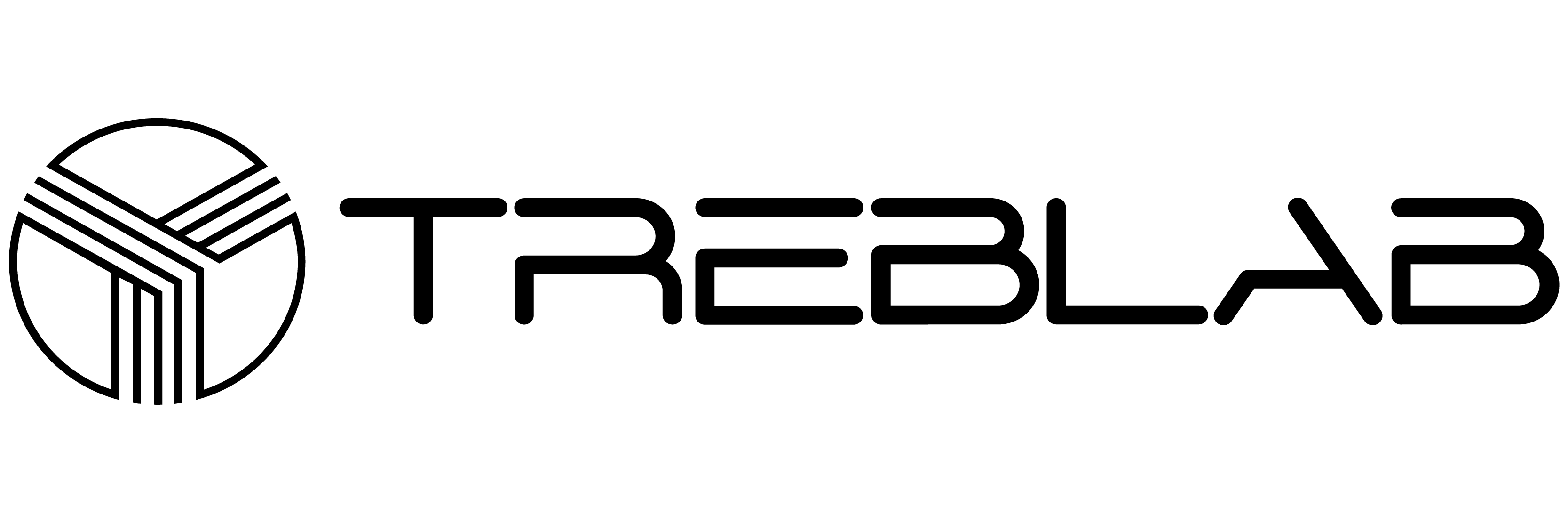



Share:
Why are my headphones so quiet? (And how to solve it)
What are the most expensive headphones in the world?