Have you ever experienced that moment when you're about to dive into an intense gaming session, join a crucial video conference, or lose yourself in your favorite playlist, only to be jolted by the unexpected echo of your own voice reverberating through your headset? If you've found yourself asking, "Why can I hear myself in my headset?" you're not alone. As a professional musician and audio technology enthusiast who's been in the trenches of the audio world for over two decades, I've encountered this perplexing issue more times than I can count. Let me take you on a journey to understand this audio anomaly and how to conquer it.
The Phantom Voice - A Common Audio Conundrum
Picture this: It's 2 AM, and you're in the final stretch of an epic online gaming tournament. Your team is on the brink of victory, and clear communication is crucial. Suddenly, your own voice starts echoing in your ears, throwing off your concentration. Sound familiar? This scenario is just one example of how self-hearing in headsets can disrupt our daily lives, whether we're gamers, professionals, or casual music enthusiasts.
This phenomenon, often referred to as "audio feedback" or "sidetone," can range from a mild annoyance to a major distraction. Understanding why it happens and how to address it is crucial for anyone who relies on headsets for work, play, or entertainment. Let's dive into the nitty-gritty of this audio oddity and equip you with the knowledge to banish that phantom voice for good.
Decoding the Echo

To truly grasp why you might be hearing yourself in your headset, we need to start with the basics of how we perceive sound and how our trusty headsets function. Trust me, this isn't just dry theory – understanding these principles has saved my bacon countless times during live performances and recording sessions.
The Marvelous Mechanics of Human Hearing
Our ears are incredible biological machines, finely tuned to capture and process a wide range of sounds. When sound waves enter our ear canal, they cause our eardrum to vibrate. These vibrations are then transmitted through the middle ear bones to the cochlea in the inner ear, where they're converted into electrical signals that our brain interprets as sound.
But here's where it gets interesting: our skull can also conduct sound directly to our inner ear, bypassing the eardrum altogether. This phenomenon, known as bone conduction, is why your voice sounds different when you hear a recording of yourself. When you speak, you're hearing a combination of air-conducted sound (through your ears) and bone-conducted sound (through your skull).
The Headset Hustle

Now, let's talk about the star of our show: the headset. Whether you're rocking a sleek pair of true wireless earbuds or a beefy over-ear gaming headset, the basic principles remain the same.
Drivers and Microphones
At its core, a headset consists of two main components: drivers (tiny speakers) and at least one microphone. The drivers convert electrical signals into sound waves that tickle your eardrums, while the microphone does the opposite, turning your dulcet tones into electrical signals.
In my early days as a budding audio engineer, I remember taking apart my first pair of headphones out of curiosity. Let me tell you, those tiny drivers are marvels of engineering, capable of reproducing a wide range of frequencies with impressive accuracy.
The Signal Processing Symphony
Modern headsets, especially those designed for gaming or professional use, often include built-in signal processing capabilities. This can include features like noise cancellation, equalizers, and even that pesky sidetone we're here to discuss.
I once worked on a project where we had to design a custom headset for a noisy factory environment. The signal processing we implemented was crucial in ensuring clear communication while also protecting the workers' hearing. It's a testament to how far headset technology has come.
Headset Flavors

Not all headsets are created equal, and understanding the different types can go a long way in diagnosing and solving your self-hearing issues.
Over-Ear, On-Ear, and In-Ear
Over-ear headphones envelop your entire ear, providing excellent isolation and often the best sound quality. On-ear designs rest on your ears, offering a balance between portability and sound quality. In-ear models, including earbuds, sit snugly in your ear canal.
I remember my first pair of high-end over-ear headphones. The detail and clarity were mind-blowing compared to the cheap earbuds I had been using. It was like hearing my favorite albums for the first time all over again.
Open-Back vs. Closed-Back
Open-back headphones have perforated ear cups that allow air (and sound) to pass through freely. This design can provide a more natural, spacious sound but at the cost of isolation. Closed-back designs, on the other hand, seal off the ear cups, providing better isolation but potentially creating a more "in-your-head" sound experience.
As a mixing engineer, I swear by my open-back headphones for their accurate sound reproduction. However, when I'm recording vocals or working in a noisy environment, closed-back designs are my go-to.
Gaming Headsets vs. Professional Audio Gear
Gaming headsets often prioritize features like surround sound, built-in microphones, and long-wearing comfort. Professional audio headsets, on the other hand, focus on accurate sound reproduction and may include more advanced noise-canceling technologies.
I've used both extensively, and while I love my pro-grade cans for studio work, I have to admit that a good gaming headset can be a game-changer (pun intended) for immersive gaming experiences.
The Culprits Behind the Echo

Now that we've laid the groundwork, let's dive into the reasons why you might be hearing yourself in your headset. As someone who's troubleshot countless audio setups, I can tell you that understanding these causes is half the battle in solving the problem.
Acoustic Shenanigans Explained
Acoustic feedback is the arch-nemesis of clear audio. It occurs when sound from the speaker (in this case, your headset's drivers) is picked up by the microphone and then re-amplified, creating a loop. In severe cases, this can lead to that ear-piercing screech we all dread.
I'll never forget the time I was setting up for a live gig, and suddenly the entire venue was filled with an unholy howl of feedback. It turned out that one of the stage monitors was positioned just wrong, creating a perfect feedback loop. Lesson learned: always check your audio setup thoroughly before the audience arrives!
Microphone Mayhem - Sensitivity and Placement Pitfalls
The sensitivity of your headset's microphone can play a huge role in whether you hear yourself or not. A highly sensitive mic might pick up not just your voice, but also the audio leaking from your headphones, creating that echo effect.
Microphone placement is equally crucial. A mic that's too close to your mouth might pick up your breath sounds (a common issue I've encountered when coaching new podcasters), while one that's too far might struggle to capture your voice clearly.
Sound Leakage and Isolation Issues
Sound leakage occurs when the audio from your headphones escapes and is picked up by the microphone. This is more common with open-back designs or poorly fitting earbuds.
I once had a client complain about hearing himself during conference calls. After some investigation, we realized his earbuds weren't creating a proper seal in his ear canal, allowing sound to leak out and be picked up by his laptop's built-in microphone. A simple switch to better-fitting in-ear monitors solved the problem instantly.
Software and Hardware Settings

Sometimes, the culprit behind self-hearing isn't physical at all, but lurking in your device's settings.
Operating System Audio Settings
Both Windows and Mac have their own quirks when it comes to audio settings. On Windows, the "Listen to this device" option in the microphone properties can cause you to hear yourself. On Mac, certain audio input monitoring settings can have a similar effect.
I once spent hours troubleshooting a client's audio setup, only to discover that a Windows update had reset their audio settings, enabling the "Listen to this device" option. It was a facepalm moment, but it taught me to always check the basics first.
Application-Specific Audio Adventures
Many applications, especially those designed for gaming or video conferencing, have their own audio settings that can override your system settings. Discord, for example, has a feature called "Voice Activity" that can sometimes cause users to hear themselves.
During the pandemic, when everyone suddenly became remote workers, I found myself giving impromptu tech support to colleagues struggling with Zoom audio issues. More often than not, the problem was related to application-specific settings rather than their hardware.
How Self-Hearing Impacts Your Audio Experience

As we delve deeper into the world of headset acoustics, it's crucial to understand not just the technical aspects of why you might hear yourself, but also the profound impact this phenomenon can have on your daily life. From personal experience, I can tell you that the effects of self-hearing go far beyond mere annoyance – they can shape your entire audio experience, for better or worse.
Psychological Effects of Your Own Voice
Have you ever noticed how hearing your own voice can throw you off your game? There's a good reason for that, and it's not just because we're not used to hearing ourselves from an "outside" perspective.
The Distraction Dilemma
Imagine you're in the middle of an important presentation, and suddenly you start hearing your own voice echoing in your ears. It's like trying to pat your head and rub your stomach at the same time – your brain has to work overtime to process and ignore the echo while focusing on your speech.
I vividly remember my first live radio interview. The studio headphones were feeding my voice back to me with a slight delay, and I found myself stumbling over words and losing my train of thought. It was a humbling experience that taught me the importance of proper audio setup in high-pressure situations.
Cognitive Load and Communication Chaos
The extra mental effort required to filter out your own voice can significantly increase your cognitive load. This means less brainpower available for the task at hand, whether it's gaming, working, or simply enjoying music.
In professional settings, this can have a tangible impact on your performance. I've seen colleagues struggle during video conferences, their speech becoming hesitant and disjointed as they grapple with the echo of their own voice. It's not just annoying – it can genuinely affect your ability to communicate effectively.
When Hearing Yourself Is Actually Helpful

Believe it or not, there are situations where hearing yourself can be beneficial. As a musician and audio engineer, I've learned to harness the power of self-monitoring to improve my performances and recordings.
The Art of Self-Monitoring
In the world of audio production, controlled self-monitoring is a valuable tool. It allows musicians to stay in tune, maintain proper microphone technique, and blend their voice or instrument with others in real-time.
I remember working with a young singer who was struggling with pitch control. By adjusting her headphone mix to include just the right amount of her own voice, we were able to dramatically improve her performance. It was like flipping a switch – suddenly, she was hitting every note with confidence.
Finding the Sweet Spot
The key is finding the right balance. Too much self-monitoring can be distracting, but too little can lead to problems with timing and pitch. In professional recording studios, we often spend considerable time getting each performer's headphone mix just right.
For everyday users, this might mean adjusting your headset's sidetone feature (if available) to a level that provides just enough self-awareness without becoming a distraction.
Troubleshooting Tactics

Now that we understand the impact of self-hearing, let's roll up our sleeves and dive into some practical solutions. As someone who's faced these issues in professional settings and helped countless others overcome them, I can assure you that most self-hearing problems are solvable with a bit of know-how.
Adjusting Microphone Settings
Often, the solution to self-hearing lies in your device's settings. Let's walk through some step-by-step guides for the most common platforms.
Windows Wizardry
Windows users, fear not – banishing that echo is often just a few clicks away. Here's a step-by-step guide I've refined over years of troubleshooting:
- Right-click the speaker icon in your taskbar and select "Open Sound settings."
- Scroll down to "Input" and click on "Device properties" under your microphone.
- Navigate to the "Listen" tab.
- Uncheck the box that says "Listen to this device."
- Click "Apply" and then "OK."
I once helped a friend who was tearing his hair out over echo issues during his online classes. Turns out, a recent Windows update had mysteriously checked the "Listen to this device" box. One simple unchecking later, and he was back in business.
Mac Magic
For my Apple aficionados out there, here's how to tackle self-hearing on macOS:
- Click the Apple menu and select "System Preferences."
- Click on "Sound" and then the "Input" tab.
- Adjust the "Input volume" slider to a lower setting.
- If the problem persists, check if any apps are using input monitoring features.
I remember a frantic call from a colleague right before a big online presentation. A quick check of her Mac's audio settings revealed that her input volume was maxed out, causing significant feedback. A simple adjustment saved the day.
App-Specific Audio Adjustments
Don't forget to check the settings within specific applications like Discord or Skype. These often have their own audio controls that can override system settings.
For Discord users, I always recommend checking the "Voice & Video" settings. Disable the "Echo Cancellation" and "Noise Reduction" features if you're using a high-quality microphone, as these can sometimes cause more problems than they solve.
The Noise-Canceling Revolution

In the battle against self-hearing, noise-canceling technology can be your secret weapon. Let's explore how it can help.
Active Noise Cancellation
Active Noise Cancellation (ANC) technology uses microphones to detect ambient noise and then produces an inverse sound wave to cancel it out. While primarily designed to block external noise, good ANC can also help reduce the likelihood of hearing yourself by creating a more isolated audio environment.
I was initially skeptical of ANC when it first hit the consumer market, but I'm now a convert. On a recent flight, I was able to mix a podcast episode using ANC headphones, something that would have been impossible with the engine noise bleeding into traditional headphones.
Passive Noise Isolation
Don't underestimate the power of good old-fashioned physical design. Closed-back headphones and well-fitting earbuds can provide excellent passive noise isolation, reducing the chance of audio leakage that contributes to self-hearing.
I always tell my clients that investing in a pair of high-quality, well-isolating headphones is one of the best investments they can make for their audio setup.
Selecting the Right Headset
Sometimes, the best solution to self-hearing is to start with the right equipment. Here's what to look for when choosing a headset.
Factors to Consider
- Use case: Are you a gamer, a music producer, or primarily using it for office calls?
- Comfort: If you'll be wearing it for long periods, comfort is key.
- Audio quality: Look for headsets with good frequency response and low distortion.
- Microphone quality: A good mic can make a world of difference in reducing self-hearing issues.
I learned this lesson the hard way when I cheaped out on a gaming headset for my home setup. The poor mic quality and leaky earcups made for a frustrating experience until I invested in a higher-quality model.
Preventative Measures
As the old saying goes, an ounce of prevention is worth a pound of cure. Let's explore some best practices to keep self-hearing at bay.
Best Practices for Use
Proper Wearing Techniques
It might seem basic, but you'd be surprised how many self-hearing issues I've solved simply by showing people how to wear their headsets correctly. Ensure your headphones create a good seal around or in your ears, and position the microphone about a finger's width from your mouth.
I once worked with a podcaster who was plagued by echo issues. Turns out, he was wearing his headset backwards, with the mic on the wrong side!
Maintenance Matters
Regular maintenance can prevent many audio issues before they start. Clean your headset regularly, especially the ear cushions and microphone area. Check for any loose connections or wear and tear.
I make it a habit to give my headsets a quick once-over before any important recording session or call. It's saved me from potential disasters more times than I can count.
Built-in Solutions
When shopping for a new headset, look for models with built-in features designed to combat self-hearing.
Sidetone Control
Sidetone is a feature that feeds a controlled amount of your voice back into your headphones. While it might sound counterintuitive, a well-implemented sidetone can actually prevent the jarring experience of not hearing yourself at all, which can lead to shouting.
I've become a big fan of headsets with adjustable sidetone. It allows you to find that perfect balance where you're aware of your own voice without it becoming a distraction.
Advanced Audio Processing
Look for headsets with advanced audio processing capabilities. Features like echo cancellation and intelligent gain control can go a long way in preventing self-hearing issues.
I recently tested a headset with AI-powered audio processing, and I was impressed by how it dynamically adjusted to prevent echo and feedback in various environments.
Advanced Solutions for Persistent Issues
When basic troubleshooting fails to resolve your self-hearing woes, it's time to bring out the big guns. As someone who's tackled complex audio setups for professional studios and live events, I can attest that these advanced solutions can make a world of difference for persistent issues.
The Power of External Audio Interfaces
An external audio interface can be a game-changer for those plagued by stubborn self-hearing problems. These devices act as a middleman between your headset and computer, offering greater control over your audio input and output.
Cleaner Signal Path
One of the main advantages of an external interface is the cleaner signal path it provides. By bypassing your computer's built-in audio processing, you often get clearer sound with less chance of feedback or echo.
I remember the first time I used a professional-grade audio interface for a home recording project. The difference in audio quality and the reduction in self-hearing issues were night and day compared to my computer's onboard sound.
Greater Control
Most audio interfaces offer direct monitoring features, allowing you to hear your input with zero latency. This can be a godsend for musicians and podcasters who need to hear themselves clearly without any echo or delay.
Software-based Echo Cancellation

For those who prefer a software-based approach, implementing echo cancellation can be an effective solution to persistent self-hearing issues.
Acoustic Echo Cancellation (AEC)
AEC is a digital signal processing technique that identifies and removes echo from a voice communication system. Many professional-grade communication software packages include AEC features.
I once worked on a project where we implemented custom AEC software for a large-scale teleconferencing system. The improvement in call quality and reduction in self-hearing complaints was dramatic.
Noise Suppression Algorithms
Advanced noise suppression algorithms can work hand-in-hand with echo cancellation to further reduce unwanted sounds, including the echo of your own voice.
Professional Audio Routing Techniques
For the most stubborn cases of self-hearing, sometimes you need to get creative with your audio routing.
Virtual Audio Cables
Virtual audio cables allow you to route audio between applications on your computer. This can be useful for creating complex audio setups that separate your input and output streams.
I've used virtual audio cables to create a setup where my voice chat audio is completely separate from my game or music audio, eliminating cross-talk and reducing the chance of hearing myself.
Multi-channel Audio Mixing
For those with more advanced needs, setting up a multi-channel audio mixing system can provide granular control over every aspect of your audio environment.
In my studio work, I often use digital audio workstations (DAWs) to create custom monitoring mixes. This level of control ensures that each element of the audio setup, including your own voice, sits exactly where you want it in the mix.
FAQ
Are you supposed to hear yourself in a gaming headset?
This is a question I get a lot, especially from newer gamers. The short answer is: it depends. Some gaming headsets include a feature called "sidetone" that allows you to hear yourself at a controlled level. This can actually be beneficial, helping you modulate your voice and avoid shouting (we've all been there in the heat of battle!).
However, if you're hearing a distinct echo or delay of your voice, that's not normal and should be addressed. I always recommend checking your headset's documentation to see if it has a sidetone feature and how to adjust it.
Why is your mic picking up your breathing?
Ah, the dreaded "heavy breather" effect! This is usually due to mic placement or sensitivity issues. If your mic is too close to your mouth or nose, it's going to pick up every breath. Similarly, if your mic's sensitivity is set too high, it might be picking up sounds it shouldn't.
I once worked with a podcast host who was getting constant complaints about breathing sounds. We solved it by slightly repositioning his mic and adjusting its sensitivity. Remember, your mic should generally be positioned slightly to the side of your mouth, not directly in front.
Why is your mic picking up your breathing?
PlayStation 4 users, I feel your pain. The PS4 can be particularly tricky when it comes to audio settings. Here's what I usually recommend:
- Go to Settings > Devices > Audio Devices
- Select "Output to Headphones" and choose "Chat Audio" instead of "All Audio"
- Adjust the volume balance between game and chat audio
If you're still having issues, check if your headset has its own volume controls or a mute switch for the microphone. Sometimes the solution is right at your fingertips!
Can wearing headsets for long periods damage your hearing?
As someone who's spent countless hours wearing headphones, this is a question close to my heart. The short answer is yes, it can, but it's more about volume than duration. Prolonged exposure to high volume levels can indeed damage your hearing. I always advise following the 60/60 rule: listen at no more than 60% volume for no more than 60 minutes at a time. Take regular breaks, and if you notice any ringing or discomfort, lower the volume immediately.
How to differentiate between intentional sidetone and unwanted feedback?
This is a great question and one that often confuses people. Intentional sidetone is usually a clear, immediate reproduction of your voice at a controlled volume. It should sound natural, as if you're hearing yourself speak normally.
Unwanted feedback, on the other hand, often has a delay or echo effect. It might sound tinny or distorted, and the volume might fluctuate unpredictably. If you're hearing anything that sounds unnatural or distracting, it's likely unwanted feedback.
In my experience, good sidetone should be barely noticeable – just enough to give you a sense of your own voice without being distracting. If you're constantly aware of hearing yourself, it's probably time to adjust your settings.
Conclusion
Navigating the world of headset audio can feel like a journey through a maze of technical jargon and mysterious echoes. But armed with the knowledge we've explored in this article, you're now equipped to tackle even the most persistent self-hearing issues.
Remember, hearing yourself in your headset isn't always a bad thing. Controlled sidetone can enhance your audio experience, helping you modulate your voice and stay aware of your surroundings. The key is finding that sweet spot where you have just enough self-awareness without distraction.
As technology continues to evolve, we're likely to see even more innovative solutions to audio feedback issues. Who knows? The next generation of headsets might make self-hearing problems a thing of the past. Until then, keep these tips in your back pocket, and you'll be well-prepared to enjoy crystal-clear audio in all your headset adventures.
Remember, at the end of the day, the goal is to immerse yourself in your audio experience, whether you're gaming, working, or just enjoying your favorite tunes. Don't let echo issues hold you back – with a little know-how and patience, you can conquer the challenge of self-hearing and unlock the full potential of your audio setup.
Here's to clear sound and echo-free experiences in all your future headset endeavors!
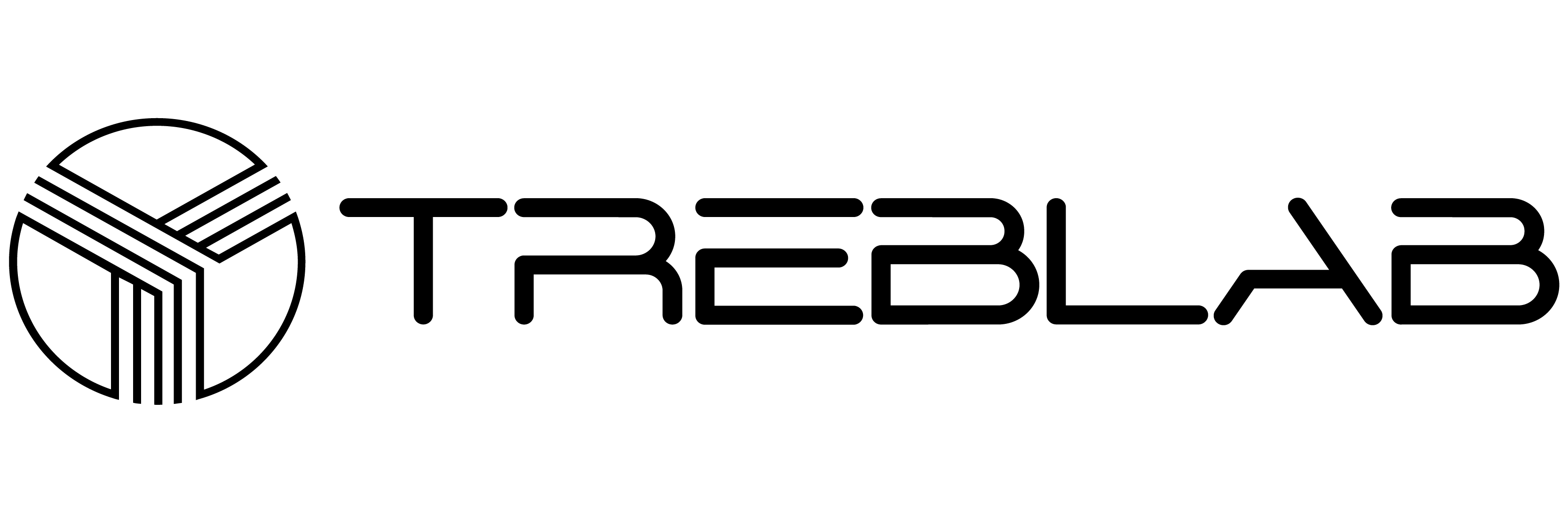


Share:
The Ultimate Guide to Jet Ski Bluetooth Speakers
The Ultimate Guide to Best 10 Wireless Speakers for Small Rooms