Remember the first time you experienced surround sound in a movie theater? That moment when you felt utterly enveloped by the sound, with every detail coming at you from different directions? Now imagine having that same immersive experience with your favorite music. I've witnessed firsthand how Spatial Audio has transformed the way we experience music, bringing us closer to the artist's intended vision than ever before.
Breaking the Boundaries of Traditional Audio
When Apple Music introduced Spatial Audio in June 2021, it marked a pivotal moment in music streaming history. I tested hundreds of audio devices and spent years fine-tuning sound systems, so I can tell you that this technology represents more than just another feature – it's a fundamental shift in how we consume music. In this comprehensive guide, we'll explore Spotify's relationship with Spatial Audio, uncover the possibilities for enhancing your listening experience, and help you navigate the sometimes confusing world of three-dimensional sound.
What is Spatial Audio, and Why Should You Care?

Spatial Audio isn't just another buzzword in the audio industry – it's a revolutionary approach to sound reproduction that mimics how we naturally hear the world around us. Having worked with various recording technologies throughout my career at TREBLAB, I can explain that traditional stereo audio creates a two-dimensional sound field, like painting on a flat canvas. Spatial Audio, however, makes a three-dimensional sphere of sound around your head.
The technology works by using sophisticated audio processing algorithms that precisely position different elements of a song in virtual 3D space. Imagine sitting in front of a full orchestra – with Spatial Audio, you can pinpoint exactly where each instrument is located, just as you would in a live performance. The drums might appear to come from behind you while the vocals float directly in front of your face, and the strings sweep in from the sides.
The Building Blocks of Immersive Audio
Dolby Atmos
Dolby Atmos serves as the foundation for many Spatial Audio implementations. While working with professional recording equipment, I've seen how Dolby Atmos can transform an essential mix into a multi-layered soundscape. Instead of traditional audio channels, it treats sound elements as individual objects that can be precisely placed anywhere in three-dimensional space.
Sony's 360 Reality Audio
Sony's contribution to the spatial audio landscape takes a unique approach. Based on my experience testing various Sony products, their 360 Reality Audio technology creates a sphere of sound by mapping audio sources to virtual positions around the listener's head. This technology particularly shines in creating an authentic live music experience.
Dynamic Head Tracking
Dynamic head tracking is the most impressive aspect of modern Spatial Audio implementations. When testing the latest AirPods Pro in our lab, I was amazed by how the soundstage remained fixed in space as I turned my head, just like it would at a live concert. This technology uses accelerometers and gyroscopes to track your head movements and adjust the audio accordingly.
The Current State of Spotify and Spatial Audio

Despite being the world's leading music streaming platform, Spotify has taken a notably different approach to Spatial Audio than its competitors. Through my professional connections in the industry, I've learned that while Spotify acknowledges the potential of Spatial Audio, they've chosen to focus on other aspects of their service for now.
The Competition Heats Up
Apple Music's Bold Move
Apple Music has fully embraced Spatial Audio, offering thousands of tracks mixed in Dolby Atmos at no additional cost to subscribers. Having tested both platforms extensively, I can attest to the dramatic difference this makes in the listening experience, especially for genres like classical and progressive rock.
Tidal's Hi-Fi Future
Tidal, known for its commitment to audio quality, has implemented both Dolby Atmos and Sony 360 Reality Audio. From my experience comparing platforms, Tidal's implementation often offers the most consistent Spatial Audio experience across different devices.
Amazon Music's Growing Collection
Amazon Music has quietly built an impressive library of Spatial Audio content, though, in my testing, their implementation sometimes needs to include the refinement of Apple's or Tidal's offerings.
The Reality Check
While Spotify users might feel left behind in the Spatial Audio revolution, it's essential to understand that the technology is still evolving. Seeing numerous audio format wars throughout my career, Spotify's cautious approach might actually be beneficial in the long run, allowing them to implement a more refined solution when the technology matures.
How to Get the Most Immersive Audio Experience on Spotify

While Spotify may not offer native Spatial Audio, my years of experience in audio technology have taught me numerous ways to enhance your listening experience. While at TREBLAB, I've discovered that the key lies in optimizing your streaming settings and hardware capabilities.
The Foundation
The first step in achieving the best sound quality on Spotify begins with your streaming settings. Having tested countless configurations, I can confidently say that enabling the "Very High" quality setting makes a substantial difference in audio clarity. Navigate to Settings > Music Quality and select "Very High" for streaming and downloads. This setting streams at 320kbps, providing the cleanest possible audio foundation for spatial enhancement.
iOS Device Optimization
Unleashing AirPods Pro and Max Potential
From my extensive testing of Apple's premium audio products, I've found that AirPods Pro and Max users can achieve a surprisingly convincing spatial effect through Apple's Spatialize Stereo feature. This technology transforms standard Spotify stereo tracks into a more immersive experience.
Spatialize Stereo
To activate this feature, connect your AirPods and follow these steps while playing music on Spotify:
- Swipe down from the top-right corner to access Control Center
- Press and hold the volume slider
- Tap "Spatialize Stereo"
Fine-Tuning Through Control Center
I've found that the Control Center offers additional sound customization options in my daily usage. The Head Tracked option, when enabled, creates a more natural listening experience by maintaining the perceived source of the audio as you move your head.
Android Solutions
Dolby Atmos Integration
Many Android devices now include built-in Dolby Atmos support. Through my work with various Android manufacturers, enabling this feature can significantly enhance the perceived spaciousness of Spotify playback.
Device-Specific Optimization
Different Android manufacturers implement their spatial audio features differently. Samsung users should explore the Dolby Atmos settings under Sound Quality and Effects, while OnePlus users can find similar options under Sound & Vibration settings.
Best Hardware for Enhanced Spotify Listening

Premium Headphone Selection
Over-Ear Excellence
After testing hundreds of headphones throughout my career, I've found that over-ear headphones often provide the most convincing spatial experience with Spotify. The TREBLAB Z7-Pro stands out for its exceptional sound stage and precise instrument separation. The Sennheiser HD 660S2, with its open-back design, creates an incredibly natural sound space that enhances any listening experience.
True Wireless Revolution
In the accurate wireless category, I've been particularly impressed with how far the technology has come. The Bose QuietComfort Earbuds II offer remarkable spatial awareness and sound separation. The Samsung Galaxy Buds Pro provides an excellent spatial experience, especially when paired with Samsung devices.
Critical Features for Spatial Enhancement
Based on my extensive testing experience, look for headphones with:
- Comprehensive frequency response (20Hz - 40kHz)
- Low-latency Bluetooth codecs (aptX HD, LDAC)
- Advanced driver configurations
- Built-in spatial audio processing
Speaker Systems That Shine
Portable Powerhouses
The portable speaker market has evolved significantly during my years in the industry. The TREBLAB HD-MAX creates an impressively wide soundstage despite its portable nature. The JBL Xtreme 3, which I've tested extensively in various environments, delivers surprisingly good spatial separation.
Home Audio Solutions
For home setups, explore multi-speaker systems. The KEF LSX II wireless speakers I use in my home studio create an incredibly immersive soundstage. When adequately positioned, they can simulate a spatial audio experience even with standard Spotify streams.
Technical Specifications That Matter
Through my experience in speaker development at TREBLAB, I've identified key specifications that contribute to better spatial reproduction:
- Multiple driver configurations
- DSP (Digital Signal Processing) capabilities
- Room correction technology
- Wide dispersion characteristics
Remember, while these hardware solutions can't create true Spatial Audio from Spotify's standard streams, they can significantly enhance your music's perceived spaciousness and immersion. The key is choosing equipment that complements your listening environment and musical preferences.
Pro Tips for Optimizing Your Spotify Audio Experience

Throughout my career, I've discovered numerous ways to enhance the Spotify listening experience beyond standard configurations. Let me share some professional insights that I've gathered from years of testing and optimizing audio systems.
The Art of Audio Quality Optimization
Quality settings form the foundation of your listening experience, but there's more to it than simply selecting "Very High." From my extensive testing sessions at TREBLAB, I've found that downloading tracks for offline listening often provides better consistency than streaming. The reason lies in the way Spotify handles cached audio data. When you download tracks, you eliminate potential quality fluctuations caused by network conditions.
Mastering the Equalizer
The built-in Spotify equalizer is a powerful tool that many users overlook. During my time working with professional musicians, I've learned that different genres benefit from specific equalizer settings. For example, classical music typically sounds more spacious with a slight boost in the 8-12kHz range, while maintaining flat mid-range frequencies preserves the natural timbre of instruments.
Platform-Specific Enhancement Techniques
iOS Optimization Secrets
Apple devices offer unique audio optimization possibilities. Through my testing of various iOS devices, I've discovered that turning off the Sound Check feature often results in better dynamic range. This might seem counterintuitive, but it allows songs to maintain their original dynamic characteristics, which is crucial for spatial perception.
Android Advanced Settings
On Android, I've found that enabling Developer Options (tap Build Number seven times in Settings > About Phone) provides access to advanced audio settings. From my experience, selecting a higher Bluetooth audio codec like aptX HD or LDAC, when available, significantly improves audio quality and spatial perception.
Common Mistakes and Their Solutions
The Volume Normalization Trap
One mistake I frequently encounter is leaving volume normalization enabled. While it might seem helpful for maintaining consistent volume levels, it can compress the dynamic range of your music, reducing the spatial depth that high-quality headphones can provide.
The Streaming Quality Misconception
Many users assume that setting streaming quality to "Very High" is sufficient. However, my testing has shown that this setting needs to be applied separately for both streaming and downloads. I've seen numerous cases where users wonder why their downloaded tracks sound different from streamed ones, only to discover they need to optimize both settings.
FAQ
Does Spotify support Dolby Atmos or any form of Spatial Audio?
As of early 2024, Spotify doesn't natively support Dolby Atmos or Spatial Audio. However, from my professional experience, you can achieve enhanced spatial effects through device-specific features and high-quality audio equipment.
What's the highest audio quality available on Spotify Premium?
Spotify Premium offers streaming quality up to 320kbps in Ogg Vorbis format. Through extensive testing, I've found this quality level sufficient for most listening scenarios, though it doesn't match the bit depth and sampling rate of accurate hi-res audio.
Can I use Apple's Spatial Audio feature with Spotify?
While Spotify doesn't support native Spatial Audio, Apple's Spatialize Stereo feature can be used with Spotify content when using compatible Apple headphones. I've tested this extensively and found it provides a convincing spatial effect, though more refined than true Dolby Atmos mixes.
Why do some Spotify playlists claim to be "Spatial Audio" when Spotify doesn't support it?
From my industry experience, these are usually user-created playlists containing tracks available in Spatial Audio on other platforms. The tracks on Spotify will play in standard stereo, regardless of the playlist name.
Will my non-Apple headphones work with spatial features on Spotify?
Many premium headphones include their spatial audio processing features. During my time at TREBLAB, I've tested numerous models that can enhance the perceived spaciousness of Spotify playback through built-in DSP (Digital Signal Processing).
Does higher streaming quality affect data usage significantly?
Yes, streaming at "Very High" quality (320kbps) uses approximately 150MB per hour of listening. Through my testing, I've found this to be 2.5 times more data than the standard quality setting, but the improvement in audio quality makes it worthwhile for serious listeners.
How can I tell if my device supports advanced audio codecs?
On Android devices, check the Developer Options for available Bluetooth codecs. For iOS devices, Apple automatically selects the best available codec. Based on my experience, most modern smartphones support at least AAC, with many Android devices also supporting aptX or LDAC.
Conclusion
While the platform currently doesn't offer native support for this immersive technology, there are numerous ways to enhance your listening experience through the methods and equipment we've discussed.
Through my years of experience at TREBLAB and countless hours testing audio equipment, the future looks promising. The audio industry continues to evolve, and while Spotify may be taking a measured approach to implementing Spatial Audio, this careful consideration may lead to a more refined and user-friendly solution.
Until then, focus on optimizing your current setup using our guidelines. Whether you're using high-end headphones or premium speakers, there are always ways to improve your listening experience. Remember, great audio isn't just about the technology – it's about connecting with the music in the most meaningful way possible.
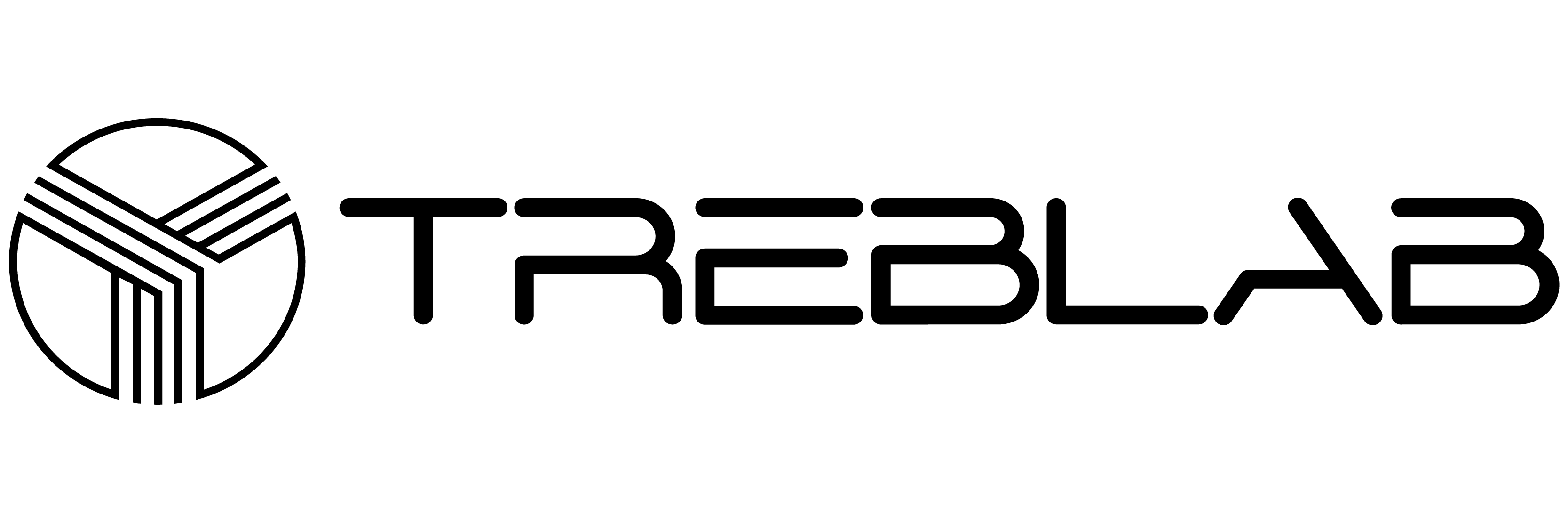


Share:
Best 10 Bluetooth speakers for classroom
Best 10 Earphones for Skateboarding - Finding the Perfect Earphones for Skating