With over 574 million active users worldwide and a vast library exceeding 100 million tracks, Spotify has revolutionized our relationship with music. The ability to instantly access virtually any song, create personalized playlists, and discover new artists has made Spotify an integral part of our daily lives.
Understanding your listening patterns on Spotify opens up a musical exploration and self-discovery world. Tracking your favorite artists gives you insights into your musical preferences. This helps you uncover patterns in your taste and introduces you to similar artists you might enjoy. This knowledge enhances your streaming experience and helps Spotify's algorithm provide better recommendations tailored to your unique preferences.
This comprehensive guide will walk you through various methods to identify and track your most-played artists on Spotify. You'll learn how to use built-in features, understand your listening statistics, and discover third-party tools that provide deeper insights into your music consumption habits. Whether you're curious about your current favorites or want to analyze your listening trends over time, this article will equip you with all the necessary knowledge to make the most of Spotify's artist-tracking capabilities.
Understanding Your Spotify Listening Habits

How Spotify Tracks Your Music Preferences
Every time you press play on Spotify, the platform records and analyzes your listening behavior. The sophisticated data collection system monitors various aspects of your interaction with music, creating a detailed profile of your preferences and habits.
At its core, Spotify's tracking system monitors play counts, skip rates, and completion percentages for each track. The platform pays special attention to whether you listen to songs in their entirety or skip them midway, as this indicates your level of engagement with the music. Additionally, the system records the time of day you listen to specific genres or artists, helping identify patterns in your music consumption.
The platform collects several types of listening data. Beyond basic play counts, it tracks:
- Stream Duration. The exact length of time you spend listening to each track
- Listening Context. Whether you discover music through playlists, radio stations, or direct searches
- Engagement Metrics. Your interactions with features like likes, shares, and playlist additions
- Time-Based Patterns. Your listening habits during different times of day and days of the week
- Device Usage. How your listening habits vary across different devices and platforms
Regarding privacy, Spotify implements robust data protection measures while collecting this information. Users maintain control over their data through privacy settings, where they can manage:
- Public Profile Visibility
- Listening Activity Broadcasting
- Connected Social Media Accounts
- Personalized Advertising Preferences
- Third-Party App Connections
The Evolution of Spotify's Artist Tracking Features
When Spotify launched in 2008, its tracking capabilities were relatively basic, primarily focusing on simple play counts and favorite tracks. The platform has since undergone significant transformations, introducing sophisticated features that provide deeper insights into listening habits.
In 2015, Spotify introduced its first iteration of Wrapped, originally called "Year in Music. " This feature marked a significant milestone in how users could view their listening histories. Since then, it has evolved into an eagerly anticipated annual event showcasing increasingly detailed statistics on listening habits.
Current tracking capabilities include real-time listening statistics, detailed artist analytics, and genre-based insights. However, these features do have limitations. For instance, some detailed statistics reset after specific periods and particular insights might only be available during specific timeframes or through special features like Wrapped.
The platform seamlessly integrates artist tracking with other key features:
- Discover Weekly. Your top artists influence the weekly personalized playlist recommendations.
- Release Radar. The system prioritizes new releases from your frequently played artists.
- Daily Mix. Your listening patterns help create genre-specific mixes that are updated daily.
- Radio Stations. The platform generates similar artist recommendations based on your top plays.
- Enhanced Playlists. Spotify suggests additions to your playlists based on your artist preferences.
These integrations create a cohesive ecosystem in which listening habits directly influence the music discovery experience. The platform continues to evolve, regularly introducing new features and improvements to help users better understand and explore their musical preferences.
Primary Methods to View Top Artists

Using Your Library
Spotify's library organization provides multiple pathways to discover your most-played artists. The platform arranges this information systematically, enabling you to navigate your musical preferences with minimal effort.
Launch your Spotify application and locate the Library tab at the bottom of your mobile screen or the left sidebar on desktop versions. Upon entering your library, you'll see several categories, including Playlists, Podcasts and shows, Albums, and Artists. Select the Artists section to proceed.
The Artists section reveals a comprehensive collection of musicians you've engaged with through various interactions. This includes artists you've followed, those whose songs you've liked, and musicians featured in your saved albums. Spotify automatically arranges these artists based on interaction frequency, presenting a nuanced view of your musical preferences.
Understanding the Artists section requires familiarity with its core components. The platform displays artist profiles with images, names, and relevant statistics. You might notice markers indicating verified artists, the number of monthly listeners, and your listening frequency indicators.
Recently Played Section Analysis
The Recently Played feature is a dynamic window into your current listening habits. This section captures your immediate musical interests and helps identify emerging patterns in your artist preferences.
Navigate to your Home screen to find the Recently Played section. This area updates continuously, reflecting your latest listening sessions across all devices. The platform maintains this information for several weeks, providing a broader perspective on your short-term musical interests.
Spotify implements a sophisticated time-based organization system within the Recently Played section. Your listening activity appears chronologically, with the most recent plays appearing first. The platform typically displays content from the past few weeks, though the exact timeframe might vary based on your listening frequency.
The interface allows various filtering options to help you analyze your listening patterns. You can sort your recently played content by artists, albums, or playlists. This flexibility lets you identify which artists dominate your current rotation and how your preferences shift over time.
Spotify Wrapped Deep Dive
Spotify Wrapped is the platform's most comprehensive analysis of your yearly listening habits. This feature launches annually in December and offers an engaging multimedia presentation of your musical journey throughout the year.
The feature compiles extensive data about your listening patterns, including total minutes streamed, favorite genres, top artists, and most-played songs. Wrapped presents this information through an interactive story format with colorful graphics and surprising insights about your music preferences.
While accessing previous years' Wrapped data directly through the app might prove challenging, Spotify records your past listening habits. The platform creates permanent playlists for each year's top songs, allowing you to revisit your musical preferences from earlier years.
Alternative Ways to Track Favorite Artists

Third-Party Applications
Stats for Spotify stands out among third-party tracking tools, offering detailed insights into your listening patterns. After connecting your Spotify account, this service presents comprehensive statistics about your top artists, tracks, and genres across different periods.
The application lets you view your listening habits across multiple timeframes—four weeks, six months, and all-time statistics. This granular approach helps you understand how your musical preferences evolve and identify your core favorite artists rather than temporary interests.
Several other reliable tracking tools complement Spotify's native features. Volt.fm provides unique visualizations of your listening habits, while Last.fm offers extensive tracking capabilities and social features. Obscurify compares your listening habits with other users, providing context for your musical preferences.
Consider implementing additional security measures when using third-party applications. Enable two-factor authentication on your Spotify account and regularly review connected applications. Monitor the permissions you grant to these services and revoke access to any applications you no longer use.
Desktop vs Mobile Access Methods
The desktop version of Spotify offers expanded functionality for tracking favorite artists. The larger screen space allows for more detailed statistics displays and enhanced sorting capabilities. Desktop users benefit from keyboard shortcuts and improved playlist management tools, streamlining the process of organizing and analyzing their music libraries.
Mobile applications prioritize accessibility and quick access to essential features. The touch interface facilitates smooth navigation through your library and provides instant access to recently played content. Mobile versions excel at delivering notifications about new releases from your favorite artists and providing quick updates about your listening statistics.
Spotify maintains seamless synchronization between devices through cloud-based data storage. Like songs and followed artists, your listening history remains consistent across all platforms. This synchronization ensures that your artist tracking remains accurate regardless of which device you use to stream music.
Each platform offers unique capabilities for tracking favorite artists. Desktop versions provide advanced filtering options and detailed statistical views, while mobile applications excel at delivering real-time updates and notifications. Understanding these platform-specific features helps maximize your ability to track and analyze your listening habits effectively.
Maximizing Your Artist Discovery

Understanding Listening Patterns
Your journey through Spotify's musical landscape creates a unique digital footprint that reveals fascinating insights about your preferences. This data becomes invaluable when exploring new artists and expanding your musical horizons.
Short-Term vs Long-Term Statistics
Short-term statistics provide snapshots of your musical interests, reflecting recent discoveries and temporary favorites. These metrics update frequently, offering real-time feedback about your listening habits. They prove particularly useful when identifying emerging musical taste trends or recognizing seasonal preferences.
Long-term statistics paint a broader picture of your enduring musical preferences. These metrics persist through temporary phases and highlight the artists who consistently capture your attention. By comparing short-term and long-term data, you'll notice patterns that might surprise you – perhaps specific genres dominate your casual listening while others prevail during focused sessions.
Genre Distribution Insights
Understanding your genre distribution unlocks new pathways for musical exploration. Spotify categorizes music into hundreds of microgenres, creating intricate maps of musical styles. This granular classification helps identify subtle connections between seemingly different artists.
Your primary genres might cluster around specific periods or emotional states. Morning listening sessions often gravitate toward energetic genres, while evening hours show preferences for mellower styles. This natural rhythm influences your artist's discoveries and shapes your musical journey.
Time-Based Listening Analysis
Examining your listening history reveals daily and weekly patterns. Peak listening hours correlate with specific activities: workout playlists in the morning, focus music during work hours, or relaxation tracks in the evening. These patterns guide your interaction with new artists and influence your receptivity to different musical styles.
Leveraging Artist Data for Better Recommendations
Discovery Optimization Strategies
Transform your listening data into a powerful discovery tool by actively engaging with Spotify's recommendation features. Pay attention to the "Fans Also Like" sections of your favorite artists' profiles. These suggestions often lead to hidden gems within similar musical spheres.
Create dedicated discovery playlists where you collect promising new artists. This approach helps track your exploration progress and records artists who warrant further investigation. Consider establishing different playlists for various moods or occasions.
Advanced Playlist Creation Methods
Build sophisticated playlists that blend familiar and new artists. Start with your established favorites and gradually introduce similar artists. This method creates natural progression paths through different musical styles while maintaining cohesion within your playlists.
Consider creating genre-specific discovery playlists. These focused collections help identify subtle variations within musical styles and highlight artists who push genre boundaries. This systematic approach leads to more meaningful discoveries and a deeper appreciation of musical nuances.
Strategic Artist Following
Develop a systematic approach to following new artists. When you discover promising musicians, explore their collaborators and influences. This network-based exploration often reveals interconnected musical communities and helps identify emerging artists within specific scenes.
Troubleshooting and Tips

Application Performance Solutions
When encountering loading issues, start with basic troubleshooting steps. Clear your application cache, ensure your device has adequate storage space, and verify your internet connection stability. These fundamental steps often resolve common performance issues.
For persistent problems, consider reinstalling the application. This process refreshes all components and often resolves underlying technical issues. Remember to save your offline content beforehand to prevent unnecessary redownloads.
Data Accuracy Management
Occasional discrepancies in listening statistics might occur due to various factors. Offline listening sessions need proper synchronization, and some plays might not register during poor connectivity. To ensure accurate data collection, maintain consistent internet connections during listening sessions.
Privacy Configuration Management
Navigate to your account settings to adjust your privacy preferences. Consider which aspects of your listening activity you want to share publicly. These settings influence how your data appears to others and affect your social features within the platform.
Expert Recommendations
Tracking Optimization Methods
Maintain organized listening habits to generate more accurate recommendations. Create distinct playlists for different moods and activities. This organization helps Spotify's algorithm better understand your preferences in various contexts.
Enable private listening sessions when sharing devices or exploring new genres. This feature prevents temporary explorations from significantly impacting your long-term statistics and recommendations.
Feature Enhancement Guidelines
Regularly update your Spotify application to access new features and improvements. Each update might introduce enhanced tracking capabilities or refined recommendation algorithms. Stay informed about platform changes through Spotify's official blog and community forums.
Data Interpretation Framework
Develop a systematic approach to analyzing your listening data. Consider creating monthly reviews of your statistics to identify trends and changes in your musical preferences. This regular analysis helps maximize the platform's discovery features and ensures you get the most from your listening experience.
Take advantage of Spotify's social features to enhance your discovery process. Follow friends with similar tastes and explore their public playlists. This social dimension adds context to your listening statistics and introduces you to new artists through trusted connections.
FAQ
Why can't I see my exact top artists on Spotify?
Spotify's native platform doesn't provide direct rankings of your most-played artists. However, you can access this information through Spotify Wrapped annually or use third-party applications like Stats for Spotify for more frequent updates.
Does Spotify Wrapped show my entire listening history?
Spotify Wrapped typically covers your listening activity from January 1st to October 31st of each year. The last two months are excluded to allow time for data processing and presentation preparation.
Will private listening sessions affect my top artists' data?
Private sessions prevent your current listening activity from influencing your music recommendations and appearing in your social feed. However, these plays still count toward your overall listening statistics.
How often does Spotify update listening statistics?
Real-time statistics like Recently Played update instantly. However, broader listening patterns and recommendations typically update weekly, while comprehensive analytics like Wrapped compile annually.
Can I export my listening history data?
Yes, Spotify lets you download your listening history through their privacy settings. Additionally, third-party tools can help visualize and analyze this data in various formats.
Conclusion
Understanding how to track your top artists on Spotify enhances your musical journey and opens new paths for discovery. While the platform's native features provide valuable insights, combining them with third-party tools creates a comprehensive view of your listening habits. Regular engagement with these tracking features helps optimize your music recommendations and ensures a more personalized streaming experience. Remember to maintain your privacy settings and review your connected applications to provide a secure and enjoyable music streaming experience.
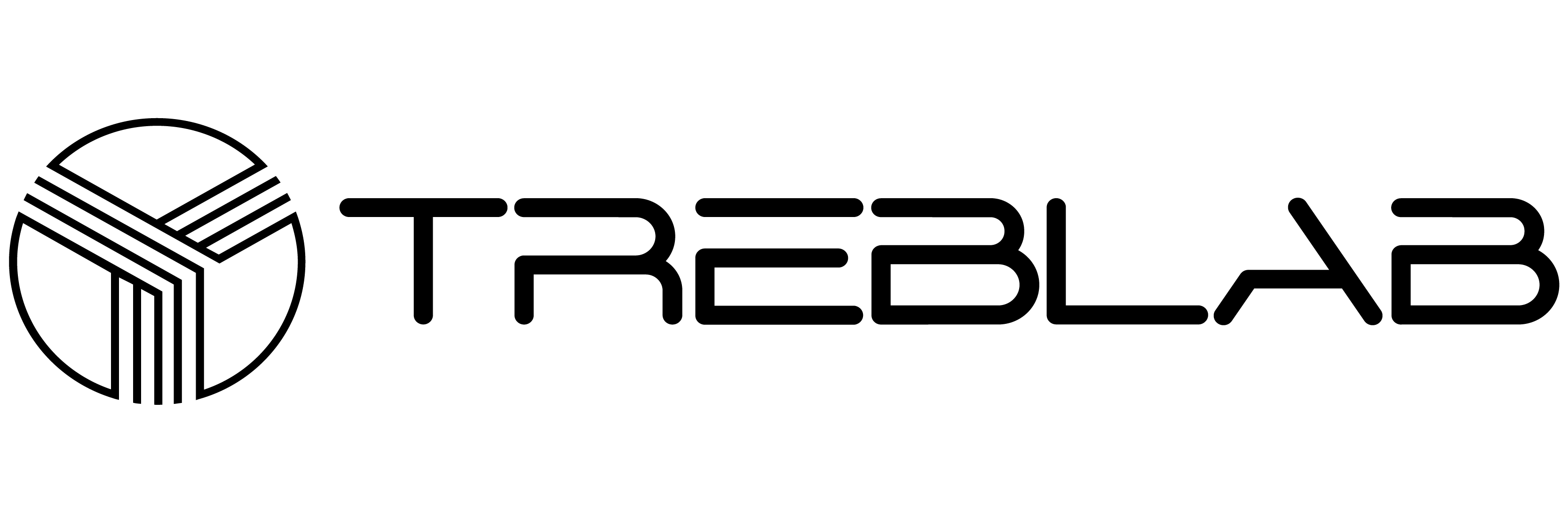


Share:
Best 10 Earphones for Huawei Phones
Best 10 Wearable Bluetooth Speakers