I've always believed that music is a universal language. But sometimes, even the most melodious tunes need a little translation. That's where Spotify's lyrics feature comes in, acting as a linguistic bridge between artists and listeners. However, what happens when this bridge suddenly collapses, leaving us in a sea of soundwaves without a lyrical lifeline? Let's dive into the world of Spotify lyrics and uncover the mysteries behind their occasional disappearing act.
The Poetic Pulse of Spotify
Imagine you're cruising down the highway, your favorite track blasting through your car's speakers. The beat is infectious, the melody is captivating, but there's just one problem – you can't quite make out the words. You reach for your phone, ready to consult Spotify's lyrics feature, only to find... nothing. It's a frustration I've experienced more times than I care to admit, and I'm sure many of you can relate.
Spotify's lyrics feature, introduced globally in November 2021, was a game-changer for music lovers. It transformed our listening experience from passive enjoyment to active engagement, allowing us to sing along with confidence (even if our vocal abilities don't quite match up to the original artists). As someone who's spent countless hours tinkering with audio equipment and dissecting songs, I can attest to the profound impact lyrics can have on our understanding and appreciation of music.
But why are lyrics so important? It's not just about avoiding embarrassing karaoke moments (though that's certainly a bonus). Lyrics add depth and context to the music we love. They can turn a catchy tune into a powerful narrative, a simple melody into a complex emotional journey. When lyrics suddenly vanish from our Spotify experience, it's like losing a crucial piece of the musical puzzle.
Decoding the DNA of Spotify Lyrics

To understand why Spotify lyrics might not be working, we first need to peek behind the curtain and see how this feature operates. It's a bit like understanding the intricate workings of a high-end audio system – once you know how all the components fit together, troubleshooting becomes much easier.
How Spotify Lyrics work - Spotify and MusixMatch
Spotify doesn't actually create or manage the lyrics you see on your screen. Instead, they've partnered with a company called MusixMatch, a music data powerhouse that specializes in lyrics display and synchronization. It's a bit like how a great pair of headphones might use drivers from one company and housing from another – collaboration often leads to superior results.
This partnership, which began in 2020 and has since expanded, aims to provide lyrics to all Spotify users worldwide, regardless of whether they're on a free or Premium plan. It's an ambitious goal, considering the vast ocean of music available on the platform.
Why Some Songs Have Lyrics and Others Don't
If you've ever found yourself wondering why your favorite obscure indie track doesn't have lyrics while the latest pop hit does, you're not alone. The availability of lyrics on Spotify is a bit like a musical lottery, and here's why:
MusixMatch's Massive (But Not Complete) Database
MusixMatch boasts an impressive collection of about 7 million lyrics. However, when you compare this to Spotify's library of over 82 million tracks, you start to see the disparity. It's like having a vast library with only a fraction of the books translated into your language.
The Ongoing Update Process
Adding lyrics to Spotify's entire catalog is an ongoing process. New songs are being released every day, and older tracks are continuously being added to the database. It's a Herculean task, akin to trying to catalog every sound in a bustling city – it takes time, effort, and patience.
Licensing and Copyright Issues
Sometimes, the absence of lyrics isn't due to technical limitations but legal ones. Copyright issues or licensing agreements can prevent certain lyrics from being displayed. It's similar to how some high-end audio equipment might not be available in certain regions due to licensing restrictions.
The Japanese Exception
Interestingly, Spotify Japan marches to the beat of a different drum when it comes to lyrics. Instead of MusixMatch, they use a service called PetitLyrics. This regional variation is a reminder that the music industry, much like the tech world, often has to adapt to local markets and preferences.
Common Causes of Spotify Lyrics Malfunction

Now that we understand how Spotify lyrics work, let's explore why they might suddenly go AWOL. As someone who's spent years troubleshooting audio equipment, I can tell you that problems often arise from the most unexpected places. The same is true for Spotify lyrics.
App Glitches and Outdated Versions
Just like how a speck of dust can cause a record to skip, small glitches in the Spotify app can disrupt the lyrics feature. These glitches can be caused by anything from corrupted app data to conflicts with other apps on your device.
Moreover, using an outdated version of Spotify is like trying to play a CD on a cassette player – it's just not going to work properly. Spotify regularly updates its app to fix bugs and improve features, including lyrics display. If you're not running the latest version, you might miss out on these improvements.
Account Synchronization
Spotify works across multiple devices, synchronizing your music preferences, playlists, and settings. However, sometimes this synchronization can hit a sour note. If your account isn't properly synced, it can affect various features, including lyrics display.
I once spent an entire afternoon trying to figure out why lyrics weren't showing up on my phone, only to realize that my account hadn't synced properly after I'd made changes on my desktop. It was like trying to play a duet with someone who's reading from a different sheet of music – frustrating, but fixable once you identify the problem.
Device-Specific Issues
Not all devices are created equal, and sometimes the lyrics feature might work perfectly on your phone but refuse to cooperate on your tablet or smart TV. This can be due to differences in operating systems, app versions, or even hardware capabilities.
It reminds me of the time I was testing a new pair of wireless earbuds. They worked flawlessly with my phone but kept dropping connection with my laptop. After hours of troubleshooting, I discovered it was a compatibility issue with my laptop's Bluetooth driver. The point is, sometimes the problem isn't with Spotify itself, but with how it interacts with your specific device.
Internet Connectivity
In our increasingly connected world, it's easy to forget that a stable internet connection is the invisible conductor orchestrating our online experiences. Spotify lyrics require a good internet connection to load and sync properly. If your connection is spotty or slow, it can affect the lyrics display.
I learned this lesson the hard way during a road trip through a remote area. My carefully curated road trip playlist was playing smoothly, but the lyrics kept failing to load. It wasn't until we reached an area with better coverage that I realized how much the poor connection had been affecting my Spotify experience.
Regional Restrictions
Finally, it's worth noting that the availability of certain features, including lyrics, can vary depending on your geographical location. This is often due to licensing agreements and copyright laws that differ from country to country.
It's similar to how certain audio equipment might be available in some countries but not others due to different regulatory standards. If you're traveling or have recently moved, you might find that the lyrics feature behaves differently than you're used to.
Accessing Spotify Lyrics Across Devices

I've learned that each device has its own unique quirks and features. The same holds true for accessing Spotify lyrics. Let's embark on a journey through the various devices where you can enjoy this feature, and I'll share some personal insights along the way.
Spotify Lyrics on Mobile Devices
When it comes to mobile devices, Spotify has done an excellent job of creating a unified experience across Android and iOS platforms. As someone who regularly switches between these operating systems for testing purposes, I can attest to the seamless transition.
To access lyrics on your smartphone, simply follow these steps:
- Open the Spotify app and start playing a song.
- Tap the 'Now Playing' bar at the bottom of your screen.
- Swipe up to reveal the full player view.
- Look for the 'Lyrics' option at the bottom of the screen.
Pro tip
If you're having trouble with the swipe gesture, try tapping the small pill-shaped icon at the bottom of the 'Now Playing' view instead. It's a subtle feature that many users overlook.
Lyrics on Windows and Mac
As a product manager who spends countless hours in front of computer screens, I've come to appreciate the desktop version of Spotify. Accessing lyrics on your computer is a bit different from the mobile experience, but equally intuitive once you know where to look.
Windows Waltz and Mac Melody
Whether you're a Windows aficionado or a Mac enthusiast, the process is the same:
- Open the Spotify desktop app and start playing a track.
- Look for the microphone icon in the 'Now Playing' bar at the bottom of the screen.
- Click on this icon to reveal the lyrics panel.
I remember the first time I discovered this feature during a late-night coding session. It was like finding a hidden Easter egg in a video game – suddenly, my favorite background music had an additional layer of depth and meaning.
Spotify Lyrics on Smart TVs and Streaming Devices
As our homes become increasingly connected, accessing Spotify on smart TVs and streaming devices has become more common. It's perfect for those impromptu living room karaoke sessions – trust me, I've hosted quite a few!
The exact method might vary depending on your specific device, but generally, you'll want to:
- Open the Spotify app on your smart TV or streaming device.
- Start playing a song.
- Look for a 'Lyrics' or 'Now Playing' option on the screen.
- Select this option to display the lyrics.
Remember, not all smart TV apps support lyrics display. In my experience, newer models and popular streaming devices like Roku, Amazon Fire TV, and Apple TV tend to have better support for this feature.
Steps to Restore Your Spotify Lyrics

Even the most well-oiled machines can sometimes hit a snag, and Spotify is no exception. As someone who's spent years troubleshooting audio equipment, I've developed a systematic approach to problem-solving. Let's apply that to Spotify lyrics issues.
Keeping Your App in Tune
First things first, always ensure you're running the latest version of the Spotify app. Developers regularly release updates to fix bugs and improve features. I once spent hours trying to figure out why lyrics weren't showing up, only to realize I had missed an crucial update.
To check for updates:
- On mobile devices, visit your app store and look for any available Spotify updates.
- On desktop, Spotify usually updates automatically, but you can manually check by clicking on the three dots in the top-left corner and selecting 'Check for Updates'.
Verifying Your Internet Connection
A stable internet connection is crucial for Spotify lyrics to function properly. I learned this the hard way during a camping trip where I thought I'd impress my friends with my lyrical knowledge, only to be thwarted by spotty cell service.
Try these steps to ensure your connection is solid:
- Turn off your Wi-Fi and switch to mobile data (or vice versa) to see if the problem persists.
- If you're on Wi-Fi, try resetting your router.
- Check if other online services are working correctly.
The Restart Rhapsody - Giving Spotify a Fresh Start
Sometimes, all your app needs is a quick restart. It's like giving a musician a short break between sets – it can work wonders. Close the Spotify app completely (don't just minimize it) and then reopen it.
Resetting Your Connection
If a simple restart doesn't do the trick, try logging out of your Spotify account and then logging back in. In fact, do it twice. It might seem odd, but this double logout can help resync your account data.
Clearing Out the Digital Cobwebs
Over time, apps accumulate cached data which can sometimes interfere with their proper functioning. Clearing this cache is like dusting off an old vinyl record – it can dramatically improve performance.
On mobile devices:
- Go to your phone's Settings.
- Find the Spotify app in your list of applications.
- Select 'Storage' or 'Storage & Cache'.
- Tap 'Clear Cache'.
On desktop, you'll need to manually delete the cache folder. The location varies depending on your operating system, but a quick online search will point you in the right direction.
Uninstalling and Reinstalling
If all else fails, sometimes the best solution is to start from scratch. Uninstall the Spotify app completely, restart your device, and then reinstall the app. It's like replacing an old speaker in your sound system – sometimes new hardware is the answer.
Managing Your Musical Garden
This might sound counterintuitive, but having too many large playlists can sometimes cause performance issues, including problems with lyrics display. If you're a playlist hoarder like me (I once had a playlist for every mood and occasion imaginable), try deleting some of your larger, less-used playlists to see if it improves performance.
Advanced Fixes

Performing a Clean Reinstall
If a simple uninstall and reinstall doesn't solve the problem, it might be time for a more thorough approach. A clean reinstall involves removing all traces of the app from your device before installing a fresh copy.
On desktop:
- Uninstall Spotify as you normally would.
- Use a file explorer to delete any remaining Spotify folders in your system's program files and app data directories.
- Restart your computer.
- Download and install a fresh copy of Spotify from the official website.
On mobile:
- Uninstall the Spotify app.
- Clear any remaining app data through your device's settings.
- Restart your device.
- Reinstall Spotify from your app store.
Checking Your Spotify Settings
Sometimes, the issue might lie in your account settings rather than the app itself. Log into your Spotify account through a web browser and check for any unusual settings or restrictions that might be affecting the lyrics feature.
Pay particular attention to:
- Language settings
- Content filters
- Subscription status (if you're a Premium user)
Contacting Spotify Customer Support
If you've tried everything and still can't get those lyrics to show up, it might be time to call in the cavalry. Spotify's customer support team is generally quite helpful, and they might be aware of widespread issues that haven't been publicly announced yet.
To contact Spotify support:
- Visit the Spotify Support website.
- Click on 'Contact Us' at the bottom of the page.
- Choose the appropriate category for your issue.
- Follow the prompts to either chat with a support agent or send an email.
Pro tip
Before contacting support, gather as much information as you can about your issue. Note down your device model, operating system version, Spotify app version, and a detailed description of the problem. The more information you provide, the easier it will be for the support team to assist you.
Exploring Alternative Lyrical Landscapes

As a music enthusiast who's been in the industry for over seven years, I've learned that adaptability is key. When Spotify lyrics aren't cooperating, it's good to have a backup plan. Let's explore some alternative options that can keep you singing along, even when Spotify's feature takes an unexpected intermission.
The Web's Lyrical Treasure Troves
AZLyrics
Launched at the turn of the millennium, this website has been a go-to resource for lyrics hunters for over two decades. Its straightforward design might not win any beauty contests, but its vast database is a goldmine for music lovers.
What I particularly appreciate about AZLyrics is its commitment to accuracy. They have a rigorous submission and correction process, ensuring that the lyrics you see are as close to the official version as possible. I remember using AZLyrics extensively during my early days as a musician, poring over lyrics to understand different songwriting techniques.
Genius
If AZLyrics is the reliable dictionary of the lyrics world, Genius is the engaging literature professor. Launched in 2009, Genius has revolutionized the way we interact with lyrics. It's not just about reading the words; it's about understanding their meaning, context, and cultural significance.
What sets Genius apart is its community-driven annotation system. Users can add notes to specific lines, offering interpretations, historical context, or even artist-confirmed meanings. As someone who loves dissecting the layers of a song, I find this feature invaluable. It's like having a book club for every song you love.
I once spent an entire evening exploring Genius annotations for a complex concept album. The insights from other users added depth to my understanding that I never would have achieved on my own. It's this collaborative aspect that makes Genius more than just a lyrics website – it's a cultural archive.
Standalone Lyrics Apps
While websites are great when you're at your computer, sometimes you need a more mobile-friendly solution. This is where standalone lyrics apps come into play. They're like having a pocket-sized karaoke machine, always ready when you need it.
Musixmatch
Interestingly, Musixmatch, the company behind Spotify's lyrics feature, has its own standalone app. It can sync with your Spotify account to display lyrics for the songs you're playing, even when the in-app Spotify feature isn't working. I've found this app particularly useful when I'm using Spotify on devices that don't support in-app lyrics display.
QuickLyric
For those times when you're off the grid but still want to belt out your favorite tunes, QuickLyric is a lifesaver. It allows you to download lyrics for offline use, which has saved many a campfire singalong in my experience. Just remember to download the lyrics while you have an internet connection!
For Artists: How to Add or Edit Lyrics on Spotify

As both a musician and a product manager, I understand the importance of having accurate lyrics available for your songs. If you're an artist looking to add or edit lyrics for your tracks on Spotify, here's a brief overview of the process.
The MusixMatch for Artists Journey
Step 1: Verify Your Artist Profile
Before you can start adding lyrics, you need to verify that you're the rightful owner of the music. This involves creating a MusixMatch for Artists account and going through their verification process. It's similar to verifying your account on social media platforms – a necessary step to ensure the integrity of the lyrics database.
Step 2: Claim Your Tracks
Once verified, you can claim the tracks for which you want to add or edit lyrics. This process links your MusixMatch account with your music on various streaming platforms, including Spotify.
Step 3: Add or Edit Lyrics
With your tracks claimed, you can now add new lyrics or edit existing ones. MusixMatch provides a user-friendly interface for this, allowing you to sync the lyrics with the timing of the song. As someone who's gone through this process, I can tell you it's oddly satisfying to match your words perfectly with the music.
Step 4: Submit for Review
After you've added or edited the lyrics, they go through a review process. This ensures accuracy and helps maintain the quality of lyrics across the platform. Once approved, your lyrics will be available not just on MusixMatch, but also on Spotify and other partnered platforms.
Remember, this process is specifically for the original artists or rights holders. If you're a fan looking to contribute lyrics, platforms like Genius offer opportunities for community contributions.
FAQ
Why don't all songs on Spotify have lyrics?
This is perhaps the most frequent question I hear. The simple answer is that Spotify's lyrics database, provided by MusixMatch, is still growing. With millions of tracks on Spotify, it's a monumental task to provide lyrics for every single one. Licensing issues and the time required to accurately transcribe and sync lyrics also play a role. Rest assured, the catalog is expanding continuously.
Why do lyrics sometimes disappear from songs that previously had them?
This can happen for a few reasons. Sometimes, it's due to licensing changes or disputes. Other times, it might be a temporary glitch that resolves itself after a while. If you notice this happening frequently, it's worth checking if your app is up to date or if there are any known issues in your region.
Can I add or edit lyrics as a Spotify user?
Unfortunately, regular Spotify users can't directly add or edit lyrics on the platform. This feature is reserved for verified artists and rights holders through the MusixMatch for Artists program. However, if you notice an error, you can report it to Spotify's support team.
Do I need a Premium account to see lyrics?
No, the lyrics feature is available to both Free and Premium Spotify users. However, keep in mind that the experience might differ slightly between the two tiers, particularly in terms of playback options.
Why are the lyrics not syncing properly with the music?
Syncing issues can occur due to various factors, including internet lag, app performance, or errors in the lyrics data itself. Usually, closing and reopening the app or switching to a different song and back can resolve this. If the problem persists, it might be worth clearing your app cache or reinstalling the app.
Can I use Spotify lyrics for my YouTube videos or other content?
This is a tricky area. While you can certainly sing along to Spotify tracks in your personal videos, using the displayed lyrics in commercial content could potentially infringe on copyrights. It's always best to obtain proper licenses or permissions when using lyrics in content you plan to publish or monetize.
Conclusion
As we've journeyed through the world of Spotify lyrics, from understanding their inner workings to troubleshooting common issues and exploring alternatives, one thing becomes clear: music is more than just melodies and rhythms. Lyrics add depth, meaning, and connection to our favorite songs.
While it can be frustrating when you can't see lyrics on Spotify, remember that solutions are often just a few steps away. Whether it's a simple app restart or a deep dive into your account settings, persistence usually pays off. And even when Spotify's feature falters, the vast landscape of lyric resources ensures you're never far from the words you seek.
As both a musician and a tech enthusiast, I've seen firsthand how technology continues to transform our musical experiences. Spotify's lyrics feature, despite its occasional hiccups, is a testament to this evolution. It brings us closer to the artists we love, helping us understand and appreciate their craft on a deeper level.
So the next time you find yourself wondering, "Why can't I see lyrics on Spotify?" remember this guide. With a bit of troubleshooting know-how and the right resources at your fingertips, you'll be back to singing along in no time. After all, in the grand symphony of digital music, a temporary lyrics glitch is just a minor note in an otherwise beautiful composition.
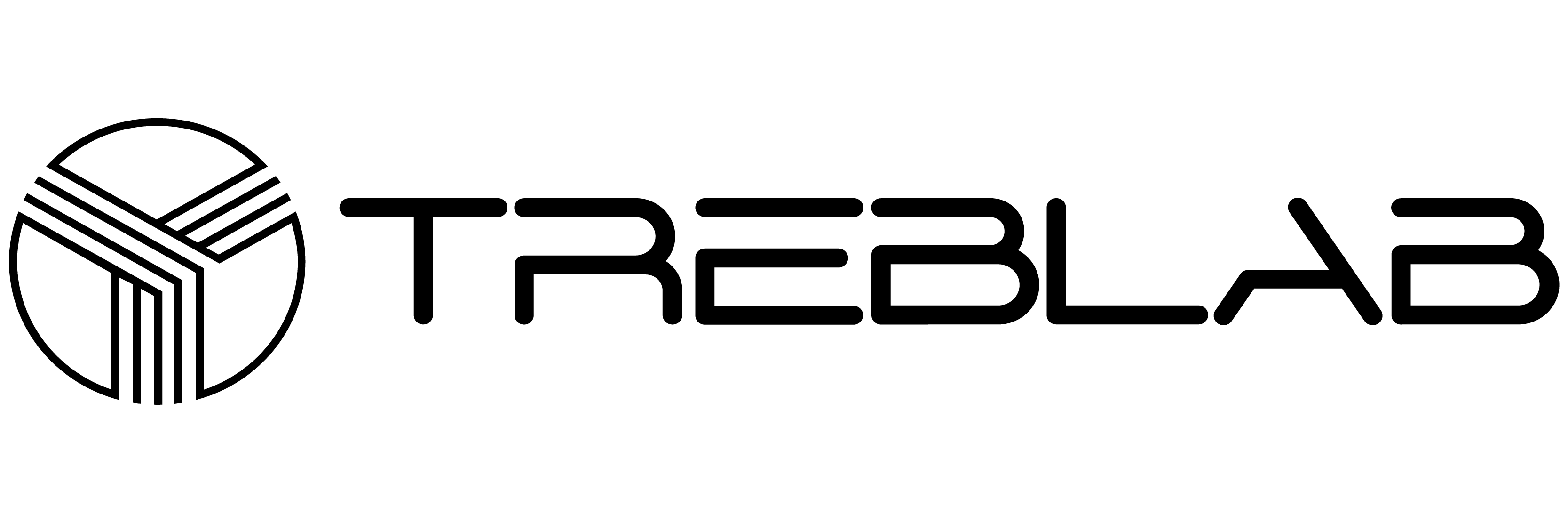


Share:
The Ultimate Guide to Best 10 Wireless Earphones for PUBG Mobile
The Ultimate Guide to Bluetooth Speakers for Your Turntable