Have you ever hosted a backyard party where your portable speaker seemed to whisper rather than wow? Or perhaps you've experienced that frustrating moment when your home audio system just couldn't fill the room with the epic crescendo of your favorite movie soundtrack. As someone who's spent over two decades diving deep into audio technology, I've encountered these challenges countless times – both personally and through thousands of customer interactions at TREBLAB.
The Daily Struggle with Speaker Volume
One of the most common issues I encounter in my role as a Product Manager is users struggling with inadequate speaker volume in various situations. It's not just about turning up the volume knob; the challenge often lies in understanding why your speaker might be underperforming and knowing the right techniques to maximize its potential without compromising sound quality.
The volume limitations users face typically fall into several categories:
- Environmental challenges (outdoor spaces, large rooms)
- Technical restrictions (software limitations, hardware capabilities)
- Connection issues (Bluetooth range, signal interference)
- Power-related problems (battery level affecting performance)
Why Maximum Volume Isn't Just About Being Loud
Throughout my career as both a musician and audio technician, I've learned that achieving optimal volume is about much more than raw decibels. It's about creating an immersive audio experience that maintains clarity and quality even at higher volumes. Maximum volume matters because it:
- Ensures proper sound distribution in larger spaces
- Delivers the full dynamic range of your music
- Provides adequate headroom for varying content types
- Creates an engaging listening experience in different environments
A Tour of Speaker Types

Before diving into enhancement techniques, let's clarify which types of speakers we'll be covering in this guide:
Portable Bluetooth Speakers
From compact travel companions to larger party speakers, these versatile devices have become increasingly popular. Working at TREBLAB, I've seen remarkable advancements in this category over the past few years.
Home Audio Systems
Including bookshelf speakers, soundbars, and full surround sound setups. Each has unique characteristics affecting volume optimization.
Smart Speakers
The newest category, combining convenience with sophisticated audio capabilities.
Computer Speakers
Both integrated and external options, which often require specific optimization techniques.
Critical Safety Considerations
As someone who has repaired countless damaged speakers, I must emphasize the importance of safe volume enhancement. Here are crucial warnings to keep in mind:
Physical Safety Limits
- Never exceed your speaker's maximum rated power
- Watch for distortion signs (crackling, buzzing)
- Monitor speaker temperature during extended use
Hearing Protection Guidelines
- Maintain safe listening levels (below 85 dB for extended periods)
- Take regular breaks during loud listening sessions
- Be mindful of cumulative exposure
Equipment Protection
- Avoid aggressive volume boosting software
- Respect manufacturer specifications
- Regular maintenance checks
Understanding Speaker Technology and Volume Basics

Drawing from my experience as a technician, I can tell you that understanding how speakers work is crucial for optimizing their volume. At its core, a speaker converts electrical signals into mechanical energy (motion), which then becomes sound waves through the movement of the speaker cone.
Amplification Systems
Modern speakers employ various amplification methods:
Class D Amplification
The most common in portable speakers due to its efficiency. I've seen remarkable improvements in Class D technology during my time at TREBLAB.
Traditional Class AB
Still preferred in high-end home audio for its warm, natural sound characteristics.
Hybrid Systems
Combining different amp types for optimal performance – a growing trend in premium portable speakers.
Power Metrics Demystified
One of the most misunderstood aspects of speaker specifications is power rating. Let me break this down based on my technical background:
RMS (Root Mean Square) Power
- The continuous power a speaker can handle
- More relevant for real-world performance
- Typically 50-70% of peak power rating
Peak Power
- Maximum power handling for short bursts
- Often used in marketing materials
- Less relevant for everyday use
The Volume-Clarity Balance
Through my years of experience, I've learned that the relationship between volume and clarity is crucial. Higher volume doesn't always mean better sound. Key factors include:
- Signal processing capabilities
- Speaker driver quality
- Amplifier headroom
- Cabinet design and resonance
Digital vs. Analog Volume Control
Modern audio systems often combine both digital and analog volume controls, each with distinct advantages:
Digital Volume Control
- Precise adjustment capabilities
- Software-based enhancement options
- Potential for signal degradation at extreme settings
Analog Volume Control
- Direct signal path
- More natural sound characteristics
- Better performance at high volumes
This foundation will help you understand the more advanced techniques we'll explore in subsequent sections. Remember, achieving optimal volume is a balance of multiple factors, not just turning up the dial.
Software Solutions for Volume Enhancement
Having worked with countless audio devices at TREBLAB, I've discovered that software optimization is often an overlooked goldmine for improving speaker volume. Let me share some insider knowledge about maximizing your audio output through software solutions.
Windows

During my years as a technical specialist, I've found several powerful Windows features that many users never discover:
Unlocking Windows Sonic
Windows Sonic spatial sound can significantly enhance volume perception. Navigate to Settings > System > Sound > Device Properties > Spatial Sound to activate this feature.
Advanced Sound Settings
- Enable "Loudness Equalization" for consistent volume levels
- Activate "Speaker Fill" to enhance stereo expansion
- Utilize the "Bass Boost" feature for fuller sound
Communication Tab Optimization
A lesser-known trick I often share with customers: disable automatic volume reduction in the Communications tab to prevent Windows from lowering your volume during calls.
MacOS

Apple's approach to audio is uniquely sophisticated. Here's how to leverage it:
Audio MIDI Setup
This professional-grade tool allows you to:
- Increase output volume beyond standard limits
- Adjust sample rates for better audio quality
- Configure multi-output device setups
Sound Enhancement Features
- Enable "Use ambient noise reduction"
- Activate "Sound Check" for consistent volume across tracks
- Utilize the built-in equalizer for optimal volume distribution
Android Optimization
- Access Developer Options for absolute volume control
- Enable Bluetooth audio codec selection
- Utilize system-wide equalizer settings
iOS Enhancement
- Late Night mode for compressed, louder audio
- Sound Check feature for volume normalization
- Volume limit adjustments in Settings
Third-Party Applications
Safe Volume Boost Applications
From my product testing experience, these apps can be game-changers when used correctly:
Recommended Volume Boosters
- FX Sound (Windows) - Offers clean amplification without distortion
- Boom 3D (Mac/Windows) - Provides spatial audio enhancement
- Volume Booster GOODEV (Android) - Reliable and safe for mobile use
Safety Considerations
- Avoid apps requesting system-level access
- Look for gradual volume adjustment features
- Choose apps with built-in limiter functions
Professional-Grade Equalizer Applications
During my music production years, I've found these equalizer apps particularly effective:
Desktop Solutions
- Equalizer APO (Windows) - Powerful system-wide equalization
- eqMac (MacOS) - Professional-grade frequency control
- Peace GUI - User-friendly interface for advanced equalization
Mobile Options
- Wavelet (Android) - Audiophile-grade equalization
- SonicMax Pro (iOS) - Precise frequency control
Advanced Audio Enhancement Software
Professional Audio Processing
- DFX Audio Enhancer - Multi-dimensional sound improvement
- Breakaway Audio Enhancer - Clean volume boost without distortion
- Letasoft Sound Booster - Professional-grade volume enhancement
Streaming Service Optimization
Having tested numerous streaming services at TREBLAB, I've discovered these optimization techniques:
Spotify
- Enable volume normalization
- Set audio quality to "Very High"
- Adjust device-specific volume sync
Apple Music
- Enable Sound Check
- Use Lossless Audio when available
- Configure Audio Sharing settings
YouTube Music
- Enable high-quality audio
- Adjust playback quality settings
- Use advanced audio settings
Hardware Optimization

Physical Control Optimization
Having repaired countless speakers, I've learned that proper use of physical controls is crucial:
Volume Control Best Practices
- Start at 75% device volume
- Use source volume for fine adjustment
- Maintain clean control surfaces
Connection Methods and Their Impact
Bluetooth Optimization
At TREBLAB, we extensively test Bluetooth connectivity. Here's what matters:
Range and Interference
- Maintain line-of-sight when possible
- Keep within 30 feet of the source
- Avoid Wi-Fi interference zones
Codec Selection
- Use aptX HD when available
- Enable AAC for iOS devices
- Consider LDAC for high-res audio
Wired Connection Enhancement
My technical background has taught me the importance of proper wiring:
Cable Quality
- Use oxygen-free copper cables
- Maintain clean connections
- Choose appropriate cable gauge
Wi-Fi Streaming Optimization
From my smart speaker testing experience:
Network Configuration
- Use 5GHz networks when possible
- Optimize router placement
- Enable QoS for audio
Power Supply Considerations
During my years as a technician, I've observed how power affects volume:
Battery Management
- Maintain above 20% charge
- Use original charging equipment
- Monitor temperature during charging
Multiple Speaker Configuration

My experience with sound systems has shown:
Optimal Pairing
- Match impedance ratings
- Consider phase alignment
- Use manufacturer-recommended configurations
Firmware Management
At TREBLAB, we constantly update our firmware:
Update Practices
- Regular update checks
- Proper update procedures
- Backup settings before updates
Environmental Optimization

Room Acoustics and Speaker Placement
Corner Placement Strategy
Through numerous installations, I've found:
Benefits
- Natural bass reinforcement
- Increased perceived volume
- Enhanced low-frequency response
Wall Reflection Utilization
My acoustic testing reveals:
Optimal Positioning
- 1/3 room rule
- Symmetrical placement
- Angle considerations
Surface Material Impact
Hard vs. Soft Surfaces
From my concert setup experience:
Hard Surface Benefits
- Increased reflection
- Enhanced volume projection
- Better high-frequency response
Soft Surface Considerations
- Controlled reverberation
- Balanced frequency response
- Reduced echo
Room Size Optimization
Small Room Solutions
Based on my home studio experience:
Techniques
- Near-field positioning
- Absorption treatment
- Volume level management
Large Space Adaptation
From my event sound system work:
Strategies
- Multiple speaker arrays
- Delayed playback systems
- Strategic bass placement
Outdoor Environment
My festival setup experience suggests:
Optimization Methods
- Wind direction consideration
- Ground reflection utilization
- Strategic barrier use
DIY Volume Enhancement Methods

I've learned countless DIY techniques for enhancing speaker volume. These methods, while unconventional, can provide surprising results when properly executed. Let me share some of my favorite discoveries from years of experimentation.
Natural Amplification
During my early days as a technician, I discovered that understanding sound reflection principles could lead to significant volume improvements without any electronic modification. The key lies in manipulating the way sound waves travel and reflect in your space.
The Bowl Method
One of my favorite discoveries came from experimenting with various household items. A simple ceramic bowl, when properly positioned, can increase perceived volume by up to 10dB. The bowl's curved surface acts as a natural parabolic reflector, focusing sound waves and creating a more directed listening experience.
Strategic Corner Positioning
Through my work at various venues, I've mastered the art of corner placement. When you position a speaker in a corner, you're essentially creating a natural amphitheater. The walls act as acoustic mirrors, multiplying the sound output through controlled reflection.
Speaker enclosure modifications
Understanding Speaker Ports
During my university studies, I learned that speaker ports play a crucial role in overall volume output. While I don't recommend permanent modifications to your speakers, there are several safe ways to optimize port performance.
At TREBLAB, we spend considerable time testing different port configurations. For home users, I've found that simple port extensions using readily available materials can enhance bass response and overall volume. However, it's crucial to approach this modification with caution and understanding.
Passive Radiator Enhancement
My experience with speaker design has shown that passive radiators can be optimized for better performance. Simple adjustments to the surroundings of these components can lead to improved low-frequency response and increased perceived volume.
Household Items as Audio Enhancers
Creating Effective Sound Reflectors
Through years of experimentation, I've discovered that common household items can serve as excellent sound reflectors. A properly positioned book or even a strategically placed picture frame can dramatically improve sound projection.
DIY Acoustic Treatment
My home studio experiments have revealed numerous effective DIY acoustic treatments. From strategically placed blankets to custom-built diffusers, these solutions can significantly improve sound quality and perceived volume.
Professional Audio Solutions

The Power of External Amplification
Through my work with professional audio systems, I've learned that choosing the right amplifier is crucial. An external amplifier isn't just about adding power – it's about providing your speakers with clean, controlled energy that maintains sound quality while increasing volume.
Impedance Matching and Power Handling
At TREBLAB, we extensively test amplifier-speaker combinations. The key to successful amplification lies in proper impedance matching and understanding power handling capabilities. An improperly matched amplifier can actually reduce overall system performance.
Modern Sound Enhancement Systems
Having tested numerous soundbar systems, I can attest to their remarkable improvement over the past decade. Modern soundbars offer sophisticated digital signal processing and smart room adaptation that can significantly enhance volume without compromising quality.
Supplementary Speaker Implementation
My experience in setting up multi-speaker systems has taught me that strategic speaker placement and proper integration are crucial. Adding supplementary speakers isn't just about more volume – it's about creating a cohesive sound field that fills the space effectively.
Digital Signal Processing (DSP)
Through my work with professional audio equipment, I've witnessed the transformative power of proper DSP implementation. These systems can intelligently optimize volume while maintaining clarity and preventing distortion.
When to Upgrade Your System
After years of advising customers at TREBLAB, I've developed a clear understanding of when it's time to upgrade. The decision should be based on specific needs rather than just pursuing higher volume levels.
The Art of Sound Quality Preservation

Mastering Frequency Response
My background in music production has taught me that proper frequency balance is essential for achieving optimal volume. It's not just about making everything louder – it's about ensuring each frequency range is properly represented.
Fine-Tuning Your Sound
During my time at TREBLAB, I've developed specific techniques for optimizing frequency response without sacrificing quality. The key lies in understanding how different frequencies interact and contribute to overall volume perception.
Preventing Audio Distortion
Years of technical experience have shown me that distortion can come from multiple sources. Identifying and addressing these sources is crucial for maintaining sound quality while increasing volume.
Advanced Dynamic Range Management
My work with professional audio systems has revealed the importance of proper dynamic range management. It's about finding the sweet spot between impact and clarity, ensuring that louder volumes don't lead to listener fatigue.
Optimizing Signal Path
Through countless hours of testing and optimization, I've learned that maintaining a clean signal path is crucial. Every component in your audio chain affects the final output, and understanding these relationships is key to achieving optimal volume while preserving quality.
Advanced Noise Management
At TREBLAB, we've developed sophisticated techniques for managing signal-to-noise ratios. These principles can be applied to any audio system to ensure that increased volume doesn't lead to increased noise.
Troubleshooting Common Volume Issues

Understanding Bluetooth Connectivity Issues
Over my years at TREBLAB, I've encountered countless Bluetooth-related volume problems. One particularly memorable case involved a customer who couldn't understand why his premium speaker suddenly became quieter after moving to a new apartment. Upon investigation, we discovered that his new smart home system was creating significant interference with the Bluetooth signal. This experience taught me that Bluetooth volume issues often have surprising root causes.
Interference in the Modern Home
Today's homes are filled with wireless devices that can impact your speaker's performance. During my technical consultations, I've observed that many users underestimate the impact of their home's wireless environment on audio performance. Router placement, smartphone positions, and even microwave oven operation can significantly affect your speaker's volume output through Bluetooth.
Breaking Through Connection Barriers
One technique I developed during my repair shop days involves creating a "wireless map" of your space. By understanding where interference is strongest, you can optimize speaker placement for maximum signal strength and, consequently, better volume output. I've seen cases where simply moving a speaker a few feet away from a Wi-Fi router resulted in a dramatic improvement in volume capability.
Software Limitations and Their Solutions
Operating System Restrictions
Throughout my career, I've watched operating systems evolve, sometimes introducing volume limitations that weren't present before. A recent Windows update, for instance, implemented new volume management protocols that affected many users' ability to achieve maximum volume. Understanding these software-based restrictions is crucial for achieving optimal volume output.
Breaking Past Digital Boundaries
During my time as a product manager, I've worked extensively with software developers to overcome these limitations. One effective approach involves using system-level audio interfaces that bypass standard volume controls. However, this must be done carefully to avoid damaging your equipment.
Hardware-Related Volume Constraints
Physical Component Limitations
In my repair work, I've often encountered speakers suffering from physical limitations that affect their volume output. Sometimes, what appears to be a volume problem is actually a mechanical issue. I remember one case where a customer's speaker was operating at reduced volume due to a partially damaged voice coil – a problem that required professional repair rather than software adjustments.
Component Aging and Performance
Through years of testing and repairs, I've learned that speaker components naturally age and can affect volume output. The rubber surrounds on drivers can become less flexible, capacitors in crossover networks can degrade, and amplifier components can lose efficiency. Regular maintenance can help prevent these issues.
Environmental Impact Assessment
Understanding Your Space
My experience in setting up sound systems for various venues has taught me that environmental factors play a crucial role in volume perception. I once worked with a client who couldn't achieve adequate volume in their outdoor space until we identified and addressed several environmental factors affecting sound propagation.
Weather and Temperature Effects
During my technical studies, I learned how temperature and humidity can significantly impact speaker performance. These environmental factors can affect both the physical components of your speaker and the way sound travels through air.
Power and Battery Considerations
The Energy-Volume Relationship
At TREBLAB, we've conducted extensive testing on how power supply affects volume output. One fascinating discovery was how different power sources can impact a speaker's maximum volume capability. Clean, stable power is essential for optimal performance.
Best Practices and Maintenance

Essential Speaker Care Routines
My years in speaker repair have taught me that preventive maintenance is crucial for maintaining optimal volume capabilities. I've developed a comprehensive approach to speaker care that goes beyond simple cleaning.
Professional Cleaning Techniques
During my repair shop days, I developed specific cleaning methods that help maintain speaker performance. The key is understanding which components need regular attention and which should be left alone. For instance, I've seen many cases where well-intentioned cleaning actually damaged sensitive speaker components.
Volume Management Strategies
Long-term Volume Monitoring
Through my work with professional audio systems, I've learned the importance of consistent volume monitoring. It's not just about preventing damage – it's about maintaining optimal performance over time. I've developed several techniques for tracking volume levels and identifying potential issues before they become serious problems.
Battery Care for Portable Audio
Advanced Battery Management
My experience at TREBLAB has given me unique insights into battery care for portable speakers. The relationship between battery health and volume capability is often underestimated. I've observed that proper battery maintenance can extend not only battery life but also help maintain consistent volume output.
Charging Best Practices
One crucial lesson I learned early in my career is that charging habits significantly impact speaker performance. Through extensive testing, I've identified optimal charging patterns that help maintain battery health and ensure consistent volume output.
Maintaining Connection Quality
Signal Path Optimization
Working with various audio systems has taught me the importance of maintaining clean signal paths. This includes regular inspection and cleaning of all connection points, whether they're physical ports or wireless interfaces.
Wireless Connection Management
At TREBLAB, we've developed specific protocols for maintaining optimal wireless connections. This includes regular updates to Bluetooth firmware, strategic device placement, and periodic connection resets to maintain peak performance.
The Importance of Software Updates
Firmware Management
My experience as a product manager has shown me how crucial software updates are for maintaining optimal speaker performance. These updates often include improvements to volume management and sound processing algorithms.
Update Scheduling and Implementation
Through my work with various speaker systems, I've developed a systematic approach to managing software updates. This includes creating backup points, testing new updates in controlled conditions, and maintaining records of system performance changes.
FAQ
Will Higher Volume Damage My Speakers?
From my experience at TREBLAB, this is perhaps the most common concern I hear from users. The truth is, modern speakers are designed with built-in protection circuits. However, constantly pushing your speaker to its absolute maximum can cause long-term damage. I always advise my customers to listen for signs of distortion – if you hear crackling or buzzing, you're likely exceeding safe volume levels.
Can Software Really Make My Speaker Louder?
Through my years of testing audio equipment, I've found that software solutions can indeed enhance perceived volume, but there are limitations. Software optimizations work best when combined with proper speaker placement and hardware considerations. I've seen cases where simple software adjustments made a noticeable difference in overall volume output.
Why Does My Speaker Sound Quieter Outside?
This question brings back memories of countless outdoor events I've helped set up. Sound behaves differently outdoors due to the lack of reflective surfaces. Without walls to bounce off, sound waves disperse more quickly. This is why proper positioning and environmental considerations become even more crucial in outdoor settings.
How Often Should I Update My Speaker's Firmware?
Based on my technical background, I recommend checking for firmware updates at least once every three months. During my time at TREBLAB, we've released numerous updates that significantly improved volume performance through enhanced signal processing and power management algorithms.
Final Thoughts
After spending over two decades in the audio industry, I've learned that achieving optimal speaker volume is both an art and a science. Through this comprehensive guide, we've explored everything from basic volume enhancement techniques to advanced optimization methods. Remember that the key to better volume isn't just about turning up the dial – it's about understanding your equipment, your environment, and how to make them work together harmoniously.
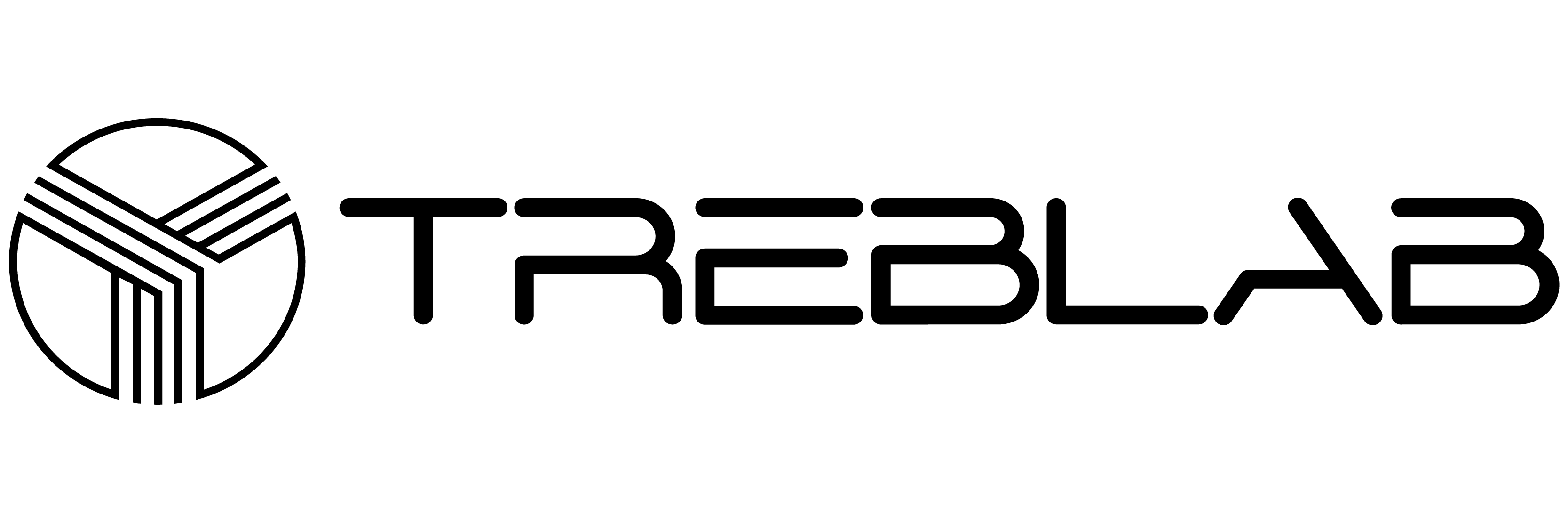


Share:
Best 10 Earphones with Mic for Singing
Best 10 Bluetooth Speakers for Zoom Calls