I've always been fascinated by the power of music to bring people together. There's something truly magical about sharing a song with someone, whether you're sitting side by side or separated by thousands of miles. In this article, we'll explore the evolution of shared listening experiences and discover how technology has transformed the way we connect through music.
The Heartbeat of Human Connection
Picture this: You're at a concert, surrounded by thousands of strangers, yet in that moment when the bass drops or the chorus swells, you're all united by a single, pulsating rhythm. That's the magic of music – it speaks a universal language that transcends barriers and brings people together in a way few other things can.
I remember my first big concert experience. It was a chilly autumn evening in Kyiv, and I was there to see Okean Elzy, one of Ukraine's most beloved rock bands. As the opening chords of "Vse bude dobre" (Everything Will Be Alright) filled the air, I felt a surge of energy coursing through the crowd. Strangers were linking arms, swaying together, and singing at the top of their lungs. In that moment, we weren't individuals anymore – we were one big, harmonious entity, connected by the music.
This experience isn't unique to live concerts. Throughout history, music has been a cornerstone of social interaction. From tribal gatherings around a fire to living room dance parties, sharing music has always been a way to strengthen bonds, create memories, and express ourselves collectively.
Remote Socializing in the Modern Age
Fast forward to today, and we find ourselves in an era where physical distance doesn't have to mean social disconnection. The COVID-19 pandemic accelerated a trend that was already in motion – the rise of remote socializing. Suddenly, we all had to find new ways to stay connected, and music once again proved to be a powerful tool in our arsenal.
But it's not just about passive listening anymore. The real game-changer has been the emergence of technologies that allow us to actively share and interact with music in real-time, no matter where we are. And that's exactly what we're going to explore in this article.
The Many Ways to Share Music in the Digital Age
Whether you're looking to host a virtual dance party, discover new tunes with friends, or simply want to feel closer to loved ones through the power of a shared playlist, there's a solution out there for you. In the following sections, we'll dive into various methods and platforms that make it possible to listen to songs together, even when we're apart.
A Brief History of Shared Listening

To truly appreciate how far we've come in our ability to share music, let's take a quick journey through the history of shared listening experiences. It's a tale of technological evolution, changing social norms, and the enduring human desire to connect through sound.
The Golden Age of Radio
In the early 20th century, radio revolutionized the way people experienced music together. I remember my grandfather telling me stories about how, as a young man in the 1950s, his family would gather around their prized radio set every evening. They'd tune in to popular music programs, hanging on every note and lyric. It wasn't just about the music – it was a shared ritual, a way to come together at the end of the day and connect with a wider community of listeners across the country.
Radio brought live performances and the latest hits into homes, creating a sense of shared experience on a scale never seen before. It wasn't uncommon for people to discuss the previous night's radio program at work or school the next day, much like we talk about the latest Netflix series today.
The Rise of Portable Music
As technology advanced, shared music experiences became more mobile and personalized. The jukebox era of the 1940s and 50s transformed diners and bars into social hubs where people could select and enjoy music together. I've always loved the image of couples slow dancing to a romantic ballad in a 1950s diner, the soft glow of the jukebox illuminating their faces.
Then came the era of vinyl records and turntables, allowing people to curate their own music collections and host listening parties at home. I still have vivid memories of my older sister's friends coming over in the 1990s, sprawling on the living room floor with stacks of vinyl, arguing good-naturedly about which album to play next.
The 1980s brought us the boombox – a symbol of music mobility and shared experiences. These portable stereos allowed people to take their music anywhere, from street corners to parks, creating impromptu dance parties and fostering a sense of community through shared tunes.
The Art of the Mixtape
One of my favorite developments in the history of shared music experiences is the mixtape. In the 1980s and 90s, creating a mixtape for someone was an art form – a way to express feelings, share discoveries, and create a personalized musical journey for another person.
I still have the first mixtape a girl ever made for me back in high school. It was a carefully curated collection of Ukrainian indie rock and American alternative hits. Every time I listen to it (yes, I've digitized it!), I'm transported back to those teenage years, driving around Kyiv with friends, windows down, music blasting.
The mixtape era was special because it combined personal curation with the physical act of sharing. It wasn't just about the music – it was about the time and thought put into creating something unique for another person.
The CD Revolution
The advent of CDs in the 1990s made it easier than ever to share music. You could quickly burn a custom playlist for a friend or share entire albums. I remember the excitement of going to a friend's house and flipping through their CD collection, always on the lookout for new discoveries.
CDs also introduced the concept of hidden tracks and special editions, adding an element of surprise and exclusivity to shared listening experiences. Finding a hidden track together was like uncovering a secret – a special moment shared between music lovers.
MP3s and the Rise of Peer-to-Peer Sharing
As we entered the new millennium, digital formats like MP3s changed the game entirely. Suddenly, entire music libraries could be stored on a single device and shared with ease. Peer-to-peer networks like Napster, while controversial, opened up a world of music discovery and sharing that was unprecedented in its scope and speed.
I was in university when this digital revolution hit, and I remember the excitement of being able to instantly share a new find with friends across campus. It felt like we were part of a global music-sharing community, with access to more music than ever before.
The Age of Playlists and Collaborative Listening
Today, we find ourselves in the era of streaming services. Platforms like Spotify, Apple Music, and Tidal have transformed how we consume and share music. Creating and sharing playlists has become a new form of social currency, and features like collaborative playlists allow for real-time, collective curation of music.
The evolution of shared listening experiences reflects our fundamental human desire to connect through music. From gathering around a radio to crafting the perfect playlist, we've always found ways to make music a collective experience. And as we'll see in the next sections, technology continues to provide us with new and exciting ways to share our love of music with others, no matter where we are in the world.
Popular Methods for Listening to Music Together

As we've journeyed through the evolution of shared listening experiences, we've arrived at an exciting juncture where technology offers us myriad ways to enjoy music together, even when we're physically apart. Let's explore some of the most popular platforms and methods that are redefining how we share our musical passions.
RVRB
RVRB (pronounced "reverb") is a platform that's been making waves in the world of social music listening. As someone who's spent countless hours experimenting with various music-sharing platforms, I can say that RVRB offers a unique and engaging experience.
Features and How It Works
At its core, RVRB is like having your own virtual DJ booth that you can share with friends or open up to the public. Here's how it works:
- Create or Join a Room: You can set up your own music room or join one created by others. These rooms can be public or private, depending on your preference.
- Become a DJ: In your room, you're the DJ. You choose the tracks, set the mood, and control the playlist.
- Real-Time Listening: Everyone in the room listens to the same track at the same time, creating a synchronized experience.
- Chat and Interact: While the music plays, you can chat with others in the room, share thoughts on the tracks, or just vibe together.
- Discover New Music: Join public rooms to discover new tracks and artists curated by DJs from around the world.
I remember the first time I used RVRB to host a virtual listening party for my latest music production. It was incredible to see real-time reactions and comments from friends and strangers alike as they experienced my music together.
+ Pros:
- Creates a genuine sense of shared experience
- Great for music discovery
- Allows for both private gatherings and public sharing
- User-friendly interface
- Cons:
- Requires Spotify Premium (more on this below)
- No mobile app yet (though the web version works on mobile browsers)
- Can be overwhelming in busy public rooms
Spotify Premium Requirement
It's important to note that RVRB requires a Spotify Premium account to function. This is due to licensing agreements and the need for precise playback control. While this might be a barrier for some, it ensures a high-quality, ad-free experience for all users.
As someone who's been using Spotify Premium for years, I find the integration seamless. However, I recognize that it might not be accessible for everyone, especially in regions where Spotify Premium is not available or is relatively expensive.
Earbuds
Earbuds is another exciting platform in the social music listening space. What sets it apart is its compatibility with multiple streaming services, making it a versatile choice for music lovers.
Compatibility with Different Streaming Services
One of Earbuds' standout features is its support for both Spotify and Apple Music. This cross-platform compatibility is a game-changer, especially for someone like me who often collaborates with artists using different streaming services.
Here's a quick breakdown of the supported services:
- Spotify Premium
- Apple Music
- Amazon Music (coming soon)
- Pandora (coming soon)
- YouTube Music (coming soon)
- Tidal (coming soon)
Key Features
- Synchronized Listening: Like RVRB, Earbuds allows for real-time shared listening experiences.
- Cross-Platform Playlists: You can create playlists that work across different streaming services, solving the age-old problem of service incompatibility.
- Music Discovery: The app includes a Tinder-like swiping feature for discovering new music, adding a fun, interactive element to music exploration.
- Social Integration: You can follow friends, artists, and influencers to see what they're listening to.
- Chat Functionality: Discuss the music you're listening to in real-time with other listeners.
+ Pros:
- Works with multiple streaming services
- Available on both iOS and Android
- Intuitive music discovery features
- Strong social networking elements
- Cons:
- Requires a paid subscription to a supported streaming service
- Some features may vary depending on your chosen streaming platform
- The user base is still growing, which can limit social interactions
Discord
While primarily known as a communication platform for gamers, Discord has become a surprisingly powerful tool for shared music experiences. As someone who often works with game developers on music and sound design, I've found Discord to be an invaluable platform for collaborative listening sessions.
Setting Up for Music Sharing
To start sharing music on Discord, you'll need to:
- Create a Server: Set up a Discord server for you and your friends.
- Set Up Voice Channels: These will be used for audio sharing.
- Install a Music Bot: This is the key to playing music in your server.
Using Music Bots
Music bots are third-party applications that you can add to your Discord server to play music. Some popular options include:
- Rythm: Supports YouTube, Soundcloud, and Twitch
- Groovy: Works well with Spotify playlists
- FredBoat: Offers a wide range of audio sources
To use a music bot, you typically type commands in a text channel to control playback. For example, "!play [song name]" might start playing a song.
Advantages for Gamers and Music Lovers
Discord's music sharing features offer unique advantages:
- Multitasking: Listen to music while gaming or working on other tasks.
- Community Building: Create themed music channels for different genres or moods.
- Voice Chat Integration: Discuss the music in real-time using Discord's high-quality voice chat.
- Screen Sharing: Some bots allow you to share music videos along with the audio.
As both a gamer and a musician, I've found Discord to be an excellent platform for sharing works-in-progress with my team or hosting virtual listening parties for new game soundtracks.
Quorus
Quorus takes a unique approach to shared music experiences by focusing on collaborative playlist creation. It's a platform that I've found particularly useful when working on music projects that require input from multiple team members.
Features and Functionality
- Live Sessions: Create or join live music sessions where participants can add songs to a shared queue.
- DJ Rotation: Take turns being the DJ, allowing everyone to showcase their music taste.
- Public and Private Rooms: Host private listening parties or join public rooms to discover new music.
- Chat Integration: Discuss the music in real-time with other listeners.
- Song Voting: Participants can vote on songs in the queue, influencing the playlist order.
Compatibility with Free and Premium Spotify
One of Quorus's strengths is that it works with both free and premium Spotify accounts, although premium accounts enjoy additional features. This accessibility makes it a great option for casual listening sessions with friends who might not all have premium subscriptions.
+ Pros:
- Works with free Spotify accounts
- Intuitive, user-friendly interface
- Great for collaborative playlist creation
- Available on both iOS and Android
- Cons:
- Limited to Spotify (no cross-platform support)
- Some features restricted for free Spotify users
- Smaller user base compared to some other platforms
Twitch for Musicians
While Twitch is primarily known as a gaming streaming platform, it has become an increasingly popular platform for musicians to share their work and connect with audiences. As someone who has used Twitch to showcase both my music production process and live performances, I can attest to its power as a music-sharing platform.
Sharing Your Own Music
Twitch allows musicians to:
- Live Stream Performances: Play live gigs for a global audience from your home studio.
- Showcase Production Process: Stream your music-making sessions, giving fans insight into your creative process.
- Host Listening Parties: Premiere new tracks or albums with a live audience.
- Interact with Fans: Use the chat feature to engage directly with listeners in real-time.
Building an Audience
Twitch offers unique opportunities for audience building:
- Regular Scheduling: Consistent streaming helps build a loyal viewer base.
- Collaboration: Engage in "raids" or host other musicians to cross-pollinate audiences.
- Interactive Features: Use polls, channel points, and custom emotes to enhance viewer engagement.
- Monetization: Twitch offers various ways for musicians to earn from their streams, including subscriptions, bits (Twitch's virtual currency), and donations.
Copyright Considerations
It's crucial to be aware of copyright issues when streaming on Twitch:
- Original Content: Twitch is best suited for sharing your own original music.
- Covers and Samples: Be cautious with cover songs or samples. You may need licenses or permissions.
- DMCA Awareness: Familiarize yourself with Twitch's DMCA (Digital Millennium Copyright Act) guidelines to avoid copyright strikes.
- Background Music: If you're streaming activities other than music performance, ensure any background music is either your own or from Twitch's library of approved tracks.
As a musician who has navigated these waters, I always recommend erring on the side of caution and focusing on sharing original content to build your Twitch presence.
Additional Methods and Features for Shared Music Experiences

As we delve deeper into the world of shared music experiences, it's clear that innovation knows no bounds. Let's explore some additional methods and features that are pushing the boundaries of how we enjoy music and media together, even when we're apart.
Apple SharePlay
Apple has always been at the forefront of creating seamless user experiences, and with SharePlay, they've taken a significant step in the realm of shared media consumption. As an iOS user, I've found SharePlay to be a game-changer for impromptu listening sessions with friends and family.
SharePlay allows you to listen to music, watch videos, and even share your screen with others during a FaceTime call. What I love about this feature is how it integrates with Apple Music, creating a synchronized listening experience that feels incredibly natural. Imagine catching up with an old friend over FaceTime and suddenly deciding to revisit the soundtrack of your college days together - SharePlay makes this possible with just a few taps.
One of my favorite SharePlay memories is from last summer when I was working on a new track. I called up a fellow musician friend to get her opinion, and within minutes, we were both listening to the work-in-progress in perfect sync, discussing potential tweaks and improvements as if we were in the same studio. The seamless integration of communication and music sharing made the collaboration feel effortless and inspiring.
AmpMe
AmpMe takes a unique approach to shared listening by focusing on synchronizing multiple devices to create a more immersive audio experience. This app has been a lifesaver at impromptu gatherings where we wanted to amplify the music without proper speakers at hand.
The concept is simple yet powerful: AmpMe allows you to sync phones, tablets, and Bluetooth speakers to play the same music simultaneously, effectively creating a makeshift surround sound system. I remember using AmpMe at a beach picnic last year. We synced up five smartphones, and suddenly our little gathering had a full, rich sound that carried across the sand without disturbing other beachgoers too much.
What sets AmpMe apart is its compatibility with various music sources. Whether you're using your personal music library, YouTube, or streaming services like Spotify or SoundCloud, AmpMe can handle it all. This versatility makes it an excellent choice for diverse groups where not everyone uses the same music platform.
Watch2Gether
While primarily focused on video content, Watch2Gether has become a popular platform for sharing music videos and concert recordings. As someone who's always eager to share new music discoveries with friends, I've found Watch2Gether to be an invaluable tool.
The platform allows you to create virtual rooms where you can watch YouTube videos in sync with others. What I appreciate most about Watch2Gether is its simplicity - there's no need for downloads or installations. You simply create a room, share the link, and start adding videos to the playlist.
I've used Watch2Gether for everything from hosting virtual concert nights with friends to collaborative music video analysis sessions with my production team. The real-time chat feature alongside the video player fosters a sense of community and shared experience that's remarkably close to watching together in person.
Teleparty
Formerly known as Netflix Party, Teleparty has expanded its reach to include other streaming services like Disney+, Hulu, and HBO. While primarily designed for synchronized movie and TV show watching, Teleparty can be a fantastic tool for music lovers, especially when it comes to music documentaries, concert films, or musicals.
As a Chrome extension, Teleparty is incredibly easy to set up. It synchronizes video playback and adds a group chat to your favorite streaming services. I recently used Teleparty to watch "The Beatles: Get Back" documentary with a group of musician friends scattered across different cities. The ability to pause, discuss, and geek out over specific moments in real-time made for an unforgettable shared musical journey.
Choosing the Right Headphones for Shared Listening Experiences

As we embrace these digital platforms for shared music experiences, it's crucial not to overlook the importance of the hardware we use to consume this audio. As a product manager at TREBLAB, I can't stress enough how the right pair of headphones can elevate your shared listening experience from good to extraordinary.
The Importance of Audio Quality in Shared Listening
When you're sharing a musical moment with friends or loved ones, every nuance counts. High-quality audio reproduction ensures that everyone in the session experiences the music as it was intended to be heard. It's not just about hearing the notes; it's about feeling the emotion, sensing the space between instruments, and picking up on subtle production details that might otherwise be lost.
I remember testing a prototype of our high-end noise-cancelling headphones during a virtual listening party. The difference was night and day. Suddenly, we weren't just listening to the music; we were immersed in it. The excited comments in the chat about previously unnoticed elements in familiar tracks proved that better audio quality can transform a shared listening session into a journey of rediscovery.
Key Features to Look For
When selecting headphones for shared listening experiences, there are several key features to consider:
Low Latency
Low latency is crucial for synchronized listening. When everyone's audio is perfectly in sync, it creates a sense of unity and presence that's hard to beat. Look for headphones that support low-latency codecs like aptX Low Latency or AAC, especially if you're using Bluetooth connections.
Comfort for Long Sessions
Shared listening sessions can often turn into marathon music explorations. That's why comfort is paramount. Look for headphones with plush ear cushions, adjustable headbands, and lightweight designs. Your ears will thank you after hours of musical bliss.
Connectivity Options
In the world of shared digital experiences, versatile connectivity is key. Opt for headphones that offer both wired and wireless options. This flexibility ensures you can connect to various devices and platforms without hassle.
Sound Signature
While a neutral sound signature is often praised for its accuracy, don't be afraid to choose headphones with a sound profile that matches your listening preferences. Some listeners prefer a bit of bass boost for electronic music sessions, while others might opt for a brighter profile for acoustic performances.
Recommendations for Different Budgets and Use Cases
Budget-Friendly Options
For those just starting their shared listening journey, there are plenty of affordable options that don't compromise on quality. In-ear models like our TREBLAB X3 Pro offer excellent sound quality and battery life at a reasonable price point. They're perfect for casual listening sessions or when you're on the go.
Mid-Range Marvels
In the mid-range category, you'll find headphones that offer a great balance of features and performance. Over-ear models in this range often provide better comfort for long sessions and improved noise isolation. The TREBLAB Z2 is a perfect example, offering premium sound quality, active noise cancellation, and long battery life.
High-End Harmony
For audiophiles and professionals, high-end headphones can take your shared listening experience to new heights. Models in this category offer superior sound quality, advanced noise cancellation, and premium build quality. While they come with a higher price tag, the immersive experience they provide can be truly transformative for serious music enthusiasts.
Tips for Enhancing Your Shared Listening Experience

Creating Collaborative Playlists
One of the joys of shared listening is the opportunity to blend different musical tastes and discover new sounds together. Creating collaborative playlists is an excellent way to ensure everyone's preferences are represented and to spark interesting discussions about music.
I often start themed collaborative playlists with my music production team. For example, we might create a "Innovative Bass Lines" playlist where everyone contributes tracks with exceptional bass work. This not only serves as a source of inspiration for our projects but also leads to engaging discussions about production techniques and music theory.
To make the most of collaborative playlists:
- Set a Theme - Whether it's a mood, a genre, or a specific musical element, having a theme can make the playlist more cohesive and interesting.
- Encourage Diversity - Push each other to contribute tracks that others might not have heard before. This is a great way to expand everyone's musical horizons.
- Add Context - Many platforms allow you to add notes to playlist tracks. Use this feature to explain why you chose a particular song or to point out specific elements you find interesting.
- Rotate Curators - Take turns being the main curator for different playlists. This ensures a good mix of styles and keeps things fresh.
Scheduling Listening Sessions
In our busy lives, it's easy for shared experiences to fall by the wayside. That's why scheduling regular listening sessions can be so valuable. It creates a routine and gives everyone something to look forward to.
In my experience, consistency is key. I have a standing "New Music Friday" session with a group of fellow audiophiles where we share and discuss our favorite new releases. This weekly ritual has become a cherished part of our friendships, providing a constant amid our often chaotic schedules.
When scheduling listening sessions:
- Find a Consistent Time - Choose a time that works for everyone on a regular basis.
- Set Clear Expectations - Decide in advance on the format of the session. Will you be focused solely on listening, or will there be discussion as well?
- Be Prepared - If you're using a platform that requires setup, make sure everything is ready to go before the session starts to avoid technical hiccups.
- Follow Up - After the session, consider creating a shared document or playlist where everyone can jot down their thoughts or favorite tracks for future reference.
Combining Music with Video Calls or Chat
While the music is undoubtedly the star of the show, combining your listening sessions with video calls or chat can enhance the sense of connection and presence. Seeing your friends' reactions to a particularly moving piece or being able to discuss a track in real-time adds depth to the shared experience.
I've found that platforms like Discord, which allow for both voice chat and music sharing, are particularly effective for this. During album listening parties, we often have the music playing through a bot while we chat about each track as it plays. The combination of audio and visual cues creates a rich, immersive experience that's as close to being in the same room as you can get in the digital realm.
To make the most of this multisensory approach:
- Choose the Right Platform: Opt for a platform that integrates audio sharing and communication seamlessly.
- Establish Ground Rules: Decide as a group when to chat and when to simply listen. Some moments call for quiet contemplation, while others invite lively discussion.
- Use Visual Cues: Encourage the use of reaction emojis or hand gestures during video calls to share quick thoughts without interrupting the music.
- Share visuals: If you're listening to an album, consider sharing the album artwork or lyrics. For music videos, use a video sharing platform so everyone can watch together.
By implementing these tips and choosing the right tools, you can create shared listening experiences that are rich, engaging, and meaningful. Remember, at its core, music is about connection - and these shared experiences are a powerful way to foster that connection, no matter the physical distance between listeners.
Conclusion
As we wrap up our exploration of shared listening experiences, it's clear that technology has opened up a world of possibilities for music lovers to connect, regardless of distance. From dedicated platforms like RVRB and Earbuds to versatile solutions like Discord and Apple SharePlay, there's no shortage of ways to enjoy music together in the digital age.
The key to a great shared listening experience lies not just in the platforms we use, but in how we use them. By creating collaborative playlists, scheduling regular listening sessions, and combining music with video calls or chat, we can recreate the magic of in-person music sharing in the virtual world.
Remember, the right pair of headphones can make all the difference in your shared listening journey. Whether you're a casual listener or an audiophile, there's a perfect set out there to enhance your experience.
As we continue to navigate an increasingly digital world, these shared music experiences serve as a powerful reminder of music's ability to bring us together, transcend boundaries, and create lasting connections. So grab your headphones, call up a friend, and start your next musical adventure together. After all, music is always better when it's shared.
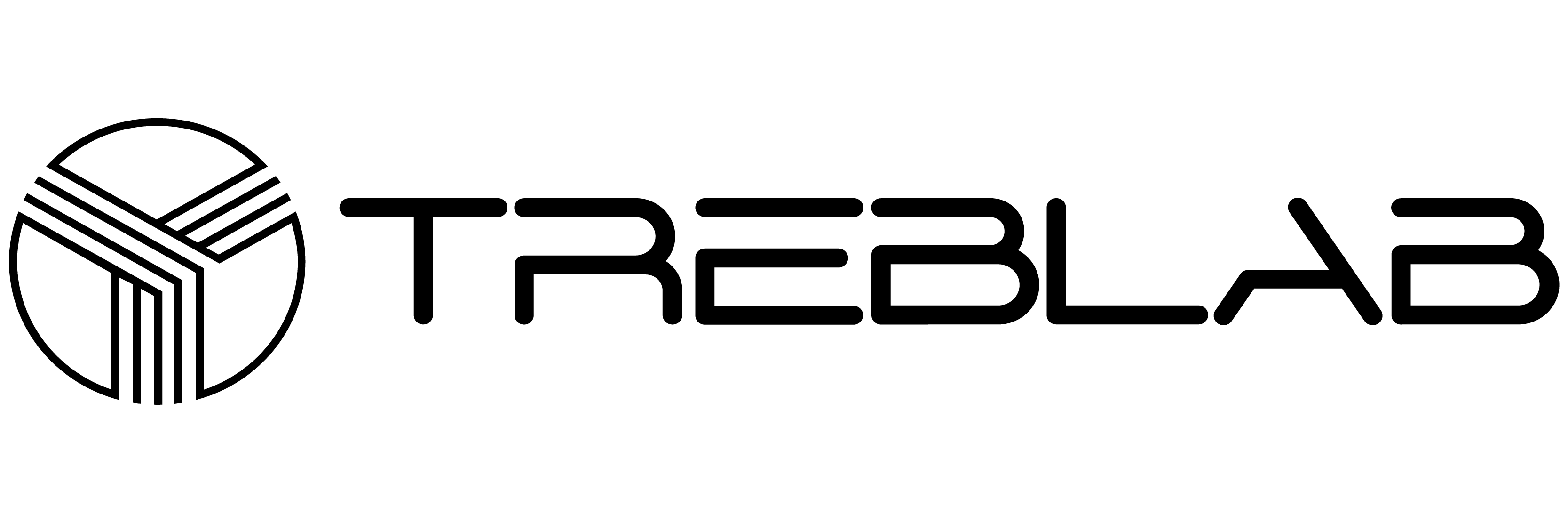


Share:
Unveiling the Best 10 Wireless Earphones for Your Walking Adventures
Unlocking the Full Potential of Your Projector with Top 10 Bluetooth Speakers