Picture this: You've just mounted your brand-new 4K projector, dimmed the lights, and settled in for movie night. The image looks stunning—crystal clear and larger than life. But when the opening scene begins, your excitement deflates faster than a punctured balloon. The built-in speakers produce a tinny, underwhelming sound barely reaches your ears. I encountered this exact situation during my first home theater setup in 2015, and it marked the beginning of my journey into wireless audio solutions.
Why Your Projector's Audio Needs an Upgrade
Today's projectors pack impressive visual capabilities into increasingly compact forms, but this miniaturization comes at a cost. I've analyzed countless user complaints about projector audio. The reality is that manufacturers often sacrifice sound quality to maintain portable form factors and competitive pricing. Even premium projectors costing thousands of dollars frequently disappoint in the audio department.
Your home theater deserves better than weak, directionless sound that detracts from the viewing experience. Whether watching blockbuster movies, streaming your favorite shows, or hosting gaming nights, audio quality can make or break your entertainment experience.
Understanding Wireless Audio Technology

Bluetooth
Bluetooth technology has become ubiquitous in modern audio equipment. Operating in the 2.4GHz frequency band, Bluetooth offers an indoor theoretical range of up to 30 feet (10 meters). However, my experience testing various setups has shown that real-world performance depends heavily on environmental factors.
Advantages:
- Universal compatibility
- Simple pairing process
- Low power consumption
Limitations:
- Potential audio lag
- Range restrictions
- Quality loss with distance
Wi-Fi Audio

Wi-Fi audio systems operate on your home network, utilizing either 2.4GHz or 5GHz bands. While at TREBLAB, I've observed Wi-Fi audio solutions consistently outperform Bluetooth in home theater applications.
Key Benefits:
- Extended range (up to 200 feet)
- Higher bandwidth for better audio quality
- Multi-room capabilities
- Lower Latency
RF (Radio Frequency)
RF systems operate on various frequencies, typically between 900MHz and 3.2GHz. While less common in modern setups, RF solutions offer unique advantages in specific scenarios. I've successfully used RF transmitters in installations where Wi-Fi interference posed significant challenges.
The Codec Conundrum
Understanding audio codecs proves crucial for achieving optimal sound quality. Based on my technical background, here's what you need to know about modern wireless audio codecs:
aptX Family
- aptX Classic: Delivers CD-like quality with 352kbps bitrate
- aptX HD: Supports 24-bit/48kHz audio
- aptX Adaptive: Dynamically adjusts bitrate based on content and conditions
- aptX Low Latency: Reduces audio delay to under 40ms
AAC (Advanced Audio Coding)
Apple's preferred codec offers excellent quality at 250kbps. Through extensive testing, I've found AAC particularly effective for iOS devices and Apple TV setups.
LDAC
Sony's LDAC codec supports up to 990kbps bandwidth, making it theoretically capable of transmitting Hi-Res Audio. However, real-world performance often defaults to lower bitrates to maintain stability.
The Essential Pre-Connection Checklist

Projector Audio Output Capabilities
Before diving into wireless solutions, examine your projector's audio output options. Modern projectors typically offer:
- 3.5mm analog output
- Digital optical (TOSLINK) output
- HDMI ARC/eARC
- Built-in Bluetooth (in newer models)
During my years as a repair technician, I learned that identifying these outputs early prevents compatibility headaches later.
Speaker Requirements
Choose wireless speakers based on the following:
- Room size and acoustics
- Desired audio quality
- Power requirements
- Connectivity options
- Budget constraints
Through my experience testing various speaker systems, I've found that matching speaker capabilities to room characteristics significantly impact overall satisfaction.
Additional Hardware Needs
Depending on your setup, you might require:
- Wireless audio transmitters
- Digital-to-analog converters (DACs)
- Audio receivers or pre-amplifiers
- Power conditioning equipment
Verifying Compatibility
Bluetooth Version Requirements
- Bluetooth 4.0: Minimum for basic audio
- Bluetooth 5.0: Recommended for optimal performance
- Bluetooth 5.2: Future-proof choice with enhanced features
Wi-Fi Standards Compatibility
Ensure your network supports:
- 802.11ac (Wi-Fi 5) or better
- 5GHz band operation
- Sufficient bandwidth for audio streaming
Audio Format Support
Verify compatibility between your source device and speakers for:
- PCM audio
- Dolby Digital
- DTS
- High-resolution audio formats
Connecting Your Devices

Direct Bluetooth Connection
During my years at TREBLAB, I've guided countless users through the Bluetooth pairing process. The key to success lies in proper preparation. Start by placing your Bluetooth speakers within 10 feet of the projector. This proximity ensures a strong initial connection and reduces interference during pairing.
Power up both devices and ensure they're ready. Most projectors require you to access the settings menu to enable Bluetooth functionality. Navigate to your projector's audio settings and locate the Bluetooth option. If you can't find it, consult your manual - I've found that some manufacturers hide this setting in unexpected places.
The Pairing Process Decoded
I've learned that proper device pairing can make or break your wireless audio experience. Put your Bluetooth speakers into pairing mode - usually indicated by a flashing LED. The method varies by manufacturer but typically involves pressing and holding the pairing button for 3-5 seconds.
On your projector, initiate a Bluetooth scan. Your speakers should appear in the list of available devices. Select them to initiate pairing. Some projectors might request a PIN code - in most cases, it's either 0000 or 1234. Once paired, your projector should automatically connect to the speakers whenever both devices are powered on and within range.
When Things Don't Go As Planned
Connection issues can frustrate even experienced users. As a technical support specialist, I encountered several common problems. If your devices don't pair, try these proven solutions:
Clear any existing Bluetooth connections on both devices. Your projector might be trying to connect to previously paired speakers, while your speakers might be attempting to connect to your smartphone. A fresh start often resolves pairing conflicts.
Reset your Bluetooth speakers by holding the power button for 10 seconds. This clears the pairing memory and returns the device to factory settings. In particularly stubborn cases, restart your projector as well.
Using Wireless Transmitters
In my experience, wireless transmitters often provide the most reliable solution for projector setups. They excel when your projector lacks built-in Bluetooth capabilities, or you need to connect multiple speakers simultaneously.
The Versatility of Bluetooth Transmitters
Modern Bluetooth transmitters support advanced codecs like aptX Low Latency, which is crucial for maintaining audio-video sync. During my technical work, I discovered that placing the transmitter at least three feet above the ground significantly improves performance by reducing interference from floor-level electronics.
RF Transmitters
Radio Frequency transmitters operate independently of your home network, making them ideal for outdoor movie nights. Though audio quality may degrade at extreme distances, they typically offer a superior range to Bluetooth.
Wi-Fi Audio Bridges
These sophisticated devices connect to your home network, enabling high-resolution audio streaming with minimal latency. As a technology enthusiast, I've watched Wi-Fi bridges evolve from simple connection tools to feature-rich audio distribution systems.
Setting Up Your Wireless Transmitter
Connect the transmitter to your projector's audio output port. Most transmitters accept digital (optical) and analog (3.5mm) inputs. Position the transmitter with a clear line of sight to your speakers, avoiding metal objects that could interfere with the signal.
Alternative Connection Methods
The Google Chromecast Revolution
Chromecast Audio, though discontinued, revolutionized wireless audio streaming. Today's alternatives offer even better performance, supporting high-resolution audio and multi-room configurations. In my home theater setup, I use a Chromecast-enabled receiver to stream audio directly from my projector.
Apple AirPlay
For Apple users, AirPlay provides seamless integration with iOS devices and MacBooks. The protocol supports lossless audio transmission and automatic device switching, features I've found particularly valuable during presentations.
DLNA
Digital Living Network Alliance (DLNA) technology enables broad compatibility across manufacturers. Through my work at local repair shops, I've helped many users configure DLNA servers to stream audio throughout their homes.
Smart Home Integration
Modern wireless speakers often support voice control through Amazon Alexa or Google Assistant. Connect your projector's audio output to a smart speaker system, and you can control volume, switch inputs, and even adjust audio settings using voice commands.
Optimizing Your Setup

Speaker Placement Strategies
Proper speaker placement transforms good sound into great sound. Position your main speakers at ear level, forming an equilateral triangle with your primary viewing position. Through years of installation experience, I've found that even slight adjustments to speaker angles can dramatically improve sound staging.
Fine-Tuning Your Audio Settings
Conquering Latency Issues
Audio lag can ruin movie dialogue and gaming experiences. Enable any available low-latency modes on your wireless devices. Some projectors offer audio delay adjustment - start with 100ms and adjust until the audio syncs perfectly with the video.
Mastering EQ Adjustments
Different content requires different equalization settings. For movies, boost the mid-range frequencies to enhance dialogue clarity. Music benefits from a flatter EQ curve, allowing you to hear the content as the artist intended.
The Art of Volume Normalization
Enable volume normalization to prevent sudden audio level changes between different sources or scenes. This feature, sometimes called "night mode" or "dynamic range compression," proves particularly valuable for late-night viewing.
Performance Optimization
Eliminating Interference
Wireless signals face numerous obstacles in modern homes. Keep your wireless audio devices away from microwave ovens, cordless phones, and WiFi routers. During my technical career, I discovered that even LED light bulbs can sometimes interfere with wireless audio transmission.
Maximizing Wireless Range
Strategic transmitter placement makes a significant difference in wireless range. Mount your transmitter or wireless speakers above furniture level, and avoid placing them near large metal objects or thick walls. Consider using a wireless repeater to extend the signal range in larger rooms.
Maintaining Rock-Solid Connections
Regular maintenance ensures optimal performance. When available, update your devices' firmware and periodically clear their pairing memory. Clean your speaker's connection ports and check for any physical damage affecting wireless performance.
Troubleshooting Guide

Resolving Silent Projector Syndrome
During my tenure, I encountered numerous cases of complete audio failure. The solution often lies in the basics. Begin by verifying your projector's audio output settings. Many users overlook that projectors default to their internal speakers after software updates or power outages. Navigate to your projector's audio menu and ensure the correct output is selected.
If your wireless speakers remain silent, examine the physical connections. A loose power cable or incorrectly seated transmitter can cause complete audio failure. I once spent hours troubleshooting a client's system only to discover that their transmitter's power adapter wasn't fully inserted into the wall outlet.
Defeating the Dropout Demon
Connection drops plague even the most sophisticated wireless setups. These interruptions often stem from interference or range issues. Through my experience at TREBLAB, I've developed a systematic approach to solving dropout problems. Start by mapping the wireless traffic in your space using a spectrum analyzer app on your smartphone. This reveals potential interference sources and helps identify optimal device placement.
Environmental factors significantly impact wireless stability. Modern buildings with metal studs or foil-backed insulation can create radio frequency dead zones. Consider installing a wireless repeater or repositioning your equipment to maintain stable connections.
Conquering Audio Sync Challenges
Nothing ruins movie night quite like mismatched audio and video. The problem often lies in signal processing delays. Many wireless speakers introduce a slight delay while decoding audio signals. Enable any available low-latency modes on your wireless devices. Some advanced transmitters offer manual delay adjustment - start at 100ms and fine-tune until the sync looks perfect.
Elevating Sound Quality
Poor audio quality manifests in various ways - from muddy bass to harsh treble. Years of troubleshooting experience have taught me that wireless audio quality issues often stem from codec mismatches. Ensure your transmitter and speakers support the same high-quality codecs. Using aptX HD-capable devices? Verify that the codec is active - many systems default to standard SBC encoding.
When to Call the Professionals
Some problems require professional intervention. You might face structural issues or external interference sources if you experience persistent interference despite trying different locations and channels. Professional technicians possess specialized equipment to identify and resolve these complex problems.
Signs that indicate the need for professional help:
- Persistent static or noise, regardless of settings
- Complete failure of wireless connectivity despite new equipment
- Structural damage affecting wireless signals
- Integration issues with complex home automation systems
Advanced Tips and Recommendations

High-Performance Speaker Solutions
Drawing from my experience as a Product Manager, I can attest that speaker selection dramatically impacts your wireless audio experience. For home theater applications, I highly recommend the KEF LSX wireless speakers. Their digital signal processing and dedicated amplifiers deliver exceptional clarity and imaging. The Sonos Five offers another excellent option, particularly for those interested in multi-room audio capabilities.
Choosing Reliable Transmitters
Your transmitter forms the backbone of your wireless audio system. The AudioEngine D2 wireless DAC represents the gold standard for home theater applications. Its 24-bit upsampling and proprietary wireless protocol ensure pristine audio transmission with minimal latency. For budget-conscious users, the 1Mii B06Plus offers impressive performance at a fraction of the cost.
Essential Accessories
Through my years of installation work, I've identified several accessories that enhance wireless audio performance. A quality power conditioner protects your equipment while reducing electrical noise. Consider the Furman PST-8 for essential protection or step up to the PS-8R III for professional-grade power conditioning.
Room-Specific Optimization Strategies
Small Room Solutions
Compact spaces present unique challenges for wireless audio. Reflections and standing waves can muddy the sound. Position speakers slightly away from walls and consider acoustic treatment panels. I achieved excellent results in my downtown apartment setup by placing speakers at a 15-degree angle toward the listening position.
Medium Room Configuration
Mid-sized rooms offer more flexibility but require careful attention to speaker placement. Create an equilateral triangle between your primary viewing position and the speakers. Based on my installation experience, placing speakers approximately one-third of the way into the room maximizes sound stage depth.
Large Room Arrangements
Expansive spaces demand more powerful wireless solutions. Consider using multiple synchronized speakers or a wireless soundbar with dedicated surround. I found that strategic subwoofer placement significantly improves bass distribution in larger rooms during my work with commercial installations.
FAQ
Will wireless speakers cause audio lag during movies?
Modern wireless speakers with low-latency codecs like aptX LL or compatible Wi-Fi systems typically maintain excellent audio sync. Through my installation work, I've found that most users can't detect any lag when using current-generation equipment. If you notice lag, most projectors adjust the audio delay to fine-tune synchronization.
How many wireless speakers can I connect simultaneously?
The number depends on your connection method. Bluetooth typically supports 1-2 speakers, while Wi-Fi systems can handle multiple speakers for authentic surround sound. I've successfully set up systems with up to 7.1 channels using wireless speakers during my technical career.
Do wireless speakers drain projector battery life?
For portable projectors, wireless audio transmission does consume additional power. However, the impact is minimal compared to the power used by the projection system itself. I recommend keeping your projector plugged in for extended viewing sessions regardless of the audio setup.
Can I use different brands of wireless speakers together?
While possible through platforms like DLNA or AirPlay 2, mixing brands may limit certain features. From my product management experience, I recommend sticking to a single ecosystem for the best performance and functionality.
How do I prevent interference from other wireless devices?
Choose less congested wireless channels and maintain appropriate distance from other electronics. As a technician, I found that elevating wireless speakers and transmitters above floor level significantly reduces interference.
Conclusion
Connecting wireless speakers to your projector transforms your viewing experience from ordinary to extraordinary. Through my journey from repair technician to Product Manager at TREBLAB, I've witnessed the evolution of wireless audio technology and helped countless users create their ideal home theater setups. Whether you choose Bluetooth for simplicity, Wi-Fi for quality, or RF for reliability, the key lies in proper setup and optimization.
Remember that the perfect wireless audio solution depends on your needs and environment. Start with the basics, follow the troubleshooting guides when needed, and don't hesitate to experiment with different configurations. The reward – immersive, crystal-clear sound that matches your projector's stunning visuals – makes the effort worthwhile.
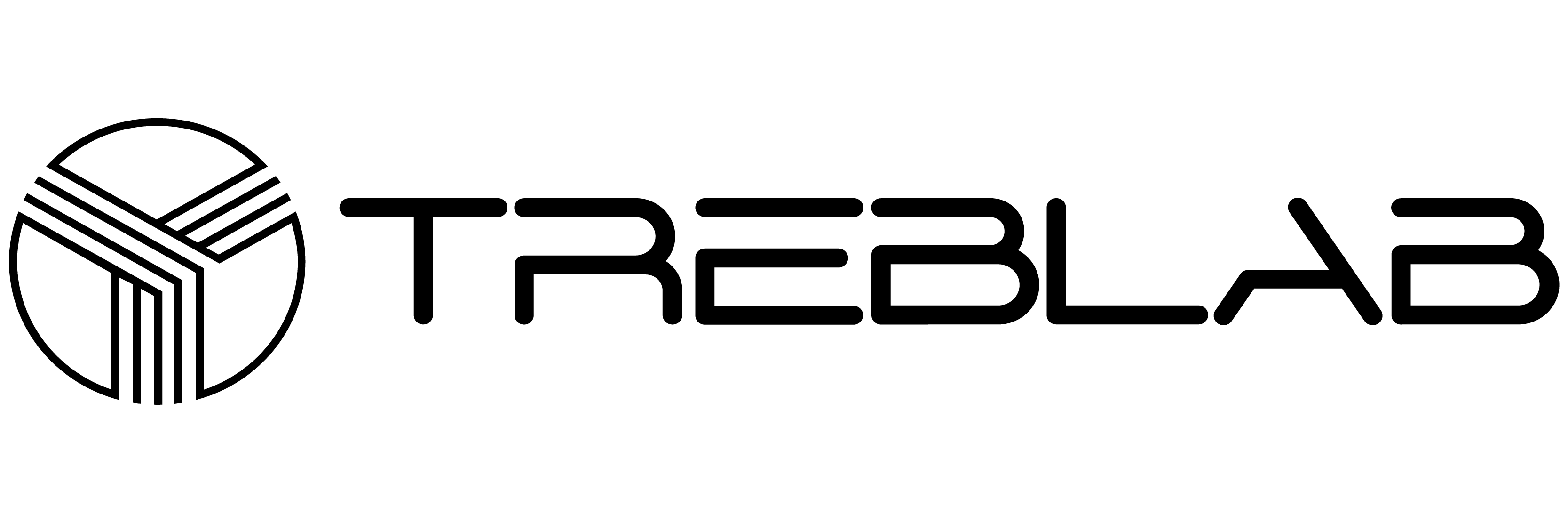


Share:
Best 10 Waterproof Speakers for Kayaking
Best 10 Bluetooth speakers with LED lights