Picture this: You're hosting a summer barbecue in your backyard. The grill is sizzling, friends are laughing, and the atmosphere is perfect. But something's missing – that immersive, surround-sound experience that truly brings the party to life. Imagine if you could connect multiple Bluetooth speakers strategically placed around your yard, creating a seamless audio environment that envelops your guests in crystal-clear sound. This isn't just a dream; it's a reality that's becoming increasingly accessible to audio enthusiasts and casual listeners alike.
The Magic of Multi-Speaker Setups
It's not just about cranking up the volume; it's about creating an audio landscape that enhances every moment. Whether you're hosting an outdoor gathering, setting up a home theater system, or simply want to fill your house with your favorite tunes, the ability to link multiple speakers opens up a world of possibilities.
The benefits are numerous and game-changing:
Enhanced Sound Coverage
No more audio dead zones or having to huddle around a single speaker. With multiple connected devices, you can ensure that every corner of your space is filled with rich, balanced sound.
Customizable Audio Environments
Create different zones for various activities or moods. Imagine having upbeat music in the living room for dancing, while a more mellow playlist streams in the dining area for conversation.
Improved Audio Quality
By distributing the audio load across multiple speakers, you can often achieve clearer sound at lower volumes, reducing distortion and preserving audio fidelity.
Flexibility and Portability
Unlike traditional wired setups, Bluetooth speakers can be easily moved and reconfigured to suit any occasion or space.
The Bluetooth Revolution

Bluetooth technology has come a long way since its inception in the late 1990s. Named after the 10th-century Danish king Harald "Bluetooth" Gormsson, known for uniting Scandinavian tribes, this wireless standard has lived up to its namesake by uniting our devices in ways we never thought possible.
Bluetooth 4.2
Bluetooth 4.2, released in 2014, laid the groundwork for the multi-device connectivity we enjoy today. While it primarily focused on improving security and increasing data transfer speeds, it also introduced features that would pave the way for more complex device interactions.
Bluetooth 5.0 and 5.1
The release of Bluetooth 5.0 in 2016 marked a significant leap forward. This version quadrupled the range, doubled the speed, and increased the broadcasting capacity eightfold compared to its predecessor. For audio enthusiasts, this meant the potential for connecting multiple speakers over greater distances with improved stability.
Bluetooth 5.1, introduced in 2019, further refined these capabilities with enhanced location services and more precise device direction finding. These improvements have been crucial in creating more seamless and reliable multi-speaker setups.
The Multi-Device Connectivity
The key difference between Bluetooth 4.2 and 5.0/5.1 in terms of multi-device connectivity lies in their broadcast capabilities. While Bluetooth 4.2 could manage multiple connections, it wasn't optimized for simultaneous audio streaming to multiple devices.
Bluetooth 5.0 and 5.1, on the other hand, introduced Dual Audio and Broadcast Audio features. These innovations allow a single source device to stream audio to multiple receivers simultaneously, opening up new possibilities for creating immersive audio environments.
Breaking the One-to-One Chain
Traditionally, Bluetooth connections were designed for one-to-one pairings. This limitation was rooted in the original purpose of Bluetooth: to replace cables for personal area networks. The protocol was optimized for low power consumption and simplicity, which inherently restricted its ability to manage complex, multi-device setups.
As a technician in my early career, I remember the frustration of trying to work around these limitations. It often required clever workarounds or additional hardware to achieve what we can now do with a few taps on our smartphones.
The Promise of Bluetooth LE Audio
Looking to the future, Bluetooth LE (Low Energy) Audio is set to revolutionize multi-speaker setups even further. This new standard promises to deliver high-quality audio while consuming significantly less power than traditional Bluetooth audio.
One of the most exciting features of Bluetooth LE Audio is its native support for multi-stream audio. This means that a single source device can broadcast multiple, independent audio streams to several receivers simultaneously. Imagine being able to send different audio channels to various speakers around your home, creating a true surround sound experience without the need for wires or complex setups.
Navigating the World of Compatible Speakers

With the technological groundwork laid, the next step is identifying which Bluetooth speakers are capable of participating in these multi-device setups. As a product manager at TREBLAB, I've had the opportunity to test and evaluate numerous speakers, and I can tell you that not all Bluetooth speakers are created equal when it comes to multi-device connectivity.
Key Features to Look For
When shopping for Bluetooth speakers that can connect to multiple devices, keep an eye out for these features:
- Bluetooth Version: Opt for speakers with Bluetooth 5.0 or later for the best multi-device support.
- Multi-Pairing Capability: Look for speakers that explicitly mention the ability to connect to multiple devices simultaneously.
- App Support: Many manufacturers offer companion apps that facilitate multi-speaker setups.
- Mesh Network Technology: Some advanced speakers use mesh networking to create expansive, synchronized audio systems.
The Power of Manufacturer-Specific Features
While standard Bluetooth protocols have improved, many manufacturers have developed their own proprietary technologies to enhance multi-speaker connectivity. These features often provide a more seamless and user-friendly experience than relying on Bluetooth alone.
Party Mode
One of the most popular manufacturer-specific features is "Party Mode." This feature allows you to connect multiple speakers from the same brand to create a synchronized audio system. I've used this feature countless times at outdoor events, and it never fails to impress guests with its ability to create a cohesive soundscape.
PartyCast
At TREBLAB, we've developed our own technology called PartyCast. This feature allows users to connect multiple TREBLAB speakers together, creating a synchronized audio system that can span large areas. I've personally used PartyCast to set up audio for company picnics and beach parties, and the results are always spectacular.
Checking Device Specifications
Before investing in a new Bluetooth speaker, it's crucial to check its specifications thoroughly. Here's what to look for:
- Bluetooth Version: As mentioned earlier, Bluetooth 5.0 or later is ideal.
- Multi-Speaker Support: Look for explicit mentions of the ability to connect to other speakers.
- Compatible Devices: Ensure the speaker is compatible with your source device (smartphone, tablet, etc.).
- Range: Check the operational range, especially if you plan to set up speakers in different rooms.
- Battery Life: For portable setups, consider how long the speaker can operate on a single charge.
Popular Brands and Models

Based on my experience and extensive testing, here are some brands and models known for their excellent multi-speaker connectivity:
- TREBLAB: Our HD-Max model supports PartyCast, allowing connection of 100+ speakers.
- Ultimate Ears (UE): The BOOM and MEGABOOM series offer "PartyUp" feature, allowing connection of up to 150 speakers.
- JBL: Their "Connect+" and "PartyBoost" technologies enable linking multiple compatible speakers.
- Bose: The SoundLink series supports "Party Mode" for connecting two speakers.
- Sony: Many of their speakers feature "Party Chain" for connecting multiple units.
Remember, while these brands are known for their multi-speaker features, always check the specific model's capabilities before making a purchase.
In my years as a musician and audio enthusiast, I've found that the right combination of speakers can truly transform your listening experience. Whether you're looking to fill a small apartment with sound or create an epic outdoor audio system, understanding these compatibility considerations will help you make an informed decision and unlock the full potential of your Bluetooth speakers.
Methods to Connect Multiple Bluetooth Speakers
As a professional musician and tech enthusiast, I've explored numerous ways to connect multiple Bluetooth speakers. Each method has its unique advantages, and understanding them can help you create the perfect audio setup for any situation. Let's dive into the various approaches, starting with the most straightforward: direct Bluetooth connections.
Bluetooth 5.0 and 5.1 Connections
Bluetooth 5.0 and 5.1 have revolutionized how we connect multiple speakers. Gone are the days of complex workarounds; now, it's often as simple as a few taps on your device. Here's how to make it happen:
Steps for Connecting Multiple Speakers Using Bluetooth 5.0
- Ensure all your speakers are powered on and in pairing mode.
- On your source device (smartphone, tablet, etc.), open the Bluetooth settings.
- Look for an option like "Dual Audio" or "Multiple Speaker Connection" (the exact wording may vary depending on your device).
- Select the speakers you want to connect from the list of available devices.
- Once connected, you should be able to play audio through all connected speakers simultaneously.
I remember the first time I successfully connected multiple speakers using this method. It was for a small outdoor gig, and the ability to spread the sound evenly across the venue without complex wiring was a game-changer.
Limitations of Direct Connections on Older Devices
While Bluetooth 5.0 and 5.1 make multi-speaker connections a breeze, older devices might struggle. If you're using a device with Bluetooth 4.2 or earlier, you may encounter some limitations:
Restricted Connectivity
Older Bluetooth versions often limit connections to a single audio device at a time.
Reduced Range
The operational range for older Bluetooth versions is significantly shorter, which can impact the placement of your speakers.
Sync Issues
Without the advanced synchronization features of newer Bluetooth versions, you might experience slight delays between speakers.
Optimizing Your Connection
Over the years, I've learned a few tricks to ensure the best possible connection when linking multiple Bluetooth speakers:
Mind the Distance
Keep your speakers within reasonable range of each other and the source device. Spreading them too far apart can lead to sync issues or dropouts.
Update Firmware
Regularly check for and install firmware updates for your speakers. Manufacturers often release updates that improve multi-speaker functionality.
Clear the Air
Minimize interference by keeping other wireless devices away from your setup. This includes Wi-Fi routers, cordless phones, and even microwave ovens.
Battery Management
Ensure all your speakers are adequately charged. Low battery levels can affect connection stability and audio quality.
Using Dedicated Apps

While direct Bluetooth connections are convenient, dedicated apps can offer even more control and flexibility when connecting multiple speakers. Let's explore some of the most popular options, starting with AmpMe.
AmpMe
AmpMe is a powerful app that allows you to sync multiple smartphones and Bluetooth speakers to create a unified audio system. Here's a closer look at its functionality:
Cross-Platform Compatibility
AmpMe works across both iOS and Android devices, making it versatile for mixed-device setups.
Host and Join
Users can either host a party (start playing music) or join an existing one, allowing for easy expansion of your speaker network.
Sync Across Distances
AmpMe uses your device's microphone to ensure all connected devices stay in sync, even if they're in different rooms.
Music Source Flexibility
The app supports various music sources, including your local library, YouTube, and popular streaming services.
Step-by-Step Guide to AmpMe Magic
- Download and install AmpMe on all devices you want to use.
- Open the app and sign in (you can use your Facebook or Google account).
- Tap the "+" button to start a new party or join an existing one nearby.
- Select your music source and start playing.
- On other devices, join the party by tapping on it in the "Nearby" section.
- Each device can then connect to its own Bluetooth speaker for amplified sound.
I've used AmpMe for impromptu jam sessions with fellow musicians, and it's incredible how quickly you can set up a multi-speaker system without any specialized equipment.
Exploring the App Ecosystem
While AmpMe is a popular choice, there are other noteworthy apps for syncing audio across devices:
Bose Connect
Tailored for Bose products, this app allows you to link compatible Bose speakers and earbuds. It offers features like Party Mode and Stereo Mode for different listening experiences.
Ultimate Ears
The app for Ultimate Ears speakers offers the PARTYUP feature, allowing you to connect multiple UE speakers for an expansive sound system.
Soundcore
I've had the opportunity to work with various audio apps. Soundcore's app, which supports their PartyCast technology, is another excellent option for creating multi-speaker setups.
The App Advantage - Pros and Cons
+ Pros:
- Greater control over speaker grouping and audio settings
- Often provide additional features like EQ adjustment and firmware updates
- Can work across different brands and models of speakers
- Cons:
- Require installation and setup on all devices
- May have limitations based on the app's compatibility with certain devices or music sources
- Potential for sync issues if not set up correctly
Manufacturer-Specific Solutions
Many audio equipment manufacturers have developed their own proprietary technologies for connecting multiple speakers. These solutions often provide a more seamless experience within their ecosystem.
Samsung's Dual Audio
Samsung's Dual Audio feature, available on many of their Galaxy devices, allows users to stream audio to two Bluetooth devices simultaneously. Here's how to use it:
- Connect your first Bluetooth audio device as normal.
- Go to Bluetooth settings and tap on "Media" or "Advanced."
- Toggle on "Dual Audio."
- Connect your second Bluetooth audio device.
Now, your Samsung device will stream the same audio to both connected speakers or headphones.
Ultimate Ears' PARTYUP
PARTYUP is a feature exclusive to Ultimate Ears speakers that allows you to connect up to 150 compatible speakers together. Here's how it works:
- Ensure all speakers are powered on and within range.
- Press the PARTYUP button on your main speaker.
- Press the Bluetooth and volume up button simultaneously on the speakers you want to add.
- The speakers will automatically connect and sync.
I've used this feature at large outdoor events, and the ability to daisy-chain such a large number of speakers is truly impressive.
Bose Connect
The Bose Connect app offers a straightforward way to link multiple Bose speakers:
- Open the Bose Connect app.
- Connect to your primary Bose speaker.
- Tap the "Party Mode" button.
- Follow the prompts to add additional speakers.
Soundcore's PartyCast
As someone deeply involved in audio technology, I'm particularly excited about Soundcore's PartyCast feature. It allows you to connect over 100 compatible Soundcore speakers together. Here's a quick guide:
- Turn on all the speakers you want to connect.
- Press and hold the Bluetooth button on your primary speaker for 3 seconds.
- On secondary speakers, press the Bluetooth button once.
- The speakers will automatically sync and play in unison.
Operating System-Specific Solutions
Different operating systems offer unique ways to manage multi-speaker setups. Let's explore some OS-specific solutions:
iOS
Apple's AirPlay technology allows iOS users to stream audio to multiple compatible speakers simultaneously. Here's how:
- Ensure all AirPlay-compatible speakers are on the same Wi-Fi network as your iOS device.
- Open Control Center and tap on the AirPlay icon.
- Select multiple speakers from the list of available devices.
Android
Some Android devices, particularly those running newer versions of the OS, have built-in audio sharing features. The exact method can vary by manufacturer, but generally:
- Go to Bluetooth settings.
- Look for an option like "Dual Audio" or "Audio Sharing."
- Enable the feature and connect to multiple speakers.
Windows and macOS
For desktop operating systems, third-party software can enable multi-speaker setups:
Windows
Apps like Voicemeeter allow you to route audio to multiple outputs simultaneously.
macOS
Tools like Airfoil provide advanced audio routing capabilities, including sending audio to multiple Bluetooth speakers.
Troubleshooting Common Issues

Even with the best setup, issues can arise. Here's how to tackle common problems:
Connection Failures
When speakers won't connect, start with these steps:
- Ensure all devices are powered on and in pairing mode.
- Check that Bluetooth is enabled on your source device.
- Restart both the speakers and the source device.
- Clear existing Bluetooth pairings and start fresh.
Syncing Struggles
If you're experiencing sync issues between speakers:
- Bring the speakers closer together initially to establish a strong connection.
- Ensure all speakers are running the latest firmware.
- Try repositioning the source device to maintain a strong signal to all speakers.
Battery and Range
To maintain optimal performance:
- Keep speakers charged above 20% for the best connection stability.
- Be mindful of the Bluetooth range, typically around 30 feet for most devices.
- Consider using a Wi-Fi-based solution for larger setups that exceed Bluetooth range.
Interference
To minimize interference:
- Keep speakers away from other electronic devices, especially those that use 2.4GHz frequencies.
- In crowded Wi-Fi environments, try using 5GHz Wi-Fi for Wi-Fi-enabled speakers.
- Be aware of physical obstacles that could block or weaken the Bluetooth signal.
Remember, patience is key when troubleshooting audio setups. As someone who's set up countless multi-speaker systems, I can assure you that most issues have simple solutions if you approach them methodically.
Elevating Your Audio Experience

Connecting multiple Bluetooth speakers isn't just about increasing volume; it's about crafting an immersive audio environment that can elevate any listening experience. Let's explore how you can take your multi-speaker setup to the next level.
The Art of Stereo
Creating a stereo sound setup with multiple speakers is like composing a symphony for your ears. The goal is to reproduce sound in a way that mimics how we naturally hear, with depth and directionality. Here's how you can achieve this:
Left and Right Channel Mastery
The foundation of stereo sound is the separation of audio into left and right channels. When setting up your speakers, place them equidistant from your primary listening position, forming an equilateral triangle. This arrangement allows you to perceive the full stereo image, with sounds moving from left to right as intended by the audio engineers.
I remember the first time I properly set up a stereo system in my home studio. Listening to Pink Floyd's "Dark Side of the Moon" was like rediscovering the album all over again. The way the cash register sounds in "Money" ping-ponged between the speakers was mind-blowing.
Beyond Basic Stereo
An advanced technique in stereo setups is creating a "phantom center." This is achieved by carefully balancing the volume and positioning of your left and right speakers. When done correctly, it creates the illusion of a center channel, making vocals and central instruments seem to emanate from between the speakers. This adds depth and realism to your audio experience.
The Science of Speaker Positioning
Positioning your speakers for maximum sound quality is both an art and a science. Here are some key principles to keep in mind:
Room Acoustics Matter
The layout and furnishings of your room play a crucial role in sound quality. Hard surfaces reflect sound, while soft surfaces absorb it. A balance of both helps create a pleasing acoustic environment. In my experience, adding a few strategically placed acoustic panels can work wonders in taming harsh reflections and improving overall sound clarity.
The Rule of Thirds
A good starting point for speaker placement is the rule of thirds. Divide your room into thirds both lengthwise and widthwise. Place your speakers at the intersection points of these thirds. This helps minimize standing waves and provides a more balanced sound throughout the room.
Experiment with Angles
Don't be afraid to experiment with speaker angles. Slightly toeing in your speakers (angling them towards the listening position) can improve stereo imaging and create a more focused sweet spot. I've spent countless hours fine-tuning speaker angles in various setups, and it's amazing how a few degrees can make a significant difference.
Multi-Source Audio
In today's connected world, we often have multiple audio sources competing for our attention. Here's how you can integrate various sources into your multi-speaker setup:
The TV as a Centerpiece
Many modern TVs support Bluetooth output, allowing you to connect multiple speakers for a more immersive viewing experience. For the best results, position your main speakers on either side of the TV, with additional speakers behind or to the sides of your seating area for a surround sound effect.
Computer Audio Unleashed
For computer setups, consider using a combination of desk-mounted speakers for near-field listening and larger, room-filling speakers for when you want to step away from the desk. Software like Voicemeeter for Windows or Audio MIDI Setup for Mac allows you to route audio to multiple outputs simultaneously.
Smartphone Integration
Your smartphone can serve as a versatile audio hub. With apps like AmpMe or Ultimate Ears, you can create ad-hoc multi-speaker systems on the fly. I've used this setup for impromptu listening parties, where everyone can contribute to the playlist through their phones while the music plays through a network of speakers.
Crafting Immersive Soundscapes
Creating truly immersive soundscapes goes beyond simple stereo setups. Here are some advanced techniques to explore:
Object-Based Audio
Some high-end audio systems support object-based audio formats like Dolby Atmos. While typically associated with home theater setups, you can create a simplified version using multiple Bluetooth speakers. Position speakers at varying heights around the room to create a three-dimensional sound field.
Ambisonics and Binaural Audio
For a truly cutting-edge experience, explore ambisonics and binaural audio. These technologies aim to recreate a 360-degree sound field. While traditionally used with headphones, you can approximate the effect with multiple speakers placed strategically around the room.
Dynamic Speaker Grouping
Some advanced multi-speaker systems allow for dynamic speaker grouping. This means you can reconfigure your speaker setup on the fly, creating different zones or moving the sound focus around the room. It's like having a movable concert hall in your home.
Real-World Applications

The versatility of multi-speaker Bluetooth setups extends far beyond casual listening. Let's explore some real-world applications where this technology shines.
Home Entertainment
Creating a home theater experience has never been easier. With a multi-speaker Bluetooth setup, you can transform your living room into a personal cinema. Here's how:
Surround Sound Simplified
Place your main speakers on either side of your TV or projector screen. Add two rear speakers behind your seating area for surround effects. If your setup supports it, a center channel speaker can enhance dialogue clarity. I've helped friends set up systems like this, and the improvement over built-in TV speakers is night and day.
Adaptive Audio Zones
One of the coolest features of some multi-speaker systems is the ability to create adaptive audio zones. For example, you can have the main audio playing through your living room speakers, with a lower volume duplicate in the kitchen so you don't miss any dialogue while grabbing snacks.
Outdoor Extravaganzas
Multi-speaker Bluetooth setups truly shine in outdoor settings. Whether it's a backyard barbecue or a beach party, the ability to spread sound evenly across a large area is invaluable.
Weather-Resistant Wonderland
When setting up outdoor audio, look for weather-resistant speakers. Many Bluetooth speakers now offer IPX ratings for water and dust resistance. I once DJ'd a pool party using a network of waterproof speakers placed around the pool area. The ability to control the entire system from my phone while keeping the equipment safe from splashes was a game-changer.
Scalable Sound for Any Event
The beauty of Bluetooth speaker systems is their scalability. Start with a couple of speakers for intimate gatherings, and easily add more for larger events. I've seen setups grow from a simple two-speaker arrangement to a full-blown 20-speaker system for a neighborhood block party.
Professional Audio
As a musician, I've seen how multi-speaker Bluetooth setups are revolutionizing professional audio workflows.
Mobile Recording Studios
With the right combination of Bluetooth speakers, audio interfaces, and software, it's possible to create a mobile recording studio that rivals traditional setups. I've recorded on-location sessions using a laptop, an audio interface, and a pair of high-quality Bluetooth monitors. The ability to quickly set up and tear down without compromising on sound quality is invaluable for modern producers.
Flexible Live Sound Reinforcement
For small to medium-sized venues, Bluetooth speaker systems offer incredible flexibility. DJs and live musicians can easily adapt their sound setup to fit any space. I once played a gig where we used a combination of traditional PA speakers and strategically placed Bluetooth speakers to fill dead spots in an oddly shaped venue.
FAQ
Can I connect more than two Bluetooth speakers at once?
Absolutely! The ability to connect more than two Bluetooth speakers has become increasingly common, especially with newer devices. Modern smartphones and tablets, particularly those equipped with Bluetooth 5.0 or later, often support multiple speaker connections right out of the box. However, it's important to note that the exact method can vary between devices. Some may require you to enable a specific feature, like Samsung's Dual Audio, while others might need a dedicated app to manage multiple connections. The key is to check your device's capabilities and explore the options available to you.
What is the maximum number of speakers I can connect?
The maximum number of speakers you can connect varies dramatically depending on the technology you're using. For standard Bluetooth connections, you're typically looking at a maximum of two speakers. However, when you start exploring manufacturer-specific technologies or third-party apps, the possibilities expand significantly. Some brands, like Ultimate Ears, boast the ability to connect up to 150 speakers with their PARTYUP feature. Other systems, like Sonos, theoretically allow for unlimited connections within the same network. While these high numbers are impressive, it's worth noting that they often exceed what most users will need in practice.
Are there any brands that allow unlimited connections?
While "unlimited" is a strong word in the tech world, some brands do offer impressively high connection limits. Sonos, for instance, allows you to add as many speakers as your Wi-Fi network can handle, which is theoretically unlimited. Other brands like Ultimate Ears and JBL offer features that allow connection of 100 or more speakers. However, it's important to understand that these high numbers are often more about marketing than practical application. For most users, even connecting 5-10 speakers would create an incredibly immersive audio experience.
How does connecting multiple speakers affect audio quality?
Connecting multiple speakers doesn't automatically improve or degrade audio quality. The impact on sound quality depends on various factors, including the quality of the speakers themselves, the audio source, and how well the system manages to keep all speakers in sync. In ideal conditions, multiple speakers can enhance your listening experience by providing wider coverage and potentially higher volume. However, poorly synchronized multiple speakers can create echo effects or muddy the sound. The key is to ensure that your setup is properly configured and that you're using compatible, high-quality speakers.
Will using multiple speakers drain my device's battery faster?
Yes, connecting multiple speakers will use more battery power than a single connection, but the impact might not be as significant as you'd think. Bluetooth technology has become increasingly energy-efficient over the years. While managing multiple connections does require more power, the difference is often negligible for most users. The real battery drain often comes from playing audio at high volumes for extended periods, regardless of the number of connected speakers. If you're concerned about battery life, consider keeping your device plugged in during extended listening sessions.
Can I connect speakers from different brands together?
Connecting speakers from different brands is possible, but it can be challenging to create a truly unified, multi-speaker system across brands. At the basic Bluetooth level, speakers from different brands can often connect to the same source device. However, most manufacturer-specific features that allow for easy multi-speaker setups are designed to work within their own ecosystem. This is where third-party apps come into play. Solutions like AmpMe or Ultimate Ears' PartyUp feature can sometimes bridge the gap, allowing you to create multi-brand speaker setups. While it's not always perfect, it offers a way to utilize all your speakers, regardless of brand. Experimenting with different combinations and apps can lead to surprisingly effective multi-brand setups.
Conclusion
As we wrap up our exploration of connecting multiple Bluetooth speakers, it's clear that the possibilities are as exciting as they are vast. From enhancing your home entertainment system to creating immersive outdoor soundscapes, the ability to link multiple speakers opens up a world of audio experiences.
Remember, the key to a successful multi-speaker setup lies in understanding your specific needs, the capabilities of your devices, and the features offered by different speaker brands and technologies. Whether you're a casual listener looking to fill your home with music or a professional seeking flexible audio solutions, there's a multi-speaker configuration out there for you.
As technology continues to evolve, we can expect even more seamless and impressive multi-speaker capabilities in the future. For now, experiment with the options available to you, and don't be afraid to get creative with your setups. After all, the best sound system is the one that brings you joy and enhances your listening experience.
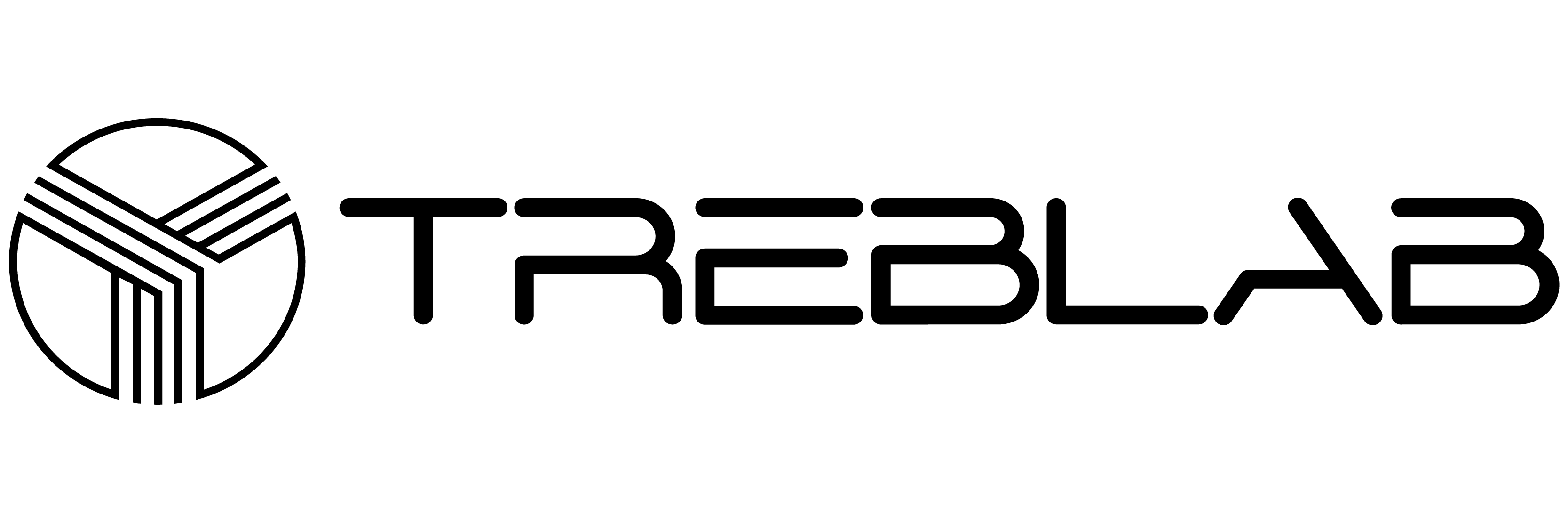


Share:
Best 10 Bluetooth Speakers for Garage Gym
Best 10 Marine Bluetooth Speakers