Picture this scenario: You're hosting a gathering at your home and want your carefully curated Spotify playlist to fill every room with music. As you start the playback in your living room through your smart speaker, you head to the kitchen to prepare snacks and try to play the same music there—only to find that the music stops abruptly. This frustrating situation highlights one of the most common daily challenges that Spotify users face.
The ability to play Spotify simultaneously on multiple devices isn't just a matter of convenience; it's becoming increasingly essential in our connected world. Whether you're working from home and want music in different rooms, sharing tunes with family members, or setting up a sound system for an event, understanding how to manage multi-device playback can significantly enhance your music streaming experience.
This comprehensive guide will unravel the complexities of Spotify's multi-device playback capabilities. You'll discover the official methods to achieve simultaneous playback and learn about creative workarounds and solutions that can help you maximize your Spotify experience across all your devices.
Understanding Spotify's Device Limitations

Free Account Restrictions
Spotify's free tier comes with several notable limitations regarding device usage. The platform restricts free users to streaming on one device at a time, with no possibility of simultaneous playback. When you start playing music on a second device, the playback automatically stops on the first one. This limitation stems from Spotify's business model and technical infrastructure considerations.
Free accounts also face additional restrictions that affect the overall listening experience:
- Mandatory shuffle play for most playlists
- A limited number of skips per hour
- Advertisement interruptions between tracks
- Standard audio quality ceiling
- No offline listening capabilities
Premium Features and Multi-Device Capabilities
Premium subscribers enjoy significantly more flexibility when using their Spotify accounts across devices. The platform offers various Premium tiers, each with distinct multi-device capabilities:
Individual Premium
Premium subscribers can log into their accounts on unlimited devices but still face some restrictions on simultaneous playback. The platform allows audio streaming on one device while controlling playback through another using Spotify Connect.
Extended Premium Options
Duo and Family plan expand these capabilities further, enabling accurate simultaneous playback across multiple accounts and devices within the same household.
Technical Infrastructure and Streaming Limitations
Understanding why Spotify implements these limitations requires looking at the technical aspects of music streaming. The platform uses a sophisticated content delivery network (CDN) that must manage:
Bandwidth Management
Each active stream requires dedicated bandwidth and server resources. Limiting simultaneous playback helps Spotify maintain service quality and prevent network congestion.
Digital Rights Management
Music licensing agreements often dictate how content can be distributed and played. These agreements influence the restrictions on simultaneous playback to prevent unauthorized sharing.
Device Authorization and Quality Considerations
Spotify employs a robust device authorization system to maintain security and ensure optimal streaming quality. This system includes:
Authentication Protocol
Each device must undergo a secure authentication process before accessing your Spotify account. This helps prevent unauthorized access and ensures proper usage tracking.
Quality Optimization
The platform automatically adjusts streaming quality based on:
- Available network bandwidth
- Device capabilities
- Premium tier features
- Number of active connections
Device Management
Premium users can manage their authorized devices through their account settings, with the ability to:
- View all connected devices
- Remove unused or old device authorizations
- Set primary devices for offline content
- Monitor active streaming sessions
This comprehensive device management system helps maintain service quality while allowing users to enjoy their music across multiple devices and locations.
Spotify Premium Plans Comparison

Spotify Premium offers several subscription tiers, each designed to accommodate different listening needs and multi-device requirements. Let's explore each plan's capabilities and features to help you decide which subscription best suits your needs.
Individual Premium Subscription
The Individual Premium plan is Spotify's foundational paid subscription tier, priced at $9.99 monthly. This plan transforms your listening experience by removing advertisements and unlocking numerous premium features that enhance your music streaming capabilities.
While Individual Premium allows you to log into unlimited devices, it maintains specific streaming limitations. Through Spotify Connect, you can stream music on one device while using another as a remote control. This arrangement proves particularly useful when managing playback through your phone while listening through connected speakers or your computer.
The Individual Premium plan includes these essential features:
- Ad-free listening experience across all platforms
- Unlimited skips for greater control over your listening session
- Enhanced audio quality up to 320kbps
- Offline downloading capabilities for your favorite tracks
- Background play on mobile devices
- On-demand playback without shuffle restrictions
Duo Premium Package
Spotify Duo Premium, priced at $12.99 monthly, bridges the gap between individual and family plans. This innovative subscription tier caters to two-person households, offering a cost-effective solution for couples or roommates who want to maintain separate accounts while sharing premium benefits.
Each account under Duo Premium maintains complete independence while offering:
- Individual personalized playlists and recommendations
- Separate listening histories and statistics
- Independent offline downloads
- Duo Mix playlist feature that combines both users' music preferences
- Full premium features for both accounts
- Simultaneous streaming capabilities
Family Premium Membership
The Family Premium plan is Spotify's most comprehensive offering at $15.99 monthly. This plan supports up to six individual Premium accounts under one subscription, making it an ideal choice for families or larger households.
Each family member receives their own Premium account with:
- Independent music libraries and playlists
- Personalized recommendations
- Individual offline downloads
- Separate listening histories
- Parental controls for younger users
- Family Mix playlist features
Official Methods for Multi-Device Playback

Modern music streaming demands flexibility and seamless integration across various devices. Spotify has developed several official methods to accommodate these needs, each offering unique advantages for different listening scenarios. Let's explore these methods in detail to help you maximize your Spotify experience.
Spotify Connect Technology
The Power of Wireless Integration
Spotify Connect transforms how we interact with our music across different devices. This innovative technology bridges your Spotify account and various audio output devices, enabling seamless transitions without interrupting your listening experience. Unlike traditional Bluetooth connections, Spotify Connect operates through your home network, ensuring superior sound quality and stability.
Network-Based Streaming Architecture
The technology operates on a sophisticated network-based streaming architecture. When you use Spotify Connect, your control device doesn't stream the music – instead, it sends commands to Spotify's servers, which stream directly to your chosen output device. This approach significantly reduces battery drain on your control device and eliminates the audio quality loss often associated with Bluetooth transmission.
Device Ecosystem and Integration
The Spotify Connect ecosystem continues to expand, embracing an ever-growing range of audio devices. Smart speakers lead the charge in compatibility, with manufacturers like Sonos, Bose, and Amazon integrating this technology into their latest models. Home theater, soundbars, and car audio systems now feature built-in Spotify Connect capabilities, creating a genuinely interconnected listening environment.
Setting Up Your Connected Environment
The implementation begins with ensuring all your devices share the same WiFi network. Modern devices detect Spotify Connect automatically, appearing in your list without additional configuration. This plug-and-play approach simplifies the setup process, allowing you to focus on enjoying your music rather than wrestling with technical configurations.
Group Sessions Feature
Collaborative Listening Experience
Group Sessions revolutionize shared listening experiences by allowing multiple Premium users to participate in a synchronized playback environment. This feature transforms solitary listening into a social activity, perfect for virtual parties, remote work sessions, or shared study environments.
Creating and Managing Sessions
Initiating a Group Session is straightforward. It begins with playing any track or playlist. The session host maintains primary control while allowing participants to contribute to the listening experience. This democratic approach to music playback creates an engaging and interactive environment for all participants.
Remote Participation Dynamics
The beauty of Group Sessions lies in their flexibility. Participants don't need to be in the exact physical location – they can join from anywhere with an internet connection. This remote capability makes Group Sessions particularly valuable for maintaining musical connections with friends and family across distances.
Interactive Control Elements
Each participant receives real-time updates about the current track, upcoming songs, and any changes made to the queue. This synchronized experience ensures everyone stays on the same page, creating a collaborative listening environment. The feature supports up to six active participants, balancing inclusivity and manageability.
Offline Mode Strategy
Download Management System
Offline Mode provides a reliable solution for situations where internet connectivity proves challenging. This feature allows Premium subscribers to download their favorite music directly to their devices, ensuring uninterrupted listening regardless of network conditions.
Storage Optimization Techniques
Managing downloaded content requires thoughtful consideration of your device's storage capacity. The system allows you to adjust download quality settings, helping you balance sound quality with storage space. Regularly maintaining your downloaded library ensures optimal performance and prevents unnecessary storage consumption.
Synchronization Mechanics
The synchronization process maintains consistency between your downloaded content and Spotify's servers. When you reconnect to the internet, the system automatically updates your offline library with any changes to your playlists or followed content. This seamless integration ensures your offline collection remains current and aligned with your online preferences.
Multi-Device Implementation
Premium subscribers can utilize offline mode across multiple devices, but the maximum number of devices for downloaded content is five. This limitation helps prevent abuse while providing ample flexibility for personal use. The system tracks your device count automatically and notifies you when you approach or reach this limit.
Alternative Solutions

Every music enthusiast encounters unique challenges when playing Spotify across multiple devices. While official methods provide robust solutions, alternative approaches can offer additional flexibility and features. Explore third-party applications and hardware solutions that expand your multi-device playback capabilities.
Third-Party Applications
AmpMe Platform Integration
AmpMe revolutionizes group listening by synchronizing playback across multiple smartphones and tablets. This application creates a unified sound system, allowing you to transform several devices into a synchronized speaker array. The platform supports Spotify and integrates with other music streaming services, providing versatility for mixed-service environments.
The platform utilizes advanced audio synchronization algorithms to maintain precise timing across all connected devices. This technology compensates for network latency and device processing differences, ensuring a cohesive listening experience. Users can join sessions through a simple party code system, making it accessible even for those less technically inclined.
SoundHound Ecosystem
SoundHound takes a unique approach to multi-device playback, leveraging its music recognition technology alongside Spotify integration. The application allows continuous playback on one device while maintaining active Spotify sessions on others, effectively circumventing traditional playback limitations.
The platform excels in playlist management and song discovery features, complementing Spotify's native capabilities. However, users should note that SoundHound operates independently from Spotify's ecosystem, which means some Premium features might not translate directly between platforms.
Platform Compatibility Considerations
Device compatibility becomes crucial when implementing third-party solutions. Most applications require recent operating system versions and sufficient processing power to maintain synchronized playback. Android and iOS devices typically offer the best compatibility, while desktop integration varies by platform.
Network requirements also play a vital role in successful implementation. These applications often demand stable WiFi connections and may consume significant bandwidth when synchronizing multiple devices. Users should consider their network infrastructure when choosing between different third-party solutions.
Hardware Solutions
Multi-Room Speaker Implementation
Modern multi-room speaker systems provide sophisticated solutions for whole-house audio distribution. These systems often incorporate streaming protocols alongside Spotify Connect compatibility, offering enhanced control over zone management and individual volume levels.
Leading manufacturers have developed proprietary mesh networks that ensure perfect synchronization across multiple speakers. This technology eliminates the latency issues common in traditional Bluetooth connections while maintaining superior audio quality throughout your space.
Smart Home Audio Integration
Integrating Spotify into smart home ecosystems opens new possibilities for multi-device playback. Voice assistants can manage playback across different zones, while smart home hubs coordinate device interactions. This integration allows seamless transitions between rooms and automated playback based on occupancy or time of day.
Bluetooth Broadcasting Innovations
Advanced Bluetooth protocols enable broadcasting to multiple receiving devices simultaneously, particularly useful in scenarios where Wi-Fi connectivity is impractical. Modern Bluetooth 5.0 devices support extended range and improved audio quality, making them viable alternatives for multi-room setups.
Audio Distribution Techniques
Professional audio splitting solutions provide hardware-level approaches to multi-device playback. These systems range from simple stereo splitters to sophisticated digital audio matrices capable of simultaneously routing different audio sources to multiple outputs.
Pro Tips and Best Practices

Network Infrastructure Optimization
Successful multi-device streaming requires a robust network foundation. Begin by positioning your router centrally and minimizing interference from other electronic devices. Consider implementing a mesh network system for larger spaces, ensuring consistent coverage throughout your listening environment.
Quality of Service settings on modern routers can prioritize streaming traffic, reducing interruptions during peak usage periods. Separating your streaming devices into a dedicated network band can improve performance and reliability.
Device Management Strategy
Maintaining an organized device ecosystem enhances your streaming experience. Review and regularly remove unused device authorizations from your Spotify account to prevent unexpected playback interruptions. Label your devices clearly within the Spotify ecosystem to simplify switching between different playback sources.
Security Protocol Implementation
Implement strong security measures to protect your streaming experience. Enable two-factor authentication on your Spotify account and regularly update passwords. Monitor active sessions through your account dashboard, promptly identifying and terminating suspicious activity.
Storage Resource Management
Implement effective storage management practices to optimize your offline listening capability. Review downloaded content regularly, removing outdated or rarely played tracks. Organizing offline content logically in playlist folders makes managing multiple devices easier.
Quality Configuration Optimization
Fine-tune your streaming settings to balance audio quality and resource consumption perfectly. High-quality streaming demands more bandwidth and storage space for offline downloads. Adjust these settings based on your device capabilities and network conditions to ensure optimal performance.
Consider implementing different quality profiles for various scenarios. Mobile devices might benefit from reduced quality settings to conserve data and battery life. In contrast, home devices connected to stable WiFi can utilize maximum quality settings for the best listening experience.
Troubleshooting Common Issues

The complexity of modern streaming services occasionally leads to technical challenges. Understanding how to address these issues efficiently helps maintain an uninterrupted listening experience. Let's explore comprehensive solutions for the most frequent problems Spotify users encounter during multi-device playback.
Connection Resolution Guide
Network Connectivity Disruptions
When your Spotify connection falters, begin by verifying your internet connection strength. Poor network conditions often manifest through degraded audio quality or sudden playback interruptions. Test your connection speed using online tools to ensure it meets Spotify's minimum requirements of 512 kbps for optimal streaming performance.
Router Configuration Challenges
Your router settings might impede Spotify's functionality across multiple devices. Access your router's administration panel to verify that no ports are required by Spotify face blocking. Modern routers sometimes implement aggressive security measures that can interfere with streaming services. Configure your firewall settings to allow Spotify traffic while maintaining network security.
Playback Disruption Solutions
Cross-Device Interference Management
Examine active sessions across your devices when music stops unexpectedly during multi-device usage. Spotify implements strict playback rules to prevent unauthorized sharing. Navigate to your account's active sessions page to identify and resolve conflicting playback instances.
Application Performance Enhancement
Sluggish app performance often causes playback issues. Clear your application cache regularly to prevent data buildup that impacts functionality. On mobile devices, ensure background app refresh settings allow Spotify to maintain stable connections while running in the background.
Device Authorization Management
Authentication Process Recovery
Failed device authorization typically stems from outdated login credentials or reaching device limits. Access your Spotify account through a web browser to manage authorized devices. Remove old or unused device authorizations to free up slots for new devices.
Token Refresh Implementation
Authorization tokens occasionally expire, leading to connection failures. To force a token refresh, log out of all devices and log back in systematically. This process reestablishes secure connections between your devices and Spotify's servers.
Account Synchronization Resolution
Library Sync Restoration
Implement a systematic refresh procedure when your music library fails to synchronize across devices. Start by forcing a manual sync through the application settings. If problems persist, temporarily turn off offline mode to trigger a fresh synchronization cycle.
Playlist Recovery Protocol
Missing or corrupted playlists require specific attention. Before attempting repairs, create a backup of affected playlists using Spotify's sharing features. You can also re-follow your playlists from a different device to force a server-side refresh of your library content.
Audio Quality Enhancement
Stream Quality Optimization
Audio degradation often indicates bandwidth limitations or incorrect quality settings. Access your streaming quality settings to ensure they align with your network capabilities. Premium subscribers should verify their high-quality streaming options remain properly configured across all devices.
Device-Specific Calibration
Different devices require unique audio configurations for optimal performance. Adjust equalizer settings based on your playback device's capabilities and listening environment. Remember that wireless speakers require additional configuration through their companion applications.
FAQ
Can multiple people use one Spotify account simultaneously?
Premium subscribers can stream on one device while using another as a remote control through Spotify Connect. However, accurate simultaneous playback requires a Duo or Family Premium subscription, which provides separate accounts for multiple users.
What happens to my downloads when switching devices?
Downloaded content remains available independently on each device. Premium subscribers can download content on up to five devices simultaneously, with each device maintaining its offline library.
Why does my music stop when I open Spotify on another device?
This behavior prevents unauthorized account sharing. Individual Premium accounts restrict active playback to one device at a time, though you can control playback remotely using Spotify Connect.
How can I prevent automatic device switching?
Navigate to your Spotify settings and locate the device management section. You can prioritize specific devices or turn off automatic switching features through these controls.
Do I need Premium for multi-device playback?
Yes, a Premium subscription offers essential features for multi-device functionality. Free accounts face significant restrictions regarding device switching and playback control.
Which Premium plan suits multiple household members?
The Family Premium plan accommodates up to six individual accounts, making it ideal for households with multiple music listeners. Each member receives their own Premium account with independent libraries and recommendations.
Conclusion
The key to successful multi-device playback is understanding your specific needs and choosing the appropriate subscription tier and technical solution. Whether creating a whole-house audio system, sharing music with family members, or looking for ways to optimize your listening experience, Spotify's ecosystem provides the tools and flexibility to achieve your goals.
Remember that continuous platform updates might introduce new features and capabilities. Stay informed about the latest developments and regularly review your setup to ensure you're making the most of your Spotify subscription and multi-device playback options.
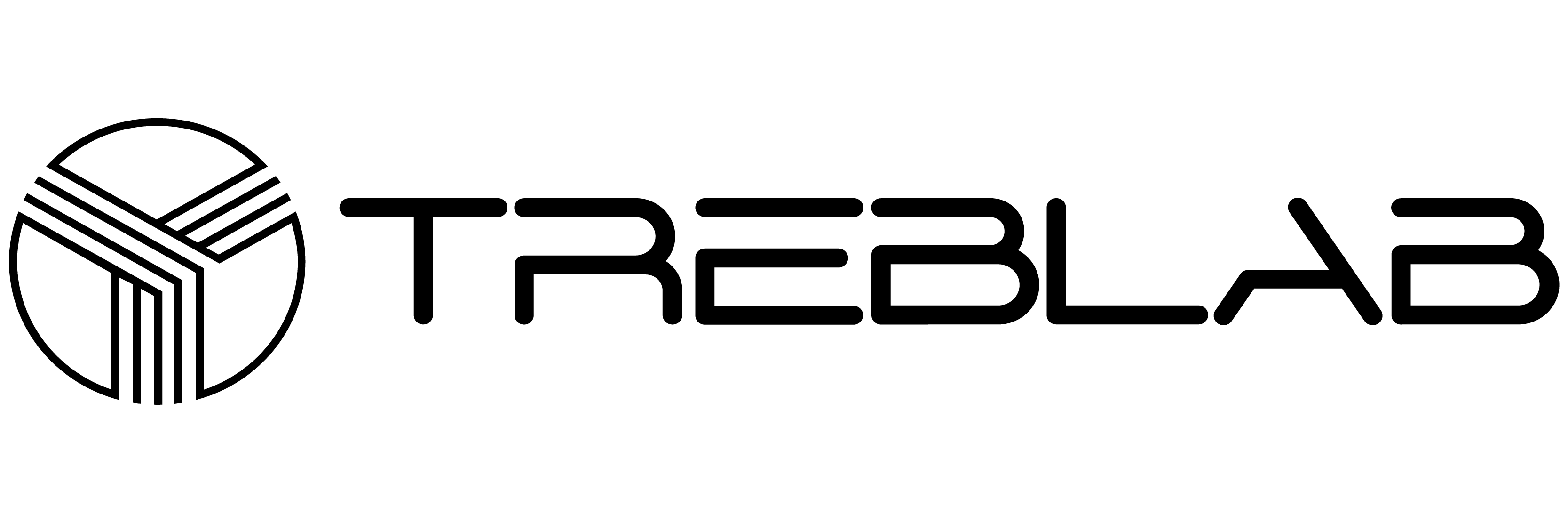

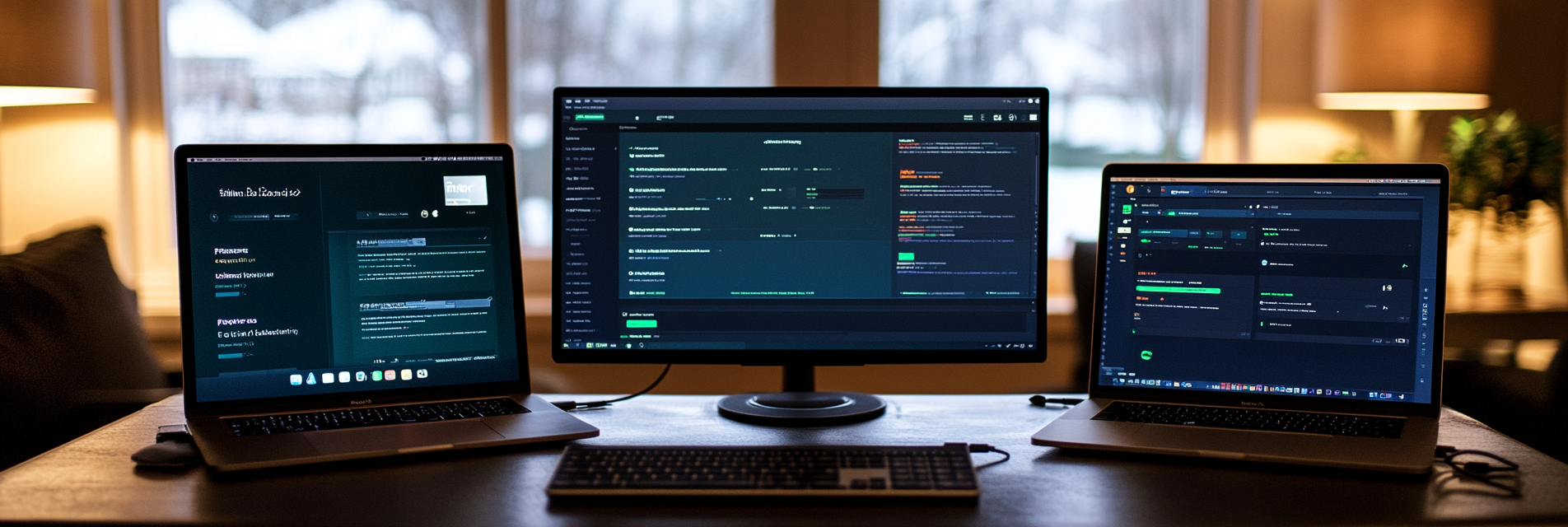
Share:
Best 10 Sounding Bluetooth Speakers for Kids' Rooms
Best 10 Bluetooth Speakers for Audiophiles