Sound can make all the difference between victory and defeat in the highly competitive world of Warzone 2. As an experienced gamer and audio technician, I know firsthand how critical quality headphones are for succeeding in this immersive battle royale game. The slightest audio cue, like the faint sound of an enemy reloading or footsteps approaching from behind, can give you the split-second tactical advantage you need to emerge triumphant.
That's why having a high-performance gaming headset with accurate spatial audio reproduction, noise isolation, and a clear mic for team communication is so vital. The wrong audio gear can severely handicap your gameplay and situational awareness. But the right headphones let you pinpoint enemy positions with precision to get the drop on your foes.
In this definitive guide, I've drawn on my many hours of in-game experience and technical audio expertise to showcase the top headphone models that will give you an edge in Warzone 2. Whether you prefer an open-back design for expansive soundstaging, a wireless headset for unfettered movement, or premium noise-cancelling cans for zero distractions, I've got you covered.
Best
TREBLAB Z2
Best Headphones for Warzone 2
Active noise cancellation
Our best wireless workout headphones come with Advanced Sound 2.0 Technology and aptX high-performance neodymium-backed 40mm speakers.
Ultra Premium Materials | Super Soft Ear Pads
They’re super-comfortable, made of high-end, ultra-soft materials that mold to the natural shape of your ear for a custom fit.

Let's take a closer look at exactly why sound quality matters so much for success in Warzone 2, and reveal my picks for the 10 best headphones that will make you an audio apex predator when you drop into Verdansk. Hear footstep audio at long distances, pinpoint snipers by their shots, and achieve audio nirvana with customized EQs. The power of sound is in your hands.
Harness the Power: How Audio Impacts Warzone 2 Gameplay

Sound gives you superpowers in Warzone 2. The cutting-edge audio design makes enemy movements, gunshots, and other audio cues come alive with a stunning sense of space and directionality. This transforms sound into a sixth sense that gives you a potent strategic advantage.
Pinpoint Enemy Positions with Precision Audio
Warzone 2 leverages advanced positional audio techniques to mimic how sounds reach our ears in the real world. This means every distant explosion, voz announcement, and enemy footstep plays not just from your headset drivers, but from an exact point in the 3D game environment.
So if you hear a player gliding in from an apartment balcony behind you to the left, you can instantly pinpoint the threat and move to counter. No need to see an enemy to know exactly where they are. Just let your tactical audio radar guide you.
Hear What Your Eyes Can't Through Walls
The dimensional sound also enables you to track enemies through objects, terrain, and buildings by their movement noises and gunfire. If someone is rushing your building, you'll hear exactly which stairwell they're thundering up to catch you unawares.
This wall hack audio gives you a profound sensory advantage. Be a step ahead by hearing enemy actions before they see you.
Gain Situational Awareness from Audio Cues
From the bullet whizzes of snipers to the roar of approaching vehicles, Warzone 2's stellar sound design informs you about hazards and opponents near and far that you can't necessarily see.
Learn to listen and interpret distinct audio cues in order to construct an always updating mental picture of the live battlefield situation. Expert players use sound as their main radar.
The next level is customizing your audio setup to further enhance these spatial sound cues for next-gen immersion that puts you in tune with every subtle detail of Verdansk's world.
Gearing Up: Must-Have Features for Dominating Headsets

Choosing the right headset is mission-critical for audio domination in Warzone 2. In the heat of battle royale combat, you need headphones built for competitive gaming with robust features to enhance your performance.
Here are the key functions and capabilities to demand from any headphones stepping into Verdansk.
Crystal-Clear Sound Reproduction
Immersive and dimensional weapon effects, vehicle engines, explosions and other action audio simply sound incredible in Warzone 2 thanks to its stellar sound design. Make sure your headphones can keep up and reproduce all these complex effects with accuracy and clarity.
Cheap muddy drivers that lack detail and precision will have you missing audio cues while better headsets let you analyze every tone. Good frequency extension matters too for hearing subtle spatialized sounds.
True Directional Audio
Standard stereo headphones only project left/right audio channels. But Warzone 2's advanced positional audio is made for surround sound headsets that can recreate the entire spherical soundfield with pinpoint precision directionality.
Immerse yourself in the center of the audio action so you can instantly identify threats approaching from the sides or behind you. Anything less than 7.1 surround sound means losing your environmental awareness edge.
Noise Isolation for Zero Distractions
Focus is key in the intense life-or-death engagements of Warzone 2. Nearby construction work, noisy housemates, and other real-world distractions can take you out of the gaming zone.
Make sure to choose closed-back over ear headphones or active noise cancelling cans that block out external noise through physical isolation and electronic filtering. With noise-free audio immersion, nothing breaks your concentration.
Battle-Tested Comfort
Discomfort is also distracting. Look for plush memory foam earpads that won't put pinch pressure on your head even during multi-hour gaming marathons. Breathable fabrics help too. Anything less risks hot irritated ears.
And make sure the headset has a flexible yet sturdy frame that accommodates your head size. No one wants a squeezing vice-grip or loose wobbly fit compromising their A-game and audio experience.
Crisp Mic Clarity for Callouts
A high-quality boom mic completes your ideal Warzone 2 headset for squad play. Dedicated condenser mics with pop filtering reproduce your voice clearly so teammates can actually understand your callouts.
Noise cancellation also ensures ambient sounds don't interfere with your communication. And easy mute/unmute controls let you talk tactics without getting distracted.
The 10 Best Headphones for Warzone 2
👑 TREBLAB Z2 - The Audio Royalty for Warzone 2
⭐⭐⭐⭐⭐

I can confidently crown the TREBLAB Z2 as the best all-round headphones for dominating in Warzone 2. These stylish over-ear Bluetooth cans pack a lethal combo of immersive surround sound, active noise cancellation, marathon battery life, and cross-platform compatibility to give you the ultimate audio edge. The TREBLAB Z2 headphones provide immersive, detailed sound with pinpoint directional audio to give you a tactical edge in Warzone 2. The lively sound signature highlights subtle in-game audio cues like enemy footsteps and reloads so you can track targets through walls and buildings. The hybrid ANC blocks distractions for greater combat focus and awareness.
Pros
- Precision surround sound staging
- Active noise cancellation
- 35+ hour battery life
- Rapid 3-hour quick charging
- Multi-device pairing
- IPX4 sweat/water resistant
Cons
- More premium (and pricier) options exist
- ANC could be more powerful
Special features for Warzone 2
- Custom-tuned 50mm drivers with aptX codec provide realistic, nuanced audio
- Sidetone passthrough lets you toggle external sound as needed
Why it is good for Warzone 2
With excellent directional audio, marathon battery for long gaming sessions, and cross-platform support for easy squad comms, the Z2 has all the key features to dominate Warzone 2 at an affordable price point under $100.
🎧 Sennheiser GSP 300 - Precise German Audio Engineering
⭐⭐⭐⭐

The Sennheiser GSP 300 gaming headset provides exceptionally clear and accurate audio reproduction to give competitive players an edge detecting enemies in Warzone 2. Crisp team chat capabilities also help squad coordination.
Pros
- Pinpoint directional audio
- Noise-cancelling microphone
- Premium comfort
- Durable build quality
- Intuitive audio controls
Cons
- More focus on mids/highs over thumping bass
- Mic not very flexible
Special features for Warzone 2
- Closed-back design with plush earpads enhances isolation and immersion
- Proprietary acoustic tuning optimizes audio cues like footsteps
Why it is good for Warzone 2
With excellent clarity for spatial awareness and communications along with ergonomic comfort, the GSP 300 gives budget-conscious gamers top-notch German audio engineering without breaking the bank.
🎧 Sony Inzone H9 - Feature-Packed Wireless Cans
⭐⭐⭐⭐

The Sony Inzone H9 gaming headset provides immersive 360 spatial sound for detecting opponent locations in Warzone 2. It also features effective active noise cancellation, long battery life, and simultaneous Bluetooth and low-latency wireless connectivity.
Pros
- 360° spatial surround sound
- Dual sensor active noise cancellation
- 32-hour battery life
- Simultaneous Bluetooth and 2.4GHz wireless
- Enhanced microphone performance
Cons
- Expensive price point
- Virtual surround processing could be more refined
Special features for Warzone 2
- Precise directional audio picks up subtle in-game sounds
- Ambient mode maintains environmental awareness
Why it is good for Warzone 2
With excellent immersive spatial audio, ANC, marathon battery, and cross-platform chat support, the Inzone H9 gives Warzone 2 players a fully-featured premium wireless headset.
🎧 SteelSeries Arctis Nova Pro Wireless - Feature-Packed Premium Audio
⭐⭐⭐⭐

The SteelSeries Arctis Nova Pro Wireless gaming headset provides immersive 360° spatial audio to pinpoint enemy locations in Warzone 2. It features effective ANC, hot-swappable batteries, multi-system connectivity and an AI-powered microphone.
Pros
- 360° spatial surround sound
- Active noise cancellation
- Hot-swappable batteries
- Multi-system wireless connectivity
- Retractable microphone with AI noise cancellation
Cons
- Expensive price point
- Pleather earcups may get warm
- Bass extension could be better
Special features for Warzone 2
- Parametric EQ in Sonar software helps tune audio
- Transparency mode maintains environmental awareness
Why it is good for Warzone 2
With fully-featured premium sound, extensive wireless functionality, and cross-platform support, the Arctis Nova Pro Wireless is a top-tier headset pick for serious Warzone 2 players.
🎧 HyperX Cloud Alpha Wireless - Marathon Wireless Audio
⭐⭐⭐⭐

The HyperX Cloud Alpha Wireless brings the audio specialist's signature sound to the wireless realm with extreme 300-hour battery life and customizable audio for immersive gaming.
The HyperX Cloud Alpha Wireless gaming headset provides detailed directional audio and crisp communications to detect opponents in Warzone 2. It also features up to 300 hours of wireless battery life.
Pros
- 300-hour battery life
- Detachable noise-cancelling microphone
- DTS Headphone:X spatial audio
- Signature HyperX comfort
- Durable aluminum frame
Cons
- Inaccurate battery indicators
- Mediocre microphone quality
- Muddy, bass-heavy sound signature
Special features for Warzone 2
- Dual chamber drivers separate mids/highs from bass
- Customizable via NGENUITY software
Why it is good for Warzone 2
With marathon wireless battery life and balanced sound that aids detecting subtle audio cues, the Cloud Alpha Wireless is a top contender for battle royale gamers needing lag-free freedom.
🎧 Razer BlackShark V2 X - Feature-Packed Budget Audio
⭐⭐⭐⭐

As an affordable extension of Razer's esports-focused BlackShark lineup, the V2 X brings immersive sound, communications clarity and noise isolation to budget-conscious gamers.
The Razer BlackShark V2 X gaming headset provides detailed surround sound for detecting opponents in Warzone 2 on a budget. It also features a quality microphone and passive noise cancellation.
Pros
- 7.1 surround sound
- 50mm TriForce drivers
- HyperClear cardioid microphone
- Lightweight memory foam comfort
- Multi-platform 3.5mm connectivity
Cons
- Non-removable microphone
- Rubber headset cable doesn't straighten
- No Bluetooth connectivity
Special features for Warzone 2
- Tuned drivers specifically for gaming audio
- Advanced mic rejects unwanted ambient noise
Why it is good for Warzone 2
With strong directional audio, communications clarity and sound isolation at an affordable sub-$60 price point, the BlackShark V2 X brings premium gaming features to budget-conscious players.
🎧 Epos H3Pro Hybrid - Feature-Packed Wireless Audio
⭐⭐⭐

The Epos H3Pro Hybrid attempts to justify its steep $280 price tag with wireless connectivity, active noise cancellation and simultaneous Bluetooth pairing for a flexible experience.
The Epos H3Pro Hybrid gaming headset provides lag-free wireless audio and active noise cancellation for immersive gameplay in Warzone 2. It also enables mixing a secondary Bluetooth audio source.
Pros
- Wireless 2.4GHz dongle
- Active noise cancellation
- Simultaneous Bluetooth audio
- Touch controls
Cons
- Very expensive
- Buggy drivers and connectivity
- Unreliable noise cancellation
- Mediocre microphone
Special features for Warzone 2
- Virtual 7.1 surround via Epos Gaming Suite software
- Customizable audio with parametric EQ
Why it is good for Warzone 2
The H3Pro Hybrid offers gamers extensive wireless flexibility and audio adjustments, but finicky drivers and an exorbitant price make it hard to wholeheartedly recommend for Warzone 2.
🎧 Astro A10 - Rugged Budget Wired Audio
⭐⭐⭐⭐

The no-frills Astro A10 gaming headset focuses budget-minded gamers on what matters most: durable build quality, extended comfort and immersive sound at an affordable sub-$50 price point.
The Astro A10 wired gaming headset provides clear directional audio to detect opponents at a low cost. It also touts a damage-resistant design able to withstand daily gaming wear and tear.
Pros
- Durable construction
- Plush memory foam cushions
- Flip-to-mute microphone
- Compatible across platforms
Cons
- Mediocre mic quality
- Non-removable 3.5mm cable
- No surround sound
Special features for Warzone 2
- Tuned drivers optimized for positional gaming audio
- Adjustable headband accommodates different head sizes
Why it is good for Warzone 2
Offering rugged build quality and solid stereo sound at a wallet-friendly price, the no-frills Astro A10 gives budget battle royale players decent wired audio for the cost.
🎧 Corsair HS65 Surround - Feature-Packed Budget Wired Audio
⭐⭐⭐⭐

The Corsair HS65 Surround gaming headset brings 7.1 surround sound, customizable audio and cross-platform compatibility together at an affordable sub-$100 price point.
The Corsair HS65 Surround wired gaming headset provides immersive Dolby 7.1 audio on PC to detect opponents in Warzone 2. It also offers a flip-up omnidirectional microphone for communication.
Pros
- Dolby 7.1 surround sound
- 50mm neodymium drivers
- Leatherette memory foam cushions
- Multi-platform 3.5mm connectivity
Cons
- Non-removable microphone
- Mediocre battery indicators
- Buggy Corsair iCUE software
Special features for Warzone 2
- Sonarworks SoundID for custom audio profiles
- Convenient on-ear volume/mute controls
Why it is good for Warzone 2
Offering 7.1 surround sound and cross-platform compatibility at a budget price point, the HS65 Surround brings quality immersive audio to cost-conscious gamers.
🎧 Philips Fidelio L3 - Premium Wireless Audio
⭐⭐⭐

As Philips' flagship headphone offering, the Fidelio L3 brings premium materials, customized sound and effective noise cancellation together in a stylish wireless package.
The Philips Fidelio L3 wireless headphones provide immersive audio with hybrid ANC to detect opponents and spatialized gameplay audio in Warzone 2.
Pros
- Hybrid active noise cancellation
- Multipoint Bluetooth connectivity
- Premium aluminum and leather materials
- Customizable via Philips Headphones app
Cons
- Expensive $350 retail price
- Mediocre battery indicators
- Buggy mobile app connectivity
Special features for Warzone 2
- 40mm bespoke drivers for balanced sound
- Touch controls for convenient audio adjustments
Why it is good for Warzone 2
Offering robust wireless connectivity and refined materials worthy of its premium aspirations, the Fidelio L3 brings customizable upmarket audio to discerning gamers.
Dialing In Your Audio Arsenal: Optimizing In-Game Settings
You've chosen your audio weapon of choice. But simply equipping a high-performance gaming headset isn't enough. Like any tool, you need to configure your headset to unlock its full potential. The right settings make all the difference in elevating subtle audio details.
Recommended Audio Presets
While you can dive deep tweaking individual audio parameters, many gaming headsets come with custom presets optimized for certain games. For example, the SteelSeries Sonar software has a dedicated "Call of Duty" preset that boosts footsteps and other critical sounds.
If your headset offers custom presets, apply them as a starting point. But don't be afraid to further customize based on your personal preference.
Adjusting Individual Settings
Tweak settings like master volume and chat mix levels to balance game audio against voice comms. Bump up middle treble frequencies to accentuate weapon sounds. Raise lower bass for thundering killstreak explosions.
Enable any virtual surround sound or other spatial processing to add immersive dimensionality. Dial in EQ notches targeting specific audio ranges in the in-game world.
Headset Setup Tips
Make sure your headset connects via its highest-bandwidth wireless protocol rather than lower-quality Bluetooth. For example, use the low-latency USB transmitter for gaming instead of Bluetooth.
Position microphone close to your mouth and enable noise suppression for clearer comms. For open-back headphones, use in quieter environments for optimal spatial imaging.
Testing and tuning takes time. But victory favors the obsessive audio enthusiasts willing to meticulously customize every sound parameter through trial and error. Think of it as carefully adjusting the scope on your sound-sniper rifle before landing lethal audio headshots.
Silent and Deadly: Maximizing Footstep Cues

In the life-or-death game of battle royale, picking up enemy footsteps before they catch you unawares means living to fight another day. These audio tweaks help you hear even subtle footsteps to track opponents.
Amplifying Enemy Footsteps
Enable per-channel volume adjustment and raise mid-range frequencies where footsteps reside. Use parametric EQ for surgical boosts targeting the 400Hz-1.2kHz band. Lower other ranges like gunshots which can mask soft footsteps.
Some spatial surround processing like Dolby Atmos Footsteps Mode shifts audio to further accentuate footsteps. Toggle settings like Nvidia Sound Recognition that automatically call out detected footsteps.
Visual Sound Assistance
Enable visual sound effects that visually represent footsteps and other spatial audio cues on screen. Visual reinforcement helps train your ears and works nicely combined with enhanced audio.
Leveraging Headphone Tech
Opt for surround sound headphones with multiple drivers or virtual processing to enhance directional footsteps. Open-back headphones with wide soundstages make distance and depth more apparent. Planar magnetic drivers excel reproducing transient footstep details.
Use your headphone's app to create and tweak custom footstep-enhancing profiles. Save these as presets to easily shift into stealth-detection mode when needed in matches.
With the right tuning, you'll eliminate any chances of being caught off guard by sneaking enemies. Hear their exact location to track them through objects and terrain before they ever spot you.
Talk Is Cheap: Microphone Settings for Crisp Comms
In squad-based Warzone 2, communication is critical. But a subpar mic ruins callouts with static and background noise. Optimize these settings for broadcasting crystal comms to teammates.
Fine-Tuning Input Levels
Adjust microphone input volume so your voice transmits at an optimal level without peaking or dropping out. Enable automatic gain control features that dynamically adjust input levels on the fly.
Reducing Ambient Noise
Use noise gate filtering to cut out any background noise when you aren't speaking. Sidetone settings let you hear your own voice to gauge transmission quality. Enable noise suppression to further reduce unwanted sounds.
Mic Positioning
Position microphone close to your mouth and pointed directly at it. Boom and modular mics allow flexible positioning to dial in voice pickup. Use pop filters to cut down on plosives. Adjust gain until loud plosives no longer peak input levels.
With refined settings, squadmates will hear every callout loud and clear. Crisp voice communication builds trust and sets coordinated teams up for victory.
Trial By Fire: Testing and Perfecting Your Audio Arsenal

You've set up a killer audio rig. But the work doesn't end there. Rigorously test and iterate on your setup to achieve audio nirvana.
Methodical Testing
Run controlled tests like headphone test tones to catch any distortions. Load up training grounds for consistent sound tests. Rotate between different presets and settings while parsing sound details.
Compare against squadmates' setups. Analyze your setup's strengths and weaknesses to address. Compile notes on optimal configurations for different scenarios.
Live-Fire Adjustments
Nothing beats tweaking settings in actual matches. The dynamics of real gameplay expose audio limitations. Tweak settings between respawns aiming for an ideal balance of game audio against chat levels and music.
Work towards profiles optimized for cluing you into enemies versus more immersive entertainment when kicking back or in lobbies. Contrast solo, duo, trio and quad squad settings.
Achieving Harmony
Mold the final product around your playstyle priorities rather than blindly copying other profiles. Reach audio actualization tailored specifically to your battlefield niche. With rigorous methodology and live adjustments, forge a setup pouring critical information directly into your auditory cortex.
The journey to audio excellence never truly ends. But with focused optimization, achieve an unfair immersion advantage against the competition.
FAQ
What is the best headset for Warzone 2?
For an all-around excellent balance of sound quality, battery life and cost, the Treblab Z2 are my top overall pick. Their spatial surround sound gives you an environmental awareness edge while active noise cancellation enhances focus.
Is Warzone 2 better with a headset?
Absolutely - a high-quality gaming headset gives you distinct advantages in Warzone 2. Precise positional audio from quality headphones helps you pinpoint enemy locations to get the drop on foes. They also improve team communication.
How can I hear Warzone 2 footsteps better?
Enable surround sound profiles and use parametric EQ to boost mid-range frequencies where footsteps reside. Toggle on visual sound effects or enable Nvidia Sound Recognition to see and hear footsteps. Open-backed headphones also aid positioning.
Why can't people hear me in Warzone 2?
Check that input settings like mic volume aren't set too low. Confirm the microphone itself is positioned properly near your mouth. Enable mic monitoring to hear your own voice. Adjust noise gate thresholds stopping transmission when you aren't speaking.
How do I fix game chat audio issues in Warzone 2?
First isolate whether it's a voice chat versus game audio problem. Adjust in-game chat mix levels to balance game and chat volumes. Update audio drivers and reset voice settings. Switch chat output to different devices to narrow down problems.
Should I use open or closed-back headphones for Warzone 2?
Closed-back headphones with noise isolation enhance immersion and concentration while open-backed models offer wider spatial imaging for competitive edge. Choose based on your priorities and environment.
What headphone technology works best for Warzone 2?
Look for planar magnetic, electrostatic or other high-end driver materials for realistic transient response critical for footsteps. Multi-driver surround sound models or virtual surround processing also build an accurate soundscape.
How do I know which headphone and mic settings to change?
Enable all enhancements related to spatial/positional audio, sound visualization, noise cancellation/isolation and microphone clarity. Refer to your headset's app and manual for optimizing respective configurable parameters.
Why do my Warzone 2 headphones keep cutting out?
Interference means your wireless signal is dropping. Check distance from headset base, reduce obstructions between them, disable extra wireless devices, and switch to low-latency USB receiver if available.
How can I hear enemy equipment sounds better?
Raise high mid frequencies around 2-5kHz to accentuate subtle equipment cues against gunshots and explosions. Use compressors and limiters to reduce dynamic range between loud and quiet sounds.
Hear Victory Coming: Best Gaming Headsets for Warzone 2 Supremacy
We've run through battlefield-tested tips for achieving audio excellence in Warzone 2. From precise surround sound to crystal communications and marathon wireless freedom, today's gaming headsets pack an unfair advantage.
Now you can detect enemies through terrain, pinpoint sniper locations, and elevate squad cohesion through clear callouts.
Choose your preferred flavor of unfair audio weaponry. Customize every sound parameter like an obsessed audio engineer. And prepare for domination atop the leaderboards thanks to hearing threats before they ever appear on screen.
The power of sound gives you superhuman perception on the battlefield. And now you have the tools to forge a lethal audio arsenal purpose-built for gaining an immersion edge against the competition. Use these tips to breach the top tiers of players through the vital sense too many ignore.
Let audio elevate your game to the next level in Warzone 2 and beyond!
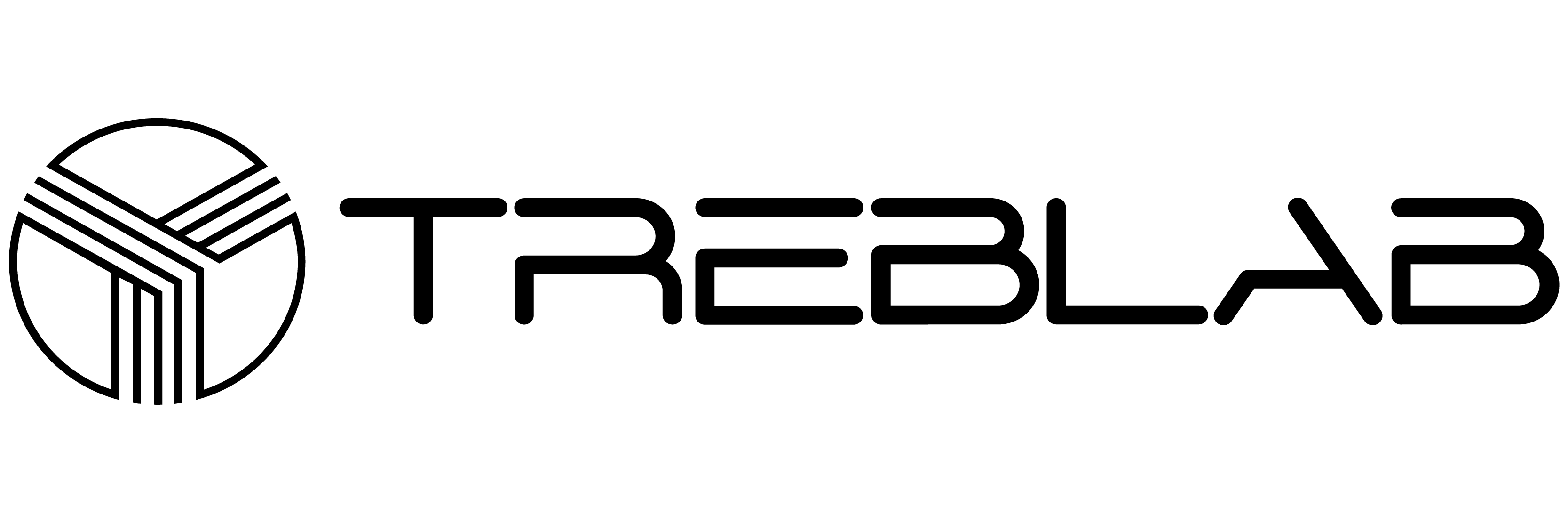


Share:
Best 10 most comfortable headphones for conference calls
How to add friends on Spotify to Discover New Music Together