Picture this. You're immersed in your favorite music track when something feels off. The guitar riff from your right earphone overwhelms the subtle bass line in your left. This shared experience plagues music enthusiasts and casual listeners, disrupting the carefully crafted stereo balance artists and producers work hard to achieve.
Impact on Daily Listening
Volume imbalance manifests in various ways, from subtle differences that nag at your subconscious to dramatic disparities that render one side nearly silent. These inconsistencies can transform an otherwise premium listening experience into a frustrating ordeal, particularly during critical listening sessions or while enjoying spatially mixed content like live concert recordings or gaming audio.
Prevalence Across Different Headphone Categories
This issue affects all types of headphones. Budget earbuds might exhibit these symptoms more frequently, but even premium headphones from renowned manufacturers aren't immune.
Wireless Earbuds
Modern true wireless earbuds face unique challenges related to their independent operation. Each earbud functions separately, introducing potential synchronization and power management complications that can lead to volume disparities.
Traditional Wired Headphones
Wired headphones struggle with different sets of potential imbalance sources, often related to physical connections and cable integrity. Their direct connection to audio sources can make them more susceptible to device-related volume inconsistencies.
Over-Ear Professional Monitors
Despite their higher build quality, professional studio monitors can develop imbalances due to extended use and environmental factors. Their more significant drivers and complex internal structures present unique challenges for maintaining perfect channel balance.
Technical Foundations of Sound Balance

Driver Technology and Design
At the heart of every headphone are its drivers—the tiny speakers responsible for converting electrical signals into sound waves. Dynamic drivers utilize a moving coil attached to a diaphragm. Their popularity stems from cost-effective manufacturing and robust bass response. Still, they can develop imbalances due to uneven wear of the moving parts or slight variations in magnet strength between left and right units.
Planar Magnetic Innovation
Planar magnetic drivers employ a thin membrane suspended between magnetic arrays. While these typically offer superior detail and consistency, their complex construction makes them susceptible to manufacturing variations that could lead to subtle volume differences between channels.
Balanced Armature Precision
Balanced armature drivers, often in high-end in-ear monitors, produce sound using a tiny lever system. Their precise nature means that even minimal manufacturing differences can create noticeable volume disparities.
Impedance and Sensitivity Factors
Impedance represents a headphone's resistance to electrical current, measured in ohms. This specification is crucial in how your headphones interact with various audio sources. When impedance matching goes wrong – using high-impedance headphones with a weak amplifier – one driver might receive insufficient power, leading to volume imbalances.
Sensitivity Measurements
Sensitivity measures how efficiently headphones convert electrical power into acoustic power. It is typically expressed in decibels per milliwatt (dB/mW). Higher sensitivity means louder output from the same power input. Manufacturing variations can result in slightly different sensitivity ratings between left and right drivers, creating persistent volume differences even when everything functions perfectly.
Power Management Dynamics
The relationship between impedance and sensitivity becomes significant when dealing with portable devices. Modern smartphones and tablets often struggle to provide adequate power to high-impedance headphones, potentially exacerbating balance issues.
Physical Design Elements
Internal wiring configurations are vital to maintaining consistent sound output. The gauge and quality of internal wires, connection points, and solder joints all impact signal transmission. Poor quality control during manufacturing might result in different wire lengths or connection integrity between channels, leading to volume disparities.
Acoustic Chamber Engineering
Sound chamber design encompasses the physical space where sound waves develop before reaching your ears. Minor variations in chamber volume, material density, or port design between the left and right sides can significantly alter acoustic properties. These differences manifest as volume imbalances, particularly in specific frequency ranges.
Component Quality Variables
Component quality significantly influences long-term consistency. Premium headphones typically employ matched pairs of drivers tested for identical performance characteristics. They also feature higher-grade materials for internal wiring, connection points, and sound chambers. However, even these measures don't guarantee perfect balance throughout the product's lifetime, as components age and wear at different rates depending on usage patterns and environmental conditions.
The interaction between these elements creates a complex system where maintaining perfect balance requires precise manufacturing and quality control at every step. Understanding these technical foundations helps identify potential sources of imbalance and guides users toward appropriate solutions.
Hardware-Related Causes

Connection Issues
Your headphones' audio quality depends significantly on the integrity of physical connections. When examining wired connections, you'll discover multiple potential failure points. The connector tip, commonly a 3.5mm or 2.5mm jack, undergoes daily stress. Repeated insertions and removals gradually wear down the contact points, diminishing signal quality to one or both channels.
Contact Point Deterioration
Metal oxidation at contact points creates resistance variations, leading to intermittent connections. These variations manifest as volume fluctuations between channels. The problem compounds when debris accumulates in the connection ports, degrading signal transmission quality.
Bluetooth Connectivity Complexities
Wireless headphones introduce additional variables into the audio equation. While Bluetooth technology is convenient, it relies on complex protocols and signal processing. Signal interference from nearby electronic devices disrupts the audio stream, causing momentary dropouts or persistent volume imbalances between earbuds.
Port and Jack Degradation
Audio ports accumulate microscopic damage through regular use. The spring mechanisms maintaining contact pressure weaken over time. Misaligned insertions bend internal components, creating partial connections that affect individual audio channels differently.
Physical Damage Assessment
Cable Construction Integrity
Modern headphone cables contain multiple conductors, each serving specific functions. These delicate wires experience stress from bending, twisting, and environmental factors. Internal strand breakage often occurs near strain relief points, causing intermittent signal transmission to individual drivers.
Internal Wiring Vulnerabilities
The connection points where cables meet the driver housing represent critical failure zones. Repeated movement stresses these junctions, potentially breaking solder joints or internal leads. Such damage frequently manifests as channel-specific volume reduction or complete signal loss.
Driver Membrane Deterioration
Speaker drivers utilize delicate membranes to produce sound waves. Physical impacts, excessive volume levels, and environmental factors degrade these components. Membrane damage alters the driver's mechanical properties, affecting its ability to generate consistent sound pressure levels.
Housing Structural Issues
The headphone housing protects internal components while shaping acoustic properties. Cracks or deformation in the housing alters sound chamber characteristics, impacting driver performance and potentially creating volume imbalances between channels.
Component Degradation
Time-Based Deterioration
Electronic components exhibit predictable aging patterns. Capacitors dry out, affecting signal filtering and amplification. Resistive elements drift from their original values, altering the electrical characteristics of each channel's circuitry.
Environmental Influences
Temperature fluctuations stress component materials differently. Humidity accelerates corrosion on exposed metal surfaces. These environmental factors contribute to performance variations between left and right channels over time.
Usage Pattern Impact
Component wear correlates directly with usage patterns. Frequent high-volume listening accelerates driver fatigue. Mechanical stress from regular handling affects internal connections and structural elements asymmetrically.
Software and Device Settings

Audio Balance Configuration
Operating systems provide built-in audio balance controls. These settings compensate for hardware imperfections or hearing differences. Incorrect configuration at this level introduces artificial volume imbalances between channels.
Application-Level Adjustments
Media players and streaming applications implement independent audio processing. These software layers can modify the stereo image, potentially creating or masking existing channel imbalances.
Digital Signal Processing Implementation
Modern devices employ sophisticated DSP algorithms. These processes handle everything from equalization to spatial audio effects. Misconfigured or malfunctioning DSP systems alter the relative volume between channels.
Device-Specific Considerations
Mobile Platform Architecture
Smartphones and tablets utilize integrated audio systems and compact designs that balance power efficiency with performance. However, different manufacturers' hardware implementations affect how devices handle stereo audio signals.
Desktop Computing Environment
Computer sound cards provide additional audio processing capabilities. Driver software interfaces between operating systems and hardware. Conflicts or outdated drivers manifest as audio irregularities, including channel imbalances.
Operating System Variations
Windows, macOS, and Linux handle audio processing differently. Each platform implements unique audio stacks and driver models. These variations affect how systems manage stereo channel balance and volume control.
Bluetooth Configuration
Wireless Pairing Dynamics
Bluetooth pairing establishes crucial configuration parameters. The quality of the initial connection influences long-term performance, and incomplete pairing processes result in suboptimal audio streaming configurations.
Audio Codec Implementation
Different Bluetooth codecs offer varying levels of audio quality and stability. Codec compatibility between devices affects transmission reliability, and mismatched or unsupported codecs degrade audio performance.
Connection Quality Management
Environmental factors influence Bluetooth signal strength. Physical obstacles and electromagnetic interference disrupt data transmission, affecting audio streaming stability and potentially causing temporary or persistent volume imbalances between wireless earbuds.
Environmental and User Factors

Anatomical Considerations
Human ear canals exhibit remarkable diversity in shape, size, and orientation. These anatomical variations influence how sound waves travel through the ear canal and reach the eardrum. The natural asymmetry between left and right ear canals creates unique acoustic environments for each earbud or headphone driver.
Individual Fit Dynamics
The relationship between earphone design and ear canal structure determines the quality of sound delivery. Different ear canal diameters require varying ear tip sizes to achieve optimal positioning. The insertion depth impacts comfort and audio performance, particularly in the lower frequency ranges.
Ear Tip Selection Impact
Ear tips serve as crucial intermediaries between drivers and ear canals. Their material composition, shape, and size affect sound isolation and frequency response. Memory foam tips conform to ear canal shapes differently than silicone alternatives, leading to potential variations in perceived volume between ears.
Acoustic Seal Properties
A proper acoustic seal fundamentally influences sound reproduction. Air leakage around ear tips diminishes bass response and overall volume. Due to anatomical differences, the effectiveness of this seal varies between ears, creating perceived volume imbalances even with perfectly functioning headphones.
Usage Patterns
Wearing Technique Fundamentals
Proper headphone placement significantly impacts sound delivery. The insertion angle for in-ear monitors affects driver alignment with the ear canal, while over-ear headphones require specific positioning to create optimal ear cup seals against the head.
Pressure Distribution Analysis
The headband adjustment and clamping force influence driver positioning relative to ears. Uneven pressure distribution alters the acoustic seal quality between the left and right sides. These variations manifest as perceived volume differences, particularly in bass frequencies.
Dynamic Position Changes
Movement during use shifts headphone positioning. Exercise and daily activities create micro-adjustments in fit. These positional changes temporarily affect volume balance between ears, requiring frequent readjustment for optimal sound reproduction.
External Influences
Temperature Impact Assessment
Environmental temperature affects headphone components differently. Driver materials expand and contract with temperature changes. These thermal variations influence driver performance characteristics, potentially creating temporary volume imbalances.
Humidity Factor Analysis
Over time, atmospheric moisture penetrates headphone components. High-humidity environments accelerate corrosion on exposed metal surfaces. Moisture accumulation inside driver housings alters acoustic properties, leading to channel performance variations.
Storage Environment Evaluation
Improper storage conditions accelerate component degradation. Extreme temperatures stress materials beyond design specifications. Direct sunlight exposure damages plastic components and affects internal electronic elements asymmetrically.
Troubleshooting and Solutions

Diagnostic Approaches
Identifying volume imbalance sources requires structured testing. Begin with different audio sources to isolate device-specific issues. Progress through various content types to evaluate frequency-dependent imbalances.
Source Isolation Techniques
Test headphones with multiple devices to determine problem consistency. Use dedicated audio testing applications to generate controlled test signals. Monitor volume differences across various frequency ranges to characterize imbalance patterns.
Hardware Compatibility Verification
Device output impedance affects headphone performance differently. Verify compatibility between headphone specifications and audio source capabilities. Document performance variations across different playback devices and amplification levels.
Cleaning and Maintenance
Professional Cleaning Protocols
Regular maintenance preserves optimal performance. Remove ear tips and clean them separately with appropriate solutions. Use specialized tools to remove debris from driver housings without damaging sensitive components.
Maintenance Schedule Implementation
Establish routine inspection and cleaning intervals. Weekly external cleaning prevents debris accumulation. Monthly deep cleaning addresses internal component maintenance requirements.
Essential Tool Selection
Invest in appropriate cleaning implements for different headphone components. Soft brushes remove surface debris without scratching. Specialized cleaning solutions dissolve oils and residues without damaging sensitive materials.
Professional Repair Options
Service Provider Selection
Professional repair services specialize in headphone restoration. Authorized service centers follow manufacturer-specific repair protocols, while independent repair shops offer alternative solutions for out-of-warranty devices.
Cost-Benefit Analysis
Compare repair costs against replacement value. Factor warranty coverage into repair decisions. Consider future reliability implications when choosing between repair options.
Warranty Consideration Framework
Understand warranty terms and coverage limitations. Document communication with manufacturer support channels. Keep repair records to support future warranty claims or service needs.
Prevention and Best Practices

Proper Storage Methods
Storing headphones requires careful attention to environmental conditions. The optimal storage temperature range is 15-25°C (59-77°F). Extreme temperatures degrade component materials and affect long-term performance. To maintain consistent temperatures throughout seasonal changes, create a dedicated storage space away from direct sunlight and heat sources.
Humidity Regulation Strategies
Moisture presents a significant threat to headphone longevity. Maintain relative humidity levels between 40-60% in storage areas. Silica gel packets inside storage cases absorb excess moisture. Consider using dehumidifiers in storage spaces during humid seasons to protect sensitive electronic components.
Mechanical Protection Systems
Physical protection encompasses multiple storage aspects. Hard-shell cases prevent crushing damage during transport. Proper cable management prevents strain on connection points. Headphones should be positioned to minimize pressure on ear cups or driver housings during storage periods.
Storage Location Assessment
Choose storage locations wisely to protect your investment. Dedicated drawer systems provide organized, protected spaces. Wall-mounted headphone stands offer convenient access while maintaining proper positioning. Avoid storing headphones near bathroom areas where humidity fluctuates dramatically.
Regular Maintenance Schedule
Daily Maintenance Routines
Incorporate basic care into daily usage habits. Wipe down the surfaces of the headphones with microfiber cloths after each use. Inspect cables for early signs of wear or damage. Store headphones properly between listening sessions to prevent unnecessary stress on components.
Weekly Care Protocols
Dedicate time each week to thorough maintenance. Clean ear tips and cushions with appropriate solutions. Check all moving parts for proper operation. Evaluate the condition of the cable throughout its length.
Monthly Deep Cleaning Procedures
Schedule comprehensive monthly maintenance sessions. Remove and clean detachable components thoroughly. Inspect internal surfaces visible through vents or grilles. Test all functions systematically to identify developing issues early.
Quarterly Performance Evaluation
Conduct detailed performance assessments every three months. Test frequency response across multiple audio sources. Evaluate battery performance in wireless models. Document changes in sound quality or operation for future reference.
Usage Guidelines
Handling Best Practices
Develop proper handling techniques to minimize wear. Hold headphones by their structural components rather than cables or ear cups. Remove headphones by grasping the frame rather than pulling cables. Position cables to prevent tangling during use.
Volume Management Strategies
Implement innovative volume control practices. Start listening sessions at lower volumes and adjust gradually. Avoid excessive volume levels that stress driver components. Monitor playback levels during extended listening sessions.
Connection Care Techniques
Proper care maintains connection integrity. Align connectors carefully before insertion. When disconnecting, grasp connectors rather than cables. Keep connection ports clean and protected when not in use.
Usage Environment Considerations
Select appropriate environments for headphone use. Avoid extreme temperature conditions during operation. Protect equipment from moisture during outdoor activities. Consider environmental factors when choosing between different headphone models.
FAQ
What causes sudden volume imbalance between ears?
Sudden volume changes often indicate connection issues or software settings problems. First, check the audio balance settings on your playback device. Then, inspect physical connections for loose contacts or damage. Finally, test with different audio sources to isolate the problem source.
How long should quality headphones maintain balanced audio?
Premium headphones typically maintain balanced audio performance for 3-5 years under regular use. Various factors influence longevity, including usage patterns, maintenance practices, and environmental conditions. Regular maintenance significantly extends the lifespan of balanced performance.
Can headphone drivers develop imbalances over time?
Driver components naturally age with use. Physical stress, temperature variations, and usage patterns contribute to performance changes. As components age differently, manufacturing tolerances between paired drivers become more apparent.
When should I replace ear tips or cushions?
Replace ear tips or cushions when physical wear becomes apparent. Monitor comfort levels during extended use. Watch for degradation in sound isolation quality. Depending on usage frequency, consider replacing them every 6-12 months.
How does weather affect headphone performance?
Temperature extremes stress component materials differently. Humidity influences driver performance and electronic stability. Rapid temperature changes create condensation risks inside headphones. Consider weather-resistant models for outdoor use.
Conclusion
Understanding why one headphone becomes louder than the other unveils a complex interplay of technical, environmental, and user-related factors. This knowledge empowers users to maintain their audio equipment effectively and address imbalances promptly. Through proper maintenance, storage practices, and usage habits, we can significantly extend the lifespan of our headphones while maintaining optimal sound quality.
Remember that prevention surpasses correction when dealing with audio equipment. Regular maintenance routines and mindful usage patterns create the foundation for lasting audio excellence. Whether you use professional studio monitors or everyday earbuds, these principles remain universal in preserving balanced audio reproduction.
Your journey toward perfect stereo balance begins with understanding these fundamental concepts and implementing appropriate care routines. Stay vigilant about changes in your headphones' performance, and address issues early to maintain the immersive listening experience you deserve.
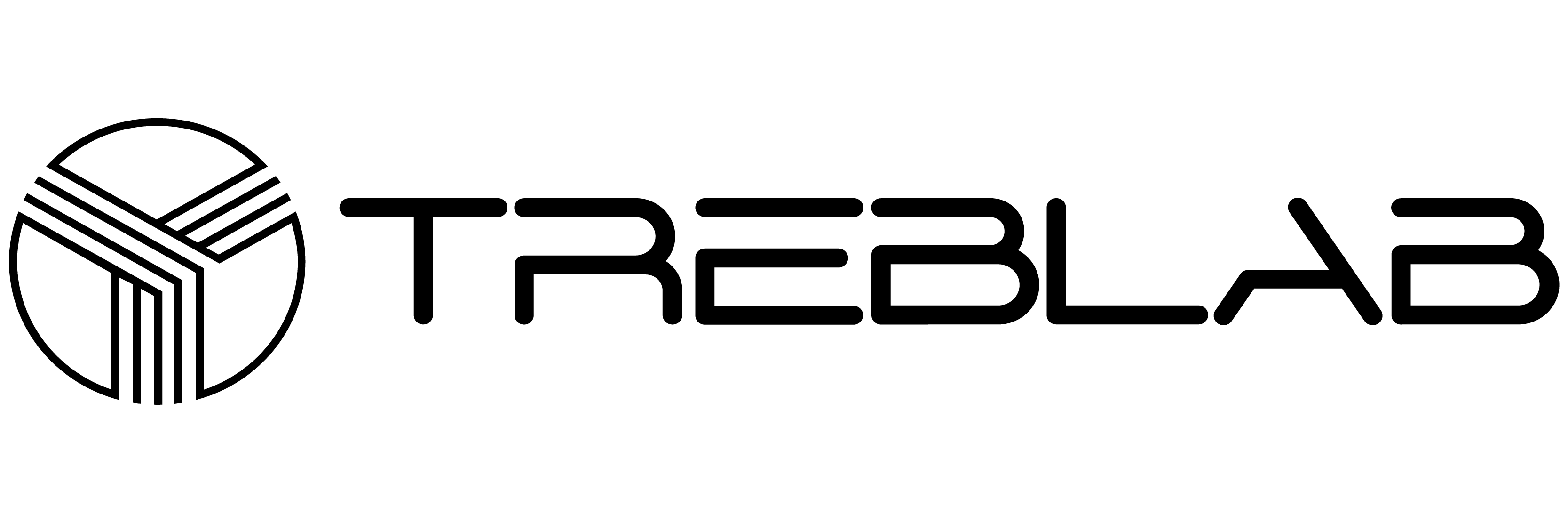


Share:
Best 10 Bluetooth Speakers for iPad - A Complete Guide
Best 10 Wireless Earphones for Digital Piano