While Spotify offers free and premium tiers, many users seek ways to download and enjoy their favorite tracks offline without subscribing to the premium service. This comprehensive guide explores the various methods, tools, and considerations for downloading Spotify content, helping you make informed decisions about your music listening experience.
Understanding Spotify's Ecosystem
The music streaming giant operates on a dual-tier system, carefully balancing user accessibility with premium features. Understanding this ecosystem helps users navigate the platform's limitations and make informed choices about their listening experience.
Current State of Spotify Free vs Premium
The free tier grants users access to over 82 million tracks with advertisement interruptions. Premium subscribers enjoy an ad-free experience with additional perks like offline listening and unrestricted mobile playback. This divide creates distinct user experiences, with free users facing several restrictions designed to encourage premium subscriptions.
Premium users receive enhanced audio quality options, reaching up to 320kbps compared to the free tier's 160kbps maximum. They also gain unlimited skips, the ability to select specific songs rather than shuffle-only mode, and cross-fade features for seamless playback transitions.
Technical Limitations of the Free Tier
Free users encounter several technical barriers designed to differentiate the service tiers. Mobile users must contend with shuffle-only playback for playlists, preventing direct song selection. Advertisement breaks interrupt listening sessions approximately every 30 minutes, with varying durations.
The platform implements bandwidth restrictions for free users, limiting streaming quality to conserve data and maintain service stability. These technical constraints extend to playback controls, with limited skip options and restricted repeat functionality.
Digital Rights Management System Explanation
Spotify employs sophisticated DRM technology to protect copyrighted content. This system encrypts audio files, preventing unauthorized access and distribution. The encryption generates unique keys for each user session, ensuring downloaded content remains tied to authorized accounts and devices.
The DRM implementation involves multiple layers of security, including:
- File encryption during transmission and storage
- Device authorization protocols
- Playback verification systems
- Session-based authentication
- Content access monitoring
Why Spotify Restricts Downloads on Free Accounts
Download restrictions serve multiple purposes within Spotify's business model. They protect artists' intellectual property while encouraging premium subscriptions. The platform must balance content accessibility with revenue generation to maintain service quality and compensate rights holders.
These restrictions help Spotify maintain agreements with record labels and artists, ensuring fair compensation for creative work. The limitation also reduces server load and bandwidth consumption, contributing to service stability.
Legal and Security Considerations

Copyright Implications
Music downloading involves complex copyright laws that protect artists' intellectual property rights. The unauthorized reproduction of copyrighted material violates these protections, potentially resulting in legal consequences. Content creators rely on proper licensing and distribution channels to receive compensation for their work.
Spotify Terms of Service
The platform's terms explicitly prohibit circumventing technical limitations or extracting content illegally. Users agree to these terms upon account creation, establishing a binding agreement that governs platform usage. Violations can result in account termination and potential legal action.
Account Security Risks
Third-party tools often require access to user credentials or session data, creating security vulnerabilities. Users who use unauthorized applications risk compromising their account information, personal data, and payment details. These tools might collect user information maliciously or expose accounts to unauthorized access.
Potential Consequences of Third-party Tool Usage
Using unauthorized tools carries various risks beyond account security. These include:
- Malware infection through compromised downloads
- System performance degradation
- Data privacy breaches
- Account suspension or termination
- Loss of saved playlists and preferences
- Exposure to fraudulent activities
Recent Account Suspension Incidents
In 2021, Spotify initiated a widespread crackdown on accounts using third-party downloading tools. Many users reported receiving suspension notices citing terms of service violations. The platform implemented enhanced detection systems to identify unauthorized downloading, leading to automatic account restrictions.
These incidents demonstrate Spotify's commitment to protecting copyrighted content and maintaining platform integrity. The company offers opportunities for account reinstatement, provided users agree to cease unauthorized downloading activities and comply with platform terms.
Top Third-Party Applications for Spotify Downloads
The digital landscape offers several reliable applications for downloading Spotify content. Each tool brings unique features and capabilities to address different user needs. Let's examine the most trusted options available.
NoteBurner

NoteBurner stands among the leading solutions for Spotify content management. This sophisticated audio conversion service transforms streaming tracks into portable formats while maintaining audio quality and metadata integrity.
Platform Support and System Requirements
NoteBurner operates seamlessly across multiple operating systems. Windows users running versions 7 through 11 can utilize the complete feature set. Mac compatibility extends from OS 10.15 through the latest builds, ensuring broad accessibility. The application maintains minimal system requirements, running smoothly on most modern computers without straining resources.
Feature Overview and Capabilities
The application excels in preserving audio fidelity during conversion. Users can extract Spotify tracks while retaining metadata elements like artist information, album artwork, and track titles. The software supports batch processing, enabling simultaneous conversion of multiple tracks or entire playlists.
NoteBurner offers extensive format compatibility, including MP3, AAC, WAV, AIFF, FLAC, and ALAC. This versatility ensures compatibility with virtually any audio player or device. The conversion process maintains audio quality up to 160 kbps when working with Spotify Free content.
Pricing Structure and Plans
NoteBurner implements a freemium model with tiered access to features. The free version limits conversions to three minutes per track but remains functional indefinitely. Premium access unlocks unlimited conversion lengths through several payment options:
- Monthly Subscription - $14.95
- Annual Plan - $59.95
- Lifetime License - $110.50
Premium subscriptions include money-back guarantees. Monthly and annual plans offer 5-day refund windows, while lifetime purchases extend to 30 days.
Download Process Tutorial
- The conversion workflow follows a straightforward path:
- Begin by launching NoteBurner's interface
- Navigate to the Converting tab with its prominent search function
- Import desired tracks through drag-and-drop or URL pasting
- Verify track details in the conversion queue
- Access settings through the gear icon for output preferences
- Initiate conversion with a single click
- Locate converted files in the designated output folder
Quality Configuration and Conversion Modes
NoteBurner provides multiple conversion modes to optimize output quality:
- Spotify Record Mode captures audio directly from the app
- YouTube Mode sources alternative versions
- Intelligent Download combines multiple sources
- Web Player Mode utilizes browser-based playback
Speed settings range from 1x to 10x, with slower speeds generally producing superior quality. The Spotify Record mode benefits from reduced conversion speeds, maximizing audio fidelity.
Advantages
- Multi-platform support with consistent performance
- Comprehensive format compatibility
- Reliable metadata preservation
- User-friendly interface
- Regular updates and improvements
Limitations
- Three-minute restriction in the free version
- Premium pricing exceeds some competitors
- Potential detection by Spotify's security systems
Spotiflyer

Spotiflyer represents an open-source alternative in the Spotify downloading landscape. This versatile tool handles content from multiple streaming platforms while maintaining a commitment to free access.
Multi-Platform Compatibility
The application runs on Windows, macOS, Linux, and Android devices. This broad compatibility ensures users can access music across different ecosystems without additional software requirements.
Core Functionality
Spotiflyer facilitates downloads from various streaming services beyond Spotify. The application handles individual tracks, complete albums, and custom playlists. Cover art extraction comes standard, maintaining library organization.
Setup Requirements
- Android users download directly from trusted repositories
- Desktop installation requires minimal system resources
- No registration process streamlines initial setup
- Updates install automatically to maintain security
Content Management
- The application creates organized folder structures automatically
- Downloaded content integrates with standard media players
- Metadata remains intact for proper library organization
- The built-in search function helps locate specific tracks
Operating Procedures
- Launch Spotiflyer on your chosen device
- Copy the Spotify content URL
- Paste the link into Spotiflyer's interface
- Select desired tracks for download
- Choose output quality settings
- Monitor download progress
- Access files through your preferred media player
Benefits
- Completely free without premium features
- No time restrictions on downloads
- Support for multiple streaming platforms
- Regular community updates
Drawbacks
- Limited technical support options
- Occasional stability issues
- Variable download speeds
- Basic interface functionality
AudBite

AudBite delivers professional-grade audio conversion capabilities emphasizing quality retention and user experience.
Compatible Systems
Windows compatibility spans multiple versions, and MacOS support extends to recent releases. Regular updates ensure continued functionality and modest system requirements facilitate broad access.
Primary Functions
- The software converts Spotify tracks while preserving ID3 tags
- Multiple output formats support diverse playback needs
- Batch processing handles large libraries efficiently
- Integration with Spotify's interface streamlines workflow
Cost Analysis
- Monthly subscription: $17.95
- Lifetime license: $89.95
Limited free trial available. Restricted refund policy applies
Implementation Guide
- Access AudBite's main interface
- Import content through drag-drop or URL
- Select conversion parameters
- Choose output location
- Monitor conversion progress
- Access converted files through local storage
Format Support
- MP3 output with adjustable quality
- AAC for Apple device compatibility
- FLAC for lossless conversion
- WAV for maximum quality
- M4A and M4B options available
Strengths
- Professional-grade conversion quality
- Efficient batch processing
- Comprehensive format support
- Intuitive user interface
Weaknesses
- Higher price point than competitors
- Limited trial functionality
- Strict refund policies
- Occasional conversion delays
Each application offers distinct advantages for different user needs. When selecting the most appropriate tool for your situation, consider your requirements, budget constraints, and technical comfort level.
Safe Usage Practices and Risk Mitigation

Implementing third-party downloading tools requires strategic planning and careful execution to maintain account security and content quality. Users must balance efficiency with protective measures while managing their digital music library.
Download Speed Management
Download velocity impacts both conversion quality and account security. Rapid downloads might trigger automated detection systems, leading to potential account restrictions. The correlation between speed and quality manifests particularly in real-time recording methods, where accelerated conversion can introduce audio artifacts.
Users should prioritize standard-speed downloads during off-peak hours. This approach reduces server load and minimizes detection probability. Implementing scheduled downloads distributes the workload, preventing suspicious patterns that might flag automated monitoring systems.
Account Protection Strategies
Digital security demands proactive protection measures when utilizing external applications, and creating a secondary Spotify account dedicated to downloading activities shields primary accounts from potential restrictions. This separation establishes a safety buffer, preserving playlist collections and following relationships.
Multi-factor authentication enhances account security, though users must exercise caution when granting third-party access. Implementing unique passwords for each service prevents credential compromise from affecting multiple platforms. Regular security audits identify and revoke unnecessary application permissions.
Quality Enhancement Methods
Audio fidelity preservation requires deliberate configuration choices during the conversion process. Source quality settings influence the output result, necessitating maximum streaming quality selection before initiating downloads. Format selection impacts sound quality and file size, demanding strategic decisions based on intended usage.
Bitrate configuration affects the balance between quality and storage efficiency. Users should match output settings to source limitations, preventing unnecessary processing overhead. Implementing error-checking routines ensures complete file transfers and prevents corruption during conversion.
Storage Organization Framework
Digital content management necessitates structured organization systems. Implementing hierarchical folder structures facilitates efficient navigation through expanded music collections. File naming conventions should incorporate essential metadata, enabling rapid content location without database dependence.
Storage allocation requires periodic review and optimization. Removing redundant downloads and implementing file compression reduces storage overhead. Backup systems protect against data loss, while cloud integration provides device accessibility.
Alternative Approaches
Platform limitations encourage the exploration of alternative solutions. Music discovery services offer legitimate downloading options with artist compensation systems. Local music players with streaming integration provide hybrid solutions, combining offline storage with online functionality.
Podcast platforms often permit downloads through official channels, presenting legitimate offline listening options. Web-based music lockers enable cloud storage of purchased content, providing platform-independent accessibility.
Troubleshooting Common Issues

The complexity of music downloading systems introduces various technical challenges. Understanding common problems enables efficient resolution, minimizing disruption to music acquisition workflows.
Network Connectivity Challenges
Connection interruptions manifest through incomplete downloads and conversion failures. Bandwidth limitations impact download speed and quality, particularly during peak usage periods. Network stability affects both download reliability and conversion accuracy.
Implementation of download managers provides resilience against connection failures. These tools enable resume capability, preventing data loss during interruptions. Network optimization techniques, including Quality of Service configuration, prioritize download traffic.
Conversion Process Failures
Format incompatibility represents a primary source of conversion errors. Codec missing errors prevent successful format transformation, requiring additional software installation. Buffer overflows during conversion cause truncated files, necessitating process adjustment.
Resolution often involves driver updates and software patches. Error logging enables systematic problem identification, facilitating targeted solutions. Cache clearing resolves many conversion failures, preventing corruption from temporary file accumulation.
Audio Quality Degradation
Quality loss manifests through various artifacts, including compression artifacts and sample rate mismatches. Conversion chain complexity introduces multiple points of potential quality degradation, and format transitions can introduce unintended modifications to the audio stream.
Prevention requires an understanding of audio processing principles. Direct format conversion minimizes quality loss, avoiding unnecessary transcoding steps. Implementation of quality verification tools ensures output meets intended specifications.
Account Access Problems
Login failures often stem from credential mismatches or permission issues. Token expiration causes authentication failures, requiring session renewal. Account restrictions may be triggered during suspicious activity detection.
Recovery procedures vary by platform and situation. Password reset mechanisms restore access to locked accounts. Support ticket submission enables the resolution of complex account issues through official channels.
Problem Resolution Methods
Systematic troubleshooting approaches expedite problem resolution. Diagnostic tools identify specific failure points, enabling targeted solutions. Log analysis reveals patterns in error occurrence, facilitating preventive measures.
Documentation of successful solutions builds a knowledge base for future reference. Community forums provide additional resources for complex problems. Software updates often resolve known issues, emphasizing the importance of regular maintenance.
Technical Considerations
Audio format selection and system configuration significantly influence the outcome of music downloads. Understanding these technical aspects enables users to make informed decisions about their setup and achieve optimal results.
Understanding Audio Formats

Digital music exists in numerous formats, each serving specific purposes.
WAV files maintain pristine audio quality through uncompressed storage, making them ideal for archival purposes.
MP3 compression reduces file size while preserving acceptable sound quality for most listeners.
AAC offers superior compression efficiency compared to MP3, particularly at lower bitrates.
FLAC enters the equation when lossless compression becomes necessary. This format reduces file size without sacrificing audio quality, though the resulting files remain larger than lossy alternatives.
ALAC provides similar benefits for users within the Apple ecosystem, ensuring compatibility with iOS devices and macOS applications.
Bitrate and Sound Quality
Music quality correlates directly with bitrate settings during conversion. Lower bitrates produce smaller files at the expense of audio fidelity, while higher settings preserve more detail. Standard MP3 files typically range from 128 to 320 kilobits per second, with noticeable quality improvements up to 256 kbps.
Variable bitrate encoding dynamically adjusts compression levels based on audio complexity. This approach optimizes file size while maintaining quality during complex passages. Constant bitrate ensures consistent file sizes but may over-compress simple sections while under-compressing complex ones.
Storage Requirements Planning
File sizes vary dramatically based on format and quality settings. One hour of CD-quality WAV audio consumes approximately 600 megabytes of storage. MP3 compression at 320 kbps reduces this to roughly 150 megabytes, while 128 kbps further decreases storage needs to about 60 megabytes.
Extensive music collections demand significant storage capacity. A library containing 1000 songs might require 30 gigabytes in high-quality MP3 format. FLAC files typically occupy 50-70% of the original WAV size, offering a middle ground between quality and storage efficiency.
Hardware Compatibility
System requirements depend on chosen conversion methods and library size. CPU processing power affects conversion speed and real-time recording capability. RAM availability influences the number of simultaneous conversions possible. Storage speed impacts file access times and conversion performance.
Modern computers generally handle music conversion without strain. Entry-level processors manage basic conversion tasks effectively. Multi-core systems enable parallel processing, accelerating batch operations. Solid-state drives reduce file access times compared to traditional hard drives.
Performance Optimization
Background processes impact conversion speed and quality. System resource allocation affects real-time recording accuracy. Memory management influences conversion stability and prevents system slowdowns during batch operations.
Disk fragmentation can slow file access and increase conversion times. Regular maintenance improves system responsiveness, and temperature monitoring prevents thermal throttling during extended conversion sessions.
FAQ
Which audio format provides the best quality?
WAV format maintains original audio quality without compression. However, the substantial storage requirements make this impractical for many users. FLAC offers identical sound quality with reduced storage needs through lossless compression.
Does converting multiple times degrade quality?
Each lossy conversion step introduces additional quality loss. Converting directly from the source to the final format minimizes degradation. Users should avoid converting between different lossy formats whenever possible.
How much storage space should I allocate for my music library?
Storage needs depend on format choice and library size. High-quality MP3 files average 7-10 megabytes per song. Users should allocate additional space for temporary files during conversion and maintain free space for system performance.
Can Spotify detect third-party downloads?
Detection systems monitor account behavior patterns. Using reasonable download speeds and avoiding suspicious activity patterns reduces detection risk. Secondary accounts provide additional security for primary listening profiles.
What happens if my account gets flagged?
Account restrictions may temporarily limit functionality. Support teams review flagged accounts for terms of service violations. Users can appeal restrictions through official channels.
Why do some conversions fail repeatedly?
Conversion failures often stem from codec issues or corrupted temporary files. Installing required codecs and clearing temporary storage resolves many problems. Network stability affects download completion rates.
How can I prevent audio quality problems?
Selecting appropriate quality settings prevents unnecessary degradation. Verification tools confirm successful conversions. Regular software updates maintain compatibility and resolve known issues.
Conclusion
Downloading Spotify songs without premium membership involves careful consideration of various factors. Users can make informed decisions about their music-downloading approach by understanding the technical aspects, legal implications, and available tools. Third-party applications provide viable solutions, though users must weigh the benefits against potential risks to their accounts and data security.
Success requires balancing download speeds, quality settings, and security measures while maintaining organized storage systems. The landscape of music downloading continues evolving, with new tools and methods emerging regularly. Users should stay informed about platform policies and security updates to protect their accounts and maintain access to their music collections.
While these methods exist, supporting artists through legitimate channels ensures music's continued creation and availability. Consider these tools as temporary solutions while exploring official premium features or alternative music services that align with your needs and budget.
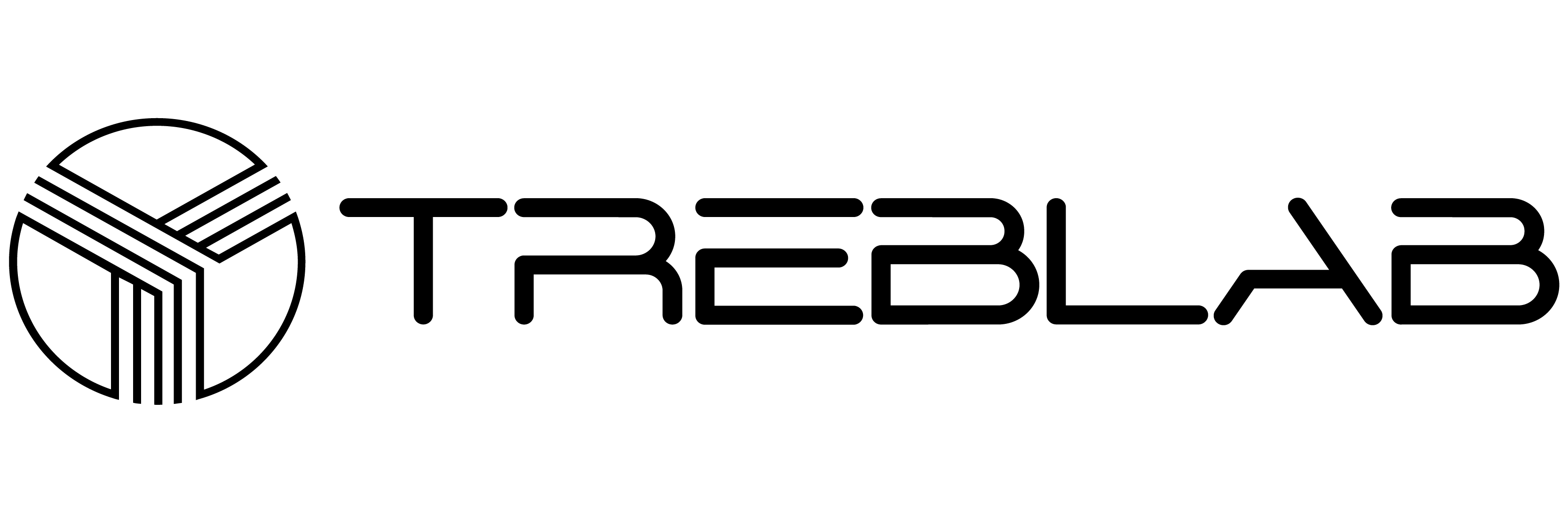


Share:
Best 10 Bluetooth speakers with LED lights
Best 10 Bluetooth party speakers with bass