Bluetooth audio has transformed from a basic wireless communication protocol into the backbone of modern portable entertainment. Over the past decade, this technology has undergone significant evolution, offering consumers unprecedented freedom from tangled cables and stationary audio setups. Today's smartphones, tablets, and portable speakers utilize advanced Bluetooth standards that deliver crystal-clear sound quality while maintaining stable connections across various environments and distances.
Benefits of Dual Speaker Setup
Connecting two Bluetooth speakers to a single phone creates an immersive audio experience that no single speaker can match. Enhanced audio output fills larger spaces with rich, detailed sound that reaches every corner of your listening area. Actual stereo separation emerges when speakers are positioned correctly, allowing listeners to experience music with dimensional depth and spatial accuracy that mimics professional studio environments.
Five main approaches enable dual speaker connectivity with modern smartphones. Built-in phone features, such as Dual Audio and AirPlay 2, offer the most seamless experience for compatible devices. Speaker multi-connect technology allows specific models to pair directly with each other while maintaining a connection to your phone. Audio splitters offer wired solutions for older devices that lack wireless capabilities.
Bluetooth transmitters expand compatibility by converting single-output devices into multi-speaker sources. Third-party applications bridge gaps between different ecosystems, though they often require specific hardware or software combinations to function correctly.
Understanding the Basics

What Is Bluetooth Audio Technology
Bluetooth audio technology operates through short-range radio frequency transmission, creating wireless connections between audio sources and output devices. The protocol establishes secure communication channels that convert digital audio signals into radio waves, transmit them across short distances, and reconstruct them into audible sound at the receiving device.
Traditional Bluetooth Limitations
Earlier Bluetooth versions imposed strict single-device pairing restrictions that prevented simultaneous connections to multiple audio outputs. These limitations stemmed from bandwidth constraints and protocol design choices that prioritized connection stability over multi-device functionality. Older standards, such as Bluetooth 3.0 and 4.0, struggled with audio latency and connection drops when attempting to maintain multiple simultaneous connections.
Modern Bluetooth Advancements
Bluetooth 5.0 and newer standards revolutionized wireless audio by introducing improved connectivity protocols, faster data transfer rates, and enhanced multi-device pairing capabilities. These advancements enable phones to maintain stable connections with multiple audio devices simultaneously while preserving sound quality and minimizing latency issues that plagued earlier implementations.
Why Connect Two Speakers
Home entertainment systems benefit significantly from dual speaker configurations, creating immersive soundscapes that transform movie nights and music listening sessions. The expanded audio coverage eliminates dead zones where single speakers fail to deliver adequate volume or clarity, ensuring every seat in the room receives optimal sound quality.
Outdoor events and gatherings require broader audio distribution than single speakers can provide, making dual setups essential for backyard parties, picnics, and camping trips. Workspace audio applications benefit from dual speakers when multiple people need to participate in conference calls or collaborative media consumption. Social gatherings become more inclusive when everyone can hear shared audio content regardless of their position relative to the speakers.
Checking Device Compatibility

Phone Capabilities Assessment
Modern smartphones vary significantly in their multi-speaker support capabilities, making compatibility assessment crucial before attempting to connect to multiple speakers. Understanding your device's specific features and limitations helps prevent frustration and identifies the most effective connection method for your particular hardware combination.
Android Device Features
Android devices offer varying levels of dual audio support depending on the manufacturer's implementation and the operating system version. Samsung Galaxy phones typically include comprehensive Dual Audio functionality, accessible through the Bluetooth settings under the Advanced or Connections menu. This feature enables simultaneous connection to two audio devices, each with independent volume control.
Other manufacturers, such as LG, OnePlus, and Motorola, implement similar features under different names and menu locations. Android version requirements typically start with Android 8.0 or newer, although some manufacturers may backport functionality to earlier versions through custom software updates.
The step-by-step compatibility checking process involves navigating to the Bluetooth settings, looking for Advanced or Developer options, and searching for terms such as "Dual Audio", "Multi-device", or "Separate App Sound", depending on your device manufacturer and software version.
iOS Device Capabilities
iPhone and iPad devices support multi-speaker audio primarily through AirPlay 2 technology, which requires compatible speakers that specifically support this Apple protocol. iOS devices running version 11.4 or later can simultaneously stream to multiple AirPlay 2-enabled speakers; however, this option limits hardware choices compared to standard Bluetooth connectivity options.
Multi-speaker limitations on iOS devices mean traditional Bluetooth speakers without AirPlay 2 support cannot connect simultaneously to the same iPhone or iPad. Alternative iOS solutions include using third-party apps that create workarounds, though these often require additional hardware or compromise audio quality and synchronization.
Other Mobile Platforms
Windows Phone and less common mobile platforms typically offer limited multi-speaker support compared to Android and iOS alternatives. These systems often rely on manufacturer-specific implementations or third-party software solutions that may not provide the seamless experience available on mainstream platforms.
Platform-specific research becomes necessary for users of alternative mobile operating systems, as functionality varies significantly between different manufacturers and software versions.
Speaker Capabilities Evaluation
Speaker compatibility extends beyond basic Bluetooth connectivity to include specific features that enable multi-device pairing and synchronized playback. Understanding these capabilities helps identify which speakers work best together and which connection methods will prove most effective.
Multi-Connect Technology
Built-in speaker pairing features vary significantly between manufacturers, with some offering proprietary party mode functionality that simplifies the setup of dual speakers. These systems typically designate one speaker as the primary device that maintains a connection to your phone while linking wirelessly to secondary speakers for synchronized playback.
Bluetooth Version Requirements
Bluetooth 5.0 and newer versions provide the foundation for seamless multi-device connections, offering improved bandwidth management and more stable wireless links. Speakers using older Bluetooth standards may experience connection difficulties, audio dropouts, or synchronization issues when attempting dual connections.
Brand-Specific Features
Different speaker manufacturers implement unique approaches to multi-device connectivity, with some offering proprietary apps and others relying on standard Bluetooth protocols. Treblab speakers, for example, incorporate advanced Bluetooth implementations that support various connection methods depending on the specific model and intended use case.
Compatibility Matrix
Verifying compatibility between different speaker brands requires checking Bluetooth profiles, supported codecs, and any proprietary connectivity features that might prevent successful pairing. Mixed-brand setups often work, but they may lack advanced features such as synchronized volume control or seamless switching between devices.
Creating a compatibility assessment involves documenting each speaker's technical specifications and identifying potential conflicts before attempting connections, saving time and preventing frustration during the setup process.
Methods to Connect Two Bluetooth Speakers

Multiple techniques exist for establishing dual speaker connections, each offering distinct advantages depending on your hardware configuration and intended usage. Understanding these approaches helps identify the most suitable method for your specific equipment and listening requirements.
Method A - Using Built-In Phone Features

Modern smartphones incorporate native functionality for multi-device audio streaming, providing the most straightforward approach to dual speaker connectivity. These integrated solutions eliminate the need for additional hardware or third-party applications while maintaining optimal audio quality and synchronization.
Android Dual Audio Setup
Android devices equipped with dual audio capabilities streamline the connection process through built-in system features. This approach leverages your phone's native Bluetooth stack to manage multiple simultaneous connections without compromising audio fidelity or connection stability.
Enabling Bluetooth and initiating the pairing process requires activating your phone's wireless communication system and placing both speakers in discoverable mode. Navigate to Settings, select Bluetooth, and ensure the toggle remains active. Power on both speakers and activate their pairing modes according to the manufacturer's instructions.
Accessing Advanced Bluetooth settings reveals additional configuration options that enable multi-device functionality. Locate the gear icon or three-dot menu within your Bluetooth settings page. Advanced options typically appear under labels like "Advanced," "More Settings," or "Developer Options," depending on your Android version.
Troubleshooting common Android pairing issues typically involves clearing Bluetooth cache, resetting network settings, or updating device drivers. When connections fail, restart both speakers and your phone. Then, attempt to pair in airplane mode with only Bluetooth enabled to minimize interference from other wireless signals.
Samsung Galaxy Specific Instructions
Samsung's implementation of dual audio functionality provides comprehensive device management through its custom interface enhancements. The company's approach integrates seamlessly with its existing user interface, while offering advanced features not available on stock Android devices.
Samsung's Media Panel appears when you adjust volume during audio playback, displaying all connected audio devices with individual controls. Swipe down from the top of your screen during music playback to reveal the Media Panel. Tap the speaker icon to view all available audio outputs and select multiple devices for simultaneous playback.
iOS AirPlay 2 Configuration
Apple's AirPlay 2 technology enables multi-speaker audio streaming across compatible devices while maintaining synchronization and audio quality. This system requires specific hardware support but delivers exceptional performance when configured adequately with compatible equipment.
Verifying AirPlay 2 speaker compatibility ensures your audio devices support Apple's streaming protocol before attempting connections. Check speaker specifications for explicit AirPlay 2 support, which differs from basic AirPlay functionality. Compatible devices typically display the AirPlay 2 logo or mention multi-room capabilities in their technical documentation.
Control Center navigation provides quick access to AirPlay device selection and management features. Swipe down from the upper-right corner of your iPhone or iPad screen to open Control Center. Locate the music playback widget and tap the AirPlay icon to view available output devices.
Method B - Using Speaker Multi-Connect Features

Many contemporary Bluetooth speakers feature built-in pairing capabilities, enabling direct connections between multiple units. These features eliminate the need for phone-based multi-device support while providing manufacturer-optimized synchronization and audio quality.
Universal Multi-Connect Process
Speaker-to-speaker connectivity follows standardized procedures across most manufacturers, though specific button combinations and timing requirements vary between brands. Understanding the general process helps adapt to different speaker models while maintaining consistent results.
Primary speaker establishment creates the foundation for your dual speaker network by designating one unit as the central connection point with your phone. Connect your first speaker to your phone through standard Bluetooth pairing procedures. This speaker maintains the primary audio connection and typically controls overall system functions.
Secondary speaker linking procedures involve activating pairing mode on both speakers and following the manufacturer's specific connection sequences. Most systems require holding designated buttons on both speakers simultaneously or in particular sequences to establish inter-speaker communication. Refer to your speaker manual for the exact procedures.
Brand-Specific Implementations
Different manufacturers implement unique approaches to speaker pairing that optimize performance for their specific hardware designs. Understanding these variations helps achieve better results when working with speakers from particular brands while avoiding common configuration mistakes.
Treblab speakers feature advanced multi-connect capabilities designed for seamless pairing and optimal audio performance. The company's implementation focuses on maintaining audio quality while providing reliable connections between multiple units, making their speakers excellent choices for dual speaker configurations.
Method C - Using Audio Splitter Solutions

Wired audio splitters offer reliable dual-speaker connectivity for devices that lack wireless multi-output capabilities. These solutions provide consistent audio quality, free from potential wireless interference, while also supporting older equipment that predates modern Bluetooth standards.
Wired Splitter Setup
Physical audio splitters create multiple output connections from a single source input, enabling dual speaker functionality through direct cable connections. This approach guarantees audio synchronization while eliminating potential wireless connectivity issues.
Audio splitter options include both 3.5mm and RCA configurations, depending on your source device and speaker input requirements. Standard 3.5mm splitters work with phones, tablets, and laptops equipped with headphone jacks. RCA splitters accommodate audio equipment with dedicated left and right channel inputs.
Connection procedures involve plugging the splitter into your source device's audio output, then connecting both speakers to the splitter's output jacks. Ensure all connections remain secure to prevent audio dropouts or channel imbalances that could compromise your listening experience.
Cable management becomes essential when using wired splitters to prevent tangling and maintain clean installations. Route cables away from high-traffic areas and secure connections to prevent accidental disconnections during use. Consider cable length requirements when positioning speakers relative to your audio source.
Wired solutions make sense when wireless connectivity proves unreliable, when working with older audio equipment, or when concerns about battery life make wireless speakers impractical. These approaches also work well in environments with significant wireless interference that could disrupt Bluetooth connections.
Digital Audio Splitters
Advanced splitter technologies maintain digital signal integrity throughout the splitting process, preserving audio quality that analog splitters might compromise. These solutions typically cost more than basic splitters but deliver superior performance for demanding applications.
Digital splitters process audio signals in their native digital format before converting them to analog outputs, thereby minimizing the quality loss associated with multiple analog-to-digital and digital-to-analog conversions. These devices often include additional features, such as independent volume controls and signal processing capabilities, that enhance the performance of dual speakers.
Method D - Bluetooth Transmitter and Receiver Method

External Bluetooth hardware enhances multi-speaker capabilities for devices that lack built-in dual audio support. This approach uses dedicated transmitters and receivers to create wireless connections between your source device and multiple speakers.
Equipment Requirements
Bluetooth transmitters and receivers must support appropriate audio codecs and connection protocols to ensure optimal performance with your specific hardware combination. Quality varies significantly between different products, making careful selection crucial for satisfactory results.
Transmitters should support low-latency audio codecs, such as aptX or AAC, to minimize delays between audio and video content. Look for devices that can maintain stable connections to multiple receivers simultaneously while preserving audio quality across all outputs.
Receivers should be compatible with your speakers' input options and provide sufficient power output to maintain proper signal levels. Battery-powered receivers offer portability advantages while AC-powered units typically provide more consistent performance for stationary installations.
Setup Process
Bluetooth transmitter configuration involves connecting the transmitter to your source device and pairing it with multiple receivers attached to your speakers. This process creates a wireless bridge that extends your device's audio output capabilities.
The transmitter connection to your source device typically occurs through 3.5mm audio cables, USB connections, or optical digital links, depending on the available outputs. Ensure proper cable selection and secure connections to prevent audio quality degradation and ensure uninterrupted operation.
Receiver pairing with individual speakers follows standard Bluetooth procedures, though you may need to pair receivers with the transmitter rather than directly with your phone. Refer to the equipment documentation for the specific pairing sequences and button combinations required for your hardware.
Range limitations affect transmitter-receiver performance, with most consumer-grade equipment providing reliable operation within a range of 30 to 50 feet from the transmitter. Obstacles, such as walls and interference from other wireless devices, can reduce the effective range and audio quality.
Method E - Third-Party Applications and Systems

Software solutions bridge the compatibility gaps between different audio ecosystems, providing enhanced functionality beyond basic dual-speaker connectivity. These applications often require specific hardware or impose limitations that built-in solutions avoid.
Dedicated Multi-Room Apps
Manufacturer-specific applications offer optimized control over their audio ecosystems, enabling advanced features such as room grouping and synchronized playback across multiple zones. These systems typically require compatible hardware but deliver professional-grade functionality.
Multi-room systems create synchronized audio networks spanning multiple speakers throughout your home or listening area. These applications manage complex timing requirements needed for seamless audio reproduction across physically separated speakers while maintaining centralized control through your mobile device.
Cross-Platform Solutions
Universal applications attempt to work with various speaker brands and audio equipment, though compatibility and feature sets vary significantly between different solutions. These applications often provide basic functionality while lacking the advanced features available in manufacturer-specific systems.
Cross-platform apps typically function by creating software-based audio routing that bypasses traditional Bluetooth limitations. Some solutions require multiple devices or additional hardware to achieve dual speaker functionality, which may complicate setup procedures compared to native solutions.
Limitations and Considerations
Third-party applications introduce additional complexity and potential points of failure compared to built-in phone features or speaker-based solutions. Consider these factors when evaluating whether software-based approaches provide advantages over simpler hardware-based methods.
App-based solutions often require continuous software updates and may lose functionality when operating systems change or manufacturers discontinue support. Hardware-based approaches typically provide more reliable long-term operation without dependency on ongoing software maintenance or compatibility updates.
Troubleshooting Common Issues

Even with proper preparation and compatible equipment, dual speaker setups can encounter various technical challenges that require systematic diagnosis and resolution. Understanding these common problems helps users identify solutions quickly while avoiding frustration during the setup process.
Pairing and Connection Problems
Connection difficulties represent the most frequent obstacles when establishing dual speaker configurations. These issues often stem from device compatibility conflicts, improper setup procedures, or environmental interference that disrupts wireless communication protocols.
Initial Pairing Failures
Speaker connection failures typically result from incorrect pairing sequences, incompatible Bluetooth profiles, or device memory conflicts that prevent new connections from being established. Systematic troubleshooting approaches help identify the root cause while providing step-by-step resolution procedures for the most common scenarios.
Reset both speakers to factory defaults before attempting new connections, clearing any existing pairing information that might conflict with current setup attempts. Power cycle your phone and restart Bluetooth services to refresh wireless communication stacks that may have encountered errors during previous connection attempts.
Verify that both speakers support the same Bluetooth profiles required for your chosen connection method. Incompatible audio codecs or missing protocol support can prevent successful pairing even when devices appear compatible on paper.
Intermittent Connection Drops
Unstable connections between phones and speakers often indicate signal interference, insufficient bandwidth allocation, or hardware malfunctions that compromise the reliability of wireless communication. Identifying these issues requires monitoring connection patterns and environmental factors that influence performance.
Monitor connection stability during different usage scenarios to identify patterns that correlate with specific activities or environmental conditions. Note whether drops occur during high-bandwidth activities, when moving between locations, or during particular times that might indicate interference from other wireless devices.
Resolve unstable connections by relocating speakers closer to your phone, removing potential interference sources, or adjusting wireless channel settings if available. Some devices allow manual Bluetooth channel selection, which can help avoid crowded frequency bands and prevent connectivity issues.
One Speaker Not Responding
Audio signal reception problems in dual speaker setups often result from incorrect primary and secondary designations, pairing sequence errors, or hardware failures that prevent the proper distribution of signals. Diagnostic procedures help determine whether issues stem from phone configuration, speaker problems, or limitations in the connection method.
Test each speaker individually with your phone to verify basic functionality and eliminate hardware failures that might affect dual speaker operation. Successful individual connections confirm that speakers function properly, narrowing the troubleshooting focus to multi-device configuration issues.
Reverse speaker roles in your dual setup to determine whether problems follow specific hardware units or remain tied to primary/secondary positions in your configuration. This diagnostic approach helps identify whether issues result from device-specific problems or systematic configuration errors.
Audio Quality and Synchronization Issues
Sound reproduction problems in dual speaker systems can significantly impact listening enjoyment while indicating underlying technical issues that require attention. These challenges often involve timing discrepancies, volume imbalances, or quality degradation that compromises the intended audio experience.
Audio Lag and Delay
Latency issues create noticeable timing differences between speakers, destroying stereo imaging and introducing echo effects that interfere with the enjoyment of music. Understanding these timing problems helps implement solutions that restore proper synchronization while maintaining audio quality across both output devices.
Bluetooth processing delays contribute to latency problems, particularly when using different connection methods or mixing wired and wireless speakers in the same setup. Digital signal processing, compression algorithms, and wireless transmission protocols each introduce minor delays that can accumulate into noticeable timing differences.
Minimize synchronization problems by using identical speaker models with matching processing capabilities, maintaining a consistent distance between your phone and each speaker, and avoiding mixed connection methods that introduce different delay characteristics into your audio system.
Volume Imbalance
Proper volume matching between paired speakers ensures balanced stereo imaging and prevents one speaker from dominating the soundstage, thereby compromising the intended listening experience. Achieving optimal balance requires understanding both technical and environmental factors that influence perceived loudness.
Speaker sensitivity differences cause volume imbalances even when receiving identical input signals, requiring individual-level adjustments to achieve perceived balance. Room acoustics, speaker placement, and listener position all influence how volume levels translate into actual listening experience across different environments.
Achieve proper volume matching by playing familiar mono content while adjusting individual speaker levels until both outputs sound equally loud from your primary listening position. Fine-tune balance using stereo test tones that alternate between left and right channels to verify proper channel separation.
Audio Quality Degradation
The connection method's impact on sound quality can range from subtle compression artifacts to significant fidelity loss, compromising listening enjoyment. Identifying when specific approaches introduce quality problems helps users choose optimal methods for their particular hardware combinations and listening requirements.
Wireless compression algorithms reduce audio bandwidth to accommodate Bluetooth transmission limitations, potentially affecting frequency response and dynamic range compared to wired connections. Different audio codecs provide varying levels of quality preservation, with some offering near-transparent reproduction while others introduce noticeable artifacts.
Find optimal solutions by testing different connection methods with your specific hardware combination, comparing wired and wireless approaches where possible, and selecting audio codecs that provide the best balance between compatibility and quality for your particular equipment setup.
Compatibility and Technical Limitations
Device compatibility extends beyond basic Bluetooth connectivity to encompass audio codec support, protocol versions, and manufacturer-specific implementations that can prevent successful dual speaker operation. Understanding these limitations helps set realistic expectations while identifying workarounds for common compatibility challenges.
Mixed Brand Challenges
Connecting speakers from different manufacturers often reveals compatibility issues that don't appear when using identical hardware. These problems can range from minor synchronization difficulties to complete connection failures, which may require alternative approaches or equipment changes.
Different manufacturers implement Bluetooth protocols with varying interpretations of standards, leading to subtle incompatibilities that affect multi-device functionality. Audio codec support, timing implementations, and proprietary features can create conflicts that prevent successful pairing between speakers from different brands.
Bluetooth Version Conflicts
Different Bluetooth standards impact multi-speaker functionality through varying bandwidth allocations, connection protocols, and feature support, which can limit or prevent dual-speaker operation. Understanding these version differences helps predict compatibility issues while identifying optimal hardware combinations.
Newer Bluetooth versions offer enhanced bandwidth and improved multi-device support, enabling better dual speaker performance compared to older standards. However, backward compatibility requirements can force connections to operate at the lowest common denominator, potentially limiting available features.
Range and Interference Issues
Environmental factors significantly impact dual speaker performance through signal attenuation, wireless interference, and physical obstacles that disrupt Bluetooth communication. Understanding these influences helps optimize speaker placement and identify potential performance limitations in various environments.
Physical obstacles, such as walls, furniture, and electronic equipment, can block or reflect Bluetooth signals, creating dead zones or interference patterns that affect connection stability. Metal objects and large appliances have a particularly significant impact on wireless signal propagation, which can disrupt audio transmission.
Wireless interference from Wi-Fi networks, other Bluetooth devices, and electronic equipment operating in similar frequency bands can cause connection drops, audio stuttering, or complete communication failures. Identifying and minimizing these interference sources improves overall system reliability and performance.
FAQ
Can I connect more than two Bluetooth speakers to my phone at the same time?
Most phones support connecting two Bluetooth speakers at most through built-in features like Dual Audio. Some third-party applications and specialized hardware can enable connections to additional speakers, though performance and synchronization quality typically decrease with each additional device. Professional audio systems offer more extensive multi-speaker capabilities for users requiring larger setups.
Will connecting two speakers drain my phone battery faster?
Dual speaker connections do increase battery consumption compared to single speaker setups due to additional Bluetooth processing and data transmission requirements. However, the impact typically remains minimal for most users during regular listening sessions. Battery life reduction becomes more noticeable during extended playback periods or when using power-intensive audio codecs.
Can I use different speaker brands together successfully?
Mixed brand setups often work for basic dual speaker functionality, though advanced features may not operate properly between different manufacturers. Synchronization accuracy, volume control capabilities, and connection stability typically improve when using identical speaker models from the same brand. Testing specific brand combinations helps determine compatibility before purchasing additional speakers.
What should I do if audio lag makes the speakers unusable?
Audio synchronization problems often resolve by repositioning speakers closer to your phone, ensuring both speakers use the same connection method, and selecting matching audio codecs if available. Wired connection alternatives eliminate wireless latency, while using identical speaker models minimizes processing time differences that contribute to synchronization issues.
Do wireless and wired speakers work together in dual setups?
Mixing wired and wireless speakers can create timing problems due to the different processing delays associated with each connection method. Wireless speakers introduce latency through Bluetooth transmission and digital processing, while wired connections provide nearly instantaneous audio delivery. These timing differences usually make mixed setups unsuitable for critical listening applications.
How far apart can I place two connected Bluetooth speakers?
The speaker separation distance depends on your phone's Bluetooth range and environmental factors that affect signal strength. Most setups work reliably within 30 feet of the source device; however, obstacles and interference can significantly reduce the effective range. Maintaining a consistent distance between your phone and each speaker helps preserve connection stability and audio synchronization.
Conclusion
Connecting two Bluetooth speakers to a single phone opens up possibilities for enhanced audio experiences that single-speaker setups cannot match. Whether using built-in phone features, speaker multi-connect technology, or external hardware solutions, each method offers distinct advantages for different situations and equipment combinations. Success depends on understanding device compatibility, following proper setup procedures, and selecting appropriate connection methods for your specific hardware.
Achieving professional audio enjoyment through dual speaker configurations becomes possible with the proper knowledge and equipment choices. The techniques outlined in this guide provide multiple pathways to expanded audio systems that deliver room-filling sound and immersive listening experiences. Experimenting with different approaches helps identify optimal solutions for your particular devices while avoiding common pitfalls that can compromise audio quality or connection reliability.
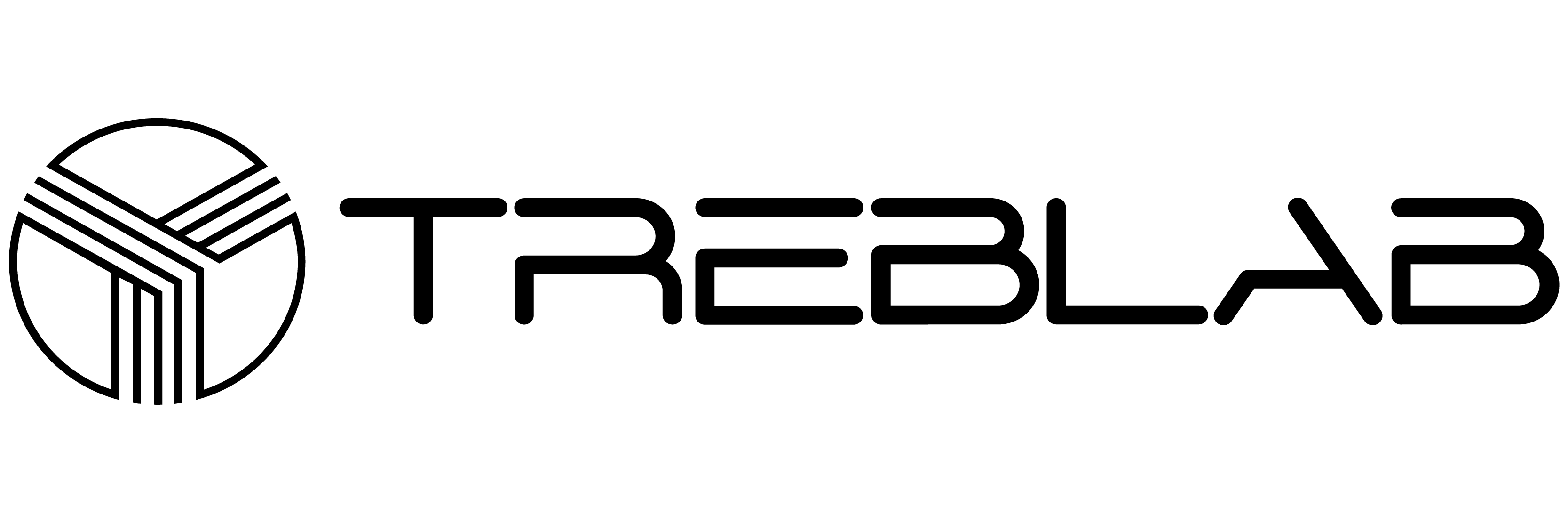


Share:
Best 10 Bluetooth Earbuds for Running
Best 10 Waterproof Bluetooth Speakers