Google TV and Amazon Fire TV are the two dominant ecosystems, collectively powering over 200 million active devices. These platforms have evolved from simple streaming sticks into comprehensive entertainment hubs that integrate voice control, smart home management, and AI-powered content discovery, making the choice between them increasingly significant for consumers.
This comprehensive guide examines every critical aspect of Google TV versus Fire TV to help you make an informed purchasing decision. I'll provide detailed comparisons of hardware specifications, software capabilities, content ecosystems, and real-world performance. Whether you're a first-time buyer, upgrading your current setup, or researching for professional purposes, this analysis covers pricing, privacy considerations, smart home integration, and specific buyer scenarios to identify which platform best suits your needs and existing technology ecosystem.
Product and Platform Basics
What is Google TV?

Google TV represents Google's latest streaming interface, built on the foundation of the Android TV operating system. Launched in 2020, it evolved from the original Chromecast, a casting-only device, into a full-featured platform with a dedicated interface and remote control. Google TV integrates seamlessly with Google's ecosystem, including YouTube, Google Photos, Google Assistant, and Nest smart home devices. The platform aggregates content from multiple streaming services into a unified recommendation engine, utilizing Google's search algorithms and, increasingly, Gemini AI to personalize suggestions. It's available both as standalone streaming devices and integrated directly into smart TVs from manufacturers like Sony, TCL, and Hisense.
What is Fire TV?

Fire TV is Amazon's proprietary streaming platform, running on Fire OS—a heavily customized version of Android optimized for Amazon's services and content. First introduced in 2014, Fire TV has evolved into a comprehensive ecosystem that spans streaming sticks, cubes, and built-in TV software. The platform deeply integrates with Amazon Prime Video, Alexa voice assistant, and the broader Amazon smart home ecosystem, including Ring, Blink, and Echo devices. Fire TV prioritizes Amazon's content and services prominently throughout the interface, offering tight integration with Prime membership benefits, Amazon Music, and Audible. The platform's Alexa capabilities enable extensive voice control and smart home management directly from your entertainment hub.
Key product categories
Both ecosystems offer products across multiple form factors to suit different needs and budgets. Streaming sticks are compact HDMI dongles that plug directly into your TV, offering affordable entry points with solid performance for most users. Streaming boxes provide enhanced processing power, additional ports, and premium features for users who demand the best experience. Built-in TV software comes pre-installed on smart TVs from various manufacturers, eliminating the need for external devices. Each category offers distinct advantages: sticks maximize portability and minimize clutter, boxes deliver maximum performance and connectivity options. At the same time, built-in solutions provide the cleanest setup with one less remote to manage.
Hardware Comparison

Processor, RAM, storage
The Google TV Streamer 4K features a quad-core MediaTek processor with 4GB RAM and 32GB storage, delivering snappy performance for demanding applications. Amazon's Fire TV Cube leads with a hexa-core processor, 2GB RAM, and 16GB storage, optimized for simultaneous streaming and smart home processing. Mid-tier devices, such as the Fire TV Stick 4K Max (quad-core, 2GB RAM, 16GB storage) and Chromecast with Google TV 4K (quad-core, 2GB RAM, 8GB storage), offer solid performance for most users. Budget options typically feature dual-core processors with 1-1.5GB of RAM, which is adequate for standard streaming but shows limitations with heavier apps or frequent multitasking.
Supported ports and connectivity
Google TV Streamer 4K offers HDMI 2.1, Gigabit Ethernet, USB-C, Bluetooth 5.1, and Wi-Fi 6 for comprehensive connectivity and future-proofing. The Fire TV Cube provides HDMI 2.1 output, along with HDMI input for pass-through control, micro-USB, Ethernet, Bluetooth 5.0, and Wi-Fi 6E, providing maximum flexibility. Most streaming sticks include HDMI 2.0 or 2.1, Bluetooth 5.0, and Wi-Fi 5 or 6, although they often lack Ethernet and USB ports, requiring adapters for wired connections. Higher-end models support Dolby Vision and HDR10+ pass-through, while Wi-Fi 6 ensures stable streaming even on congested networks with multiple devices competing for bandwidth.
Extra hardware features
The Fire TV Cube stands out with eight far-field microphones, enabling hands-free Alexa commands from across the room. It also features built-in IR emitters and an included IR extender cable for controlling TVs, soundbars, and receivers without line of sight. Google TV Streamer integrates Thread and Matter support for advanced smart home connectivity, functioning as a border router for these protocols. Most Fire TV devices include expandable storage via microSD or USB, accommodating users who sideload apps or download extensive content. Google TV devices typically lack expandable storage, but they compensate with cloud integration. Both platforms' remotes feature Bluetooth connectivity for reliable operation, eliminating the need for a direct line of sight to the streaming device itself.
Software and User Interface

Operating System differences
Google TV runs on Android TV OS, benefiting from Google's regular security patches and feature updates, which are typically rolled out quarterly. These updates introduce new capabilities and refinements, with major annual upgrades providing further enhancements. Fire OS, forked from Android but heavily customized by Amazon, follows its own update schedule—generally less frequent than Google's but often bundling significant features when updates arrive. Google TV receives updates directly from Google, ensuring consistency across devices. In contrast, Fire TV updates are delivered through Amazon's infrastructure, sometimes prioritizing newer hardware.
Visual layout
Google TV's interface emphasizes content discovery with a personalized "For You" tab that aggregates recommendations across subscribed services, organized by genre, trending topics, and viewing history, rather than relying on app silos. Navigation flows horizontally across tabs (For You, Live, Apps, Library) with vertically scrolling content rows. Fire TV prioritizes a grid layout with prominent banner ads and Amazon content at the top, followed by app icons and content rows organized by service. Customization options differ significantly: Google TV allows users to reorder apps and hide recommendations from specific services, while Fire TV offers more limited customization with fixed Amazon content placement. Both support profiles enable personalized recommendations for each family member.
Advertising and content recommendation impact
Fire TV's home screen heavily promotes Amazon Prime Video content, IMDb TV, and Amazon's other services, with prominent banner placements that consume significant screen real estate above third-party apps and recommendations. Advertisements appear prominently throughout navigation, and Amazon Prime content receives preferential visibility regardless of your subscription status. Google TV takes a more balanced approach, integrating content from all subscribed services equally in recommendations. However, Google properties, such as YouTube and YouTube TV, feature prominently when you're subscribed. Neither platform offers completely ad-free experiences in its base configuration, but Google's recommendations feel less commercially aggressive. Both platforms generate revenue through promoted content and app placements, directly impacting daily navigation.
Speed and responsiveness
In daily operation, flagship devices from both ecosystems—Google TV Streamer and Fire TV Cube—deliver smooth, responsive navigation with minimal lag when launching apps or switching between streaming services. Mid-tier devices occasionally experience brief hesitation when loading graphics-intensive apps, such as Netflix or Disney+, particularly when multitasking or using voice search simultaneously with active streams. Budget models from both platforms can exhibit frustrating delays, especially after several weeks of use as cached data accumulates. Fire TV devices occasionally experience brief freezes requiring a restart, particularly when heavily utilizing Alexa smart home features alongside 4K streaming. Google TV generally maintains consistent performance, but it can slow down when handling multiple simultaneous Chromecast sessions or extensive background downloads.
App Ecosystem and Content Support

Number and quality of available apps/platform exclusivity
Both platforms boast extensive app libraries with over 10,000 applications available, covering virtually all primary streaming services, games, utility apps, and niche content providers. Fire TV maintains a slight numerical advantage in total app count, particularly for shopping and Amazon-specific applications. In contrast, Google TV benefits from Android TV's mature ecosystem, offering enhanced gaming options and support for emulators. Neither platform suffers from significant exclusive apps that would fundamentally limit your streaming options; however, some regional services may prioritize one platform over the other for initial launches.
Streaming apps
All primary streaming services - Netflix, Disney+, Hulu, HBO Max (formerly Max), Paramount+, Peacock, and Apple TV+ - are available on both platforms with feature parity, including 4K, HDR, and Dolby Atmos support where offered. YouTube remains superior on Google TV, offering better integration, faster loading, and seamless casting from mobile devices. In contrast, Prime Video naturally receives preferential treatment on Fire TV, with prominent placement and exclusive features, such as X-Ray trivia. Apple TV+ functions identically across both platforms despite Apple's ecosystem preference. Regional services vary by market: some European providers, such as Sky or BBC iPlayer, and Asian services, like Hotstar or Viu, may launch first on one platform before expanding to the other, making it essential to research your specific region's app availability before purchasing.
Game/app sideloading support
Both platforms technically support sideloading Android APK files, enabling the installation of apps unavailable in official stores; however, the process differs significantly between ecosystems. Fire TV allows for relatively straightforward sideloading through file managers and developer mode, making it popular among enthusiasts who want to install Kodi, alternative media players, or international apps. Google TV allows sideloading but implements stricter security measures, requiring the activation of developer options and often triggering security warnings during the installation process. Performance varies—apps designed for phones rather than TV interfaces usually work, but provide suboptimal experiences with remote control navigation.
AirPlay, Chromecast, Miracast
Google TV natively supports Chromecast built-in, enabling effortless casting from Android and iOS devices directly to your TV. Apps like YouTube, Spotify, and Netflix support tap-to-cast functionality without additional setup. Fire TV requires third-party apps for casting, though many popular services include built-in casting support that works adequately once configured. AirPlay 2 support varies—some Fire TV devices received AirPlay through updates, enabling casting from Apple devices. At the same time, Google TV lacks native AirPlay, requiring workarounds for iOS screen mirroring beyond compatible apps. Miracast support exists on both platforms but remains underutilized and often problematic.
Audio and Video Quality

Maximum resolution and frame rate
Both flagship devices—Google TV Streamer 4K and Fire TV Cube—support 4K resolution at 60 frames per second (fps), meeting modern content standards for sports, gaming, and high-motion video. Mid-tier 4K models from both ecosystems handle 4K at 30fps comfortably, which is adequate for most movies and shows, as they are typically filmed at 24fps. Budget HD models usually max out at 1080p, making them suitable for older TVs or secondary rooms where 4K resolution isn't necessary. Both platforms support automatic resolution switching, matching the content's native format; however, Google TV occasionally requires manual adjustment for optimal output.
Supported HDR formats
Google TV devices support Dolby Vision, HDR10, and HDR10+ across their 4K lineup, ensuring compatibility with virtually all HDR content from Netflix, Disney+, Apple TV+, and other premium services offering enhanced dynamic range and color. Fire TV's HDR support varies by model: premium devices like Fire TV Cube and Fire TV Stick 4K Max support HDR10, HDR10+, and HLG, but notably lack Dolby Vision support—a significant omission given Netflix and Disney+'s extensive Dolby Vision libraries. This limitation means that Fire TV users miss out on the highest-quality HDR experience that these services offer.
Audio support
Both platforms support Dolby Atmos pass-through, enabling immersive three-dimensional audio when streaming from compatible services, such as Netflix, Disney+, and Apple TV+, through capable soundbars or home theater receivers. Fire TV Cube and higher-end Fire TV sticks support Dolby Atmos via HDMI eARC/ARC or optical connections, when available. Google TV similarly handles Dolby Atmos excellently, and the Google TV Streamer specifically supports Spatial Audio for enhanced sound positioning. Neither platform natively supports DTS:X or DTS-HD Master Audio pass-through—a notable limitation for users with extensive Blu-ray collections or media servers containing these formats. For DTS audio, both platforms typically downmix to standard stereo or 5.1, requiring specialized media player apps or external solutions for proper playback.
Real-world performance
In practical testing with identical content and display settings, both platforms deliver virtually indistinguishable video quality when streaming from the same services. Differences in picture quality typically stem from your TV, internet connection, or the content source, rather than the streaming device itself. Color accuracy, motion handling, and detail reproduction remain excellent across both ecosystems' 4K models. Audio quality similarly matches expectations, with clean Dolby Atmos pass-through and no introduced latency or sync issues on premium devices. Where differences emerge, Google TV occasionally provides slightly faster app loading for YouTube and Google-integrated services. At the same time, Fire TV sometimes exhibits minor frame drops during high-bitrate content or when simultaneously running smart home routines. Both require quality HDMI cables for optimal 4K HDR performance.
Special Features and AI Capabilities

Google TV
Google TV's integration with Gemini AI represents the platform's most significant advancement, delivering intelligent content summaries, personalized recommendations that learn from viewing patterns, and conversational search that understands complex queries beyond simple keywords. The AI analyzes your watch history across services to surface relevant content you might have missed, explaining why each recommendation appears. Ambient mode transforms your TV into a digital art gallery when idle, displaying curated photography, artwork, or personal Google Photos collections with information overlays. Recent updates have introduced AI-generated content briefs—concise summaries of shows and movies —helping you decide what to watch without revealing plot details. These features leverage Google's extensive machine learning infrastructure, continuously improving accuracy and personalization.
Fire TV
The Fire TV Cube uniquely combines streaming capabilities with full Echo smart speaker functionality, enabling hands-free Alexa commands even when the TV is off—controlling smart home devices, playing music, answering questions, and managing your calendar without needing a remote. Alexa routines provide powerful automation: custom voice commands trigger multiple actions simultaneously, such as "Alexa, game night," which pauses all notifications, switches HDMI inputs, adjusts sound mode, and dims lights in one command. The platform supports customizable routines scheduled by time, location, or device state, offering flexibility beyond simple voice commands. Fire TV's visual Alexa responses display weather, sports scores, recipes, and shopping lists on-screen, transforming your TV into an information hub beyond entertainment purposes throughout the day.
Casting and multi-room audio
Google TV's built-in Chromecast functionality enables seamless multi-room audio, allowing you to group your TV with Nest speakers or other Chromecast devices for synchronized music playback throughout your home using Spotify, YouTube Music, or any other cast-enabled audio service. You can start playback on your phone and instantly transfer it to your TV, or cast different content to multiple screens simultaneously for other family members. Fire TV supports multi-room music through Amazon Music and Alexa-enabled devices, allowing you to create speaker groups that include your Fire TV Cube or compatible soundbars for whole-home audio. However, Fire TV's casting requires third-party app support rather than native system-level integration, making it less versatile than Google's implementation. Both platforms support Bluetooth speaker connections for private listening or enhanced audio.
Price and Value

Price ranges across device tiers and typical regional pricing
Entry-level streaming sticks start around $30-40, with the Fire TV Stick Lite and Chromecast with Google TV (HD) offering 1080p streaming, which is adequate for budget-conscious buyers or secondary TVs. Mid-tier 4K models range from $50 to $600, including the Fire TV Stick 4K Max and Chromecast with Google TV 4K, offering optimal value with comprehensive format support and solid performance for most users. Premium options include the Google TV Streamer 4K at $99 and the Fire TV Cube at $140, delivering flagship features, enhanced processing, and additional connectivity, which justifies their higher prices for enthusiasts. Regional pricing varies: European markets typically see premiums of 10-15%, while developing markets receive budget-focused models with localized content partnerships. Both ecosystems frequently offer discounts on devices during holiday sales events, with Fire TV devices often reaching $20-$ 30 off and Google devices seeing $10-$20 discounts, making strategic timing worthwhile.
Relative feature set for the price
At comparable price points, Fire TV devices generally offer more internal storage (16GB vs. 8GB) and sometimes additional RAM. In contrast, Google TV devices offer superior HDR format support and a more streamlined software experience. The $50-60 tier represents the sweet spot for both platforms, delivering 4K, HDR, Dolby Atmos, and responsive performance without compromises affecting daily use. Premium devices justify their costs through specific features. The Fire TV Cube's hands-free control, HDMI pass-through, and integrated smart speaker functionality serve users who want comprehensive control, while the Google TV Streamer's Thread/Matter support, increased storage, and premium build quality appeal to those prioritizing future-proofing and ecosystem integration. Budget models sacrifice processor speed and storage but maintain content access, making them viable for casual viewers who primarily use one or two streaming services.
Value for money
Fire TV delivers superior value for Amazon Prime members who frequently use Prime Video, Amazon Music, and appreciate Alexa integration with their existing Echo devices, essentially making the streaming functionality a bonus on top of smart home capabilities. The platform's aggressive discounting during Amazon sales events can make premium devices incredibly affordable. Google TV provides better value for users invested in Google's ecosystem—YouTube Premium subscribers, Google One members, Nest device owners, and Android users benefit from seamless integration, justifying any price premium. For neutral users without strong ecosystem ties, mid-tier 4K devices from either platform offer essentially equivalent value, with the decision hinging on interface preference and specific feature requirements, such as Dolby Vision support or hands-free voice control, rather than purely on price-to-performance calculations.
Pros and Cons Table

|
Aspect |
Google TV Pros |
Google TV Cons |
Fire TV Pros |
Fire TV Cons |
|
Interface |
Clean, intuitive design; balanced recommendations |
Limited customization options |
Extensive app library |
Cluttered with Amazon ads |
|
HDR Support |
Dolby Vision, HDR10, HDR10+ |
- |
HDR10, HDR10+, HLG |
No Dolby Vision support |
|
Voice Assistant |
Superior natural language; cross-app search |
Requires a remote button press |
Hands-free on Cube; extensive skills |
Amazon content prioritized |
|
Smart Home |
Excellent Nest/Google integration; Thread/Matter support |
Limited Alexa device control |
Deep Ring/Blink integration; vast Alexa ecosystem |
Weak Google Home compatibility |
|
Casting |
Native Chromecast; multi-room audio |
No AirPlay support |
Growing casting support |
Requires third-party apps |
|
Content Discovery |
Gemini AI recommendations; neutral aggregation |
Fewer apps than Fire TV |
Massive app selection |
Prime Video heavily promoted |
|
Hardware |
Premium build quality; comprehensive connectivity |
Limited expandable storage |
Expandable storage; hands-free Cube |
Variable build quality across tiers |
|
Updates |
Regular quarterly updates |
Flagship features are limited to new hardware |
Stable performance |
Less frequent updates |
|
Price |
Competitive pricing; frequent sales |
Premium models are more expensive |
Aggressive discounting; budget options |
Cube significantly pricier |
|
Privacy |
Centralized Google Account controls |
Extensive data collection |
App-level permission controls |
Heavy advertising; data monetization |
Recommendations and Buyer Scenarios

Who should pick Google TV
Choose Google TV if you're deeply integrated into Google's ecosystem with Android phones, Nest devices, YouTube Premium subscriptions, or extensive Google Photos libraries benefiting from seamless synchronization and casting. Videophiles prioritizing maximum picture quality should opt for Google TV, which offers comprehensive Dolby Vision support across Netflix, Disney+, and Apple TV+, ensuring the best HDR experience. Users who value clean, minimalist interfaces with minimal advertising will appreciate Google TV's balanced content recommendations, which avoid overwhelming Amazon promotions. The platform suits cord-cutters who use YouTube and YouTube TV as their primary content sources, offering superior integration and performance. Tech enthusiasts wanting future-proofing through Thread and Matter smart home standards find Google TV Streamer's advanced connectivity valuable. Content discovery-focused users benefit from Gemini AI's intelligent, cross-service recommendations, understanding complex queries.
Who should pick Fire TV
Fire TV represents the optimal choice for Amazon Prime members who frequently watch Prime Video, listen to Amazon Music, use Audible, and want to maximize their subscription value through tight platform integration and exclusive content access. Alexa smart home users with Echo speakers, Ring doorbells, Blink cameras, and Amazon smart devices gain centralized control, which is especially valuable with the Fire TV Cube's hands-free operation and integrated speaker functionality. Budget-conscious buyers appreciate Fire TV's aggressive discounting during Amazon sales events, making premium features accessible at lower price points. Users requiring extensive app selection, expandable storage for sideloading, and local media playback find Fire TV's flexibility advantageous. The platform suits those who are comfortable with advertising-supported experiences and don't mind navigating promotional content in exchange for lower device costs and comprehensive Alexa capabilities throughout their homes.
Considerations for mixed smart homes or hybrid usage
Users with mixed ecosystems should evaluate which platform dominates their smart home setup and choose accordingly, as native integration significantly enhances daily convenience versus third-party app workarounds. Consider purchasing both platforms for different TVs: Google TV for primary viewing areas, prioritizing quality and a clean interface, and Fire TV for bedrooms or secondary spaces where budget and Alexa control are more important. Some households successfully utilize Google TV in conjunction with separate Echo devices for Alexa functionality, or Fire TV with Google Home speakers handling smart home duties, accepting minor inconveniences in exchange for specialized strengths. Media server enthusiasts running Plex or Emby find both platforms equally capable once apps are installed. The neutral approach: choose based on your existing phone ecosystem—Android users tend to opt for Google TV, while users with Alexa devices tend to lean toward Fire TV.
FAQ
Can I use Google TV and Fire TV on the same TV by switching HDMI inputs?
Yes, absolutely. Many users connect both devices to different HDMI ports, switching inputs based on specific needs—using Google TV for superior YouTube and Chromecast functionality while accessing Fire TV for Prime Video or Alexa smart home control. This approach maximizes the strengths of both platforms, albeit at the cost of requiring two remotes and slightly increased complexity.
Which platform has better app support for international streaming services?
Both platforms support most international services, but availability varies by region. Fire TV typically launches in more countries initially with localized content partnerships, while Google TV sometimes receives international apps later, but with better interface optimization. Check your specific region's app store before purchasing, as availability changes frequently due to licensing agreements.
Do I need Amazon Prime for Fire TV or Google services for Google TV?
No subscriptions are required for either platform. Fire TV works fully without a Prime membership, although you'll miss out on exclusive content and deals. Similarly, Google TV functions without any Google subscriptions; however, YouTube Premium, Google One, or paid apps can enhance functionality. Both platforms primarily serve as gateways to third-party streaming services you subscribe to independently.
Can I disable ads on the home screen of either platform?
Unfortunately, neither platform offers an official method to remove home screen advertising completely. You can minimize personalized ads by adjusting your privacy settings and limiting recommendations, but promotional content remains integrated into the interface, serving as a revenue source for both companies. Some advanced users employ network-level ad blocking, though this requires technical knowledge and may affect functionality.
Which platform is better for gaming?
Google TV offers slightly better gaming support through Android TV's broader game library and compatibility with cloud gaming services, such as GeForce Now and Xbox Cloud Gaming. Fire TV supports Amazon's Luna cloud gaming service, as well as some Android games. However, the selection and performance generally favor Google TV for users who prioritize gaming alongside streaming capabilities.
How do software updates compare between old and new devices?
Both platforms support devices for approximately 4-5 years with security updates, though major new features increasingly remain exclusive to newer hardware. Google TV typically provides more frequent updates on a quarterly basis, while Fire TV bundles updates less often but maintains stability. Older budget devices frequently receive updates longer than expected, although their performance may degrade as the software becomes more demanding over time.
Conclusion
Both Google TV and Fire TV represent mature, capable streaming platforms that will serve most users excellently; the optimal choice ultimately depends on your existing ecosystem investments and specific priorities. Google TV delivers superior content discovery through Gemini AI, comprehensive HDR support including Dolby Vision, a cleaner interface design with less advertising, and seamless integration for Android users and Google smart home adopters. Fire TV counters with aggressive pricing, especially for Prime members, extensive Alexa capabilities, including hands-free control on the Cube, massive app selection, expandable storage, and deep integration with Amazon's shopping and content ecosystem.
For most buyers, I recommend starting with your smartphone and smart home ecosystem—Android and Google Home users gain the most from Google TV, while Alexa devotees and Prime members maximize value with Fire TV. If you're ecosystem-neutral, prioritize Dolby Vision support and clean interfaces with Google TV, or opt for Fire TV for budget-friendly pricing and extensive customization options. Neither platform will disappoint for basic streaming needs, making secondary considerations, such as voice assistant preference, smart home integration, and interface aesthetics, the true differentiators. Consider your primary use case, existing subscriptions, and which ecosystem you're willing to commit to for future smart home expansion.
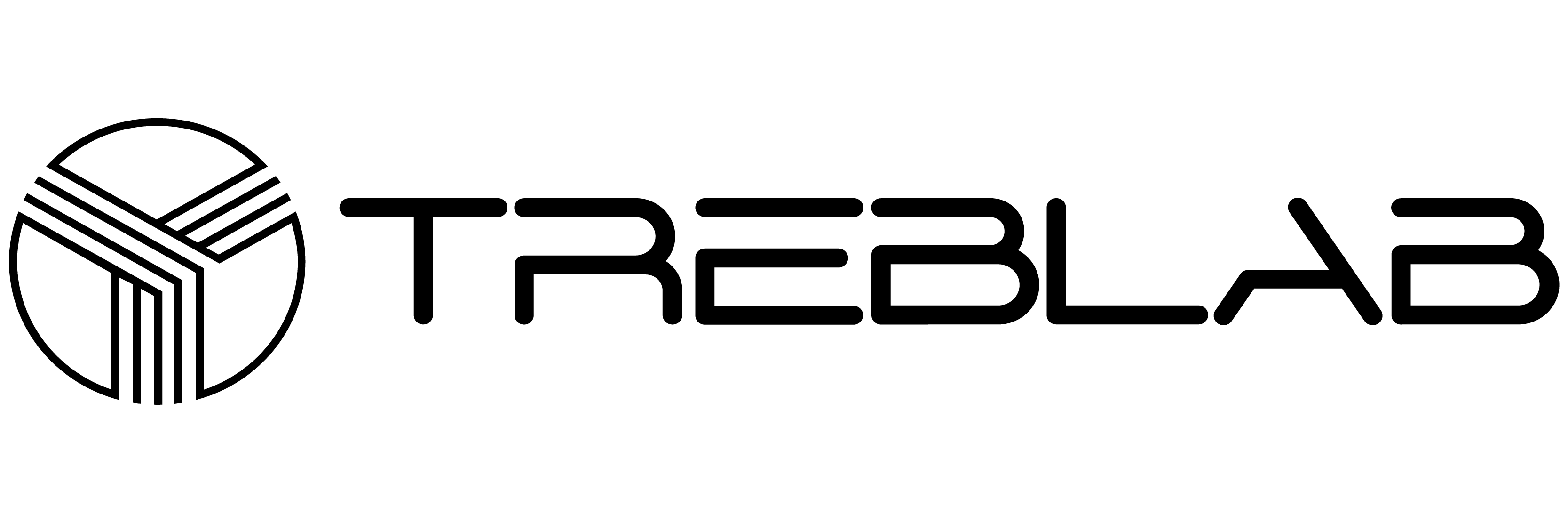


Share:
Best 10 Bluetooth Earbuds with Bass
Best 10 Bluetooth Speakers for Record Players