NOTE: I've updated this guide to reflect the latest developments in earbud technology. Since my initial review, I've tested several new models featuring AI-enhanced noise cancellation and improved spatial audio. While these innovations are impressive, I stand by my original recommendation of the Treblab WX8 for its outstanding value and reliable performance in Zoom meetings. I'll continue monitoring the market for noteworthy updates.
I've always appreciated the flexibility of remote work. However, when the pandemic hit and remote work became the norm, I quickly realized that my standard earbuds weren't cutting it for my daily Zoom meetings with clients.
I began to do some research on the best earbuds for Zoom meetings, starting with online reviews and recommendations from friends and colleagues. I also researched different brands and models to determine which earbuds would best meet my needs as a designer who needs to be able to hear clients' feedback clearly and accurately.
After conducting extensive research, I found a few earbuds that met my criteria and decided to invest in a pair. I wore them during my daily Zoom meetings and evaluated their performance, comfort, and overall quality.
I was impressed with the results. My new earbuds for online meetings offered noise cancellation, clear audio, and a comfortable fit that allowed me to focus on my work without distraction. They also provided excellent sound quality during client calls, allowing me to hear feedback clearly and accurately. Let's dive into details of the best bluetooth earbuds for zoom together!
Best
TREBLAB WX8
Best earbuds for Zoom meetings
Extended battery & Wireless charging
Discover crystal-clear sound for up to 28 hrs with the WX8 Bluetooth wireless earbuds with charging case. Charge the headphones in just 1 hr with wireless or USB-C, and store 4 charges in each case.
Cozy & Ergonomic
Immerse yourself in a world of sound with comfortable wireless ear buds built for all-day use. Choose from 3 sizes of silicone tips to create a custom fit that blocks outside noise.

Before we start
To kick things off, I'd like to share some tips on how to choose the perfect pair of earphones for zoom meetings. We'll go over what features to consider and what to ignore, so you can make an informed decision when selecting your ideal earbuds.
Choosing the Ideal Earbuds for Your Zoom Meetings: Essential Factors to Consider and Features to Ignore
When selecting the best zoom earbuds, there are several essential factors to consider and features to ignore to ensure you make an informed decision.
Firstly, the audio quality is the most important factor to consider when choosing earbuds for Zoom meetings. You want to ensure that the sound quality is clear and crisp for both your voice and those of the people you're talking to. It is essential to choose bluetooth earphones with good mic and advanced audio processing technology to provide high-quality audio during calls.
Secondly, a good pair of earbuds for Zoom meetings should have noise-cancelling features that can block out background noise, allowing you to concentrate and communicate clearly. Noise-cancelling technology can help eliminate the noise around you and help you focus on your work during online meetings.
Thirdly, comfort and fit are important factors to consider, as you will likely be wearing your earbuds for extended periods during online meetings. Choosing earbuds that are comfortable to wear and provide a secure fit that stays in place during use can help you stay comfortable and avoid any discomfort or irritation.
Lastly, it is essential to consider the battery life of your earbuds. Look for earbuds that have a long battery life that can last for several hours on a single charge. This is especially important if you have frequent or long Zoom meetings throughout the day.
On the other hand, some features can be ignored when choosing best earbuds for virtual meetings. These include extra features such as touch controls or voice assistants, which may not be essential for Zoom meetings. Additionally, brand name reputation should not be the sole consideration when choosing earbuds, as lesser-known brands may offer similar or even better features at a lower price point.
|
Factor |
Importance |
|
Audio Quality |
Extremely important |
|
Noise Cancellation |
Very important |
|
Comfort and Fit |
Moderately important |
|
Battery Life |
Somewhat important |
|
Brand Reputation |
Least important/Can be ignored |
By keeping these essential factors and features in mind, you can find the ideal earbuds for your Zoom meetings that offer the best combination of quality, comfort, and functionality.
Top 5 Earbuds for Zoom Meetings: Crisp Audio and Noise Cancellation Guaranteed
Each of these earphones for zoom meetings offers superior audio quality, noise-cancelling features, and a comfortable fit that makes them ideal for online meetings.

Treblab WX8 - Best Earbuds for Zoom Meetings
I recently purchased the Treblab WX8 true wireless earbuds for Zoom meetings, and I have to say that they have been a great addition to my work-from-home setup. The earbuds are comfortable to wear and come with three sizes of silicon tips to ensure a good fit. I found one of the sets to fit nicely in my ears, and they generally stayed put when wearing them during the day, walking the dog, etc. I never had a big problem with them falling out.
The touch interface on the WX8 earbuds works very nicely, and the touches are very similar to what you probably already experience with other touch interface earbuds when trying to pause music, answer calls, etc. The earbuds connect automatically to my phone when I remove them from the charging case, which is nice and convenient. The charging case is also small and can be charged via USB-C or wireless charging, which is a plus.
When it comes to the audio quality for Zoom meetings, I have no complaints. The sound is solid, with a good balance between highs and lows. The noise-canceling feature is also pretty solid, blocking out most of the background noise. However, the main complaint I have with the Treblab WX8 earbuds is that making phone calls with them is not great.
+ Pros:
- Wireless and Bluetooth connectivity: As a true wireless earbud, the TREBLAB WX8 provides you with the freedom to move around without being tethered to your device, which is great for Zoom meetings where you may need to move around or take notes.
- Touch interface: The touch interface on the earbuds is very responsive and easy to use, allowing you to control your calls and music without needing to reach for your phone or computer.
- Comfortable fit: With three sizes of silicone tips to choose from, you can find the right fit for your ears. This is important for long Zoom meetings where you don't want your ears to hurt.
- Good sound quality: The TREBLAB WX8 earbuds offer a solid, balanced sound with good noise cancellation to block out background noise, which is essential for clear and distraction-free Zoom meetings.
- Long battery life: With 7 hours of listening time on a single charge, the TREBLAB WX8 earbuds have enough battery life to last through even the longest Zoom meetings. Plus, the charging case provides an additional 28 hours of listening time, so you can charge them up between meetings.
- Fast charging: The USB-C charging port allows for quick charging, with just an hour of charging time needed for a full charge.
- Portable charging case: The charging case is small and lightweight, making it easy to carry with you wherever you go. Plus, it can be charged wirelessly with a wireless charging pad, making it even more convenient.
- Cons:
- The touch interface may require some practice to get used to, and accidental touches are still possible.
- The soundstage is not very wide, which may impact the perception of spatial sound in Zoom meetings.
Overall, I think the Treblab WX8 true wireless earbuds are the best wireless earbuds for zoom meetings. They are budget-friendly, comfortable to wear, and have good sound quality.

Apple AirPods Pro (2nd generation) - Top Noise-Cancelling Earbuds for Zoom Meetings
These earbuds for zoom calls boast an improved ANC, a tweaked sound profile, and an upgraded H2 chip that should enhance their audio performance and streamline pairing with other Apple devices.
Not only are these headphones great for Zoom meetings, but they are also ideal for commuting and travel, thanks to their lightweight and portable design. With their ANC on, they can block out a lot of background noise, making them perfect for noisy environments like buses and planes. Additionally, the fact that they don't leak much audio means that I won't disturb those around me.
The Apple AirPods Pro 2's design is sleek and minimalistic, typical of other Apple products. They come with multiple ear tips for a comfortable and secure fit, and the controls are easy to use and responsive. Furthermore, the carrying case is compact and lightweight, making it easy to carry around.
In terms of sound quality, these headphones offer a warm sound profile, excellent bass accuracy, and outstanding imaging performance. Their noise isolation is also top-notch, blocking out a wide array of ambient noise. However, their integrated mic has disappointing recording quality, making it difficult for others to hear me clearly.
Battery life is decent, with six hours of continuous use, and the case provides roughly four additional charges.
+ Pros:
- Excellent noise isolation performance: The Apple AirPods Pro 2 can block out a wide array of noise very well, including the low rumble of buses to ambient chatter to the high-pitched hums of an AC unit. This makes them a solid choice for Zoom meetings in noisy environments.
- Improved active noise cancellation: The ANC has been improved in the AirPods Pro 2, making them a great choice for users looking for headphones with excellent noise cancellation capabilities.
- Lightweight and portable design: These earbuds are easy to carry with you wherever you go, making them an excellent option for Zoom meetings on the go.
- Seamless pairing with other Apple devices: The upgraded H2 chip allows for seamless pairing with other Apple devices in your ecosystem, making them easy to use with your MacBook or iPhone for Zoom meetings.
- Easy-to-use controls: The controls on the AirPods Pro 2 are easy to use and responsive, allowing you to adjust volume and switch between ANC modes without interrupting your Zoom meeting.
- Great battery life: The earbuds can last up to six hours continuously, making them an excellent choice for long Zoom meetings.
- Excellent build quality: The AirPods Pro 2 have the same premium build quality as other Apple products, ensuring that they are durable and long-lasting.
- Compatible with Apple's Spatial Audio: These earbuds are compatible with Apple's Spatial Audio, making Zoom meetings more immersive and providing a more natural listening experience.
- Cons:
- Limited color options: These earbuds only come in one color variant, which may be a downside for users who prefer a wider range of color options.
- Not customizable: Unlike other earbuds, like the Sennheiser MOMENTUM True Wireless 3, the AirPods Pro 2 are not very customizable, which may be a downside for users who prefer to have more control over their audio settings.
- Price: The Apple AirPods Pro 2 are relatively expensive compared to other earbuds on the market, which may be a downside for users who are on a budget.
Overall, the Apple AirPods Pro 2 is an excellent earphone for zoom meeting. With their improved ANC, lightweight and portable design, seamless pairing with Apple devices, and easy-to-use controls, they're a solid option for users looking for earbuds with great noise isolation and audio quality.

Samsung Galaxy Buds Pro - Best Earbuds for Seamless Connectivity on Zoom
The Samsung Galaxy Buds Pro Truly Wireless earbuds are a great choice for Zoom meetings. These in-ear headphones feature good active noise cancelling (ANC) technology, which can help to isolate more noise than the Samsung Galaxy Buds Live Truly Wireless earbuds. However, they may still struggle to cut down on bass-range noise such as engine rumbles.
The Samsung Galaxy Buds Pro are also well-built and offer a comfortable fit, and their portable size allows you to take them with you wherever you go. However, one downside is that their battery life is relatively short at 4.3 hours of continuous use, which is less than that of the Samsung Galaxy Buds+ Truly Wireless earbuds. This means that you may need to recharge them during longer Zoom meetings or calls.
+ Pros:
- Good active noise cancelling (ANC) feature that can isolate a significant amount of noise around me, which can help me focus better during my meetings.
- Comfortable fit that does not put too much pressure on my ears, even during extended meetings.
- Portable design that can easily fit into my pocket or bag, making it easy to carry with me wherever I go.
- Great charging case that supports wireless charging, making it easy to keep my earbuds charged up and ready to use.
- Outstanding leakage performance, which means that my audio won't disturb others around me.
- Cons:
- Sub-par battery life: With only 4.3 hours of continuous battery life, these earbuds may not be sufficient for long Zoom calls. It may be necessary to recharge them during longer meetings or carry a backup charging case.
- Lack of volume controls: The control scheme lacks volume controls by default, and although you can remap controls via the companion app, this may result in losing out on other controls. It may be necessary to adjust the volume through your device or computer.
Overall, the Samsung Galaxy Buds Pro are a good headphones for zoom meetings. They provide good noise isolation, have a comfortable fit, and are easy to transport. However, their battery life may require some planning to ensure they don't run out of charge during longer meetings.
![]()
Google Pixel Buds Pro - Ideal for Google Integration and Zoom Clarity
The Google Pixel Buds Pro Truly Wireless are an excellent choice for those looking for upgraded earbuds for video conferencing. With a powerful noise cancelling system, you can block out distracting background noise and stay focused on your work. They come in four different color variants, including 'Fog', 'Charcoal', 'Coral', and 'Lemongrass', and their touch-sensitive controls are easy to use and responsive.
Their touch-sensitive controls are easy to use and responsive, and you can customize their sound using their companion app's graphic EQ and presets. These earbuds are also very portable, and their small carrying case makes them easy to take with you on-the-go.
However, they tend to pop out of your ears and lack stability fins to keep them in place, which can be frustrating during long Zoom calls. Also, it's worth noting that these headphones don't come with a charging cable, so you'll need to purchase one separately.
+ Pros:
- Excellent noise cancelling: The powerful ANC system can help block out background noise, allowing me to focus on the meeting.
- Customizable sound: The earbuds come with a graphic EQ and presets, allowing me to adjust the sound to my liking.
- Multi-device pairing: The earbuds support multi-device pairing, enabling me to stay connected with up to two devices at a time. This is convenient if I need to switch between my smartphone and computer during a meeting.
- Good touch-sensitive controls: The touch-sensitive controls are easy to use and responsive. I can also use either earbud while the other one charges without losing any of the controls.
- Great Bluetooth connectivity: The earbuds support Google Fast Pair and can connect to up to two devices at a time. Their low latency on iOS and Android devices ensures my audio and visuals stay in sync during video calls.
- Excellent noise isolation: The ANC system can block out a lot of ambient noise, making it a versatile choice for everyday use.
- Lightweight and portable: The earbuds are small and lightweight, making them easy to carry around in my pocket or bag.
- Cons:
- The earbuds have a v-shaped sound profile, which may not be ideal for users who prefer a more neutral sound.
- The earbuds can pop out of your ears, which can be frustrating during longer Zoom meetings.
- The latency on PCs is noticeable, which can result in a delay between audio and visual cues during video calls.
- Additionally, it's important to note that the Google Pixel Buds Pro don't come with a charging cable in the box, so you'll need to purchase one separately. This can be inconvenient if you don't already have a compatible cable on hand.
Google Pixel Buds Pro is a great earbuds with mic for zoom due to its excellent noise isolation, decent sound quality, and easy-to-use touch controls. Additionally, their lightweight and portable design makes them easy to carry around, and their multi-device pairing feature is a plus for those who frequently switch between devices.
However, it's worth noting that the earbuds don't come with a charging cable, so you'll need to purchase one separately. Additionally, the buds can be a bit bulky and may not fit comfortably for everyone, and some users may experience stability issues due to the earbuds popping out of their ears. Despite these minor drawbacks, the Google Pixel Buds Pro is a solid choice for anyone looking for high-quality earbuds for their Zoom meetings.

Jabra Elite Active 75t - Best All-Day Comfort Earbuds for Zoom Sessions
The Jabra Elite Active 75t earbuds have a sleek and discreet design that's perfect for professional settings. They're available in a variety of colors, including navy, copper black, titanium black, and grey, so you can choose the option that best matches your personal style.
When it comes to sound quality, the Jabra Elite Active 75t earbuds deliver impressive audio that's clear and well-balanced. They offer customizable sound profiles that you can adjust to your preferences using the Jabra Sound+ app, which is available for both iOS and Android devices. With this app, you can also access helpful features like HearThrough, which lets you hear ambient noise when you need to be aware of your surroundings.
In terms of connectivity, the Jabra Elite Active 75t earbuds use Bluetooth 5.0 technology, which provides a strong and stable connection. They're also compatible with voice assistants like Alexa, Siri, and Google Assistant, making it easy to access important information and control your device hands-free.
Also, they offer up to 7.5 hours of battery life on a single charge, and the charging case can provide an additional 28 hours of battery life. Plus, with fast charging capabilities, you can get up to an hour of battery life from just 15 minutes of charging.
+ Pros:
- Noise cancellation: Earbuds with active noise cancellation (ANC) can help to reduce distracting background noise, ensuring that you can hear and be heard clearly during your Zoom meetings.
- Compact design: These earbuds are small and easy to bring with me wherever I go, making them convenient for Zoom meetings on-the-go.
- Good controls: The earbuds have easy-to-use controls that allow me to adjust the volume, activate talk-through mode, turn ANC on and off, and mute the mic while on a call. The physical buttons are very easy to press and provide good feedback.
- Comfortable fit: The earbuds are less bulky than previous Jabra models, which makes them easier to wear for longer periods. They fit deeply into my ear canal without causing discomfort, and I can choose from different-sized ear tips to find the best fit.
- Excellent battery life: Although the battery life falls short of what's advertised, it's still enough for my daily use, and the charging case holds about three extra charges.
- Good Bluetooth connectivity: The earbuds can connect to two devices at once, which is great if I switch often between my phone and computer.
- Cons:
- The high audio latency on PC and Android may cause an audio lag during video calls, which can be frustrating.
- The in-ear design may not be comfortable for some, which could cause discomfort during long Zoom meetings.
- The battery life is shorter than advertised, which may require me to recharge them more often.
Overall, despite some minor drawbacks, the Jabra Elite Active 75t is a great option for Zoom meetings. They offer fantastic portability, comfortable in-ear design, and excellent controls, making them easy to use for extended periods. The earbuds have an exciting sound profile that can help keep you focused and engaged during meetings. Although the battery life is slightly shorter than advertised, the case provides additional charges, and the app support is robust. The only potential downside is the in-ear design, which may not be comfortable for some users. Overall, the Jabra Elite Active 75t is a reliable choice for anyone looking for wireless earbuds for Zoom meetings.

Professional Tips for Using Your Earbuds for Zoom Meetings
Whether you're using the best wireless earbuds for online meetings or just getting started with a basic pair, maximizing their performance can significantly enhance your Zoom experience. Here are essential tips to help you make the most of your earbuds during virtual meetings:
1. Perfect Your Setup
When searching for the best earbuds for zoom calls, remember that proper setup is crucial:
- Test your earbuds' microphone and audio settings before important meetings
- Position the microphone closer to your mouth if using earbuds with an inline mic
- Keep your earbuds charged - even the best bluetooth earbuds for meetings can't help if they're dead
- Have a backup pair of the best earphones for zoom ready for emergencies
2. Optimize Audio Settings
The best wireless earbuds for zoom calls deserve proper configuration:
- Access Zoom's audio settings and select your earbuds as both input and output devices
- Enable noise suppression features if available
- Test different positions of your best earbuds with mic for zoom meetings to minimize wind noise
- Adjust volume levels in Zoom separate from your device's master volume
3. Maintain Clear Communication
Even with the best earphones for online meetings, following these practices ensures better clarity:
- Mute yourself when not speaking to prevent feedback
- Speak clearly and at a consistent volume
- Position yourself in a quiet environment to maximize your best earphone for zoom meeting performance
- Use push-to-talk in large meetings to prevent accidental interruptions
4. Care and Maintenance
- To extend the life of your best ear buds for zoom calls:
- Clean the ear tips regularly with a soft, dry cloth
- Store them in their case when not in use
- Keep the charging case clean and dry
- Replace ear tips when they show signs of wear
5. Troubleshooting Common Issues
Even the best earphones for zoom can encounter problems:
- If one earbud isn't working, try re-pairing them with your device
- For poor audio quality, check your internet connection
- If experiencing echo, ensure only one audio output is active
- For battery issues, keep your charging case topped up
6. Professional Etiquette
Make the most of your earbuds during meetings:
- Join meetings early to test audio
- Have a visual signal ready if audio fails
- Keep earbuds visible to show you're properly equipped to hear others
- Consider removing one earbud when speaking to hear your natural voice
By following these professional tips and choosing quality earbuds, you'll ensure more productive and professional Zoom meetings. Remember that while having the best equipment helps, proper usage and etiquette are equally important for successful virtual communications.
Conclusion
Treblab WX8 true wireless earbuds stand out as the best choice for Zoom meetings, thanks to their impressive combination of comfort, sound quality, and convenient features. The wireless and Bluetooth connectivity, responsive touch interface, and comfortable fit with three sizes of silicone tips make them ideal for long meetings, while the solid audio performance and effective noise-canceling ensure clear and distraction-free communication.
Although the touch interface may take some getting used to and the soundstage isn't particularly wide, these minor drawbacks are easily overshadowed by the numerous advantages of the WX8 earbuds. With a long battery life of 7 hours and a portable charging case that offers an additional 28 hours, you can rely on these earbuds to last through even the most extended Zoom sessions. Furthermore, the USB-C fast charging and wireless charging compatibility make it simple to keep your earbuds powered up and ready to go.
Overall, the Treblab WX8 true wireless earbuds offer exceptional value for their budget-friendly price, making them the top choice for anyone looking to enhance their Zoom meeting experience. With their blend of convenience, comfort, and performance, these earbuds are a must-have for any remote work setup.

FAQ
Is it better to use earbuds for zoom?
Using earbuds for Zoom meetings can provide several advantages over using speakers or the built-in microphone and speakers of a computer or laptop. Earbuds can help eliminate background noise, providing better audio quality and making it easier for other participants to hear you clearly. Additionally, using earbuds can also help you hear others better, especially in noisy environments or if you have hearing difficulties. Earbuds can also be more comfortable to wear for long periods compared to over-ear headphones. Overall, using earbuds can improve the audio experience during Zoom meetings and provide more professional and clear communication.
Which earbuds are best for meetings?
There are many earbuds available that are suitable for meetings, but one option you might consider is the Treblab WX8. They have noise-canceling technology, which can help reduce background noise and make it easier to hear and focus on the conversation. They have a long battery life, which is important for extended meetings. Finally, they offer high-quality audio that makes it easy to hear and be heard during the meeting. Overall, if you're looking for earbuds that are specifically designed for meetings, the Treblab WX8 is a solid choice.
Can you use earbuds for Zoom meetings?
Yes, you can use earbuds for Zoom meetings. In fact, earbuds are a great option for Zoom meetings as they provide a more personal and immersive audio experience compared to using the built-in speakers on your device. Earbuds can also help to reduce background noise and provide better audio quality for both you and the other participants in the meeting.
Are AirPods good for Zoom calls?
Yes, AirPods are generally good for Zoom calls. They have good sound quality, noise cancellation, and are easy to connect to your device. The microphone quality is also decent, although it may not be as good as some dedicated microphones. Overall, AirPods are a good option for Zoom calls and are widely used by many people for this purpose.
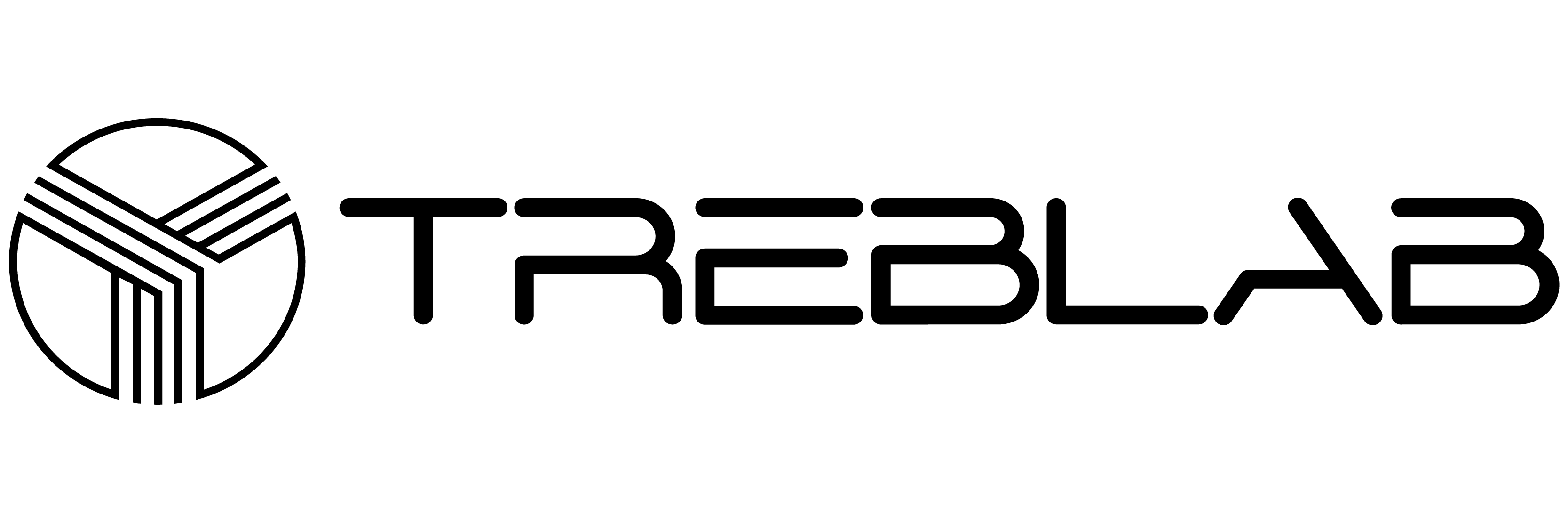


Share:
Top 5 Best Basketball Headphones and Earbuds
Find Your Rhythm: The Best Headphones for Peloton Cycling