Among the leading spatial audio technologies, Dolby Atmos and Windows Sonic have emerged as the most accessible and widely adopted platforms for consumer use. Dolby Atmos brings cinema-grade object-based audio to personal devices, while Windows Sonic offers Microsoft's interpretation of spatial sound technology integrated directly into Windows and Xbox ecosystems. Both platforms aim to deliver immersive audio experiences, but take fundamentally different approaches to achieving this goal.
This comprehensive analysis will examine every aspect of both platforms, from their underlying technical architectures to real-world performance in various scenarios. We'll explore compatibility requirements, setup procedures, pricing structures, and practical applications across gaming, entertainment, and music listening. By the end of this comparison, you'll have the knowledge needed to choose the spatial audio solution that best fits your needs, budget, and listening preferences.
Background and Technology Overview

What is Spatial Audio?
Spatial audio, also known as 3D audio or immersive audio, is a technology that creates the perception of sound sources positioned in three-dimensional space around the listener. Unlike traditional stereo or even surround sound systems that rely on discrete channels, spatial audio uses advanced signal processing to simulate how sounds would naturally reach our ears from various directions and distances, including height information that traditional systems cannot provide.
How spatial audio enhances immersion and realism
The human auditory system naturally processes spatial information through subtle timing differences, volume variations, and frequency filtering that occur as sound waves interact with our head, ears, and torso. Spatial audio technology replicates these natural cues, creating convincing illusions of sound placement that dramatically increase immersion. This enhanced realism allows listeners to feel truly present within virtual environments, whether they're exploring game worlds, watching movies, or experiencing live concert recordings.
Difference between stereo, surround sound, and spatial audio
Stereo audio provides basic left-right positioning using two channels, while traditional surround sound expands this to multiple discrete channels arranged around the listener (5.1, 7.1 configurations). Spatial audio transcends these limitations by treating sounds as objects that can be positioned anywhere in three-dimensional space, including overhead. It dynamically renders them based on the listener's specific playback system. This object-based approach provides infinitely more precise positioning than channel-based systems.
Introduction to Dolby Atmos

Dolby Atmos debuted in 2012 with Disney-Pixar's "Brave," revolutionizing cinema audio by introducing overhead sound channels and object-based mixing. Dolby Laboratories developed this technology to overcome the limitations of traditional channel-based surround sound systems, allowing sound engineers to place audio elements anywhere in a three-dimensional space rather than being restricted to specific speaker channels. The technology quickly expanded from commercial cinemas to home theaters and eventually to personal listening devices.
Key technical features (object-based audio, height channels)
The core innovation of Dolby Atmos lies in its object-based audio approach, where individual sounds are treated as distinct objects with specific spatial coordinates rather than being assigned to fixed channels. This system supports up to 128 simultaneous audio objects, each with metadata describing its position, movement, and characteristics. Height channels add a crucial vertical dimension, enabling sounds to come from above the listener, creating truly three-dimensional soundscapes that traditional horizontal-only systems cannot achieve.
Supported audio formats and content
Dolby Atmos supports various delivery formats, including TrueHD for Blu-ray discs, Digital Plus for streaming services, and specialized mobile formats for smartphones and tablets. Content availability spans major streaming platforms like Netflix, Disney+, Apple TV+, and Amazon Prime Video, plus growing music catalogs on Apple Music and Amazon Music. Gaming support continues expanding across both console and PC platforms, with many AAA titles now featuring Atmos-enabled soundtracks.
Hardware and software ecosystem compatibility
The Dolby Atmos ecosystem encompasses a vast range of hardware, from high-end AV receivers and dedicated height speakers to affordable soundbars with virtualized height effects. Headphone compatibility works through the Dolby Access software, which processes Atmos content for any stereo headphones using sophisticated HRTF (Head-Related Transfer Function) algorithms. Mobile device support includes smartphones, tablets, and laptops, with processing handled either by dedicated chips or software-based rendering, depending on the device capabilities.
Introduction to Windows Sonic

Microsoft introduced Windows Sonic for Headphones in 2016 as part of the Windows 10 Anniversary Update, representing the company's first significant foray into spatial audio technology. The platform was developed specifically to provide Xbox and Windows users with an accessible, cost-free spatial audio solution that wouldn't require additional hardware purchases or licensing fees. Microsoft designed Windows Sonic as a foundational technology that would eventually support multiple spatial audio formats within its ecosystem.
Purpose as a spatial sound technology for Windows and Xbox
Windows Sonic serves as Microsoft's unified spatial audio platform across its gaming and computing ecosystems, designed to provide enhanced immersion for gaming, media consumption, and general computing tasks. The technology aims to make spatial audio accessible to mainstream users without the complexity or cost barriers associated with other solutions. Microsoft positioned Windows Sonic as a democratizing force in spatial audio, ensuring every Windows and Xbox user could experience enhanced audio without additional investment.
Technical basics
Windows Sonic employs sophisticated virtualization algorithms that convert traditional multi-channel surround sound signals into binaural audio optimized for headphone playback. The system uses psychoacoustic modeling to simulate how sounds would naturally reach the listener's ears from various directions, including subtle timing delays, frequency filtering, and volume adjustments. While not as complex as object-based systems, Windows Sonic's approach effectively enhances spatial perception for most content types.
Platforms supported
Windows Sonic integration spans Microsoft's entire modern ecosystem, with native support built into Windows 10, Windows 11, Xbox One, and Xbox Series X|S consoles. The platform requires no additional software installation or configuration beyond enabling the feature in system audio settings. This seamless integration ensures consistent spatial audio experiences across devices, whether users are gaming on Xbox, working on Windows PCs, or switching between platforms within the Microsoft ecosystem.
Technical Comparison

Audio Rendering Methods
Dolby Atmos
Dolby Atmos revolutionizes audio rendering through its sophisticated object-based approach, where individual sounds exist as discrete objects with precise three-dimensional coordinates rather than being confined to specific channels. The system's renderer dynamically calculates how to present these objects through available speakers or headphones, supporting up to 128 simultaneous audio objects. The inclusion of height channels enables overhead sound placement, creating truly immersive experiences where helicopters fly overhead, rain falls from above, and atmospheric effects surround listeners.
Windows Sonic
Windows Sonic takes a fundamentally different approach, focusing on virtualizing traditional multi-channel surround sound formats into convincing binaural audio for headphone listeners. The system processes existing 5.1 and 7.1 surround content using advanced HRTF algorithms that simulate how sounds from various speaker positions would naturally reach human ears. While less sophisticated than object-based rendering, this virtualization method effectively enhances spatial perception for the vast majority of existing content without requiring specialized mixing or mastering.
Sound Quality and Immersion
Clarity and precision in sound placement
Dolby Atmos excels in providing precise, pinpoint-accurate sound placement thanks to its object-based architecture and sophisticated metadata processing. Each audio element can be positioned with remarkable precision anywhere in three-dimensional space, creating clearly defined soundscapes where listeners can easily identify the exact location of individual components. Windows Sonic, while less precise due to its virtualization approach, still provides convincing directional audio that significantly improves upon standard stereo playback, though with somewhat less accuracy in extreme positioning scenarios.
Height channels and overhead sound details
The height dimension represents one of Dolby Atmos's most significant advantages, with dedicated processing for overhead audio elements that create convincing illusions of sounds coming from above the listener. This capability proves particularly effective for atmospheric effects, aircraft flyovers, and environmental audio in both movies and games. Windows Sonic attempts to simulate height effects through virtualization, but cannot match the precision and convincing nature of Atmos's dedicated height processing, resulting in more subtle and less defined overhead positioning.
Differences in immersive effects for headphones vs speakers
Both technologies perform differently across speaker and headphone configurations, with each optimized for specific playback scenarios. Dolby Atmos achieves its most impressive results through dedicated multi-speaker setups with physical height channels, though the headphone implementation using binaural processing remains highly effective. Windows Sonic was explicitly designed for headphone use and performs exceptionally well in this context. However, it lacks the multi-speaker optimization that makes Atmos so compelling in home theater environments.
Compatibility with Devices and Content

Dolby Atmos - Supported devices
Dolby Atmos enjoys broad device compatibility spanning smartphones (iPhone, Samsung Galaxy), home theater components (AV receivers, soundbars), headphones (through Dolby Access software), and laptops with compatible audio hardware. Premium devices often include dedicated Atmos processing chips, while others rely on software-based rendering. The ecosystem encompasses a wide range of products, from high-end audiophile equipment to mainstream consumer electronics. However, optimal experiences typically require Atmos-certified hardware or proper software implementation through official Dolby applications.
Content availability on streaming platforms (Netflix, Apple TV+, Disney+)
Content availability represents one of Atmos's most substantial advantages, with major streaming platforms offering extensive Atmos-enabled libraries. Netflix features hundreds of Atmos titles across movies and original series, while Disney+ includes most Marvel, Star Wars, and Pixar content in Atmos format. Apple TV+ produces all original content in Atmos, and Amazon Prime Video continues expanding its Atmos catalog. Music services like Apple Music and Amazon Music Unlimited offer growing collections of Atmos-mixed tracks, including both new releases and remastered classics.
Need for Atmos-enabled hardware or software licenses
Dolby Atmos implementation often requires specific hardware certification or software licensing, which can impact both cost and compatibility. Home theater equipment needs official Atmos decoding capabilities, while personal devices require either dedicated processing chips or licensed software like Dolby Access. This requirement ensures optimal performance but can limit accessibility for users with older or budget hardware. The licensing model also means some implementations may require additional purchases to unlock full Atmos functionality.
Windows Sonic - Native integration with Windows and Xbox
Windows Sonic's greatest strength lies in its seamless integration across Microsoft's ecosystem, requiring no additional software downloads, hardware upgrades, or licensing fees. The technology comes pre-installed and ready to enable on Windows 10, Windows 11, and all modern Xbox consoles. This native integration ensures consistent performance and compatibility across Microsoft platforms, eliminating the complexity and potential compatibility issues associated with third-party spatial audio solutions.
Supported headphones
One of Windows Sonic's most appealing features is its universal headphone compatibility, working effectively with any stereo headphones regardless of brand, price point, or technical specifications. The system doesn't require specialized drivers, specific frequency responses, or particular impedance levels to function correctly. This universal approach means users can enjoy spatial audio enhancement with their existing headphones, from budget earbuds to high-end audiophile models, without additional hardware investments.
Limited content requirement
Windows Sonic processes any audio source, transforming standard stereo or surround content into spatially enhanced audio without requiring specially mastered or encoded material. The system works equally well with music, movies, games, and even system sounds, providing consistent enhancement across all audio experiences. This content-agnostic approach ensures users benefit from spatial audio regardless of what they're listening to, eliminating the content availability limitations that sometimes constrain other spatial audio platforms.
System Requirements and Setup
Dolby Atmos
Dolby Atmos implementation on personal devices typically requires purchasing and installing the Dolby Access application, which costs approximately $15-20, depending on the platform and region. This application handles the complex binaural processing needed to deliver Atmos content through headphones, while also providing various customization options and presets. Some devices include Atmos support natively, but most Windows PCs and gaming systems require this additional software purchase to access full Atmos functionality.
Windows Sonic
Windows Sonic requires no additional purchases, downloads, or setup procedures beyond enabling the feature in system audio settings. Microsoft includes the technology as a core component of Windows 10, Windows 11, and Xbox operating systems, ensuring every user has immediate access to spatial audio enhancement. This approach eliminates cost barriers and simplifies adoption, making Windows Sonic the most accessible spatial audio solution available for Microsoft platform users.
Ease of enabling and configuring either technology
Windows Sonic activation involves simply right-clicking the system audio icon and selecting "Windows Sonic for Headphones" from the spatial sound menu, making it perhaps the easiest spatial audio solution to enable. Dolby Atmos requires downloading the Dolby Access app, creating an account, and potentially purchasing a license, followed by configuration within the application and allowing it through system settings. While Atmos setup isn't particularly complex, Windows Sonic's one-click activation provides a significantly more streamlined user experience.
Impact on system performance and latency
Both technologies impose minimal system performance overhead on modern hardware, with Windows Sonic having virtually no measurable impact on system resources due to its efficient implementation and Microsoft optimization. Dolby Atmos processing can be slightly more demanding, particularly when handling complex object-based content, but the performance impact remains negligible on systems built within the last five years. Latency considerations are minimal for both platforms, though some users may notice slight delays when switching between different spatial audio modes.
User Experience and Practical Use Cases

Gaming
Spatial audio provides critical competitive advantages in modern gaming, enabling players to precisely locate enemies, environmental hazards, and tactical opportunities through accurate sound positioning. Professional esports players increasingly rely on spatial audio cues for split-second decision-making, while casual gamers benefit from enhanced immersion and situational awareness. The ability to distinguish between sounds coming from above, below, or behind can mean the difference between victory and defeat in competitive scenarios.
Dolby Atmos support in popular games and Xbox Game Pass titles
Dolby Atmos support continues expanding across major gaming titles, with Xbox Game Pass featuring numerous Atmos-enabled games, including Gears 5, Forza Horizon series, and many new releases. PC gaming sees growing Atmos adoption in titles like Call of Duty, Battlefield, and various indie games. The object-based nature of Atmos provides exceptional directional accuracy for gunfire, footsteps, and environmental effects, though game developers must specifically implement Atmos support during development.
Windows Sonic's native Xbox integration and gaming performance
Windows Sonic's deep integration with Xbox consoles and Windows gaming provides consistent spatial enhancement across virtually all games, regardless of whether developers specifically implemented spatial audio support. The system processes standard game audio in real-time, providing directional enhancement and an expanded soundstage that benefits both competitive and casual gaming experiences. While less precise than dedicated Atmos implementations, Windows Sonic's universal compatibility ensures every game benefits from spatial audio enhancement.
Movies and TV Shows
Atmos-enabled content and streaming platforms
Dolby Atmos truly shines with properly mastered movie and television content, where sound designers have specifically placed audio elements throughout three-dimensional space to enhance storytelling and dramatic impact. Major streaming platforms offer extensive Atmos libraries, with new releases increasingly featuring Atmos soundtracks as standard. The technology excels at creating immersive environments where viewers feel surrounded by action, from subtle atmospheric details to dramatic overhead effects during action sequences.
Windows Sonic's approach to general surround sound enhancement
Windows Sonic enhances traditional stereo and surround sound movie content by expanding the perceived soundstage and improving directional placement of existing audio elements. While it cannot create the precise object placement of native Atmos content, Windows Sonic effectively improves the spatial characteristics of any movie or show, making dialogue more straightforward and effects more engaging. The enhancement works particularly well with content that already features good surround sound mixing.
Music Listening

Dolby Atmos Music and Apple Music's spatial audio support
Dolby Atmos Music represents an emerging frontier in audio entertainment, with Apple Music leading the charge by offering thousands of Atmos-mixed tracks from major artists across all genres. These specially mastered recordings place instruments and vocals throughout three-dimensional space, creating entirely new listening experiences for familiar songs. The format allows artists unprecedented creative freedom in spatial placement, though the listening experience varies significantly depending on the quality of the original Atmos mix.
Windows Sonic's role in music playback
Windows Sonic's impact on music listening remains subtle but noticeable, primarily expanding the stereo soundstage and providing slight spatial enhancement to standard recordings. The technology doesn't dramatically transform music listening experiences like dedicated Atmos mixes do, but it can make headphone listening feel more open and spacious. Most users find Windows Sonic's musical enhancement pleasant though not revolutionary, providing mild benefits without significantly altering the original artistic intent.
Home Theater vs Personal Audio
Enhancements on multi-speaker setups vs headphones
Dolby Atmos achieves its most impressive results through properly configured multi-speaker home theater systems with dedicated height channels, where the technology can utilize physical speaker placement to create convincing spatial effects. Headphone implementations, while impressive, cannot fully replicate the visceral impact of sound moving through physical space. Windows Sonic, designed primarily for headphones, provides consistent performance across personal audio devices but lacks optimization for multi-speaker configurations.
User reviews and feedback regarding the immersive experience
User experiences with both technologies vary significantly based on content quality, hardware setup, and personal expectations. Dolby Atmos consistently receives praise for its immersive capabilities when used with high-quality content and proper hardware. However, some users express disappointment with the headphone experience compared to dedicated speaker systems. Windows Sonic garners appreciation for its accessibility and consistent enhancement across all content types, though audiophiles sometimes find the improvements too subtle compared to more sophisticated spatial audio solutions.
Setup and Installation Guide

Step-by-step setup for Windows Sonic on Windows 10/11 and Xbox
Enabling Windows Sonic requires minimal effort across Microsoft platforms. On Windows 10/11, right-click the speaker icon in the system tray, hover over "Spatial sound," and select "Windows Sonic for Headphones." On Xbox consoles, navigate to Settings > General > Volume & Audio Output, then select "Windows Sonic for Headphones" under the Headset Audio section. The change takes effect immediately without requiring system restarts or additional configuration steps.
Dolby Access app installation and configuration
Dolby Atmos setup begins with downloading the Dolby Access app from the Microsoft Store, which provides a free trial period before requiring purchase. After installation, launch the app, create a Dolby account, and follow the setup wizard to configure your audio hardware type. Enable Dolby Atmos through the same spatial sound menu used for Windows Sonic, then return to the Dolby Access app to adjust settings for gaming, movies, or music based on your primary use case.
Switching between different spatial audio formats
Users can easily switch between Windows Sonic, Dolby Atmos, and standard stereo audio through the Windows spatial sound menu, allowing real-time comparison of different technologies. This flexibility enables users to choose the optimal spatial audio solution for specific content types or personal preferences. Xbox users have similar switching capabilities through the console's audio settings, making it simple to experiment with different spatial audio options to find the best experience for various scenarios.
Pros and Cons

Dolby Atmos
+ Pros:
- Superior object-based audio technology
- Richer immersion and vertical sound positioning
- Broad device and content ecosystem
- Cons:
- Cost associated with some implementations
- Hardware dependency for a full experience
- Requires compatible content
Windows Sonic
+ Pros:
- Completely free and built into Windows and Xbox
- No hardware upgrade required
- Easy to enable and use
- Cons:
- Less precise object audio rendering
- Limited height channel simulation
- Perceived lower audio immersion compared to Dolby Atmos
Which One Should You Choose?

Based on Device Ecosystem
PC and Xbox gamers with standard headphones - Windows Sonic may suffice
For PC and Xbox gamers using standard headphones, Windows Sonic provides excellent spatial audio enhancement without additional costs or complexity. The technology's universal headphone compatibility and seamless platform integration deliver immediate benefits across all games, regardless of specific spatial audio support. The free, built-in nature of Windows Sonic makes it ideal for gamers who want improved directional audio without investing in premium hardware or software licenses, especially those primarily focused on competitive gaming rather than cinematic experiences.
Audiophiles or users with Atmos-enabled hardware - might prefer Dolby Atmos.
Audiophiles and users with Atmos-certified hardware should strongly consider Dolby Atmos for its superior technical capabilities and extensive content ecosystem. The technology's object-based rendering provides unmatched spatial precision and immersion when paired with quality hardware and properly mastered content. Users with dedicated home theater systems, high-end headphones, or premium mobile devices will appreciate Atmos's sophisticated processing and the growing library of natively mixed content across movies, music, and gaming platforms.
Based on Content Consumption
Regular viewer of Atmos-enabled streaming content benefits more from Dolby Atmos
Heavy consumers of Atmos-enabled streaming content from Netflix, Disney+, Apple TV+, and Apple Music will find Dolby Atmos essential for accessing the full creative intent of modern productions. The technology unlocks dramatic spatial elements specifically placed by content creators, providing experiences impossible to achieve through other means. Users who prioritize cutting-edge entertainment experiences and frequently consume premium streaming content should invest in Dolby Atmos to fully appreciate the enhanced production values available in modern media.
Casual users or budget-conscious users might prefer Windows Sonic
Casual media consumers and budget-conscious users benefit more from Windows Sonic's cost-free enhancement of any audio content. The technology provides noticeable improvements to spatial perception without requiring content-specific optimization or additional purchases. Users who consume diverse content types, prefer simplicity over customization, or want immediate spatial audio benefits across their entire audio experience will find Windows Sonic's universal enhancement approach more practical than format-specific solutions.
Budget Considerations
The cost difference between these platforms significantly impacts accessibility, with Dolby Atmos requiring $15-20 for the Dolby Access software license while Windows Sonic remains completely free. Budget-conscious users should consider whether the enhanced precision and content-specific optimization of Dolby Atmos justifies the additional expense compared to Windows Sonic's universal enhancement. The value proposition depends heavily on individual usage patterns, hardware quality, and content consumption habits, making Windows Sonic attractive for users seeking immediate spatial audio benefits without financial commitment.
User Experience and Preference Testing
The optimal approach involves testing both technologies with your specific hardware and preferred content types before making a final decision. Start with Windows Sonic's free implementation to establish baseline spatial audio benefits, then try Dolby Atmos during its trial period to compare experiences directly. Pay attention to differences in clarity, spatial positioning, and overall immersion across various content types, including games, movies, and music, to determine which technology better suits your listening preferences and usage patterns.
Ways to test spatial sound differences
Effective testing requires systematic comparison using identical content across both platforms, focusing on scenes or gameplay moments with complex directional audio elements. Movie trailers with overhead effects, competitive gaming sessions with environmental audio cues, and spatial music tracks provide excellent testing scenarios. Use familiar content when possible to better identify differences, and test with your actual listening hardware to ensure realistic performance evaluation rather than relying on idealized demonstration content.
FAQ
Is Windows Sonic better than Dolby Atmos for gaming?
Windows Sonic provides excellent gaming enhancement for free across all titles, while Dolby Atmos offers superior precision but requires payment and game-specific support. For competitive gaming with standard headphones, Windows Sonic suffices, but Atmos delivers better immersion with supported titles.
Does Dolby Atmos work with any headphones?
Yes, Dolby Atmos works with any stereo headphones through binaural processing via the Dolby Access app. However, Atmos-certified headphones may provide optimized experiences designed specifically for the platform's spatial audio characteristics.
Can I use both Windows Sonic and Dolby Atmos simultaneously?
No, these are mutually exclusive spatial audio platforms. Users must choose one format at a time through Windows spatial audio settings, though switching between them takes only seconds.
Is the Dolby Atmos subscription worth the cost?
The value depends on your content consumption and hardware quality. Heavy streaming users with quality headphones benefit significantly, while casual users may find Windows Sonic's free enhancement sufficient for their needs.
Which platform offers a better music listening experience?
Dolby Atmos excels with natively mixed spatial music from Apple Music and Amazon Music, while Windows Sonic provides subtle enhancement to all music. Audiophiles prefer Atmos for supported content, casual listeners often find Windows Sonic adequate.
Do I need special hardware for Windows Sonic?
No, Windows Sonic works with any stereo headphones and requires no additional hardware purchases. The technology is built into Windows 10/11 and Xbox consoles, making it instantly accessible to all Microsoft platform users.
Conclusion
The choice between Dolby Atmos and Windows Sonic ultimately depends on your specific needs, budget, and content consumption patterns. Dolby Atmos offers superior technical capabilities and immersive experiences for users willing to invest in the premium spatial audio ecosystem, particularly those with quality hardware and heavy consumption of Atmos-enabled content. Windows Sonic provides accessible, immediate spatial audio enhancement for all Microsoft platform users without financial barriers or complex setup requirements.
Both technologies successfully enhance audio experiences beyond traditional stereo playback, with Windows Sonic serving as an excellent entry point into spatial audio. At the same time, Dolby Atmos represents the current pinnacle of consumer spatial audio technology. Consider your primary use cases, evaluate your existing hardware, and take advantage of trial periods to determine which platform best serves your audio entertainment needs.
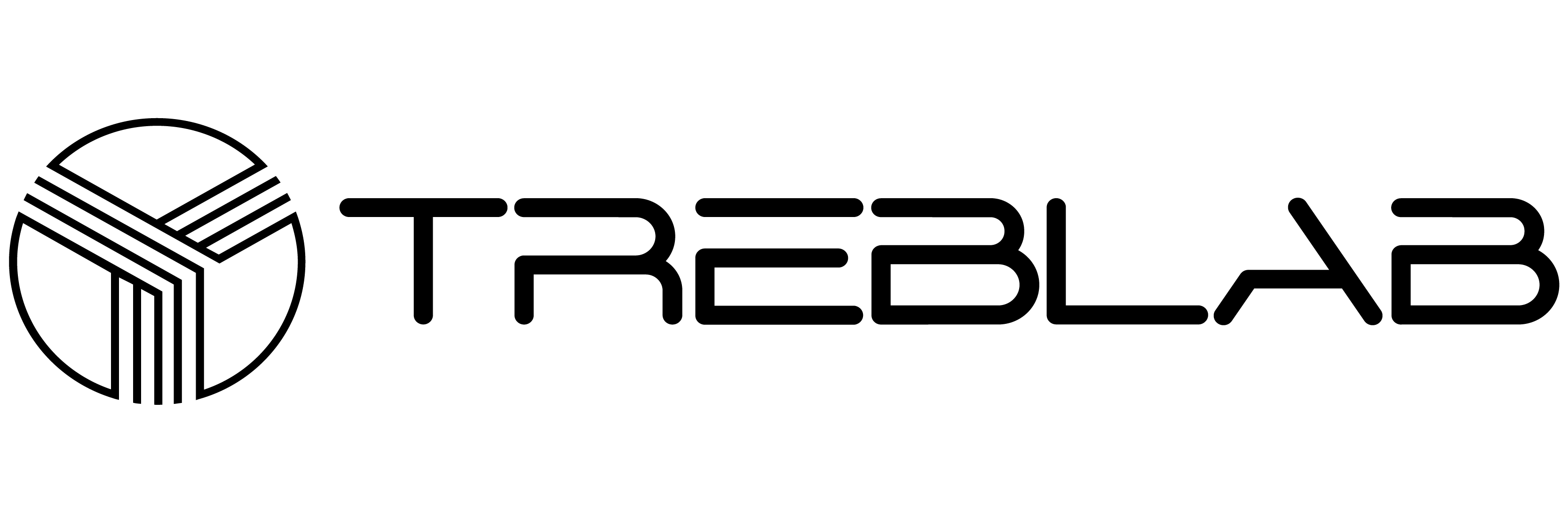


Share:
Best 10 Bluetooth Speakers for iPhone
Best 10 Bluetooth Speakers with Light Show