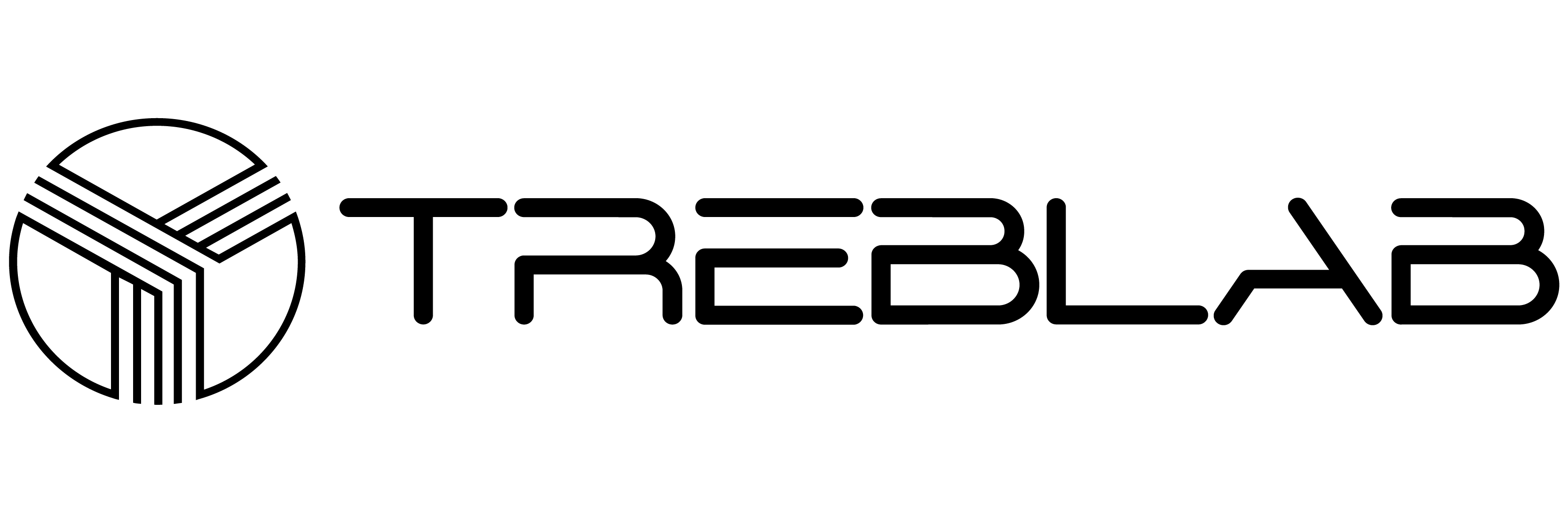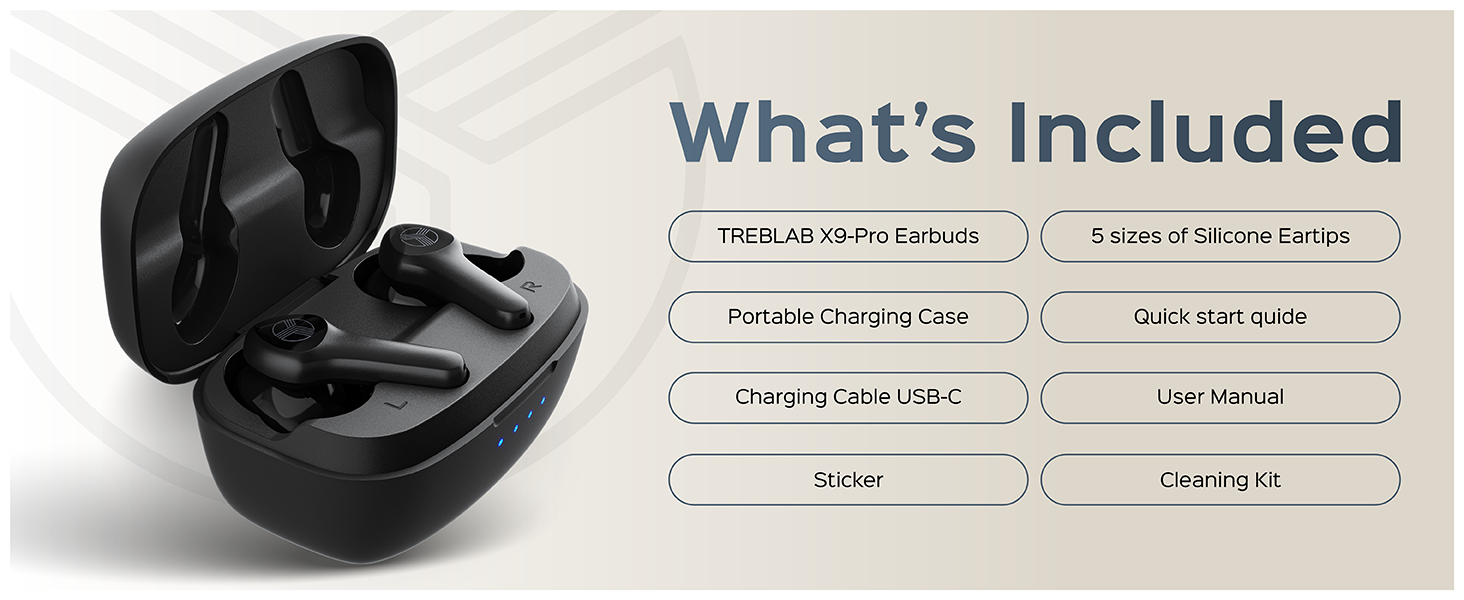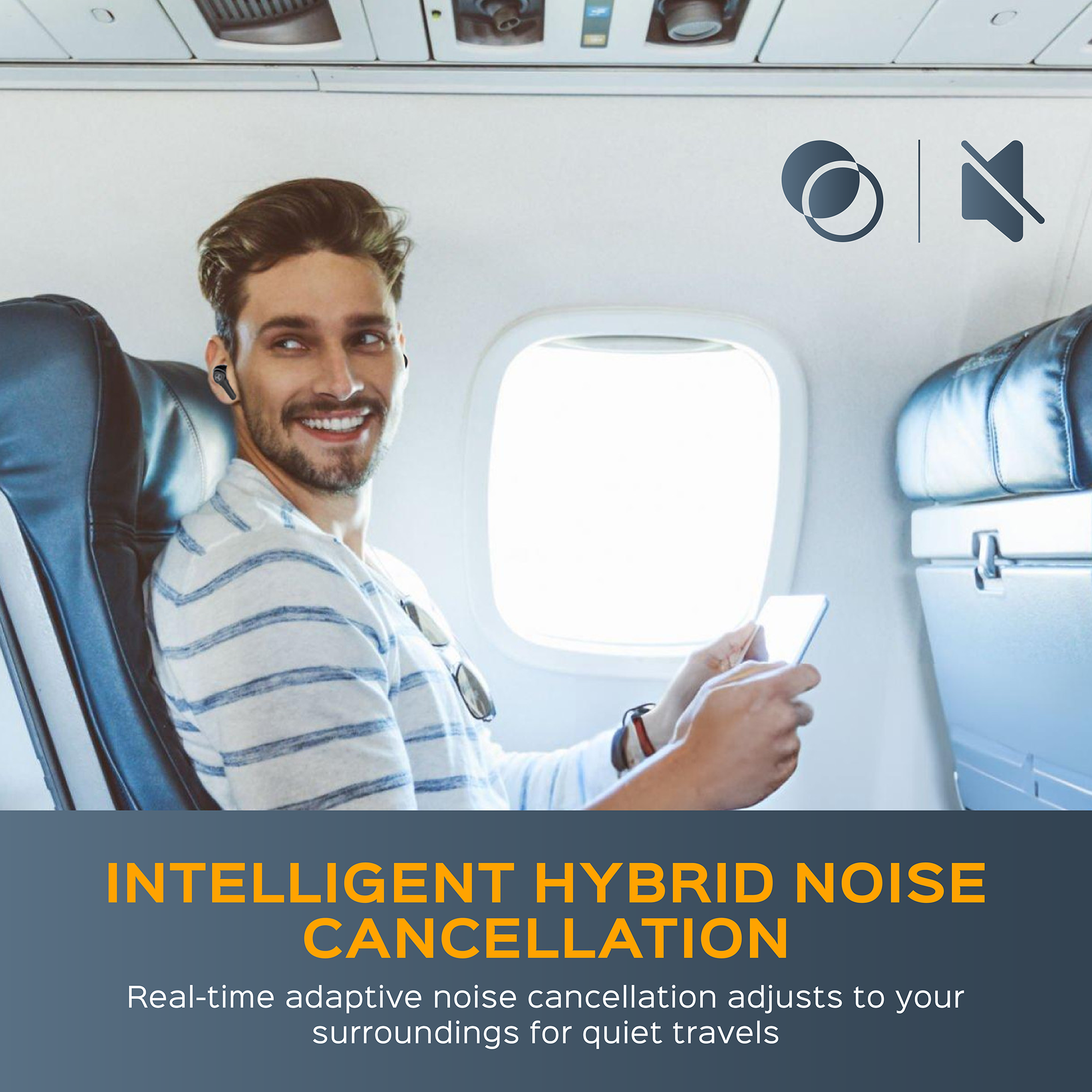



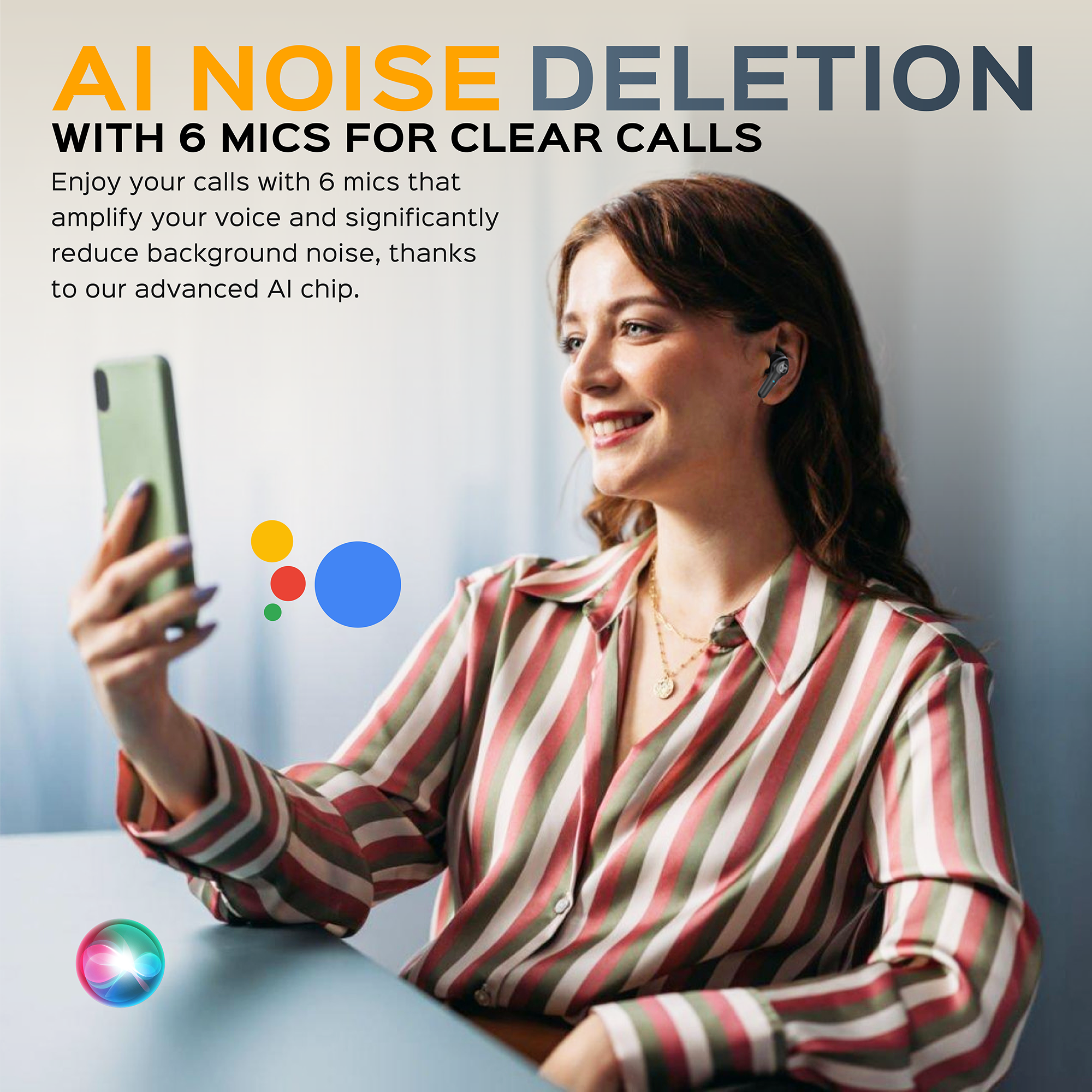
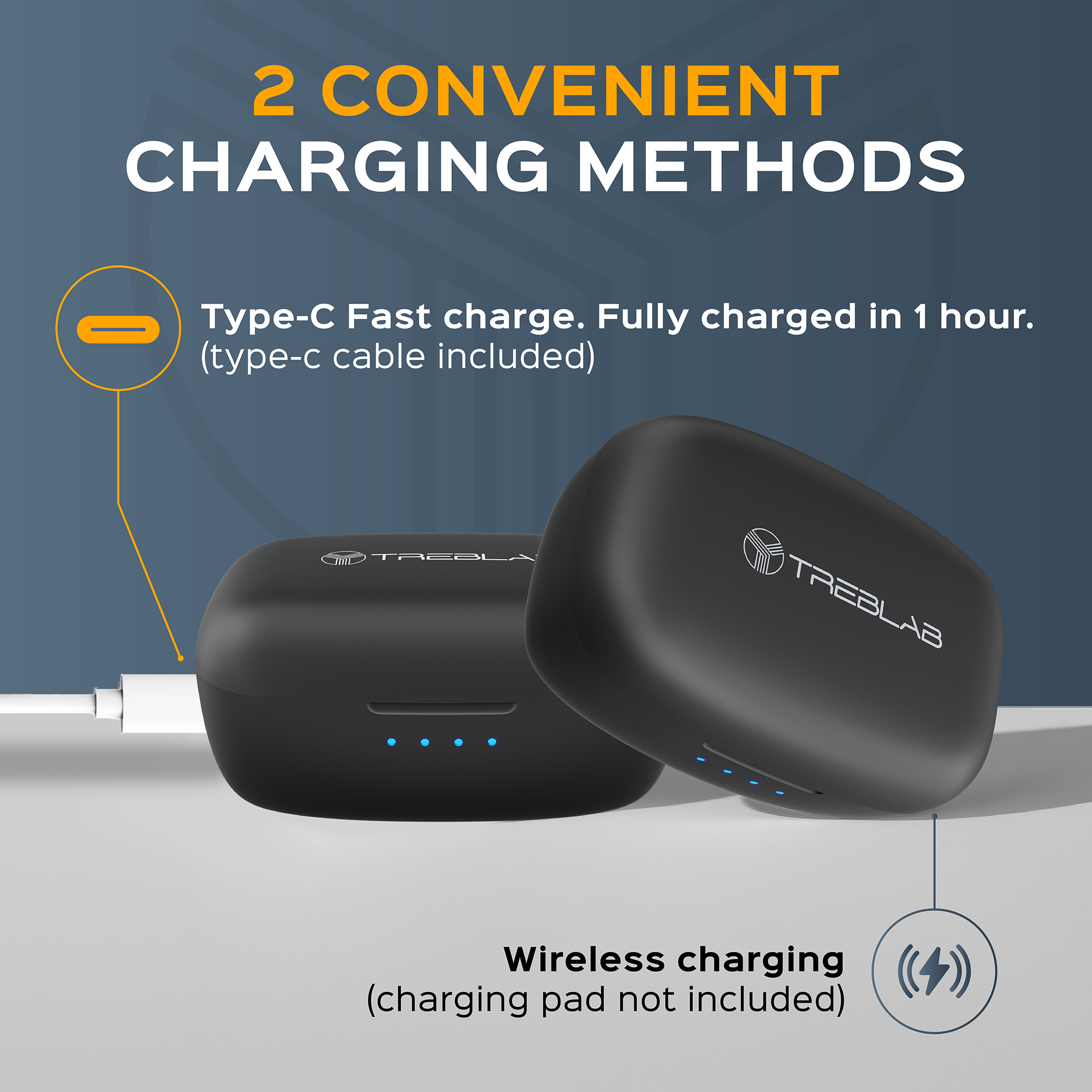

TREBLAB X9 Pro Hybrid Active Noise Cancelling Earbuds





TREBLAB X9 Pro Hybrid Active Noise Cancelling Earbuds
If you have any questions, you are always welcome to contact us. We'll get back to you as soon as possible, within 24 hours on weekdays.
-
Shipping Information
Use this text to answer questions in as much detail as possible for your customers.
-
Customer Support
Use this text to answer questions in as much detail as possible for your customers.
-
FAQ’s
Use this text to answer questions in as much detail as possible for your customers.
-
Contact Us
Use this text to answer questions in as much detail as possible for your customers.
Why you need it
Experience High-Precision, Crystal-Clear Sound
With our state-of-the-art sound technology and 10mm custom drivers that deliver
every note and beat with exceptional clarity, and punchy bass.
Real-Time Noise Cancelling + Transparency Mode
X9-Pro true wireless earbuds with Intelligent noise cancelling feature reduces background sounds by up to 35dB, perfect for immersive listening.
Lightweight Design for All-Day Comfort
Weighing just 4.2g, these wireless ear buds are designed for long-lasting comfort,
making them perfect for daily use, as well as running, workouts and travel.
AI Noise Suppression + 6 Mics For Clear Calls
These bluetooth earbuds with mic are equipped with 6 AI-powered microphones,
ensuring crystal clear phone calls even in noisy environments.
Anxiety-Free Battery
Our true wireless earphones provide up to 10 hours of playtime on a single charge and up to 50 hours with the charging case. Includes wireless charging and USB-C fast charging.
Benefits
Product details
Specs
|
Playtime: |
Up to 10 hours + 5 additional charges with Charging Case
|
|
Charging Time: |
1 hours |
|
Bluetooth: |
5.3 |
|
Battery: |
Earbud (each): 40 mAh Charging Case: 400 mAh |
|
Signal Range: |
33 feet / 10 m |
|
Frequency Response: |
20 Hz – 20 kHz |
|
Driver: |
10 mm diameter |
|
Noise Cancelation: |
Active noise cancellation (up to 35dB) |
|
Phone Calls: |
Built-in mic |
|
Water Resistance: |
IPX6 |
|
Voice Assistant: |
Siri, Google Assistant |
|
Color: |
Black |
|
Earbuds (each) Dimensions: |
33*21*24 mm |
|
Charging Case dimensions: |
63.5 x 41.5 x 31.5 mm |
|
Earbuds (each) weight: |
4.2 g |
|
Charging Case weight: |
36.5 g |
|
On Device Control: |
Multi-functional buttons: On / Off Volume control Play / Pause Next / Previous Calls Siri/Google VA |
|
Warranty: |
1 Year |
In The Box
- TREBLAB X9-Pro Earbuds
- Portable Charging Case
- Charging Cable USB-C
- 5 sizes of Silicone Eartips
- Quick start quide
- User Manual
- Sticker
- Сleaning kit
Warranty
Every TREBLAB product purchased directly from our official store is covered by limited1 year warranty for New Products and 90 days warranty for Renewed.
f the product is determined to be defectiveTREBLAB will replacethe product or its defective parts.
If you experience any issues with your TREBLAB product, our Customer Care Agents are ready to help you. Please use Contact Us form.
Delivery
- FREE Standard Shipping on contiguous US orders over $49.
- $4.95 on contiguous US orders under $49 and on all non-contiguous US orders.
- 1 year warranty
- 30 day money back guarantee
Standard Shipping:
- Within the USA – up to 3-8 business days from the date of order shipment.
- International orders - up to 15-20 business days from the date of order shipment.
- Please note that due to the COVID-19 we temporary do not provide Expedited International delivery. There may be delays in domestic and Standard International delivery as well.
Expedited shipping:
- Contiguous US – up to 2-3 business days from the date of order shipment and costs $20 per order.
- Alaska, Hawaii and Puerto Rico - up to 3-5 business days from the date of order shipment and costs $25 per order.
- International orders - up to 7 business days from the date of order shipment and costs $50 per order.
For more information, please, just click Shipping Policy. If you experience any issues with your TREBLAB product, our Customer Care Agents are ready to help you. Please use Contact Us form.
Returns
In order to return the item, please go to Support section above -> Contact Us -> Choose Product Model -> Return Product.
If any item received from TREBLAB does not meet your expectations, you may return the item within 30 days after you receive it.
If the product is determined to be defective within the warranty period due to improper materials or workmanship, TREBLAB will replace the product or its defective parts (with new or refurbished product) or refund your purchase.
For more information, please, just click Return Policy. If you experience any issues with your TREBLAB product, our Customer Care Agents are ready to help you. Please use Contact Us form.
Manual
Authorized Online Dealers
FAQs
Please read our FAQs page to find out more.
The earbuds cannot be found by a source device, what should I do?
I can see the earbuds in the wireless device list, but they fail to connect to the source device, what to do?
Earbuds do not connect in TWS (both earbuds are shown separately in the wireless device list), what to do?
The connection between the headphones and source device is inconsistent, what should I do?
Customer Reviews
- Choosing a selection results in a full page refresh.
- Opens in a new window.