If you love listening to music, discovering every nuance and subtle detail in your favorite recordings, then chances are you’ve probably considered getting a headphone amplifier. Or maybe you’ve heard the term and aren’t quite sure what purpose this audio component serves. As an audio equipment designer with over 15 years of experience building headphone amplifiers, let me explain exactly what these devices do and why some headphone enthusiasts swear by them.
Defining Headphone Amplifiers

A headphone amplifier does precisely what the name suggests – it amplifies the audio signal that is fed into your headphones, providing additional power and often coloration that enhances the listening experience.
Without an external amplifier, you are limited to the built-in amplification from the audio source device itself – whether that be your smartphone, stereo, media player, etc. For some efficient, lower impedance headphones, the source may provide plenty of power. But for high fidelity headphones with higher impedance ratings or lower efficiency, the limited amplification can result in lackluster volume levels and muddy, distorted sound. This is where adding an dedicated headphone amplifier enters the picture.
Think of the amplifier as a middleman that takes the line-level audio signal from your music source, then uses specialized circuitry like JFET transistors and robust power supplies to boost this signal significantly before passing the amplified audio output to your headphones. The result is your headphones receive more power to utilize their full dynamic range and reach their true loudness potential, while benefitting from improved clarity and definition across the entire frequency spectrum.
The Benefits of Adding an Amplifier
When selected properly to match your headphone specifications and powered by quality internal components, headphone amplifiers offer audio improvements you simply can't get from the source device alone. Here are some of the key advantages an external headphone amp provides:
- Louder Volumes – More power means your headphones can produce louder sound without distortion or quality loss, improving the listening experience for genres like metal or electronic.
- Cleaner Sound – Amplifiers with ultra-low distortion provide your headphones with a purer, interference-free signal allowing you appreciate music more clearly.
- Enhanced Bass – Additional current and damping factor from an amplifier improves low frequency definition and impact.
- Customization – Many amps offer adjustable gain, adjustable EQ, tube warmth and other ways to match your personal sound signature tastes.
Ideally an amplifier should make headphones feel more lively, immersive and enable them to shine as intended by the manufacturers. In my following sections, I’ll explore who can truly benefit from a headphone amplifier purchase based on headphone specs and listening preferences.
When Should You Consider a Headphone Amplifier?
Not all headphones require additional amplification to sound their best. As mentioned previously, low impedance models designed for portable use can often be driven fine by consumer electronics like smartphones or laptops.
But certain high fidelity headphones truly shine when connected to a dedicated amplifier in between the audio source and headphones.
Underpowered Audio Sources
Many common audio sources found in homes and portable devices struggle to provide enough current and voltage to properly drive headphones with lower efficiency or high impedance:
- Smartphones – While smartphones have remarkably good audio capabilities considering their size, their limited battery power still results in headphone amplification that can strain when driving anything beyond sensitive earbuds or portable cans. High fidelity over-ear headphones present too much load.
- Laptops & Tablets – Mobile computing devices face similar power and space constraints as smartphones when designing headphone circuitry into mixers and integrated sound cards. The built-in amplification can fail to excel when tasked with handling large over-ear headphones.
- Digital Audio Players – Seemingly high-end specialty audio players still only provide around 1-2Vrms directly from their headphone jacks – enough for very sensitive IEMs but leaving most full-size headphones wanting more.
- Gaming Consoles – Systems like the PS5 contain audio circuitry tuned more towards totally immersive gameplay than analytical listening. Their amplified outputs may sound great with gaming headsets but lack refinement for high fidelity headphones.
Harder to Drive Headphones
The most common reason audiophiles add an external headphone amplifier is to properly power high performance headphones with challenging specs like:
- High Impedance - Industry standard headphones are typically between 16-64 Ohm impedance, which most audio devices can drive reasonably well. But high fidelity reference-grade headphones used in studios can soar up to 250-600 Ohms, requiring significant amplification wattage that only dedicated amps provide.
- Low Efficiency – Often the higher the headphone impedance, the less efficient they become, only producing limited loudness from the same amplification power a more sensitive headphone might. This again requires added voltage and current from auxiliary amplifiers to reach preferred listening levels without distortion.
Enhanced Sound Quality
Beyond just making headphones louder and preventing distortion when they struggle with underamplification, dedicated headphone amplifiers often enhance sound quality through improved resolution, dynamics, bass control, stereo imaging and more.
How do headphone amplifiers achieve sonic improvements exactly? Stay tuned as I explore what goes on inside these devices and how they transform your headphone listening experience in my next in-depth section.
Demystifying the Technology Inside Headphone Amplifiers

Now that you understand why certain headphones benefit sonically when connected to auxiliary headphone amplification, let’s peel back the cover and see what goes on inside these devices.
While headphone amp topology can vary substantially for different classes like tube, hybrid, portable or desktop amps, they all serve the same core function:
Boosting Voltage and Current
In simple terms, a headphone amplifier takes the line-level audio signal from your music source device as input. This input signal voltage hovers around 1-2 Vrms for most consumer level sources. The amplifier then utilizes various circuitry components to transform that lower voltage/current input into a much higher, robust signal that better matches what demanding headphones need.
This boosted voltage and current is the key that finally allows high fidelity headphones to receive the continuous power levels they require to operate smoothly across their entire intended frequency range without strain or distortion.
Components Make a Difference
But not all amplification sounds equal. Headphone amp designers utilize different high-grade components in creative circuit topologies to not only transform impedance and output power to drive headphones properly, but also ensure that essential musical nuances and textures don’t get colored or lost along the way.
Some key components that influence a headphone amp’s sonic performance include:
- Discrete Class A Circuitry – Utilizes separate transistors for each stage of amplification rather than integrated circuits, providing purer signal with less crossover distortion. Enhances clarity and dynamics.
- JFET Input Stage – JFET (junction gate field-effect transistor) is valued for ultra-low noise/distortion and ability to yield wider bandwidth compared to bi-polar transistor designs. Brings additional resolution to the headphone output signal.
- Quality WIMA & Film Capacitors – Superior grade capacitors in the signal path help filter noise, stabilize current and preserve the integrity of the audio waveform to your headphones without coloration.
- Custom Toroidal Transformers – Specially woundtransformers tailored towards an amplifier’s target impedance loads and output requirements result in improved stereo imaging and separation compared to off-the-shelf transformer designs.
Additional Sound Shaping
Beyond the core amplification and signal quality maintenance inside a headphone amplifier, some units add extra sonic seasoning like:
- Variable Gain Control – Lets listeners fine tune the volume and sensitivity to optimal levels for specific headphones. Prevents overdriving headphones past their capabilities.
- Bass Boost – Dynamic bass boost via quality EQ tuning augments low frequencies for bass-heavy genres like hip hop, EDM and dubstep while retaining natural bass presence for purist recordings.
- Vacuum Tubes – Prized by audiophiles for their natural harmonic distortion and unique way tubes “color” sound compared to solid state transistor designs. Brings pleasing warmth to the audio output signal.
Now let’s move on to spotlighting the varied range and types of headphone amplifiers available to match different budgets, headphones and listening preferences.
The Diverse Range of Headphone Amplifiers Available

Much like headphones themselves, headphone amplifiers come in a wide variety of flavors, sizes and technical designs to match different applications. Let’s explore some of the most popular categories:
Full-Size Desktop Amplifiers
Desktop amplifiers represent the pinnacle of headphone audio performance, with large chassis sporting premium components and top-of-the line specs tailored towards discerning audiophiles.
Key Attributes:
- No size or power constraints - can drive even extremely demanding headphones
- Endgame level sound quality
- Inputs for many sources
- Balanced and unbalanced connectivity
- High-grade construction and components
- Advanced features like tube/solid state blending, digital inputs
Use Case: Critical music listeningsessions, maxing out high-end reference headphones, focal point of high fidelity desktop audio system
Examples:
- Schiit Ragnarok 2 - $1599 USD
- Monoprice Monolith THX 887 - $402.99 USD
- Topping A90 Headphone Amp - $599 USD
Portable Headphone Amplifiers
Portable amplifiers offer the flexibility of premium amplification wherever you go. Modern lithium-ion batteries enable robust power and performance rivaling desktop units in a small form factor.
Key Attributes:
- Small size for transport
- Rechargeable battery powered
- Quality components in compact enclosure
- Variable gain control
- Play enhancement features like bass boost, EQ
Use Case: Enhancing headphone audio with smartphones, tablets, portable players, gaming devices, VR headsets on the go
Examples:
- Fiio BTR5 2021 DAC/Amp - $100 USD
- xDuoo XD05 Basic - $155 USD
- JDS Labs Atom+ Amp - $99 USD
Hybrid Tube & Solid State Amplifiers
This category combines the best of both amplifier designs in one unit:
Tubes - Highly-desired for pleasant harmonic distortion that audiophiles describe as adding “warmth and musicality” to the headphone output signal.
Solid State Discrete Components - Provide technical performance, control and reliability.
Key Attributes: Blend versatility to switch between solid state and tube modes to alter sonic flavours to preference. Often Class A design prioritizing audio quality over efficiency.
Use Case: Having option to tailor headphone sound between accurate reference listening and pleasing colored tube sound
Examples:
- Monoprice Liquid Platinum - $769 USD
- iFi Micro iTube 2 - $399 USD
- Feliks Audio Elise - $1995 USD
Next we will move onto the most important considerations when selecting the right amplifier for your personal needs.
Choosing the Optimal Headphone Amplifier - Key Considerations

Selecting a compatible and well-matched headphone amplifier may seem intimidating upfront with so many models on the market sporting different features and specifications. However, when armed with guidance on how amplifier attributes directly impact performance with your headphones, the decision making process becomes much more straightforward.
Here are the three most crucial areas to evaluate:
Power Capacity - The Foundation for Good Sound
Amplifier power output, measured in milliwatts (mW) or watts (W) per channel, defines the electrical power across a spectrum of loads and impedances the amplifier can continuously supply to headphones without signal degradation or distortion coming into play.
As a general rule of thumb when determining adequate power:
- For efficient lower impedance headphones under 80 Ohms, you'll want to look for headphone amplifiers able to deliver at least 20mW - 1W+ watt per channel. This will provide plenty of clean headroom.
- For current-hungry higher impedance cans over 300 Ohms, closer to 1-2W+ per channel is recommended so that dynamic peaks and excursions don't result in strain or clipping.
Of course, having additional overhead above bare minimum headphone power needs is wise to allow usage with many headphone models and upgrades down the road.
In addition to continuous power levels, also check that the amplifier can supply short bursts of high instantaneous current via capacitors so that reproduction of sudden dramatic low frequency effects don’t overwhelm the abilities of the power supply design. These momentary dips and swells in current are often what reveal poor amplifier pairings rather constantly high levels that “look good on paper.”
Finally regarding power, understand that mW or W power levels can be misleading if not paired with the target amplifier output impedance and your headphone impedance for calculation of optimal damping factor. We'll examine that next...
Gain - Matching Relative Loudness to Your Headphones
Gain represents the multiplication factor that an amplifier applies to the input signal voltage in order to sufficiently drive headphones without introducing unwanted noise or hum to the signal path via electrical interference.
Ideally gain should be set high enough so that you are able to comfortably reach desired normal listening volumes when turning the connected audio source's volume knob and the amplifier's own volume control both to around 75% of their maximum levels.
This leaves sufficient range at the upper limits before distortion or clipping arises from overdriving the amplification stages or headphone elements themselves. Running sources and headphone amps near max constantly is often a recipe for premature equipment failure or blown headphone speakers over time from excessive long-term mechanical stress.
Conversely, leaving too much unused gain amplification on the table by keeping volumes at extremely low percentile settings tends to increase undesirable noise floor and electrical interference visibility compared to fading those sources into optimum range.
Check your headphone amplifier’s gain level range specification against the published sensitivity ratings of your headphones in decibels. Start conservatively with lower gain levels, then increase upwards cautiously when testing rather than assume more is always merrier when it comes to amplification power!
Connectivity & I/O Support
It's critical to choose a headphone amplifier that provides both input and output connections which create seamless compatibility with your existing audio playback sources on one end and headphones/headphone cables on the other. Key aspects to examine:
Input Types:
- USB (for direct digital audio data from computers)
- Optical and Coaxial (allowing digital sources like media streamers to interface digitally)
- Analog RCA and XLR (enabling existing analog stereo equipment to integrate)
This assortment captures connectivity for the widest variety of source equipment. DACs (digital-to-analog converters) may be ideal to add if your amplifier itself lacks quality onboard digital decoding technology.
Output:
- 1/4 inch TRS headphone jack for full size audiophile headphone compatibility
- 6.3mm jack for European cans
- 1/8 inch headphone jack for IEMs/portable models
- 4-pin balanced XLR for specialty home/studio headphones
Ideally have a assortment of output options tailored towards both future upgrades and legacy equipment with various terminations.
Other Considerations
Bonus headphone amplifier features outside of core power, gain and connectivity may tip preferences for certain users including:
- Bass Boost - Variable low frequency lift for EDM, hip hop genres
- Crossfeed Circuitry - Blends channels for ear fatigue reduction during marathon listening sessions
- Tube vs. Solid State Design - Changes harmonic structure and “warmth” of reproduction
We'll next go over how to properly set up your amplifier and headphones to achieve maximum enjoyment potential from this elite pairing!
Setting Up Your Headphone Amplification System

You've carefully selected an amplifier well-suited for optimizing your headphones' sonic potential. However, to fully realize the performance gains this elite pairing enables requires proper physical setup and device configuration. Follow this step-by-step process:
Connect Devices and Cables in Signal Chain
When adding a headphone amplifier, the device becomes the central hub in your signal chain, taking source audio input, amplifying it, then sending it out to headphones. Getting clean connections is crucial:
- Use high-quality, well-constructed cables for reliability and durability during constant plugging/unplugging. Avoid thin generic cables prone to loose signal or breakage over time.
- Connect analog RCA or XLR cables from audio sources like CD players, turntables, network streamers into matching inputs on the amplifier rear panel. Make sure to clearly distinguish right and left channels.
- If utilizing a computer as a playback source, insert a USB cable between the computer's USB port and amplifier USB input. This ensures direct digital transmission rather than noisy analog signal conversion in the computer itself.
- Check if both your digital source and amplifier have optical (TOSLINK) or coaxial SPDIF inputs/outputs. Connecting digitally via one of these methods can provide cleaner signal than some analog connections when available.
Once sources are connected, identify whether your headphones utilize:
- 1/4" (6.5mm) full-size headphone jack
- 1/8" (3.5mm) mini jack
- Dual 3-pin XLR connectors for balanced operation
Then connect the appropriately terminated cable end to the amplifier output jack that matches.
Having a variety of output options on the amp accommodates different headphone models from big over-ear audiophile cans with 1/4" plugs to IEMs sporting 3.5mm connections.
Configure Gain and Volume Settings
Start conservatively with gain and volume levels:
- If your amplifier has a hardware gain toggle switch, initially set it to the “low gain” position to prevent overdriving headphones
- Similarly position any analog rotary gain knobs at roughly the 9 o’clock position as starting point.
- Have your audio playback source powered on playing music at around 50% volume
- With headphones connected to amplifier, slowly increase gain knob/switch while listening closely to any audible distortion or clipping noises indicating levels pushed excessively high for the headphone model. Target normal listening volumes in the 75% range at both source and amplifier while leaving some additional gain headroom still on tap above that point.
Going much past 85%+ routinely anywhere in the chain risks damaging headphone speakers since spikes will overload their mechanical excursion capabilities over time.
Activate Bonus Features
After baseline gain structure and levels are set, consider toggling on any unique sound-shaping features your amplifier may offer controls for including:
- Bass Boost - Variable low frequency lift via EQ for bass-deficient headphones or genres like EDM and hip hop
- Crossfeed Circuitry - Blends left and right channels slightly for ear fatigue reduction during marathon listening sessions
- Tube Mode - Utilizes vacuum tube components for harmonic richness. Start with conservatively with tube level/gain in case this internal stage overdrives easier. Compare tube sound to default solid state bass mode.
- Balanced Headphone Output - Reduces noise floor substantially for already quiet, high-sensitivity headphones where hiss may be audible
Carefully power down all components when not in use and disconnect headphones to safeguard investments! With devices tightly integrated, let’s explore troubleshooting tactics for common configuration problems.
Troubleshooting Common Headphone Amplifier Problems

While a properly set up headphone amp and headphone pairing delivers pristine audio nirvana, occasionally users encounter configuration problems that sap some musical enjoyment. Here are solutions for the most frequent audiophile headaches:
No Sound Problems
If your high-performance headphones connected to the amplifier's output play no audio at all, methodically work through isolation:
- Verify Player and Amp Power - Check all devices in the chain have power cables securely inserted with no visible damage, connected to active AC outlets. Power cycle components on/off. If battery-powered, attempt swapping fresh batteries.
- Reseat All Connections - Unplug then firmly re-insert all cables at both device ends, wiggling slightly to scrape away corrosion and ensure proper fit. Inspect wiring, connectors for apparent crimping damage, severed joints or shorting that may have spontaneously developed. Replace suspect cables.
- Check Amplifier Gain Settings - Rotate analog gain control knob through entire usable range from zero onwards while listening closely for audio to return as amplification is introduced. Start at maximum level (being cautious of volume spikes) then systematically reduce gain down towards normal listening levels to pinpoint where issue surfaces.
- Test Headphones on Separate Devices - Swap out the existing headphone pair with a different set of known working cans. This isolates whether headphones themselves have developed connectivity faults or impedance mismatches with amplifier, or if issue stems from upstream source, cables or amplifier end. Revisit gain adjustment once alternate headphones tested.
Distorted, Clipping Sound
If headphone audio output contains heavy distortion, fuzz, static or clipping (brutal symptom of being overdriven into hard cutoff):
- Lower Amplifier Volume - Rule out excessive gain amplification beyond device's capabilities currently overdriving the built-in headphone amp circuitry stages. Conservatively reduce amplifier volume downwards until distortion clears up.
- Attenuate Source Volume - Similarly ensure playback devices connected to amplifier inputs aren't exceeding 85% of maximum volume, contributing further strain. Narrow applicable sources to keep overall signal chain gain tightened.
- Readjust Gain Setting - Beyond downstream volume levels, trace back to amplifier hardware gain controls described previously, reducing signal multiplication factor to realign chain gain better matched to the headphone model. Recheck headphone spec sensitivity/impedance ratings as reference point.
Imbalanced Audio Across Left/Right
If program audio seems skewed heavier towards one headphone channel, leaving an oddly centered phantom image:
- Inspect Input Cabling - Confirm all analog / digital connections in the signal chain leading into the amplifier input section are fully secured without any shorting between terminals, exposed leads touching, or spontaneous cold solder joint defects developing causing imbalanced resistance differences between the separate left and right signals.
- Scrutinize Output Wiring - Similarly evaluate the headphone connectors terminating the amplifier outputs for any cold solder joints or minute frayed wiring introducing resistance differences between sides. Wiggle cable while listening for cutouts. If amplified audio exhibits no such imbalance, the issue resides upstream.
FAQ
What Does an Amplifier Do for Headphones?
A dedicated headphone amplifier provides headphones extra current, voltage and damping factor to enable fuller frequency range reproduction free of distortion, while reducing the load burden on connected device audio sources. This brings louder, clearer and more texturally nuanced sound compared to underpowered source devices alone struggling to drive anything beyond IEMs or easy portable cans well. It unlocks headphones' full potential.
Does a Headphone Amp Just Make Things Louder?
While increased volume capacity is the most obvious and immediate benefit perceptible benefit from adding a headphone amp, the enhancement extends deeper: Extra headroom throughput enables better dynamics and liveliness, making music sound tighter and more engaging. The bass gains added kick speed, tone and layered depth from improved damping control. Listeners may further tailor sonic flavor to taste via tube and solid state hybrid blending found on certain headphone amplifier models. So no, increased loudness is really a byproduct of unlocking cleaner transient response and freedom through added continuous current delivery capabilities.
Can a Headphone Amplifier Drive Speakers?
Headphone amplifiers are designed specifically to power headphones within regular impedance loads under 600 ohms based on voltage and current levels friendly towards miniature speaker element motor structures. Driving full size passive loudspeakers is not recommended as the amplifier power output and damping capacities suited for headphones will fall extremely short of properly controlling complex crossovers and low-efficiency woofers, resulting in anemic, unsatisfying sound. Occasionally headphone amps may work marginally for ultra high-sensitivity >100 dB desktop computer speakers however. But typically standalone speaker power amplification is recommended instead for best crossover integration.
How Do I Know If I Need a Headphone Amplifier?
The most obvious indicators your headphones could benefit from the sonic boost of a dedicated amplifier are needing to set the source device's volume control near full maximum output just to reach desired listening volumes. In the same vein, underamplified scenarios typically cause bass and low frequencies around 80Hz and below to sound poorly controlled and undefined. Similarly the upper treble region loses delicacy - cymbals strikes won't shimmer with realism and decay trails seem cut shorter. Most glaringly, distortion and clipping noises emerge more aggressively during loud playback passages since the source amp clips signal peaks it fails to reproduce cleanly. Finally, checking your headphones specified impedance and sensitivity needs against connected equipment power output capacity on paper often confirms the technical mismatch. However if you aren't experiencing any of those pain points currently, an external headphone amp becomes more of an optional value-add accessory rather than unavoidable necessity, so prioritize purchase mainly if pursuing every last percentile of headphone sound quality maximization.
Does a Headphone Amplifier Improve Sound Quality?
In situations where headphones outresolve connected source gear capabilities, yes - adding an auxiliary headphone amp between those devices helps the playback ecosystem catch up better to the headphones' inherent technical fidelity allowing more nuance exposure. Even with very high capability source components however, outsourcing the specialized task of headphone amplification to separate devices designed solely around that purpose with premium components often yields fractional gains.
Can a Headphone Amp Damage Headphones?
While unlikely, improper gain setting or mismatching with far too powerful amplifiers can damage headphones through overexcursion. Bass/volume levels exceeding mechanical speaker Xmax limits increases distortion but over longer term fatigues voice coil windings through excessive heat and unreliable damping control.
Elevate Headphone Listening with Proper Amplification
The journey has laid bare exactly what headphone amplifiers are, why certain headphones benefit greatly from them plus all key considerations for identifying the best amplifier to suit your existing gear.
Like matching fine wine with an elegant main course, a synergistic headphone and amplifier pairing unleashes the full aesthetic experience the headphone creators intended during their meticulous tuning processes. Power properly harnessed and directed fosters control, dynamics and thrilling transient speed.
Yet even with device mismatching ruled out through analysis of power requirements relative to headphone target specs, different amplifier topology and components bring their own distinct flavoring to the audio recipe. Do your headphones crave added warmth and bass emphasis? Prefer ultra pristine high-frequency accuracy? The choices span solid state to tube continua.
So as your headphone repertoire grows, don’t hesitate to accumulate multiple headphone amplifiers tailored for each model rather than expecting a lone Swiss army knife amplifier suits all equally well. When factoring sheer audio performance per dollar alongside flexibility, headphone amplifiers make very wise investments towards realizing breathtaking sound. Let the music move you!
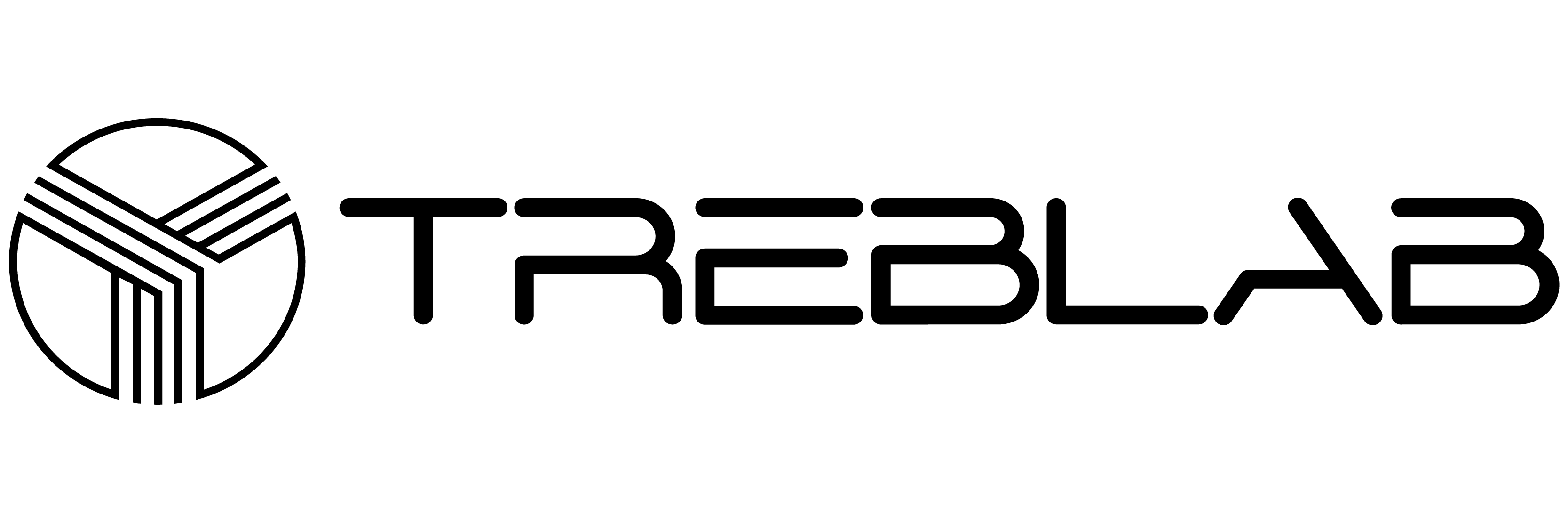


Share:
Best 10 Headphones for Hiking
Boost Your Chromebook Experience With The Right Headphones - Our Top-10 Picks