Spotify AI DJ represents the convergence of machine learning, natural language processing, and music psychology. It's not just another playlist generator—it's an intelligent companion that understands your musical DNA. This technology bridges the gap between algorithmic precision and human creativity, delivering personal and surprising experiences.
The AI DJ analyzes your listening history, current trends, and real-time feedback to curate personalized music sessions. It introduces tracks with contextual commentary, explains why songs were chosen, and adapts based on your reactions. For music enthusiasts seeking discovery without overwhelming choice paralysis, this feature revolutionizes the listening experience.
This guide targets music enthusiasts, audio professionals, and technology adopters seeking to maximize their Spotify experience. You'll learn technical requirements, access methods, optimization strategies, and troubleshooting techniques. By the end, you'll master AI DJ's capabilities and understand how to train it for your perfect listening experience.
Understanding Spotify AI DJ

Spotify AI DJ combines cutting-edge artificial intelligence with human musical expertise to create unprecedented personalized listening experiences. Understanding its technological foundation helps users maximize its potential and appreciate the sophisticated engineering behind seemingly effortless music curation.
What Makes Spotify AI DJ Revolutionary
Spotify AI DJ transcends traditional recommendation systems by incorporating conversational AI, real-time adaptation, and contextual understanding. Rather than simply queuing similar songs, it creates narrative-driven listening experiences with explanatory commentary, mood transitions, and interactive feedback loops that continuously refine your musical journey.
The system employs sophisticated machine learning models analyzing listening patterns, skip rates, playlist additions, and temporal preferences. Collaborative filtering identifies users with similar tastes, while content-based filtering examines audio features, genres, and artist relationships. These algorithms process billions of data points to understand your unique musical preferences.
OpenAI's generative AI integration for contextual understanding
Generative AI enables natural language processing for voice commands and contextual music selection. The system understands complex requests like "play something uplifting for my morning workout" and translates them into precise musical choices. This integration allows for conversational interactions that feel intuitive and responsive.
The AI voice delivers natural-sounding commentary with emotional nuance and personality. Unlike robotic text-to-speech systems, Sonantic's technology creates authentic conversational experiences. The voice adapts tone, pacing, and emphasis based on musical context and user interaction patterns.
The system continuously analyzes global listening trends, emerging artists, and cultural moments to keep recommendations current. This real-time analysis prevents recommendation staleness and introduces relevant new music that aligns with both personal taste and broader cultural movements.
Comparison Analysis
Traditional Radio DJs
Traditional radio DJs operate on fixed schedules with broad demographic targeting. They cannot personalize content for individual listeners or adapt in real-time to specific preferences. While they provide human personality, their musical choices serve mass audiences rather than individual tastes, limiting personalization potential.
Algorithm Playlists
Standard algorithmic playlists rely on historical data without dynamic adaptation or contextual understanding. They often create predictable patterns that become stale over time. These systems cannot evolve with changing user preferences or provide explanatory context without conversational elements or real-time feedback processing.
Spotify AI DJ
AI DJ combines algorithmic precision with conversational interactivity and real-time adaptation. It explains song choices, responds to feedback, and continuously evolves its understanding of your preferences. This dynamic approach creates unpredictable yet personally relevant listening experiences that feel fresh and engaging.
Technical Requirements and Global Availability

Understanding technical requirements and availability constraints helps users set realistic expectations and optimize their AI DJ experience. These requirements reflect the computational complexity and licensing considerations in delivering personalized AI-powered music curation.
Subscription and Platform Requirements
Premium subscription requirements reflect the significant computational costs of real-time AI processing and advanced licensing agreements with record labels. Free tier limitations cannot support the intensive processing required for personalized AI curation, voice synthesis, and real-time adaptation that defines the AI DJ experience. Supported Platforms:
Mobile
AI DJ requires iOS 13 or later and Android 8.0 or higher to ensure adequate processing power for real-time AI operations. Older devices may lack the computational resources for smooth voice synthesis, real-time recommendation processing, and seamless audio streaming integration.
Desktop
Desktop applications require Windows 10 or macOS 10.14 minimum for optimal performance. These specifications ensure adequate processing power for AI computations while maintaining responsive user interfaces. Older operating systems may experience performance limitations or compatibility issues with advanced AI features.
Web browser limitations and optimal performance browsers
Web browser access requires modern JavaScript engines and WebAudio API support. Chrome, Firefox, Safari, and Edge provide optimal performance, while older browsers may experience reduced functionality. Bandwidth requirements increase due to demands for real-time processing and high-quality audio streaming.
Hardware Considerations
A minimum of 4GB RAM and a stable internet connection (5 Mbps recommended) ensure smooth operation. AI DJ requires consistent connectivity for real-time processing and cloud-based AI computations. Intermittent connections may cause interruptions in voice commentary and recommendation processing, degrading the overall experience.
Geographic Rollout Strategy
Phase 1 Markets - US, Canada (February 2023 launch)
The initial launch targeted English-speaking markets with robust streaming infrastructure and established Premium subscriber bases. These markets provided controlled testing environments for AI DJ functionality while allowing real-world user feedback collection to refine the system before broader expansion.
Phase 2 Expansion - UK, Ireland (May 2023)
The second phase expansion maintained an English-language focus while testing international deployment capabilities. These markets offered similar cultural contexts and streaming behaviors, allowing system refinement without language localization complexity while gathering diverse user interaction data.
Phase 3 Global - Europe, Asia, Africa, Australia, New Zealand (August 2023)
Global expansion introduced AI DJ to diverse markets while maintaining English-language limitations. This phase tested system scalability across different time zones, cultural contexts, and network infrastructures while maintaining consistent user experience standards.
Language Limitations
The current English-only limitation reflects the complexity of training AI voice models and cultural music expertise across languages. Expanding to multiple languages requires extensive voice training, cultural music knowledge, and localized content understanding, representing significant technical and operational challenges.
Future Expansion
Based on market size and technical feasibility, future expansion will likely include Spanish, French, and German language support. Multilingual development requires substantial investment in voice model training, cultural music expertise, and localized content curation to maintain quality standards.
Version Control and Updates
You can access version information through Settings > About in mobile apps or Help > About Spotify in desktop applications. Ensuring current versions guarantees access to the latest AI DJ improvements, bug fixes, and new features that enhance overall functionality and user experience.
Enabling automatic updates for optimal experience
Enable automatic updates through device app stores or system preferences to receive AI DJ enhancements immediately upon release. Automatic updates ensure optimal performance, security patches, and new feature access without manual intervention, maintaining the best possible user experience.
Beta testing participation and early access programs
Spotify occasionally offers beta testing programs for Premium subscribers interested in early access to new features. Participation provides early AI DJ feature access while contributing feedback that shapes future development. Beta programs typically require opt-in through Spotify's official channels.
Step-by-Step Access Guide

Accessing AI DJ requires understanding Spotify's interface navigation and feature placement. Multiple access methods ensure users can find and activate the AI DJ regardless of their preferred navigation patterns or platform preferences.
Method 1 - Music Tab Navigation
1. Launch and Login
Open the Spotify application and verify Premium account authentication. Ensure a stable internet connection and confirm your subscription status supports AI DJ access. Proper authentication prevents access issues and ensures full feature availability once you locate the AI DJ interface.
2. Navigate to the Music Tab
Locate the "Music" tab in the top navigation bar of your Spotify home screen. This tab filters content to show only music-related features, making it easier for the AI DJ to locate among Spotify's various content offerings while reducing visual clutter and navigation confusion.
3. Locate DJ Banner
Scroll down for the prominent blue "DJ" banner featuring distinctive AI DJ branding. The banner typically appears in the "Made For You" section and displays dynamic preview text indicating the current playlist mood or theme to help users identify the feature.
4. Activation Process
Tap the DJ banner to launch your first AI DJ session. The system may request microphone permissions for voice commands and provide a brief introduction explaining core functionality. Initial setup takes moments and includes basic preference questions to initialize personalization algorithms.
Method 2 - Search and Browse Method
1. Search Icon Navigation
Tap the magnifying glass icon in the bottom navigation bar to access Spotify's search and browse functionality. This method provides alternative access to AI DJ through Spotify's content discovery interface, which is particularly useful for users who prefer browse-based navigation.
2. Made For You Section
Navigate to the "Made For You" tile within the browse section to access Spotify's personalized content hub. This section contains AI DJ and personalized features like Daily Mix and Discover Weekly, providing centralized access to customized content.
3. DJ Tile Recognition
Identify the AI DJ tile as the first option under the "Uniquely Yours" category within Made For You. The tile features distinctive design elements and preview text indicating current session themes, making it easily distinguishable from other personalized content options.
4. Alternative Access Points
Use voice search functionality by saying "DJ" or "AI DJ" to locate the feature quickly. Advanced users can bookmark direct URLs or create shortcuts for faster access across different devices and platforms, streamlining the activation process for regular use.
Method 3 - Direct Search Approach
Using Spotify's search function to find "DJ"
Type "DJ" into Spotify's main search bar to locate AI DJ among search results. This method works consistently across all platforms and provides reliable access regardless of interface changes or personalized content placement variations that might affect other navigation methods.
Bookmark and shortcut creation for quick access
Create browser bookmarks or device shortcuts for AI DJ's direct URL to enable one-tap access. Power users can configure keyboard shortcuts or voice commands through device settings to launch AI DJ instantly, maximizing convenience for frequent users.
Integration with Spotify Connect for multi-device usage
Access AI DJ through Spotify Connect to seamlessly transition between devices while maintaining session continuity. This integration allows starting sessions on mobile devices and continuing on desktop computers or connected speakers without interrupting the AI DJ experience or losing personalization context.
Mastering AI DJ Controls and Features

Understanding AI DJ's interactive capabilities transforms passive listening into dynamic musical conversations. Mastering these controls maximizes personalization accuracy while unlocking advanced features that distinguish AI DJ from traditional streaming experiences.
Core Interaction Methods
Understanding DJ X's speaking patterns and timing
DJ X delivers commentary at strategic moments between tracks, during song introductions, and based on user engagement patterns. The AI recognizes optimal speaking intervals to avoid interrupting musical flow while providing relevant context. Commentary timing adapts to your listening behavior and interaction frequency.
Types of commentary
Commentaries include track background stories, artist biographical information, genre historical context, and explanations of cultural significance. The system provides production details, collaboration histories, and song thematic connections. Commentary depth varies based on track popularity and available cultural data.
Contextual responses to user behavior
DJ X adapts commentary style and frequency based on your interaction patterns, skip behavior, and feedback responses. Heavy skippers receive shorter introductions, while engaged listeners get detailed explanations. The system recognizes mood changes and adjusts commentary tone accordingly.
Advanced Control Features
Skip functionality and its impact on learning algorithms
Each skip provides valuable feedback data that refines future recommendations. Early skips signal strong dislikes, while mid-song skips indicate moderate dissatisfaction. The algorithm analyzes skip timing, frequency, and patterns to understand specific preference nuances and avoid similar selections.
Heart/Like system integration with your Spotify profile
Liked tracks through AI DJ integrate seamlessly with your broader Spotify profile, influencing all recommendation systems. Hearts signal strong positive feedback that amplifies similar artist, genre, and mood preferences across your entire music ecosystem, enhancing overall personalization accuracy.
Ban/Dislike features and recommendation refinement
Dislike functionality provides strong negative feedback that prevents similar tracks from appearing in future sessions. The system analyzes banned content's audio features, genres, and artist characteristics to refine recommendation parameters and avoid thematically identical selections.
DJ icon functionality (bottom-right corner)
The DJ icon enables instant mood transitions without losing session continuity. Tapping triggers algorithmic analysis of your current preferences to generate alternative vibes. The system maintains a context for personalization while introducing different energy levels, genres, or thematic approaches.
Understanding mood categories and transitions
AI DJ recognizes distinct mood categories, including energetic, relaxed, nostalgic, discovery-focused, and workout-oriented sessions. Transitions between moods maintain musical coherence while introducing appropriate tempo, energy, and genre shifts that feel natural rather than jarring or disconnected.
How genre switching affects long-term personalization
Genre switching teaches the algorithm about your musical range and contextual preferences. Frequent switches indicate broad musical tastes, while consistent preferences signal focused interests. This data enhances recommendation diversity and timing for future cross-genre exploration suggestions.
Interactive Voice Commands (Expert Tips)
"Tell me more about this artist."
This command triggers detailed artist information, including discography highlights, collaboration history, genre influences, and cultural impact. For enhanced understanding, the AI provides context about musical evolution, notable achievements, and connections to other artists in your listening history.
"Play something more upbeat."
Upbeat requests trigger tempo and energy analysis, which selects tracks with higher BPM, primary keys, and energetic arrangements. The system considers your historical upbeat preferences while maintaining the current session's thematic coherence and introducing appropriate energy transitions.
"I want to discover new music in this genre."
Discovery commands activate exploration algorithms within specified genres, prioritizing recent releases, emerging artists, and tracks outside your current listening patterns. The system balances unfamiliarity with accessibility to ensure discoveries feel engaging rather than alienating.
Command Limitations
AI DJ understands mood, genre, and general preference commands but cannot process specific song requests, complex multi-part instructions, or highly technical music terminology. Commands work best when focused on emotional states, energy levels, or broad musical categories rather than detailed specifications.
Training Your AI DJ

Practical AI DJ training requires understanding how machine learning algorithms process your musical behavior. Strategic interaction patterns accelerate personalization accuracy while maintaining recommendation diversity that prevents algorithmic monotony.
Understanding the Learning Algorithm
Data Sources
The algorithm analyzes years of listening history, including track completion rates, repeat listening, playlist additions, and temporal patterns. Time-based data reveals daily routines, seasonal preferences, and contextual listening habits that inform mood-appropriate recommendations and optimal discovery timing.
Feedback Integration
Every interaction provides algorithmic feedback that weights future recommendations. Likes amplify similar content, dislikes create negative filters, and voice commands provide explicit preference signals. The system balances immediate feedback with long-term listening patterns for stable personalization.
Temporal Learning
AI DJ recognizes your morning energy preferences, afternoon focus music, and evening relaxation patterns. Seasonal analysis identifies holiday preferences, summer versus winter moods, and anniversary-related listening, enabling proactive recommendations aligned with temporal contexts and emotional cycles.
Optimization Strategies
Regular interaction frequency for optimal learning
Consistent daily usage provides sufficient data for accurate learning algorithm training. Aim for 15-30 minute sessions several times weekly to establish reliable preference patterns. Regular engagement ensures the algorithm stays current with evolving tastes while maintaining personalization accuracy.
Diverse genre exploration to expand the recommendation scope
Deliberately explore different genres during various moods to teach the algorithm about your musical range. This prevents algorithmic tunnel vision while providing data for cross-genre connections that enhance discovery quality and avoid recommendation staleness over time.
Consistent feedback provision through all available channels
Use likes, skips, voice commands, and mood changes consistently to provide comprehensive feedback data. Varied feedback methods give the algorithm multiple data points for each preference, accelerating learning accuracy while providing a nuanced understanding of your musical tastes.
Privacy and Data Considerations
What data does Spotify collect and process
Spotify collects listening history, skip patterns, device information, location data, and interaction timing to power AI DJ personalization. This data remains anonymized and encrypted while being processed to improve recommendation accuracy and system performance across all users.
User control over personalization data
Access privacy settings to control data sharing levels, delete listening history, and adjust personalization permissions. Users can limit data collection while maintaining basic AI DJ functionality, though reduced data availability may impact recommendation accuracy and personalization quality.
Opting out of certain data collection features
Through privacy controls, you can disable location tracking, reduce personalization data retention, and limit cross-device synchronization. These adjustments provide increased privacy while potentially reducing AI DJ's ability to provide contextually relevant recommendations and mood-appropriate musical selections.
Expert Tips for Maximum Experience Quality

Optimizing AI DJ requires understanding audio engineering principles and strategic usage patterns. Professional-grade optimization techniques ensure superior sound quality while maximizing the system's learning potential and personalization accuracy.
Audio Quality Optimization
Premium subscribers can access 320 kbps streaming quality, which preserves audio fidelity during AI DJ sessions. Higher bitrates ensure DJ commentary clarity and music detail preservation. Free tier limitations reduce audio quality, potentially affecting voice synthesis clarity and the overall listening experience.
Device-Specific Optimizations
Best headphone/speaker pairings for AI DJ experience
High-quality headphones like those from TREBLAB provide optimal frequency response for both music and voice commentary. Balanced drivers ensure clear vocal reproduction while maintaining musical detail. Closed-back designs reduce ambient noise interference with voice command recognition and commentary clarity.
EQ settings recommendations for voice commentary clarity
Boost mid-range frequencies (1-3 kHz) slightly to enhance voice commentary intelligibility without compromising musical balance. Reduce excessive bass that might mask vocal frequencies. Avoid aggressive EQ settings that distort AI voice synthesis or create frequency conflicts.
Volume balancing between music and DJ commentary
Maintain consistent volume levels where commentary feels integrated rather than intrusive. AI DJ automatically balances levels, but manual fine-tuning through device settings can optimize the experience for specific listening environments and personal preferences.
Usage Pattern Recommendations
Optimal Session Length
Target 20-45 minute sessions for optimal discovery without overwhelming choice fatigue. Longer sessions risk repetitive patterns, while shorter sessions don't provide sufficient time for algorithmic adaptation. Break extended listening into multiple AI DJ sessions for continued freshness and engagement.
Time-of-Day Utilization
Use AI DJ strategically during routine activities when you're open to discovery but need appropriate energy levels. Morning sessions benefit from energizing selections, workout sessions require high-energy consistency, and evening sessions favor relaxing or reflective moods.
Social Features
Share discovered tracks through Spotify's social features to enhance your musical network and influence friends' recommendations. Collaborative playlists can incorporate AI DJ discoveries, creating shared musical experiences beyond individual listening sessions.
Advanced Features Integration
Spotify Connect
Seamlessly transfer AI DJ sessions between devices using Spotify Connect without losing personalization context or session continuity. Start sessions on mobile during commutes and continue on desktop speakers at home while maintaining algorithmic learning and recommendation flow.
Crossfade Settings
Enable crossfade settings (3-5 seconds recommended) for smoother transitions between AI DJ track selections. This creates more professional-sounding sessions, allowing DJ commentary to naturally bridge tracks without abrupt audio cuts that disrupt listening flow.
Queue Management
AI DJ adapts to manual queue additions by analyzing your selections and incorporating those preferences into future recommendations. Manual additions provide explicit feedback about current mood preferences while teaching the algorithm about contextual music choices.
Troubleshooting and Technical Solutions

Technical issues can disrupt AI DJ functionality, but systematic troubleshooting resolves most problems quickly. Understanding common issues and solutions ensures consistent access to optimal AI DJ experiences across all devices and platforms.
"DJ Not Available" Scenarios
Account verification steps
Verify the Premium subscription status through account settings and confirm the validity of the payment method. Check subscription tier eligibility and ensure the account isn't flagged for policy violations. Contact customer support if the subscription appears active but AI DJ remains inaccessible despite meeting the requirements.
Regional VPN considerations and limitations
VPN usage may trigger regional restrictions that block AI DJ access even with valid subscriptions. To restore functionality, disable VPN connections or select servers in supported regions. Some VPN services are specifically blocked regardless of geographic location settings.
App cache clearing procedures
Clear Spotify app cache through device settings to resolve corrupted data issues. iOS users should reinstall the app, while Android users can clear the cache through application settings. This resolves data conflicts that prevent AI DJ feature recognition or activation.
Subscription status verification
Double-check subscription status through the Spotify account page and verify billing information accuracy. Expired payment methods or failed renewals can temporarily disable Premium features, including AI DJ access. Update payment information and allow processing time for feature restoration.
Performance Optimization
Connectivity Issues
AI DJ requires a stable internet connection (5 Mbps minimum) for real-time processing and voice synthesis. Intermittent connectivity causes commentary interruptions and recommendation delays. Offline mode isn't supported due to cloud-based AI processing requirements and real-time adaptation needs.
App Performance
Monitor device memory usage and close unnecessary background applications to ensure adequate resources for AI DJ processing. Enable Spotify's background app refresh to maintain session continuity during device switching or multitasking activities.
Voice Recognition Problems
Grant microphone permissions through device settings and test voice recognition in quiet environments. Reduce background noise, speak clearly, and position device microphones appropriately for optimal recognition accuracy. Consider using external microphones in noisy environments.
FAQ
Does AI DJ work offline?
AI DJ requires internet connectivity for real-time AI processing, voice synthesis, and recommendation generation.
Can I skip the voice commentary?
Voice commentary cannot be disabled as it's integral to the AI DJ experience and personalization system.
How long does it take for the AI DJ to learn my preferences?
Initial personalization begins immediately, but optimal accuracy develops over 2-3 weeks of regular usage and feedback.
Is AI DJ available on free Spotify accounts?
No, AI DJ is exclusive to Spotify Premium subscribers due to computational costs and licensing requirements.
Can multiple users share one AI DJ profile?
AI DJ personalizes to the account holder's preferences. Shared accounts may result in confused recommendations.
Appendices
Desktop Shortcuts:
- Spacebar: Play/Pause AI DJ
- Ctrl/Cmd + Right Arrow: Skip track
- Ctrl/Cmd + L: Like the current track
- Ctrl/Cmd + Shift + D: Access DJ controls
Voice Commands:
- "Change the mood."
- "Tell me about this song."
- "Play something different."
- "I like this style."
Conclusion
Spotify AI DJ represents a revolutionary leap in personalized music curation, combining advanced artificial intelligence with human musical expertise to create truly interactive listening experiences. Through strategic use of voice commands, consistent feedback, and understanding of the underlying technology, users can transform their music discovery journey from passive consumption to active collaboration with an intelligent system that learns and adapts continuously.
Mastering AI DJ requires patience, consistent engagement, and a willingness to explore beyond one's comfort zone. The investment in training your personal AI DJ pays dividends through increasingly accurate recommendations, meaningful musical discoveries, and contextual insights that deepen one's appreciation for music. As this technology evolves, early adopters who understand its capabilities will continue benefiting from the most sophisticated personalized music experiences available today.
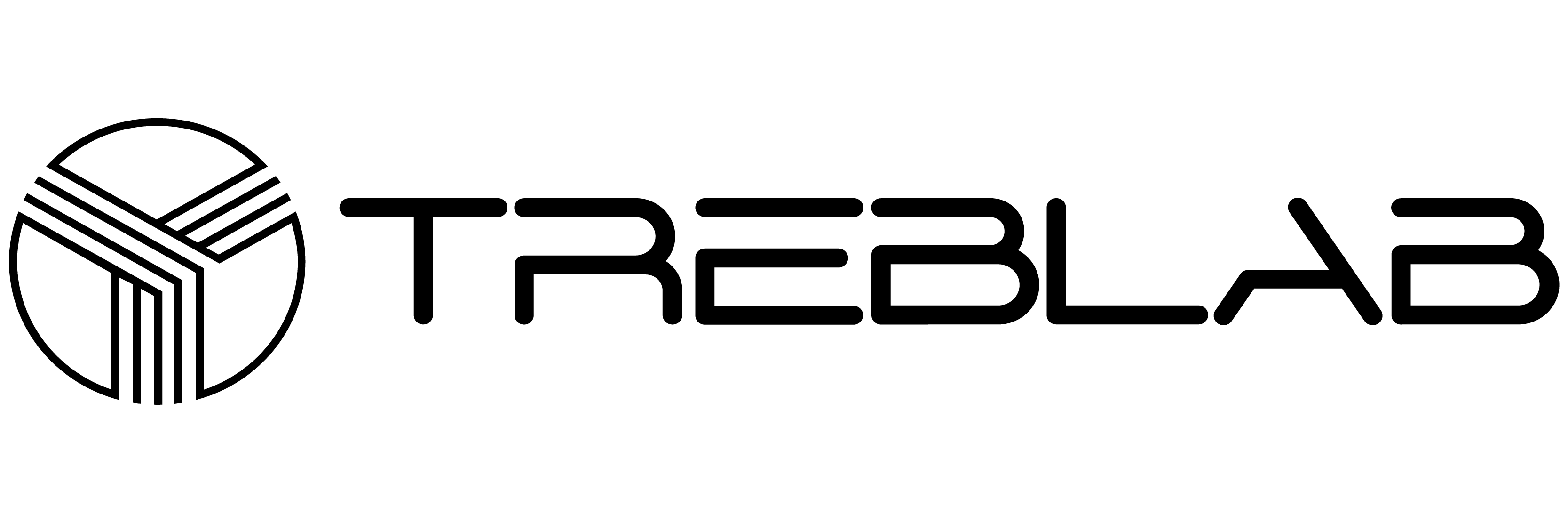


Share:
The Best 10 Budget Bluetooth Earbuds
Best 10 Small Bluetooth Speakers - Ultimate Portable Audio Guide